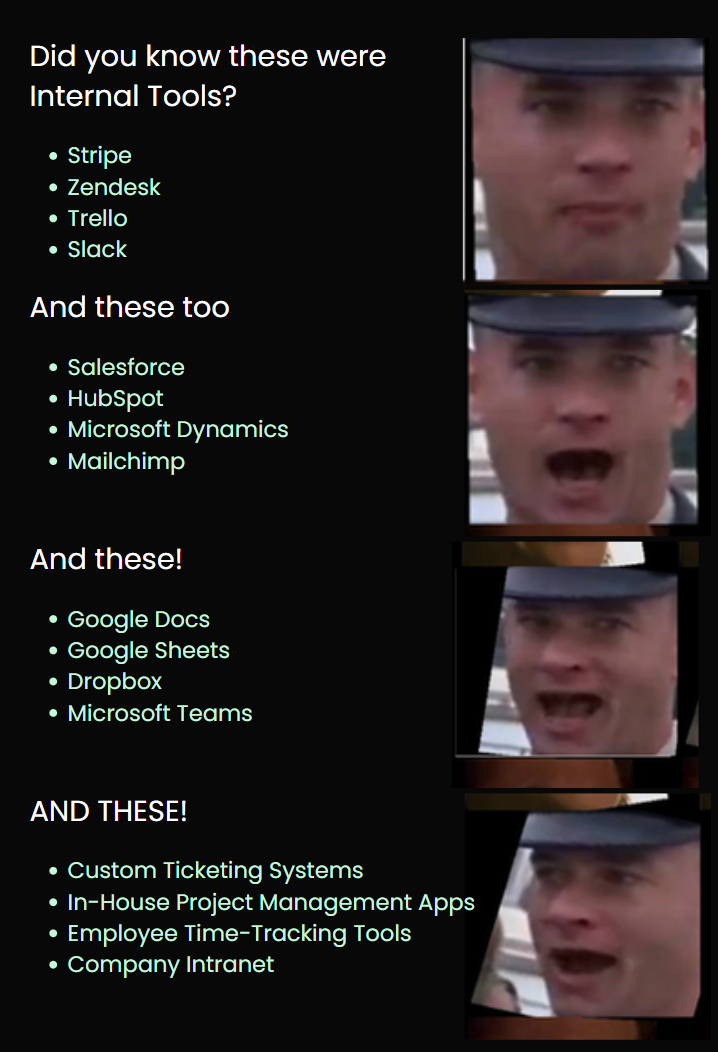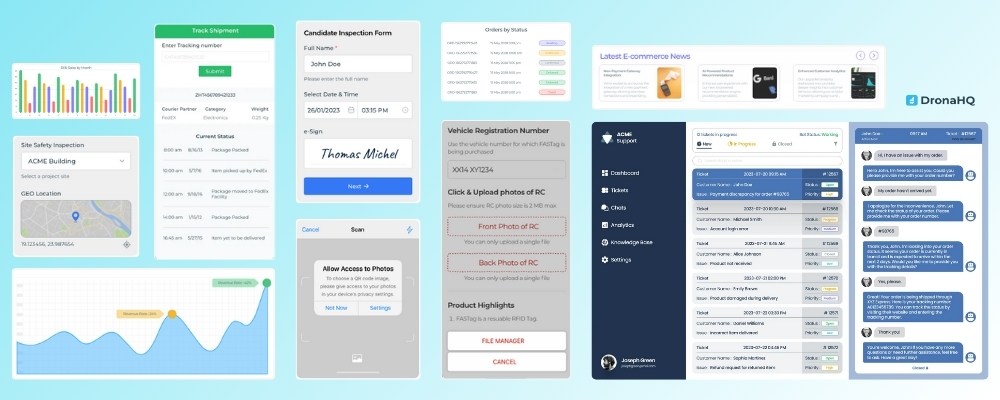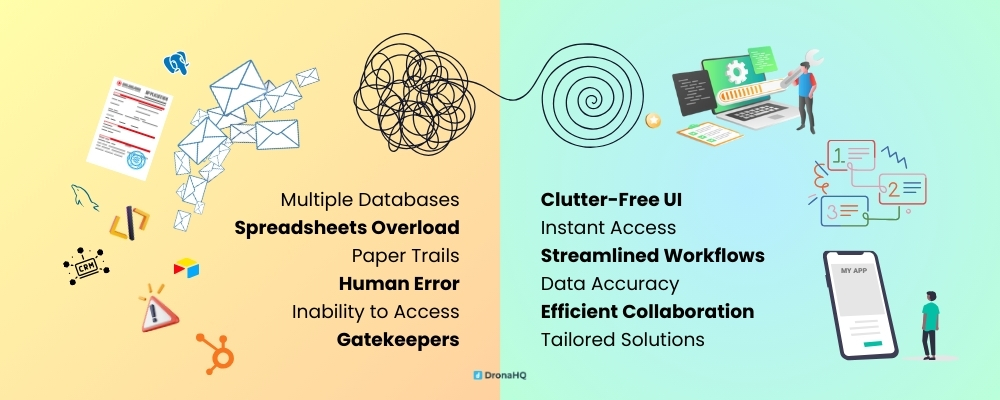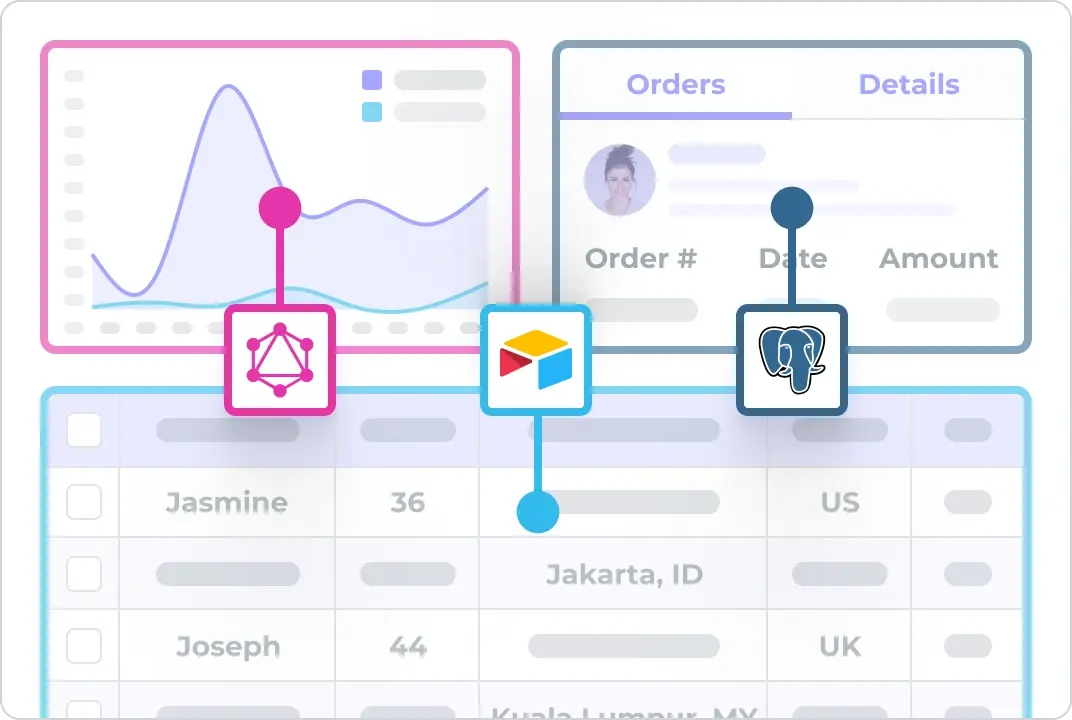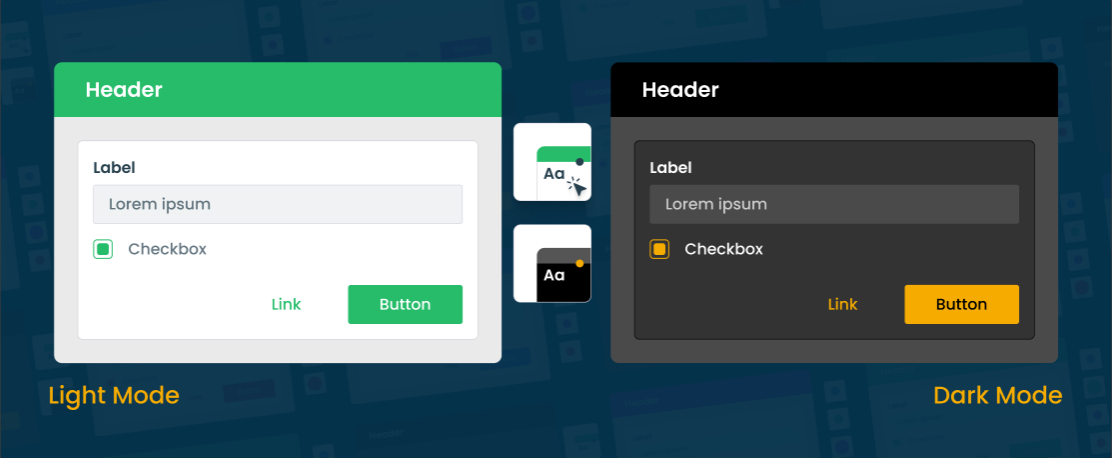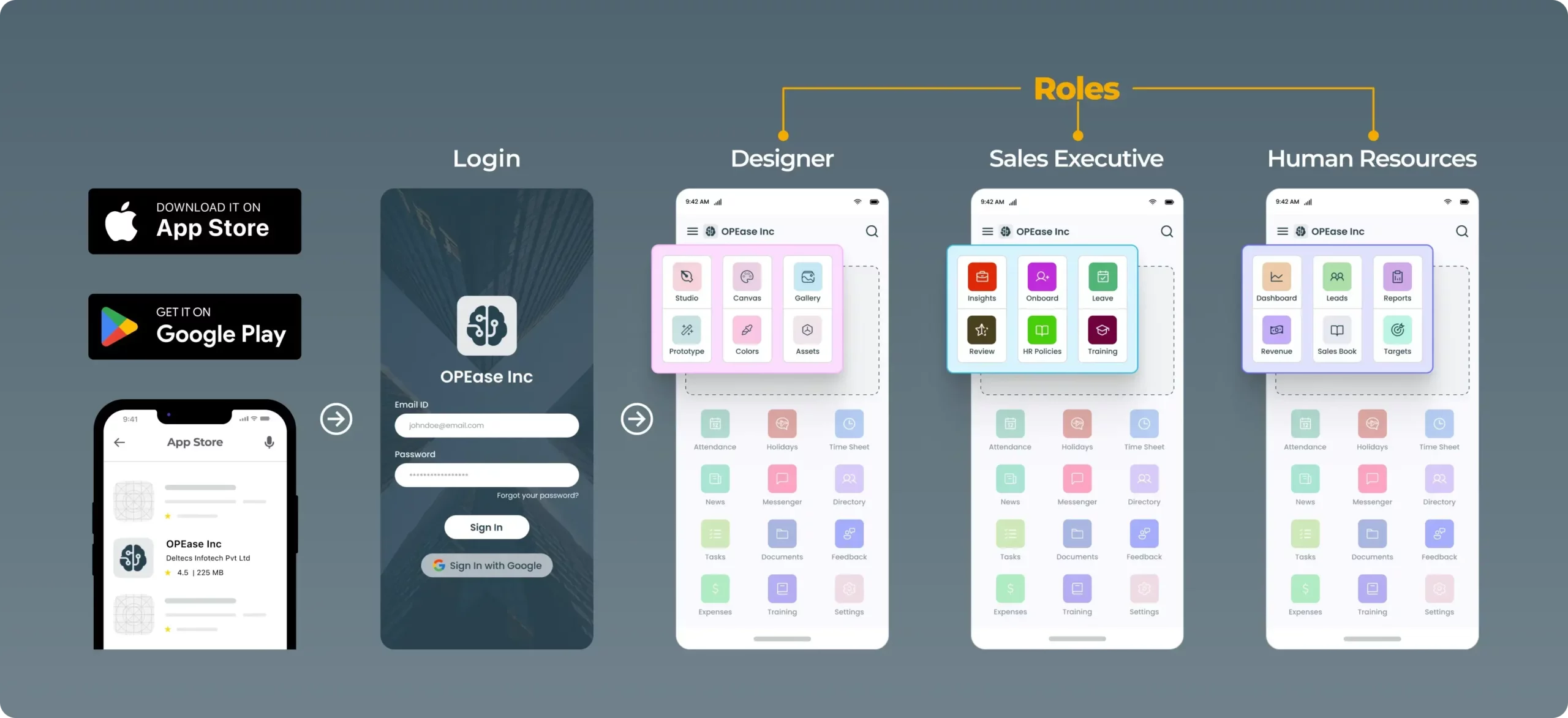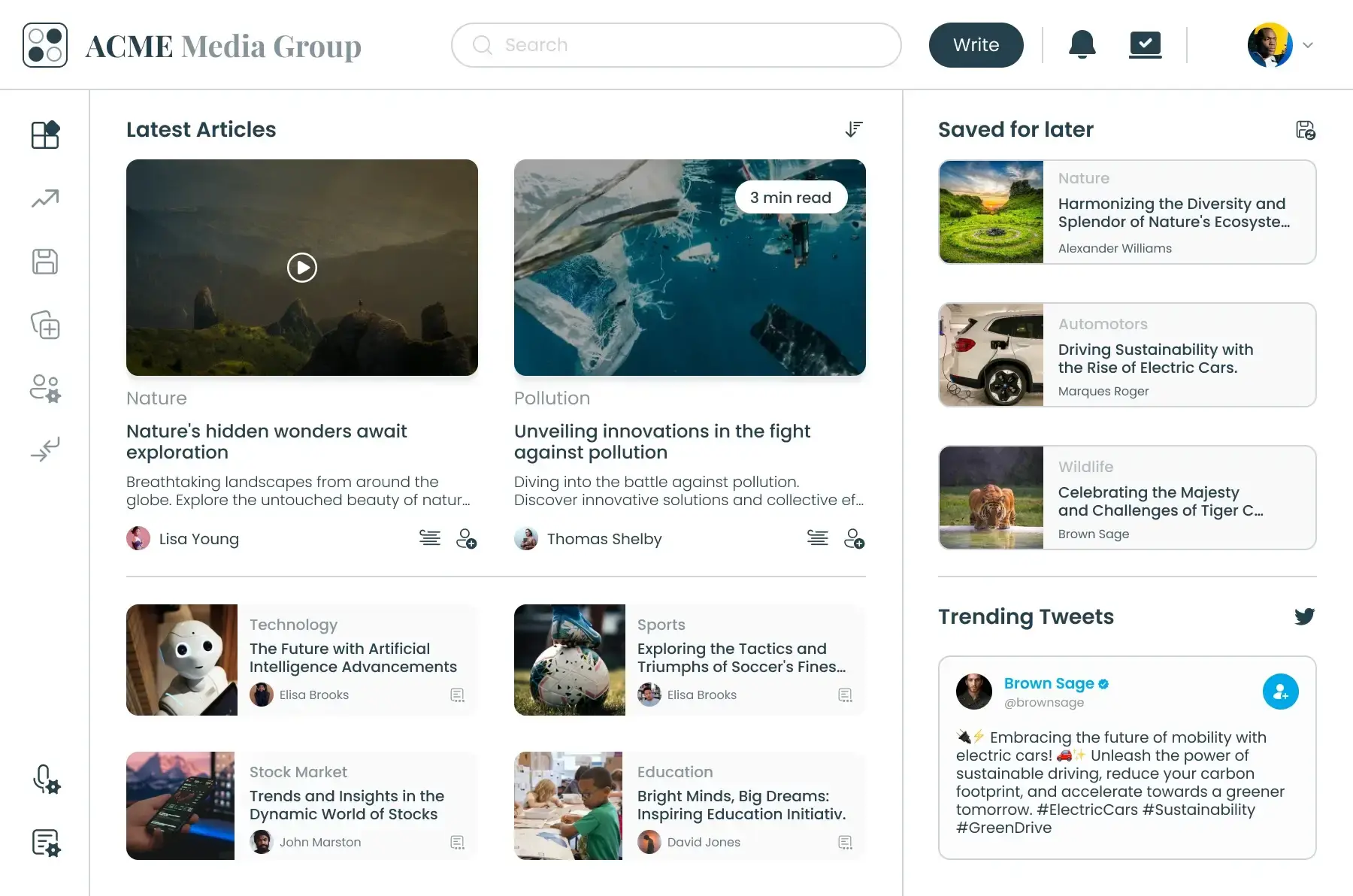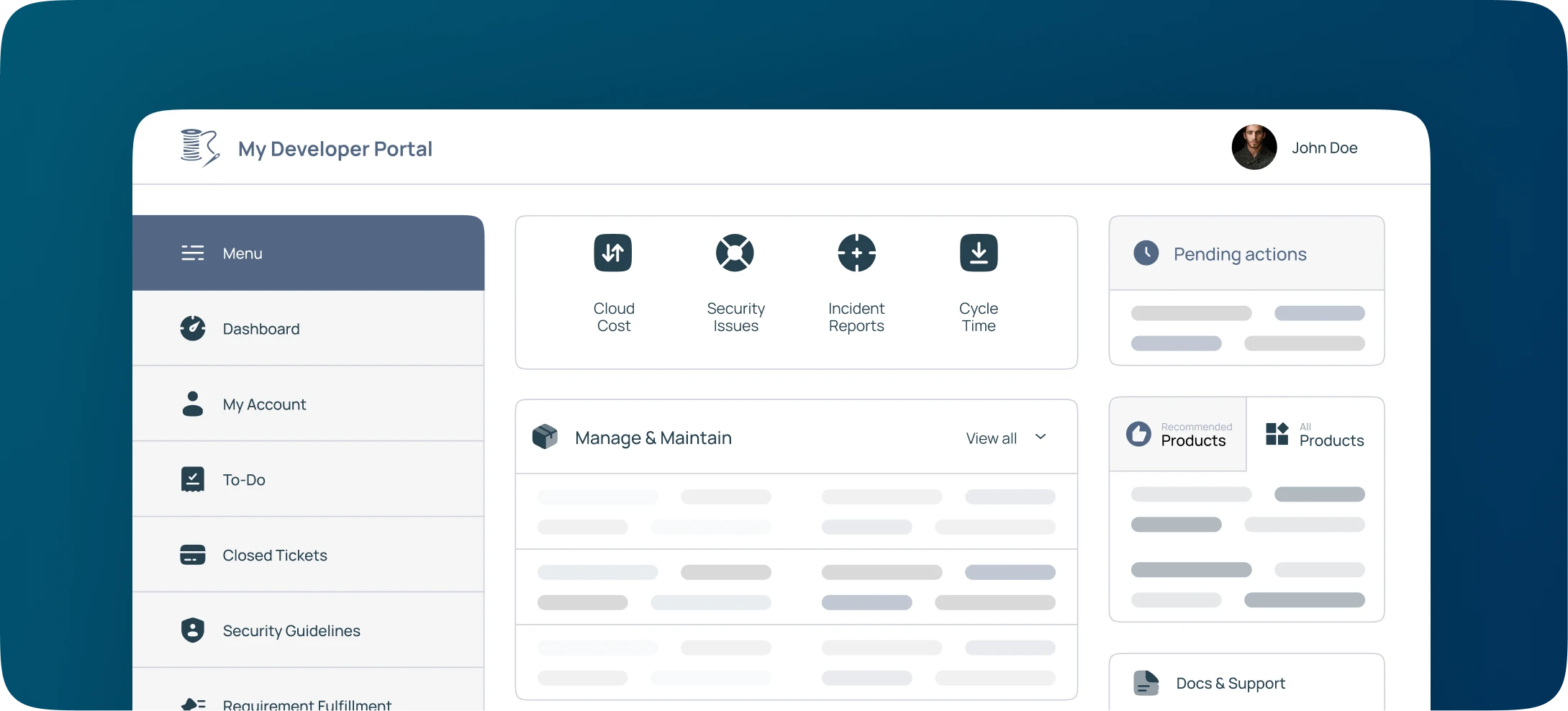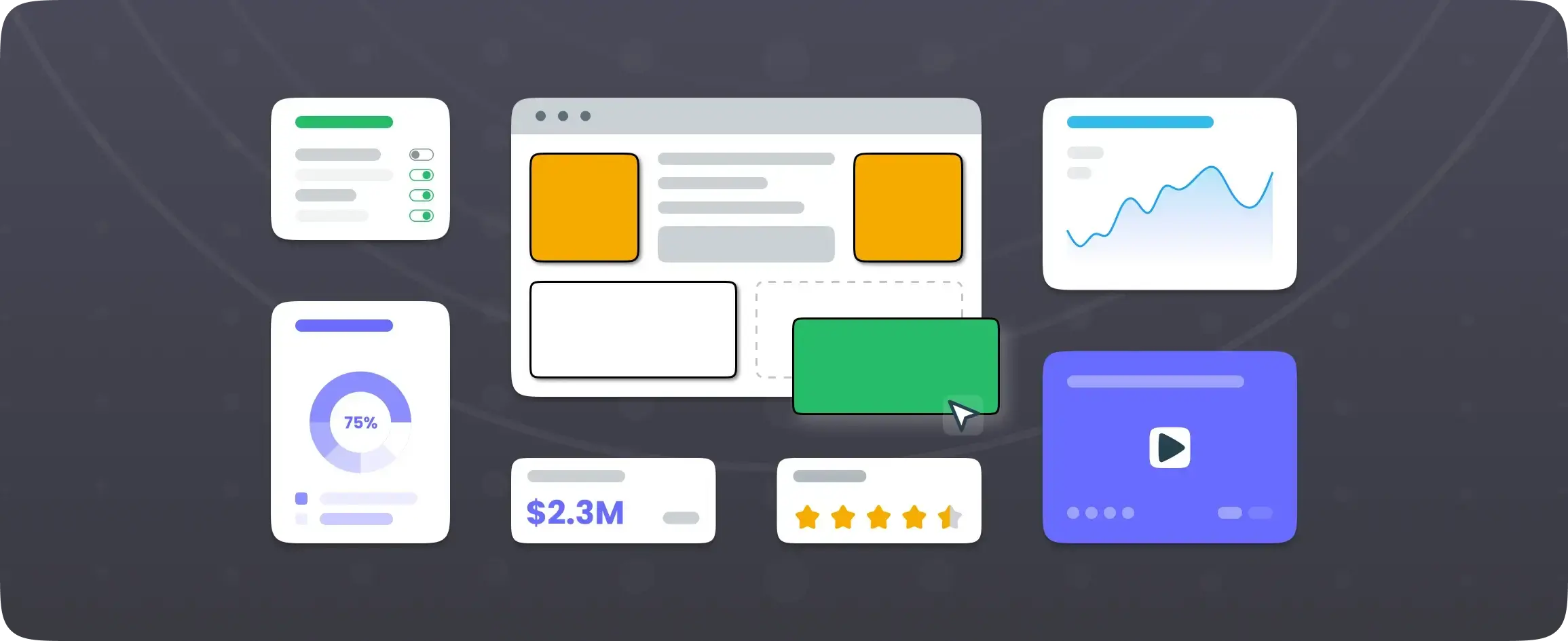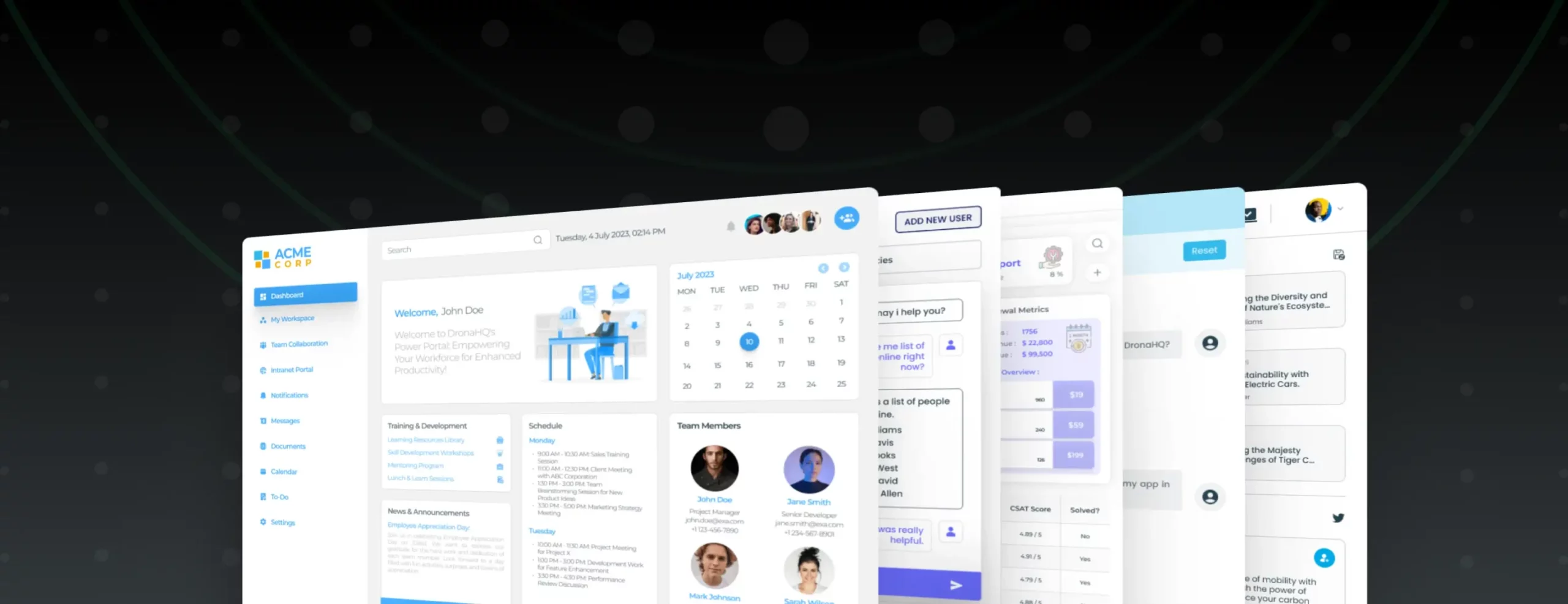

What are Internal Tools? Another guide (but better) for 2024
Internal tools are the lifeblood of business operations. A bit dramatic, I know, but it’s true! Internal tools are all around us. We all come in contact with internal tools at some point in our professional lives, sometimes without even realizing it.
Note: You are reading the first draft of the blog. This is continuously updated as we have more conversations around internal tools development. Join the conversation (here).
“Our designers work on a vast number of diverse and interesting problems, and unbeknownst to most, a large subset of that work is on internal tools that power Spotify under the hood,” Spotify Senior Product Designer, Vandana Pai, wrote as she emphasized on the relevance of internal tools in creating amazing experience for Spotify employees and listeners.
Internal tools enhance day-to-day work within an organization. But do you need internal tools? This IS your typical ‘Internal Tools Guide’ blog but it’s also NOT. Read ahead to familiarize yourselves with the concepts or skip the basics to start building your internal tools using low-code.
What are internal tools?
Internal tools, also known as custom apps or employee tools, are purpose-built software applications designed to streamline processes, boost collaboration, and elevate productivity in the background of our daily hustle.
The tools are designed to automate routine tasks, encompassing activities from data entry to report generation, business planning, and customer relationship management.
Considering the unique needs of each organization, internal tools play a vital role in various actions such as inventory tracking, customer claims processing, booking confirmations, internal collaboration, KYC processes, fleet management, data export, dashboard visualization, and more.
By reducing errors and improving accuracy, these internal tools empower employees to concentrate on crucial responsibilities, pinpoint process inefficiencies, and optimize operations for maximum efficiency. This leads us to the fundamental question: Why invest in building these internal tools?
Why are internal tools important?
The primary objective of internal tools is to automate regular tasks and streamline established processes, freeing up valuable time and resources for more strategic initiatives that boost growth and profitability.
You may be using Google or Notion to store or share documents, Jira for project management, or a custom-built admin panel on top of your SQL database. Whatever the case may be, it is safe to say the objective is to increase operational efficiency by increasing accessibility to essential information and automation and apps that help teams work the way they want.
- Automating repetitive tasks and complex workflows to improve productivity
- Providing user-friendly interfaces that non-technical staff can use to interact with data
- Connecting and displaying disparate information from different tools in one location
- Solidifying your business processes around the “best” way of doing things, while not hindering the evolution and improvement of your workflows.
These internal apps are being created to support several teams. Customer support might need a refund dashboard or an admin panel to update user records in their database. Sales might need a custom CRM for data entry. Engineering might need a PR approval queue connected to GitHub.
Internal Tools – Popular examples
- Communication and Collaboration – Enhanced communication leads to increased productivity, efficient project management, and quicker decision-making. Facilitates real-time communication and document sharing. Popular tools in this category: Slack, Microsoft Teams, WhatsApp
Add AI super powers to your internal communications tools. See how we build a custom Slack Slash Command using no-code and AI to generate responses right in your Slack chat: Video Tutorial - Dashboards and Data Visualization: Analytics and reporting tools enable organizations to collect, analyze, and visualize data. These tools provide insights into key business metrics, optimizing business strategies, improving resource allocation, and helping organizations stay competitive. Popular tools: Tableau, Google Analytics, Low-code Dashboards
- Employee Intranet Portal: Employee intranet portals serve as centralized platforms for internal communication, collaboration, and information sharing within an organization. These portals enhance employee engagement, streamline communication, and provide a hub for accessing important resources.
- Task and Project Management Tools: Task and project management tools help prioritise tasks, allocate resources effectively, and monitor milestones become seamless with these tools. They enhance accountability, facilitate efficient project execution, and contribute to successful project delivery. Popular tools: Trello, Asana
- Knowledge Management Systems: Knowledge management systems organize and share internal documentation, best practices, and guidelines. Serving as centralized repositories, these systems enhance information accessibility, streamline employee onboarding, and foster collaboration across teams. Popular tools: Confluence, SharePoint
- HR and Employee Management ToolsHR and employee management tools streamline HR processes, automate tasks, and enhance the employee experience. These tools cover leave management, performance reviews, payroll, and employee onboarding/exit processes. Popular tools: BambooHR, Workday
Transform HR operations with customized solutions. HR in a Box > - Customer Relationship Management (CRM) Tools: CRM tools manage customer interactions, track sales activities, and enhance customer satisfaction. They offer features for contact management, sales tracking, customer support integration, and lead nurturing. Popular tools: Salesforce, HubSpot
- Training and Learning Management Systems: Training and learning management systems enable businesses to create and deliver online training modules, track attendee progress, and issue certifications. These systems facilitate employee upskilling, continuous learning, and professional growth. Popular tools: Moodle, Blackboard
- Feedback and Performance Evaluation ToolsFeedback and performance evaluation tools assess employee performance, identify areas for improvement, and align individual goals with organizational objectives. These tools foster meaningful conversations, provide actionable insights, and contribute to employee development and growth. Popular tools: 15Five, BambooHR
- Admin Panels: Admin panels play a pivotal role in back-office operations, facilitating data manipulation, activity monitoring, and approval workflows. These panels support CRUD operations and can be customized to add functionalities beyond off-the-shelf options, such as creating tailored app views based on user roles or triggering events in third-party systems without leaving the screen. Popular tools: DronaHQ, Django Admin
See how DronaHQ can empower your back office with customized admin panels. - CRUD Apps / Database GUIs / Data Entry Tools: CRUD apps, Database GUIs, and Data Entry Tools simplify the data management process. These tools allow users to collect, manage, and validate data through purpose-specific interfaces. By standardizing data entry and reducing errors, organizations can speed up processes and provide a consistent interface for efficient data handling. Popular tools: Microsoft Access
- Dynamic Forms – Web and Mobile Forms: Dynamic forms are versatile tools for capturing information through web and mobile platforms. These forms adapt to user inputs, providing a user-friendly experience. They serve various purposes, from surveys and feedback collection to complex data entry. Dynamic forms enhance data accuracy, user engagement, and overall form-filling efficiency. Popular tools: Google Forms, Typeform
Why top firms invest in high-quality internal tools
Top firms like Google, Amazon, Microsoft, Meta, Uber, Spotify and others invest heavily in high-quality internal tools. Examples range from Netflix’s focus on monitoring and reliability tools to Airbnb’s reporting tool for experiment management.
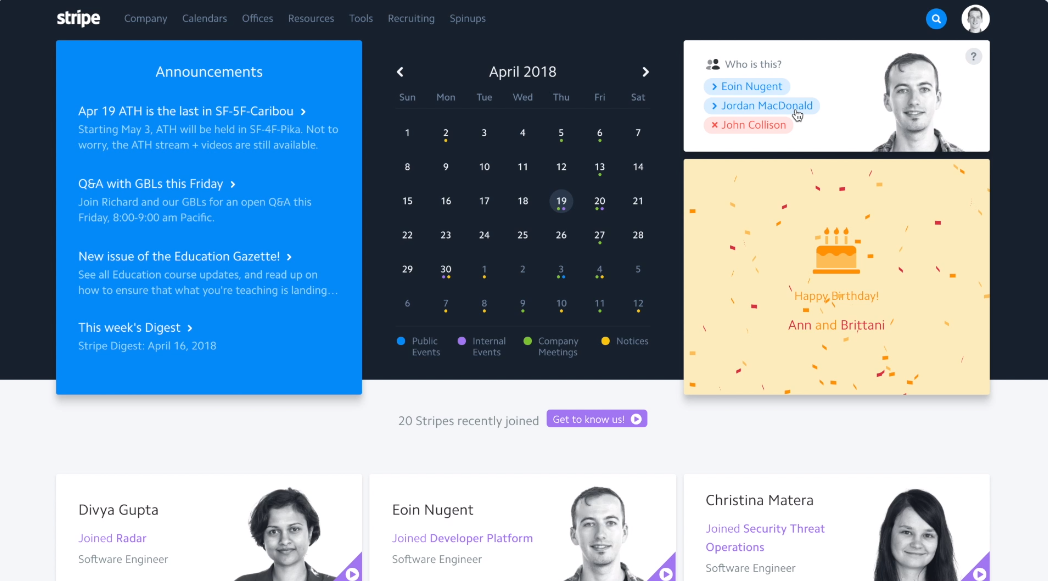
Some successful examples of internal tools include:
- Facebook has Bootcamp, their ~8-week onboarding process and a tool to enable staff to build their dashboards.
- Netflix’s internal tools got just as much support as a product. Engineers moved between working on both, and the hiring process was the same for both”
- SaaS startup Fyle built an internal tool to reduce the support team’s dependence on engineering.
- Stripe’s Home internal tool is known worldwide for Stripe’s employee engagement efforts.
- Telecom company MTN relies on internal tools to boost Employee health and mental well-being.
Internal tool stories from DronaHQ customers:
DronaHQ transformed our data management, making complex operations seamless and boosting efficiency.
Aperia faced challenges managing extensive factory data from diverse testing equipment, hindering efficiency and accessibility.
Internal Tool Built: Using DronaHQ, they developed a custom frontend solution, streamlining data access and analysis.
The internal tool enhanced efficiency with seamless operations, improved accessibility for non-technical users, and readiness for future data integration and tool development.
DronaHQ’s seamless integration with multiple platforms empowered our team, boosting productivity by 66%.
Selkirk faced inefficiencies in managing customer data and support requests across multiple platforms, leading to time-consuming manual processes and poor customer service. Ben leveraged DronaHQ to create a centralized dashboard, integrating Zendesk, Airtable, and Google Sheets, streamlining data management and automating processes. This, in turn, increased productivity by 66%, reduced manual work hours, improved customer service efficiency, and empowered employees to handle tasks more easily with DronaHQ’s pre-built UI components and seamless platform integration.
DronaHQ’s internal tools revolutionized our customer support, enabling us to resolve tickets faster and with greater accuracy.
Endy faced challenges in manual data retrieval and entry for customer support operations, leading to inefficiencies and inaccuracies in ticket resolution. They create two internal tools – Orders Action app and Return Partner Lookup app, integrating Shopify, Microsoft SQL Server, and Google Sheets to streamline data retrieval and automate processes. Endy improved accuracy and speed in ticket resolution, increased productivity, simplified internal processes, and empowered customer service representatives with a single interface for accessing customer information and selecting shipping partners.
Why build internal tools?
Internal tools are as old as software development – powering businesses for many years. Although there are plenty of ready-to-use tools available in the market, companies choose to build their internal tools themselves. The reason behind that is they need these tools to fit their unique processes, say, a highly tailor-made lead management system that connects all the customer interaction touchpoints versus a ready CRM that is inflexible and complicated to use.
Nicholas Vandehey, Production Engineering Manager at Aperia Tech, chose to build a custom internal tool solution when off-the-shelf options fell short.
Bespoke approach enhanced efficiency, improved data accessibility for non-technical users, and positioned Aperia Tech for future growth.
Don’t get me wrong. There ARE some very fine apps, practically something for every imaginable use case in every industry. Our Marketing team at DronaHQ uses some of these apps like Trello, Buffer and Calendly because they fit well into our workflows. However some operations are unique to every business, say Lead Management, and even the market-leading apps don’t fit the bill. (Well, sometimes they go over the bill 💲🙃 but can be overly cluttered for one to perform the simplest of tasks).
In situations like these, every tool you come across seems to have some imperfections.
However, the perfect solution lies in building it yourself. With an array of low-code and no-code tools available in the current market (further details to be discussed), settling for any app you stumble upon is unnecessary.
What you can build yourself is better as it’s the puzzle piece that fits right in without you having to make adjustments.
Why buy when you can build an internal tool?
In our case, we utilized a widely used online customer management platform for months to execute personalized email-based engagement. Despite investing considerable time and development resources, the software could not let us create a holistic image of our users. Our co-founder, Jinen, took matters into his own hands and crafted our in-house lead management tool—a unanimous preference over any other alternative we explored.
Built with the low-code platform DronaHQ, it boasts exceptional customizability, requiring fewer clicks, interventions, and loading time compared to most alternatives. Our custom CRM aggregates user data from various touchpoints—marketing, product, sales, support, and accounts. Additionally, it facilitates the creation of notifications, alerts, and a user-friendly interface, motivating our team to actively use the CRM and enhance user interaction.
DronaHQ is a low-code internal tool builder that lets you connect your data sources and apps and create custom frontend and automation using a visual interface rapidly fast. Learn more about how it works.
There is a growing demand for internal tool developers and internal tool product managers
Companies of all sizes are hiring developers solely to lead internal tool development. Product managers for internal tools is a role becoming increasingly popular in many organizations, more now than ever.
Engineering teams are found to spend more than 30% of their time building and maintaining internal tools.
And these internal apps are being created to support several teams.
Customer support might need a refund dashboard or an admin panel to update user records in their database. Sales might need a custom CRM for data entry. Engineering might need a PR approval queue connected to GitHub.
Internal tools builder
The responsibility of internal software development often falls on an individual or a loosely organized group. However, a growing trend sees organizations establishing dedicated internal product teams, where 100% of their efforts are directed towards the construction and maintenance of internal tools.
Typically, developers are the ones tasked with building internal tools, a task that might not align with their preferred projects. Despite this, the increasing popularity of internal tools doesn’t necessarily translate to a developer’s worst nightmare. Thanks to evolving technology, the landscape of internal tool development has transformed. Low-code internal tool builders minimise the learning curve, abstract complex technical aspects, and expedite the internal tool development process. Consequently, a new generation of internal tool developers has surfaced.
What is an Internal tool builder?
An internal tool builder is a platform designed for creating custom applications tailored for internal use within a business. Low-code internal tool builders aim at automating all the boilerplate parts of building internal tools, all the way from integrating data sources to creating a front end for user interactions. Further allowing its users to customize the tools as and when necessary
Differentiating itself from other app builder platforms, internal tool builders prioritize data and functionality, offering flexibility to address internal business challenges. Users can set up dashboards for a comprehensive data overview, incorporate interfaces and buttons for quick modifications, and create customizable apps to streamline daily work processes for teams.
Key benefits of low-code internal tool builders:
- Interface Intuitiveness: Visual modelling tools with drag-and-drop interfaces reduce the need for extensive coding, allowing app makers to design UI, write queries, model workflows, and declare front-end logic.
- Ready Controls and Control Reusability: Low-code development tools provide pre-built controls and the ability to create new ones, fostering efficiency in app development through control reuse.
- Responsive Design: Low-code platforms, like DronaHQ, support the creation of responsive apps by default, ensuring compatibility with both web and mobile platforms without additional effort.
- Ready Templates: Platforms like DronaHQ offer a marketplace of ready-to-use front-end templates, covering everything from basic CRUD interfaces to more specialized tools, allowing users to plug APIs and start using them instantly.
- Third-Party Integration: Low-code development facilitates native integration with databases, APIs, and back-end services, ensuring seamless collaboration with various data sources.
- Writing Custom Code: Users can connect queries and logic to prebuilt components, such as tables and dropdowns, and manipulate data with JavaScript.
- App Lifecycle Management: Low-code platforms provide developer-friendly features like version control, audit logs, authentication, user access permissions, debugging, and app testing across different environments, promising speed and agility throughout the application lifecycle.
Check out the most popular use cases of internal tools built using DronaHQ
Who can use an internal tool builder?
- Internal Tool Developers/Engineers: These developers are the ones building the most mission-critical tools that are going to deeply impact the company’s performance. They use low code to speed up delivery by making use of out-of-the-box functionality and getting solutions out of the door fast.
- Internal Tool Product Managers: Product managers are an emerging role that used to be reserved for larger organizations. Internal tool product managers are committed to the product they work on while providing the right direction to the team that is working on the tool. They have the right blend of technical and business know-how needed to drive internal tool development.
- IT Manager: IT professionals from across industries can be found building internal tools right from inventory management use cases to database GUIs as they need to continually deliver solutions that help internally facing processes execute better and faster.
- Data PM: Data PM/ database administrators can be observed taking an interest in building internal tools and interfaces to make sense of the large amounts of data collected within their platforms. They then analyse this data to inform business direction. It’s very much a data analyst/product manager hybrid – which seems like a role that could benefit almost every organization.
How to build internal tools?
Building a digital solution from scratch can be overwhelming, so starting small and iterating on top of it can do the trick.
1. Lay the Foundation
Just like building houses, while building internal tools start with listing out the team’s requirements from the internal tool you need. Start asking broad questions.
- What problem do you need to address?
- What data do you need to collect?
- Which database APIs do you need to build the tool on?
- How do the various data points relate to each other—do you need to sort products by category or contacts by company or industry, for instance?
- Who will be interacting with the tool?
- Will they primarily use the web or mobile?
2. Pick a data source
To build an internal tool over your existing database, you can start by integrating the source using a ready connector or configure the API in a couple of steps. Using the low-code platform DronaHQ, you can connect to anything with a REST, GraphQL, or a gRPC API.
You can also configure data environments to define staging, production, beta, or any environment you need as per your internal tool development and lifecycle management needs.
Each one makes it easy to make forms, collect data, and sort through that data. Plus, they each have features to make them unique. Browse through this list of ready connectors on DronaHQ.
Masterclass: How to integrate any DB or API in DronaHQ
3. Pick a ready internal tool template
Now you can start building a frontend from scratch by dragging and dropping UI controls in the builder. Alternatively, you can also choose from a list of ready-to-use internal tool templates. We take an example of a sales dashboard in which all the required features like charts, and statistics have been added.
All that needs to be done with this template is to bind the UI controls to the data source we integrated in the previous step.
Read: How to choose the right internal tool builder for you >
Build an MVP using Low-code
A key advantage of using a low-code platform is to be able to whip up an MVP (minimum viable product). It’s a quick, cost-effective way to test your concept and gather feedback before investing more time and resources into further development.
Use your chosen low-code platform to build your MVP and you’ll gain practical experience with the platform and get a better sense of what’s possible. Once the MVP is ready, integrate it into your team’s workflow. Gather their feedback and observe how the tool is utilized, extracting valuable insights into its effectiveness and potential improvements.
With this feedback, refine your tool by adding features and making adjustments as necessary.
What makes DronaHQ internal tool builder stand out?
- Stunning interfaces – Themes, UI customization, custom components, branded apps. DronaHQ lets you create truly remarkable applications by giving you granular control over the app aesthetics and
- Create role-based views – Control how different users interact with your apps and data. Role-based views can be handy, when, say you want the admin to see all data but end users to see data based on pre-defined filters.
- Mobile apps at no extra cost – Any app you build on DronaHQ is by default accessible on the web as well as iOS and Android OS.
- Self–host – You can install DronaHQ on-premises. Connect and access your secure data sources and build your apps and tools at blazing speed.
- Low-code CMS – Avail a ready-to-use low-code CMS and deliver consistent content experiences across any platform, web or mobile app. CMS comes with native UI capabilities so app users can instantly interact with your content.
With these features, you can create an internal tool that simplifies your team’s workflow by putting different data into one user interface while letting multiple users interact with that data.
Explore free internal tool templates
Supporting the internal development methodology is an all-in-one platform for building, automating, and shipping internal tools. By combining the internal development methodology, you’ll accelerate digital transformation, speed up development, and equip employees with the tools to grow. Free Templates
Ready to build your internal tool? Start your free 30-day trial.
If you want to see what else internal tool builder DronaHQ have to offer, here are some quick how-to guides on building: SendGrid Email Tool, Airtable Frontend, Employee Self-service Portal, MySQL Client, MongoDB Admin Panel, GraphQL Client.