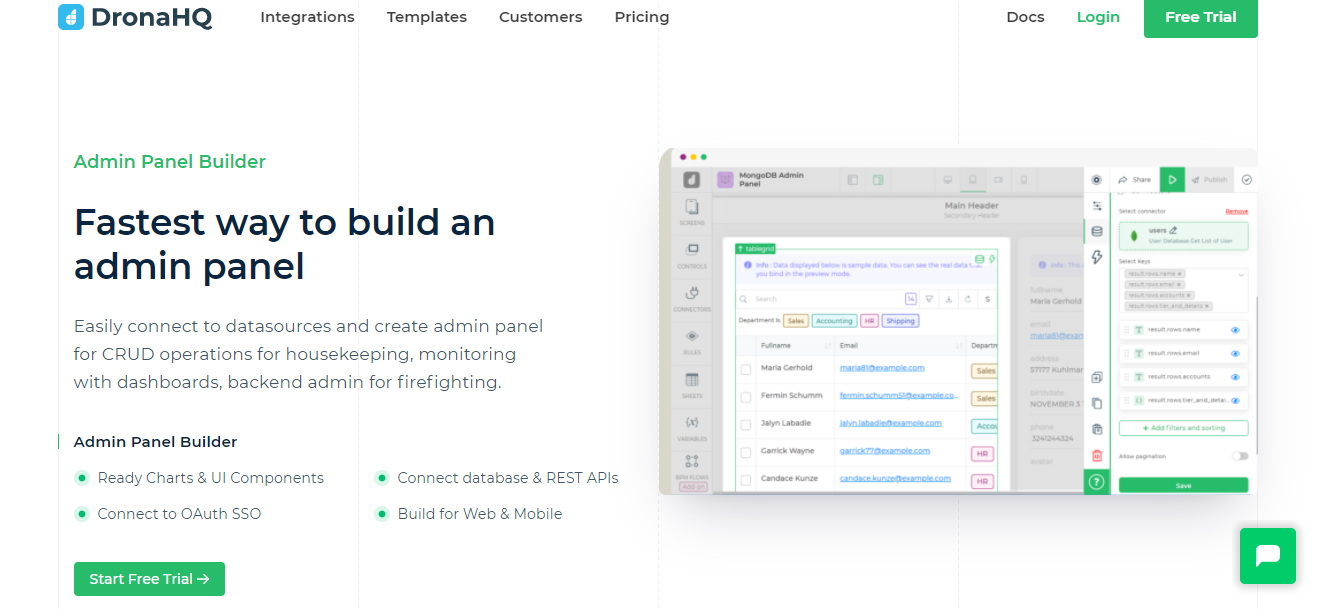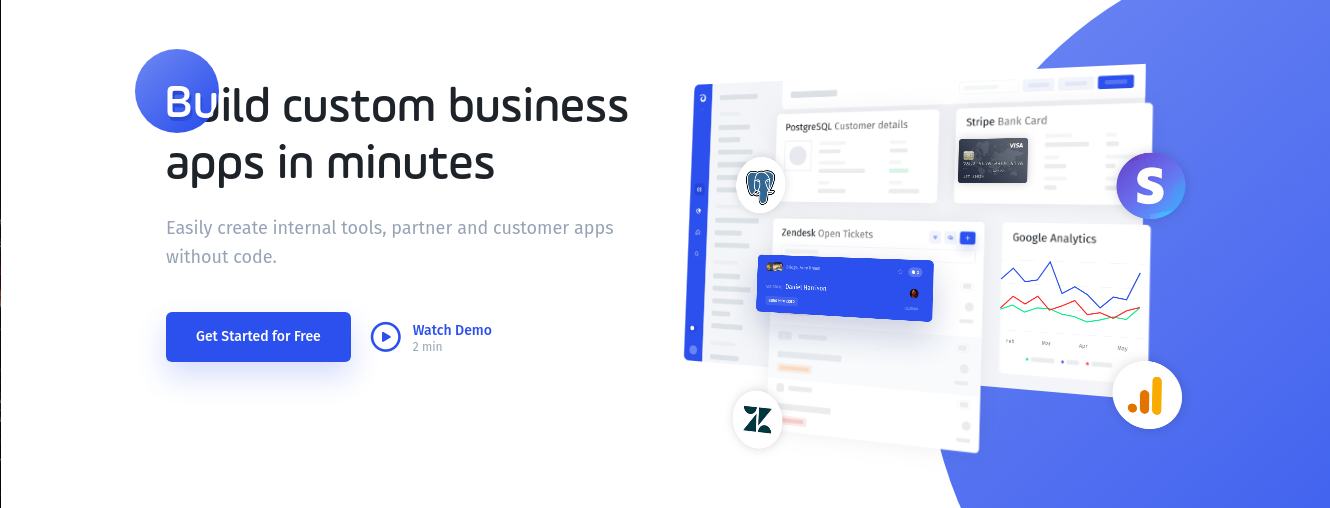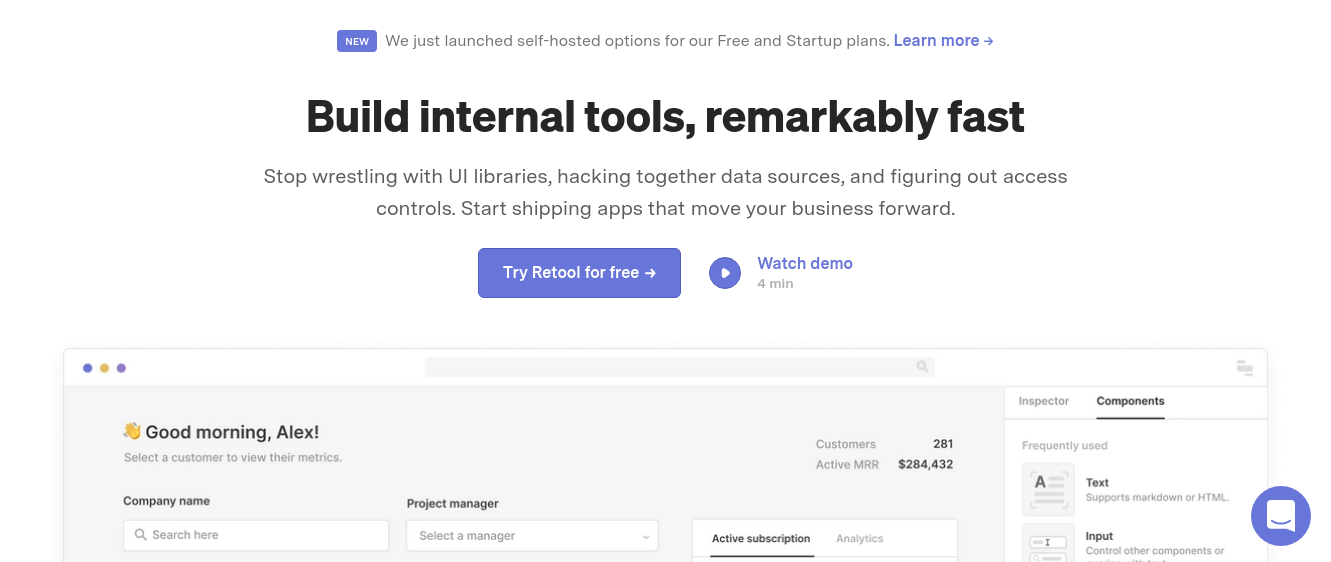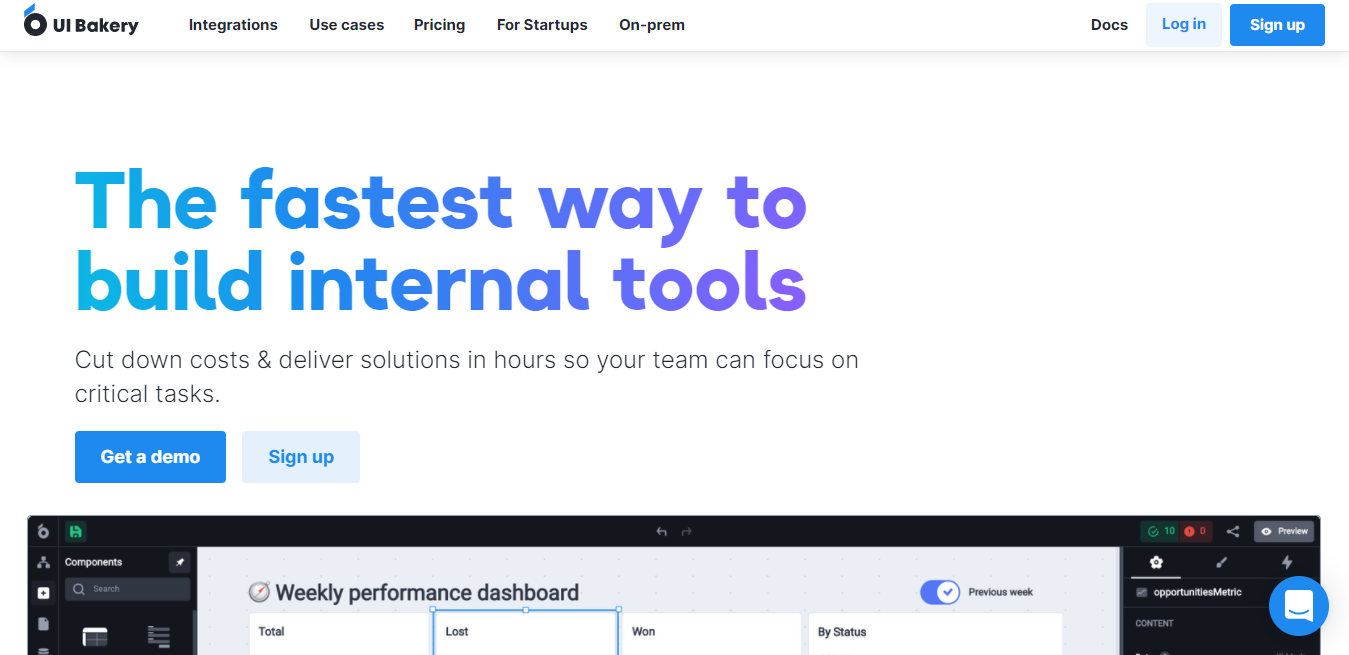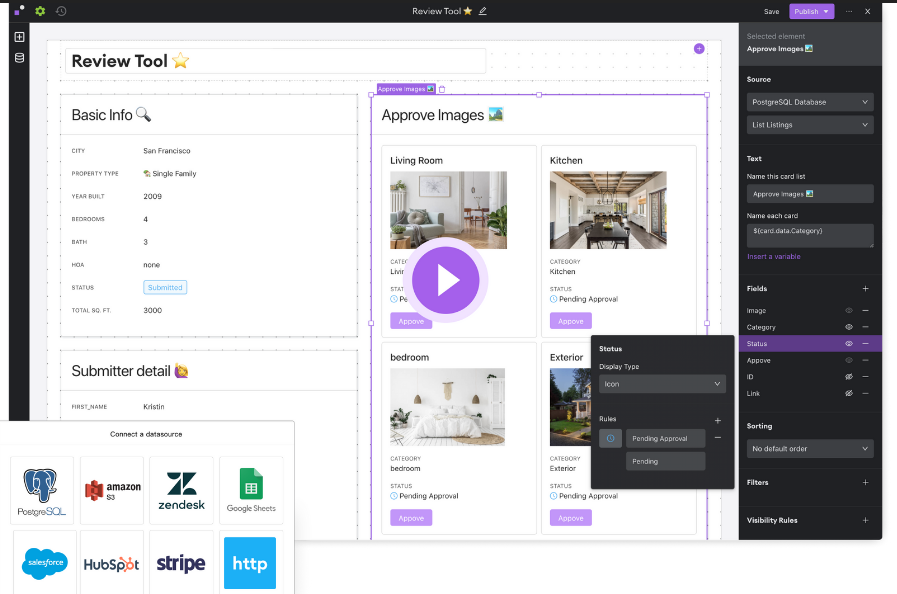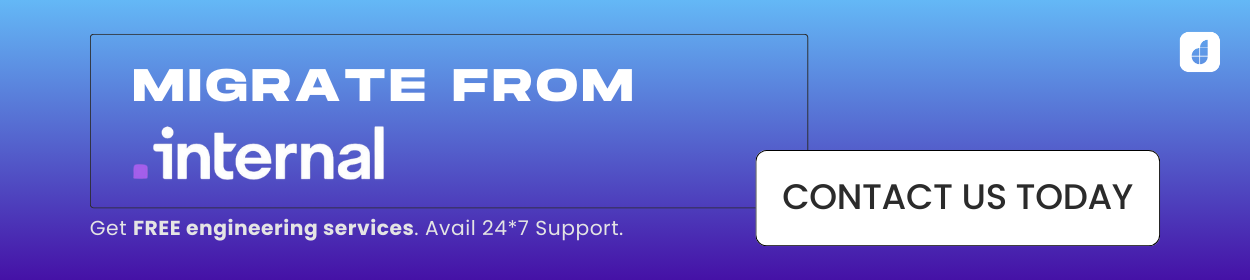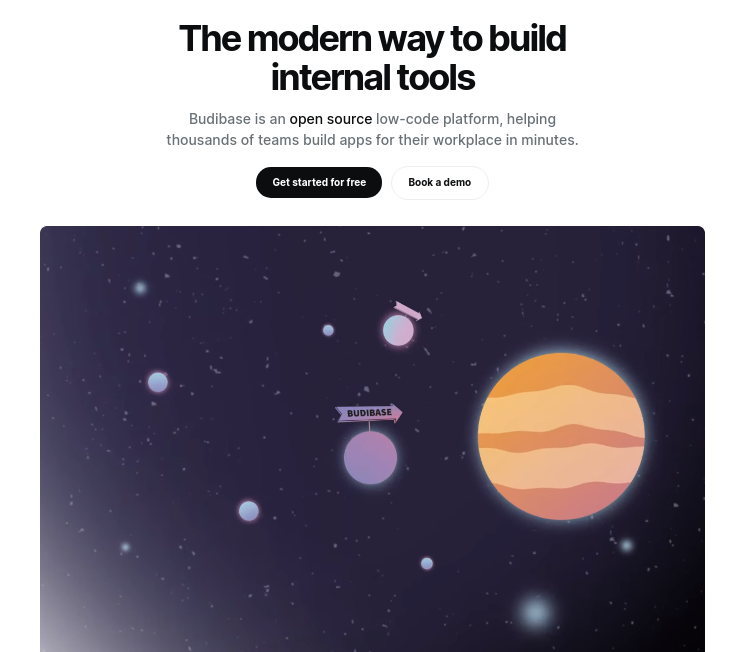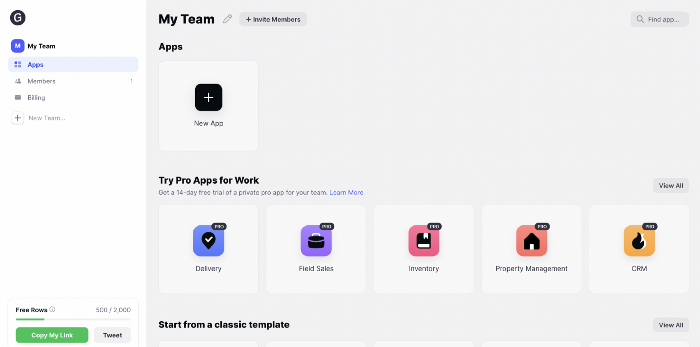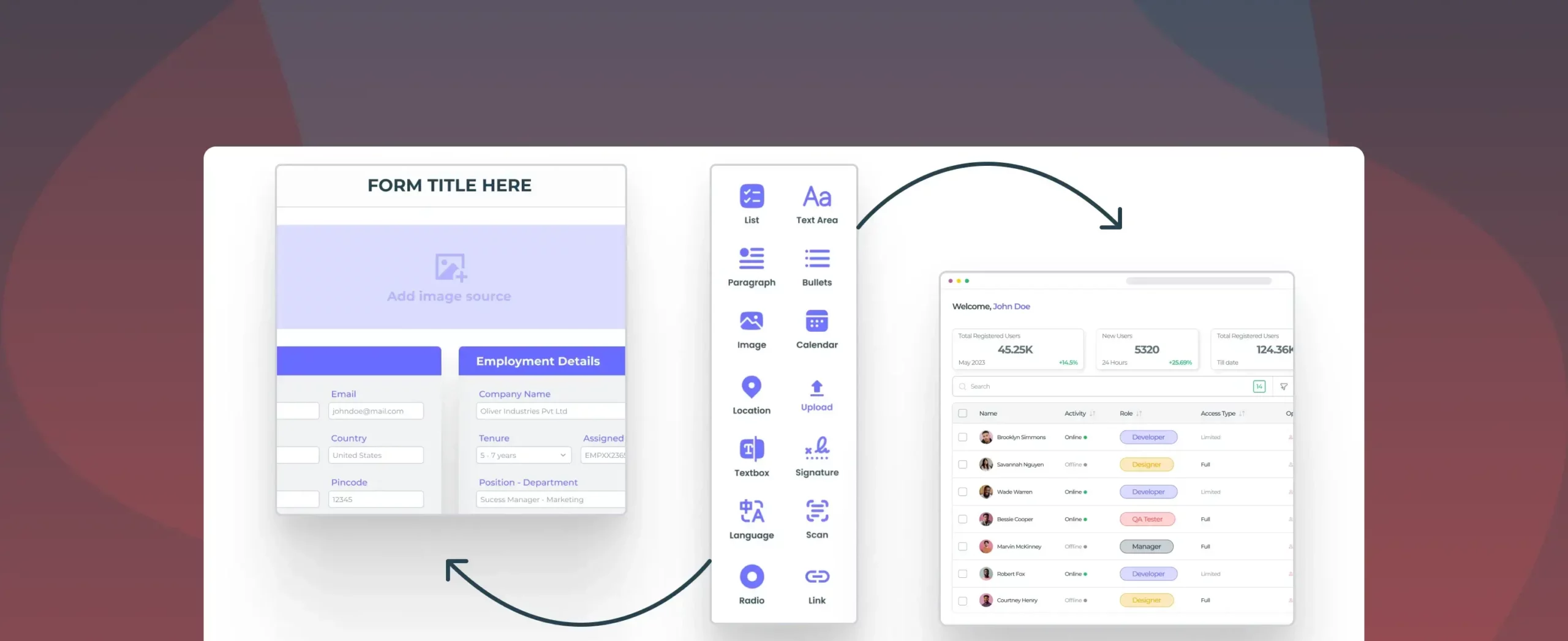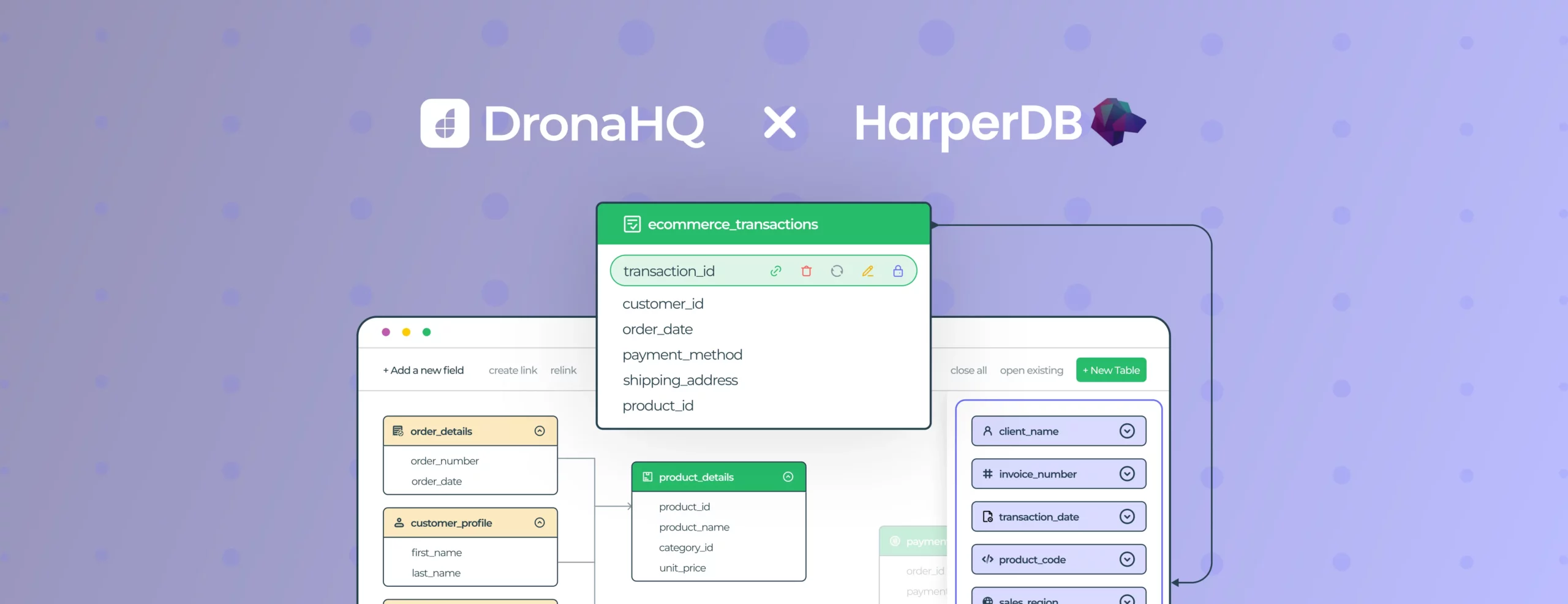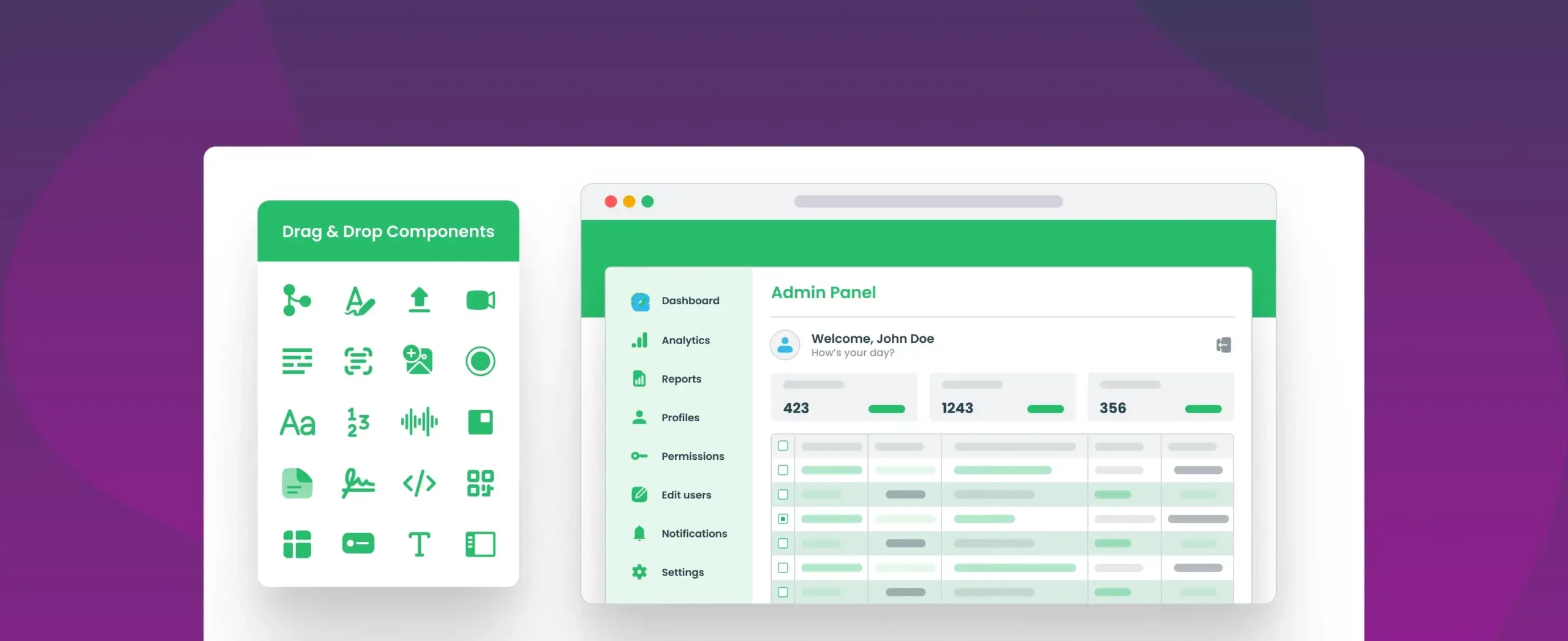

How to Choose the Best Admin Panel Builder in 2024 (Compared)
Any application owner or an admin needs access to an admin panel to provision accounts and set controls over who can access what, track transactions, explore data, create segments, manage user permissions, and gauge user behavior insights. Empower application owners and administrators with seamless control through the admin panel builder. Anytime you need to manage and monitor data like customer orders, customer details, projects, or deliveries, – you can do it through an admin panel.
Admin panels have proven their worth in the workplace be it for a ton of processes like Customer database management, Inventory management, and Bug tracking. But what is important, you don’t always have to depend on developers in order to modify changes to your website or app for small modifications. You can easily create e.g. new posts, categories, tags, links, and custom post types. It is also where theme files are changed, widgets are added, plugins are activated or updated and settings are changed.
A tailor-made admin panel has the potential to increase productivity, give insight into data, and help you catch bugs; adding up to greater revenue for your business. With an admin panel, you get a tool to run your processes much more efficiently.
What should an admin panel builder have?
While not all admin panels can have all the possible features and capabilities, they support the fundamental operations that address the operational needs, making the key data accessible for you to conduct business effectively. And, thanks to data and API integrations, the admin panel builder today allows stitching disparate data sources together to create one unified admin interface.
And so, for example, when you build an inventory management admin panel, it will need to allow you to monitor inventory levels, and if the inventory, say, needs replenishing, the panel should have the option to trigger the purchase requisition process flow. You should be able to update the inventory or add notes as you go along.
The role of low-code in admin panel development
Low-code platforms enable users to build internal tools like admin panels and dashboards on top of a data source very quickly by abstracting away the repeating lines of code you need to write. You can focus on the core features of your admin interface and designate simple to complex tasks using the tool.
In this article, we’ll look at the top 9 tools to identify the best admin panel builder
1. DronaHQ: Most comprehensive admin panel builder
DronaHQ is a low-code platform and an admin panel builder that helps you quickly create beautiful and responsive admin tools on top of an existing database or APIs. DronaHQ guides you in building, designing, deploying, and hosting your apps.
Pros:
- Unlimited users supported in all pricing plans
- Build solutions for the web as well as mobile
- User-friendly drag-and-drop UI builder to design admin panel frontend with 100+ ready UI controls
- Ready to use admin panel, CRUD app, dashboard, form templates
- Visual frontend logic builder with event listeners on their UI controls
- Functions and formulas to write business logic
- Ready API and database connectors to the most popular services. Ability to connect to anything with a REST, GraphQL, or gRPC API
- Role-based and user access permissions to securely share apps with end users in various roles
- Build your own controls and functions
- Build admin panels faster with the DronaHQ hosted database, built on PostgreSQL which provides a spreadsheet-like interface
- Support to write SQL queries with Ask AI powered by GPT-3
- ISO 27001 and SOC-II certified, including GDPR compliant
Cons
- Doesn’t have a free plan. But offers a 30-day free trial of the business plan
- Custom branding is available only with the business plan
Here is a quick video tutorial for you to follow along:
Admin panels built on DronaHQ run on the web as well as mobile apps. DronaHQ admin panel builder provides over 150 drag-and-drop components that can be used to design custom admin interfaces, such as tables, lists, and buttons as well as ready templates and ready connectors.
You can drag and drop buttons on a screen and define custom actionflow to fire API calls, write to the database, send out approval requests, push notifications, and lots more. Schedule workflow execution, create good UI apps, and generate PDFs.
2. AppSmith
Appsmith is an open-source low-code platform to build simple CRUD apps, and admin interfaces quickly. Appsmith offers a drag-and-drop interface for creating admin UI using pre-built components and provides the option to add custom components but only via iframes.
Lots of ready admin panel templates to get your custom tool ready in no time. And ready database integrations for DynamoDB, MongoDB, PostgreSQL, and more.
Pros
- Intuitive drag-and-drop interface
- Connects to a range of supported databases
- REST or GraphQL API integration supported
- Collaborative app development and testing
- Host on either the Appsmith cloud or your own Docker instance
- Thorough documentation and video learning materials
- The standard plan with unlimited apps and pages is currently free
- User authentication via Google/GitHub
Cons
- Need to know how to write queries and JavaScript to fully make use of the platform
- No granular permissions for public-facing apps
- Cannot make mobile apps
- Writing code in a small editor is error-prone and a poor experience
- Not enough Documentation
Because Appsmith is an open-source project, you can access the framework source code on GitHub. Appsmith is a free-to-use framework. You can self-host your apps with Docker and also use their cloud service that is free to the public at writing time.
However, if you need to build responsive admin tools, and use apps on a mobile, Appsmith is not the perfect admin panel builder for you. You also cannot define user-based access permissions. It can be difficult to add advanced workflows or automation for frontend events.
You might like our read on Retool vs Appsmith vs DronaHQ
3. JetAdmin
Jet Admin is yet another low-code internal tool builder that is evolving its platform capabilities to create internal admin tools in minutes. You don’t need coding experience to get started with using Jet admin. The only thing you need is a data source to start working with the tool and build admin panels by drag and dropping components. On the other hand, if you’re a developer, you can take advantage of the various developer tools available on the Jet admin platform. You can connect to apps and databases using ready connectors. Over 50 UI components to choose from. You can build custom components with HTML, CSS, Javascript, or React.
Pros
- A drag-n-drop UI builder with over 50 ready-made UI components
- In-built team collaboration on tasks and approval workflows
- An ability to connect databases, business services, and third-party APIs (PostgreSQL, Firebase, etc.)
- An ability to create custom UI components with HTML/CSS, Javascript, React, Angular, and Vue
- Custom SQL or HTTP queries
- Automatic app deployment
- Comprehensive documentation
Cons
- Not always vibrant customer support and slow bug fixing
- Custom domain available only within the Pro plan and higher
- App branding is available only within the Pro plan and higher
- Custom components are available only within the Pro plan and higher
- The necessity to pay for application viewers
4. Retool
Retool is a low-code platform to build web-based interfaces on top of your existing data sources. With Retool, you can connect to any database or app or anything with a REST, GraphQL, or gRPC API.
Pick from a wide variety of components like tables, charts, lists, maps, wizards, and forms, to build, design, and host your internal tools in a short amount of time.
Pros:
- A convenient drag-n-drop editor
- A feature-rich component library (tables, text inputs, etc.) for building internal tools faster
- Reusable blocks of code for manipulating data, as well as the ability to customize the code manually
- Allows for connecting to any databases and nearly any API
- Ready-made templates that can be used in one click
- Ability to deploy Retool on-premises if needed
- The number of apps you can build is unlimited
Cons:
- Within a free plan, only editing is possible. No ability to use an app outside of the Retool editor’s interface.
- Price is set per end-user (viewer/editor), so it increases dramatically with the growth of the number of your app end-users.
- Javascript knowledge is needed to squeeze as much as possible from Retool.
- You don’t get a lot of flexibility when it comes to the UI of your app.
As with most of these frameworks, you control your data, and Retool is not the exception. This framework only connects to your database or API and makes queries to manage and create basic CRUD operations.
You might like our round-up on top Retool alternatives
5. UI Bakery
UI Bakery is a no-code UI builder for creating internal tools like admin panels and dashboard apps. It provides ready-made templates, predefined widgets, and other UI components you can use to build your application’s UI. In other words, UI Bakery handles only UI development, while you take care of providing data sources and third-party integrations.
Since UI Bakery is focused on internal tools, you likely won’t use it for public-facing apps, mobile apps, or customer-facing websites. It also requires a pretty high level of technical expertise to get started as you’ll find yourself editing JavaScript code to connect with a database or API as you build your CRUD app.
Cons
- Drag-and-drop UI widgets
- Ready-made templates
- Authentication and user management through UI Bakery’s built-in tool or with Google, Twitter, or Facebook
- Ability to lightly customize the look and feel of your app widgets
- Handles app hosting on a unique URL
- Connect to SQL databases such as Postgres, MySQL, Google Sheets, or Firebase, or use an HTTP API as a data source
Pros
- The free tier only allows you to trial the product
2. Adding custom components requires their support. Cannot create custom components from scratch at this time
3. Technical background needed to add data connections and API integrations
6. Internal.io (Deprecated)
Much like the other low-code tools we talked about, Internal is an easy-to-use framework for creating admin panels. It gives the option to databases as well as other tools using APIs, such as Slack, Zendesk, and HubSpot.
Pros:
- A convenient UI builder
- All the Builder features are available even within a free plan
- Allows for connecting with various data sources like PostgreSQL, MySQL, MongoDB, Stripe, Salesforce, etc
- An ability to combine data from databases and business apps without integrations, coding, SQL
- An ability to plug in complex business logic with custom code
- Customer data protection is ensured
Cons:
- Onboarding and training are offered only within the most expensive plan
- A limited number of data sources you can connect to
- Only up to 5 users are allowed to work on the project within a free plan, each additional user is charged for
- No ready-made templates
- No ability to deploy your app on a custom domain
If you want to build simple frontend admin tools without too many complex operations, use Internal to start building apps using ready-to-use UI components, bind them to your data, and share them with your users.
Currently, it supports a limited number of data sources you can connect to, and business apps you can integrate with. You get to define who uses the app and who gets to edit the app.
The platform does not give ready templates yet however, the interface is easy to use and get started with. They are constantly updating the tool.
7. Budibase
Budibase is another open-source and free-to-use low-code platform known for its developer-friendly features for building internal tools. Budibase offers a lot of ready integrations to platforms like Airtable, Docker, Discord, SendGrid, CSVs, and more. You can only deploy apps using your own infrastructure.
Ideally, you’d like a solution that is fast, reliable, and scales with your growth. If your app requirements are larger than a side project or a one-off task, and are likely to be used by a lot of other users and processes, you need to be looking at low-code internal tool development platforms like DronaHQ, Jet Admin, and Retool. These are easy to get started with and are highly flexible to fit a plethora of use cases and you can easily scale the tools as your needs grow.
Pros
- Build and test applications offline
- Attractive widgets and style properties help you build beautiful UIs
- Self-host application on your infrastructure or host on the Budibase cloud
- Connect to an external database or use Budibase’s built-in database
- Extensive documentation
- Built-in authentication and user management
Cons
- Requires you to download a local client
- JavaScript and command-line skills are required
- No pre-built templates
Like Appsmith, Budibase is built for building web-based internal software, but it requires more work to get started as you need to install their client on your computer. This also means you won’t be able to let one of your non-technical team members make a quick change somewhere in your CRUD app without teaching them to use npm and the terminal.
8. Glide
Glide is a no-code application builder that exclusively uses Google Sheets as a data source. While this is a serious limitation for many use cases, it also makes it very easy for non-technical users to build prototypes of internal or public-facing web applications.
While Glide integrates with Zapier to allow you to integrate with other services, the automation workflows are still rather limited.
Pros
- Convenient drag-and-drop interface builder
- Prebuilt ready-to-use templates and apps to help you get started quickly
- Supports iOS and Android deployments so you can build multi-platform apps
- Simple deployment to Glide’s servers and the option to use your own domain
- Straight-forward documentation and an active community forum
Cons
- The free tier only supports mobile apps
- Can’t use external data sources or APIs
- Limited integrations and automation options
Summing Up: Best Admin Panel Builder
Ideally, you’d like a solution that is fast, reliable, and scales with your growth. If your app requirements are larger than a side project or a one-off task, and are likely to be used by a lot of other users and processes, you need to be looking at low-code internal tool development platforms and admin panel builders like DronaHQ, JetAdmin, Retool. These are easy to get started with and are highly flexible to fit a plethora of use cases and you can easily scale the tools as your needs grow.
Appsmith, and UI Bakery are open-source platforms. So if you are a developer looking for low commitment and cost-effective frameworks and at the same time accept the platform limitations of building only web-based solutions, check those out.
DronaHQ shines as an admin pane builder when you’re working with multiple data sources. Say you need to build a unified admin panel connecting disparate data sources like MySQL, Shopify, and Zendesk (for example), DronaHQ is the way to go. Integrating multiple data sources with clicks and transforming data over a point-and-click interface minimizes developer time and domain-specific knowledge about your own data.