Visually build workflow automations
Run cron jobs or webhook triggered automations and configure multistep automated workflows with a mixture of DB and API calls along with custom Javascript and filtering.

Choose your triggers
Configure a trigger of your choice between an API or a webhook call or a scheduled cron job which can start off a series of interconnected automation steps.
Cron scheduler
Webhook


Build multistep automation workflows
Connect and fetch data from DBs and APIs, include logical steps like iterations and branching and use custom JS wherever required to transform data.




Add automation to your low code stack
Giving developers a fast way to automate custom processes instead of maintaining cron jobs, one-off scripts, provisioning infra, or authenticating resources.
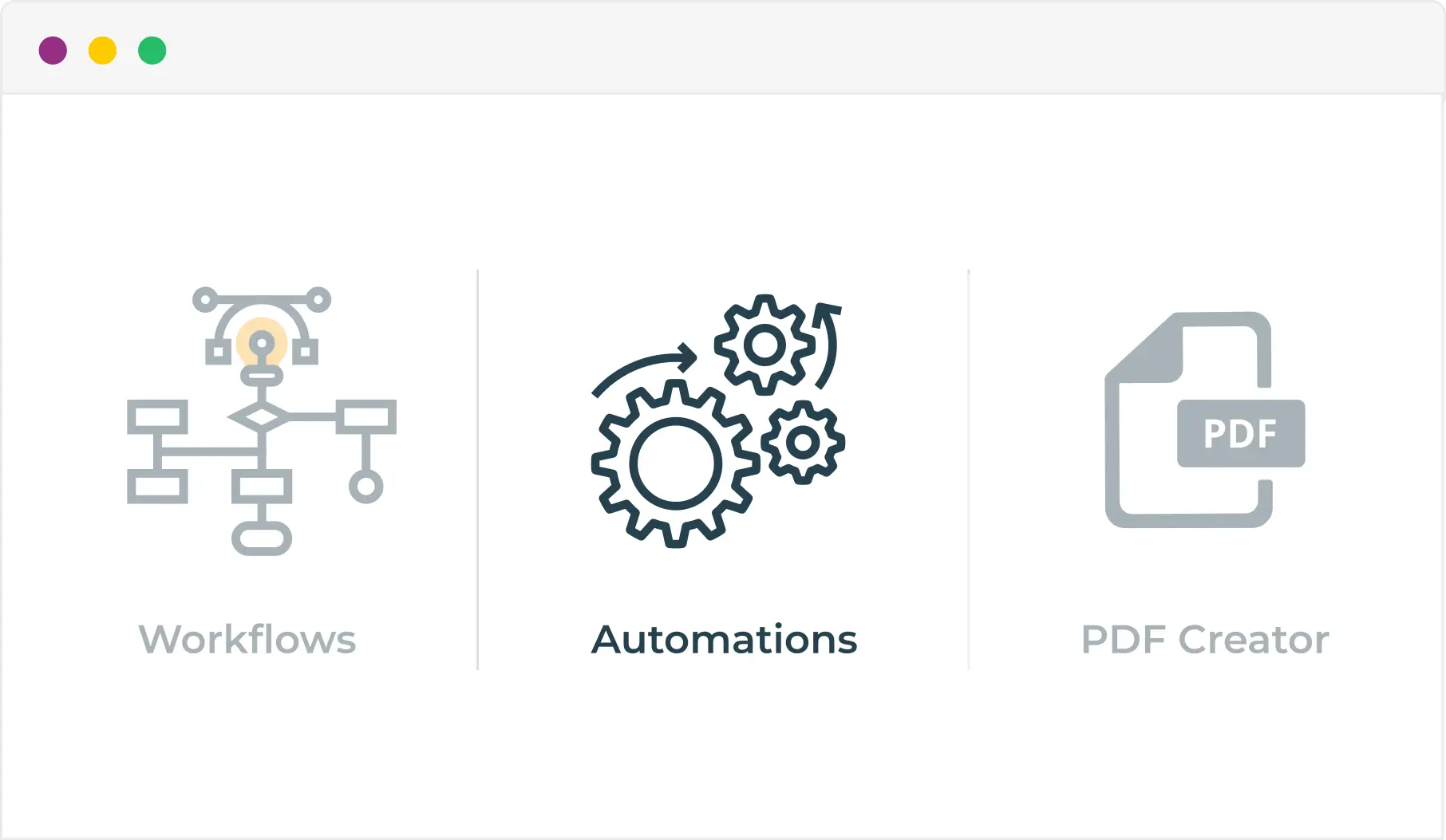
Automation use cases
Create automations for variety of use cases in minutes. From getting event based alerts to notifying different teams, these automation use cases can transform your business.
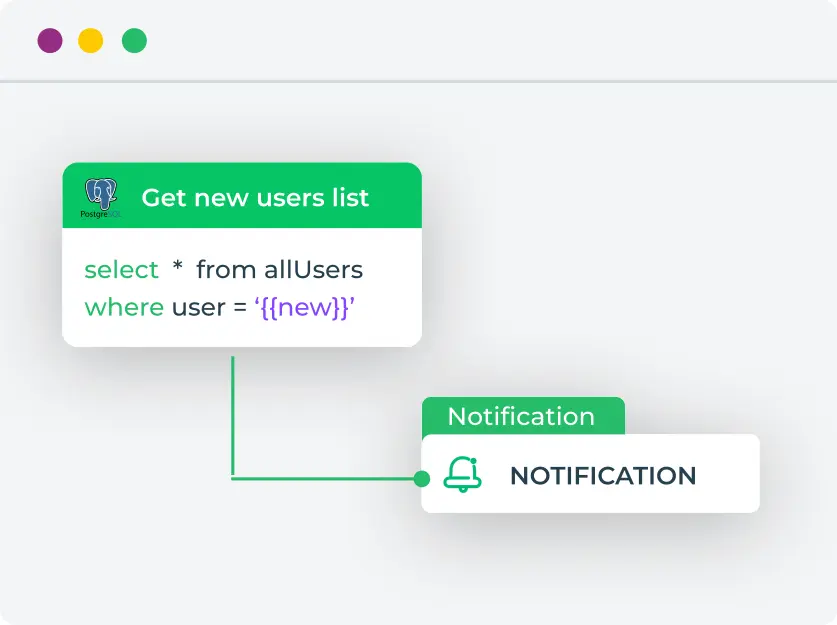
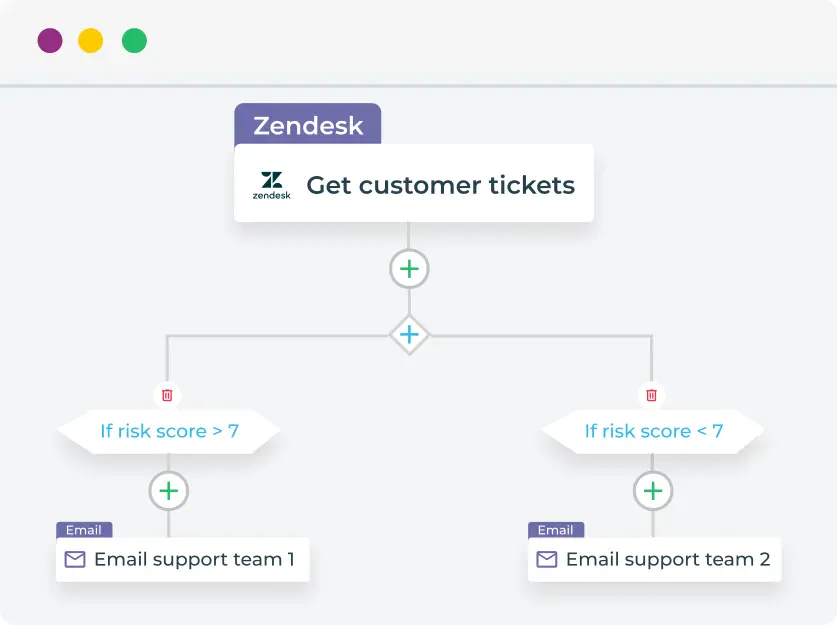
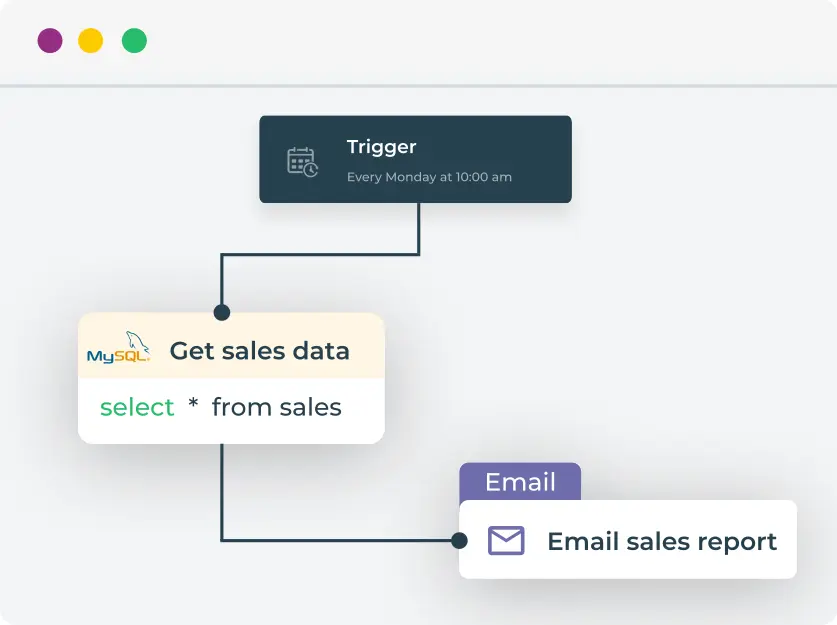
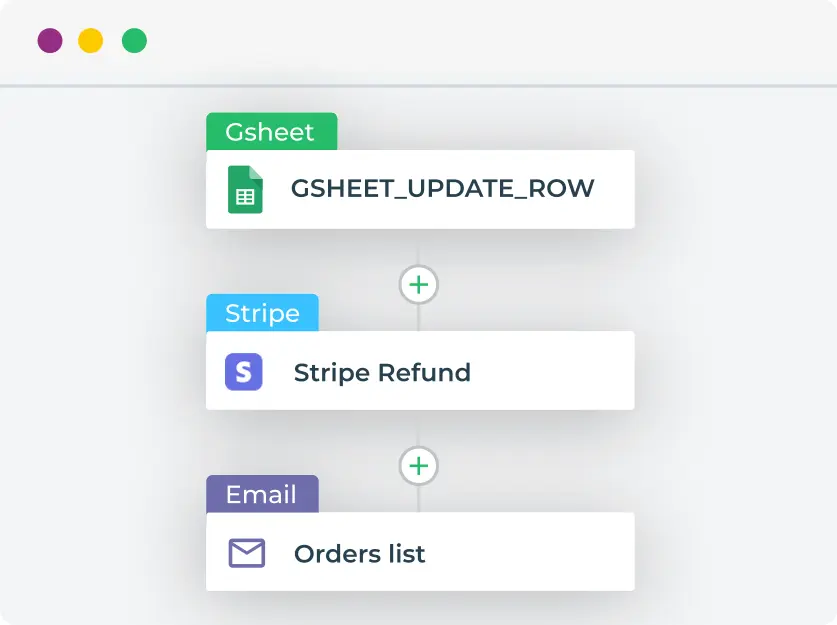

Avail simple and transparent task-based pricing. Ready to automate?