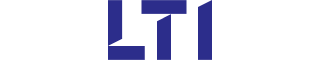Build rich UI on top of any REST API
DronaHQ gives a fast and simple way to design custom UI and connect to any third party service with a REST API.
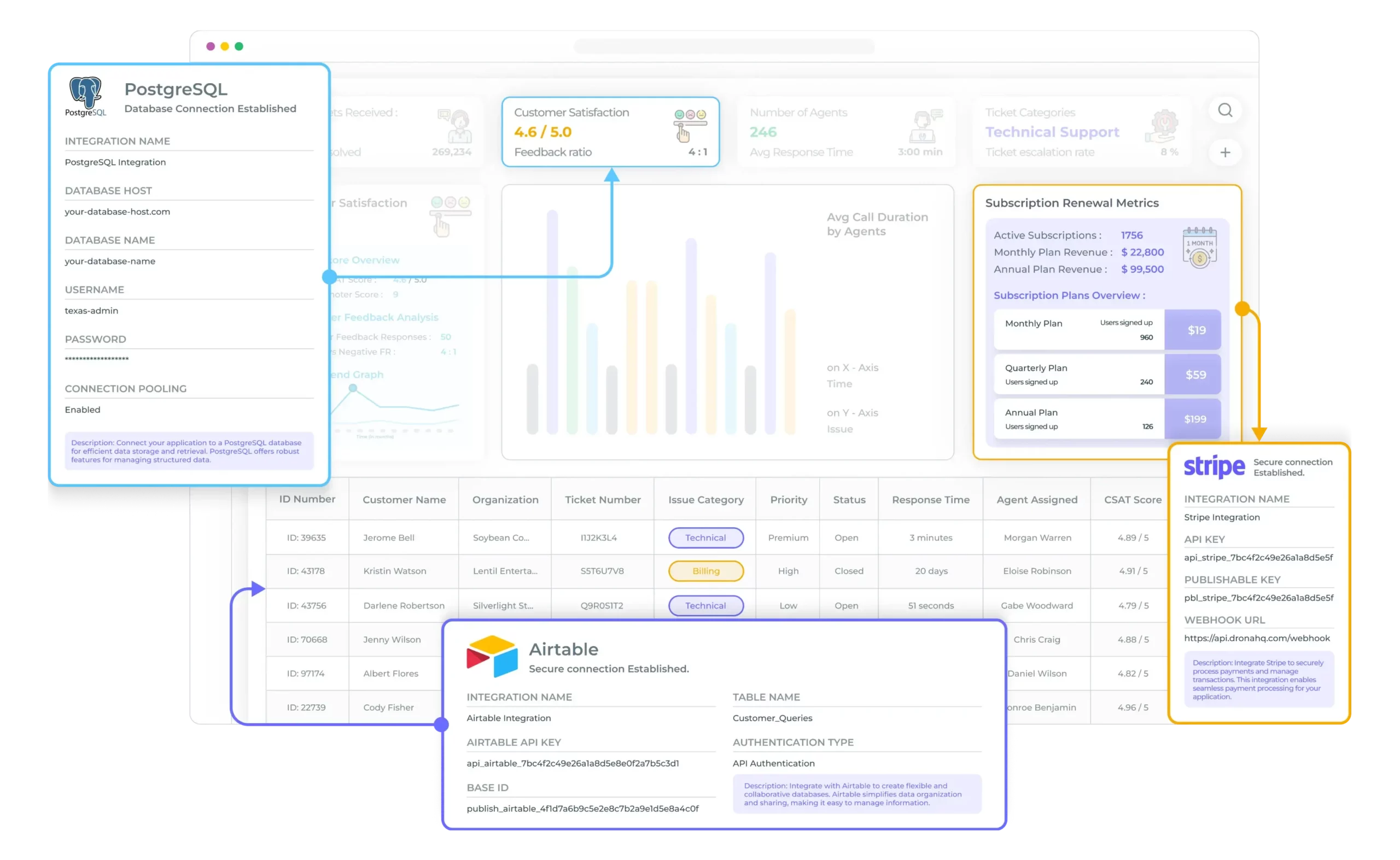
From startups to Fortune 500s, the world’s leading teams rely on DronaHQ to build internal tools.
Advanced UI builder for agile teams
DronaHQ has carefully handcrafted each piece of its front-end designer so you can create, deploy and run quality UI for APIs in the shortest possible time.

Quickly design with UI builder
Quickly build front-end for web as well as mobile using a visual drag-drop editor. Pick from 150+ pre-built UI controls like table grids, charts, buttons, text inputs and more.
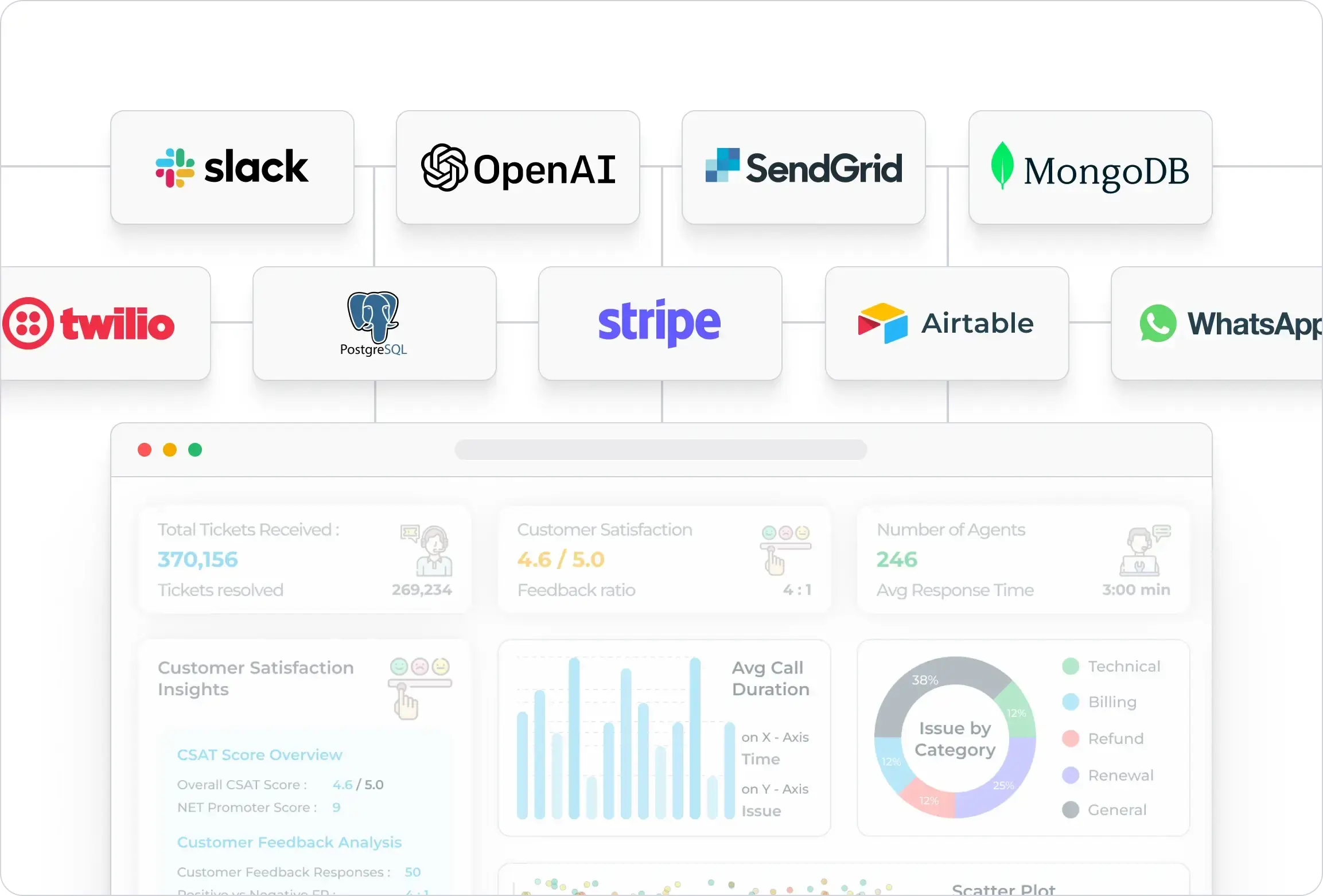
Easily connect to REST API
Make requests to HTTP or connect to REST and GraphQL APIs to pull in data. Leverage a repository of native integrations to popular databases and APIs to bring data under a single unified portal.

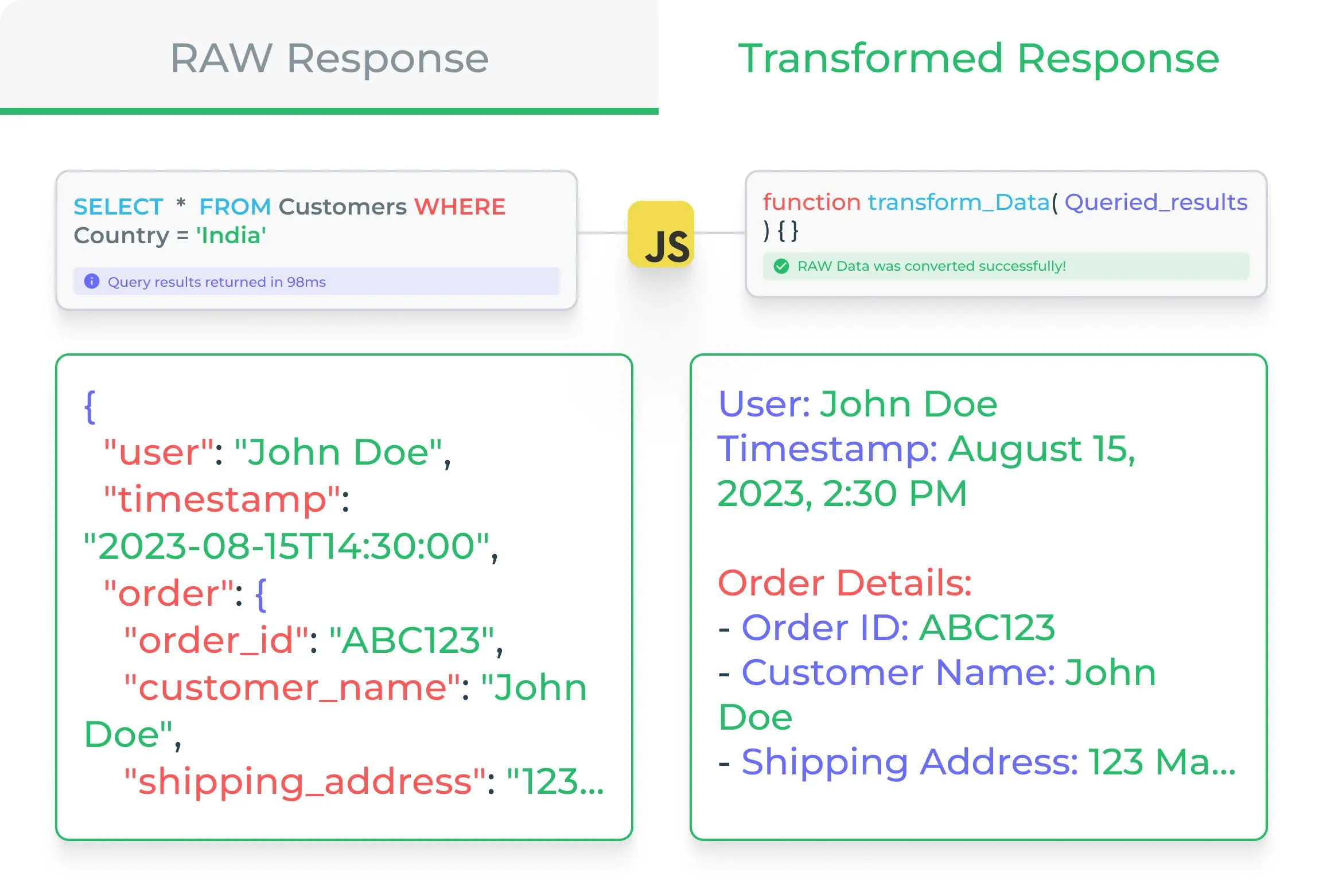
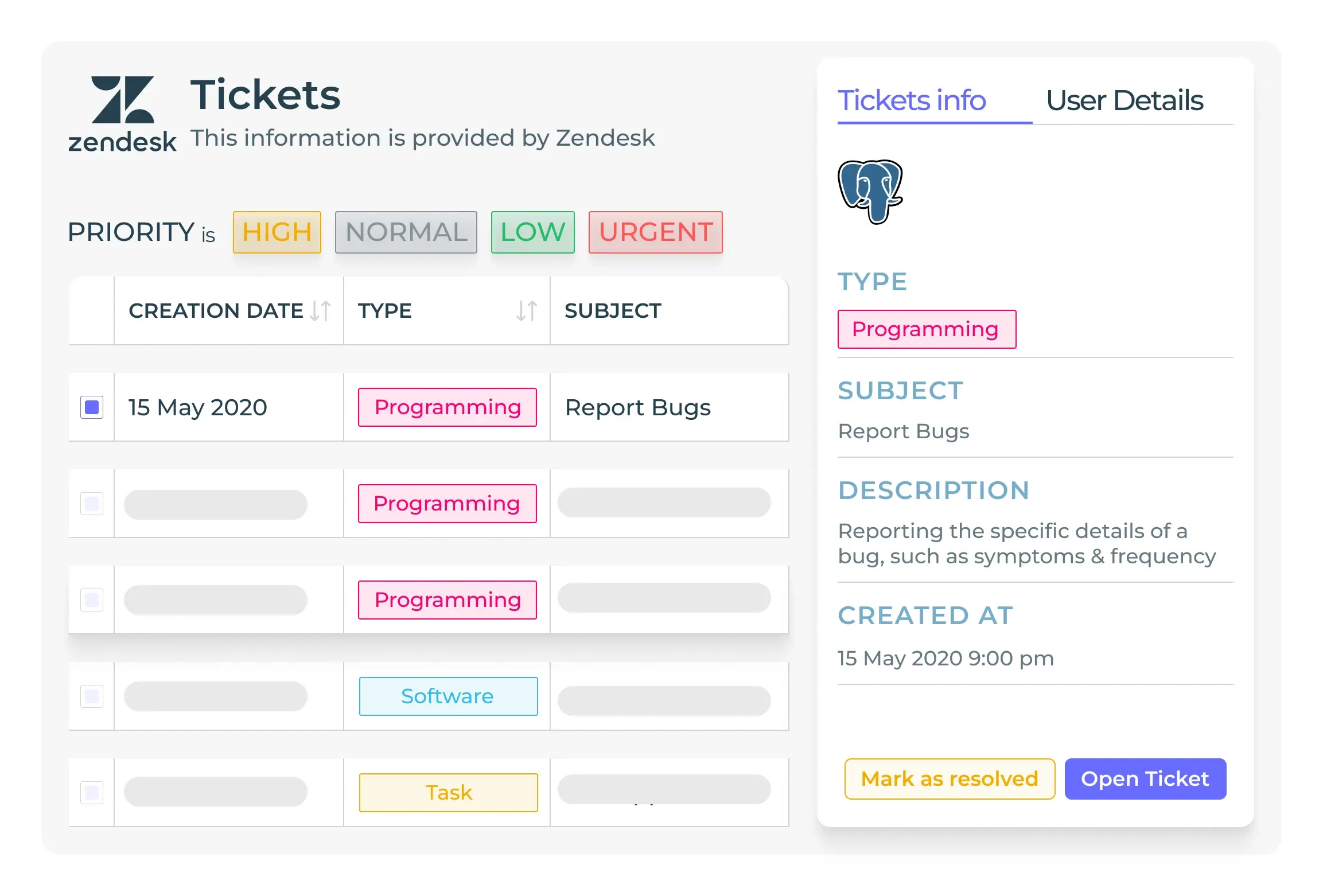

Ready to launch custom UI for your APIs?
Speak with an expert to discuss pricing and next steps!
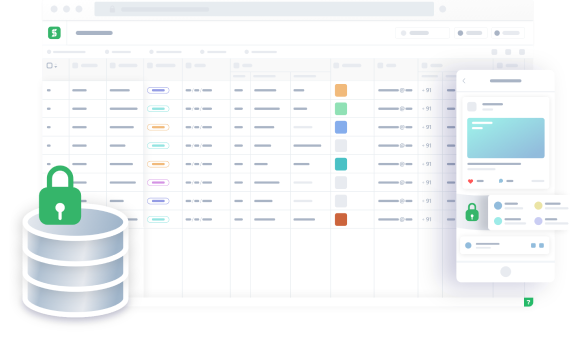
Powerful building blocks to design UI
Choose from 150+ in-built controls like Table Grid, Card list, Charts, Dashboards, Form controls, and more.
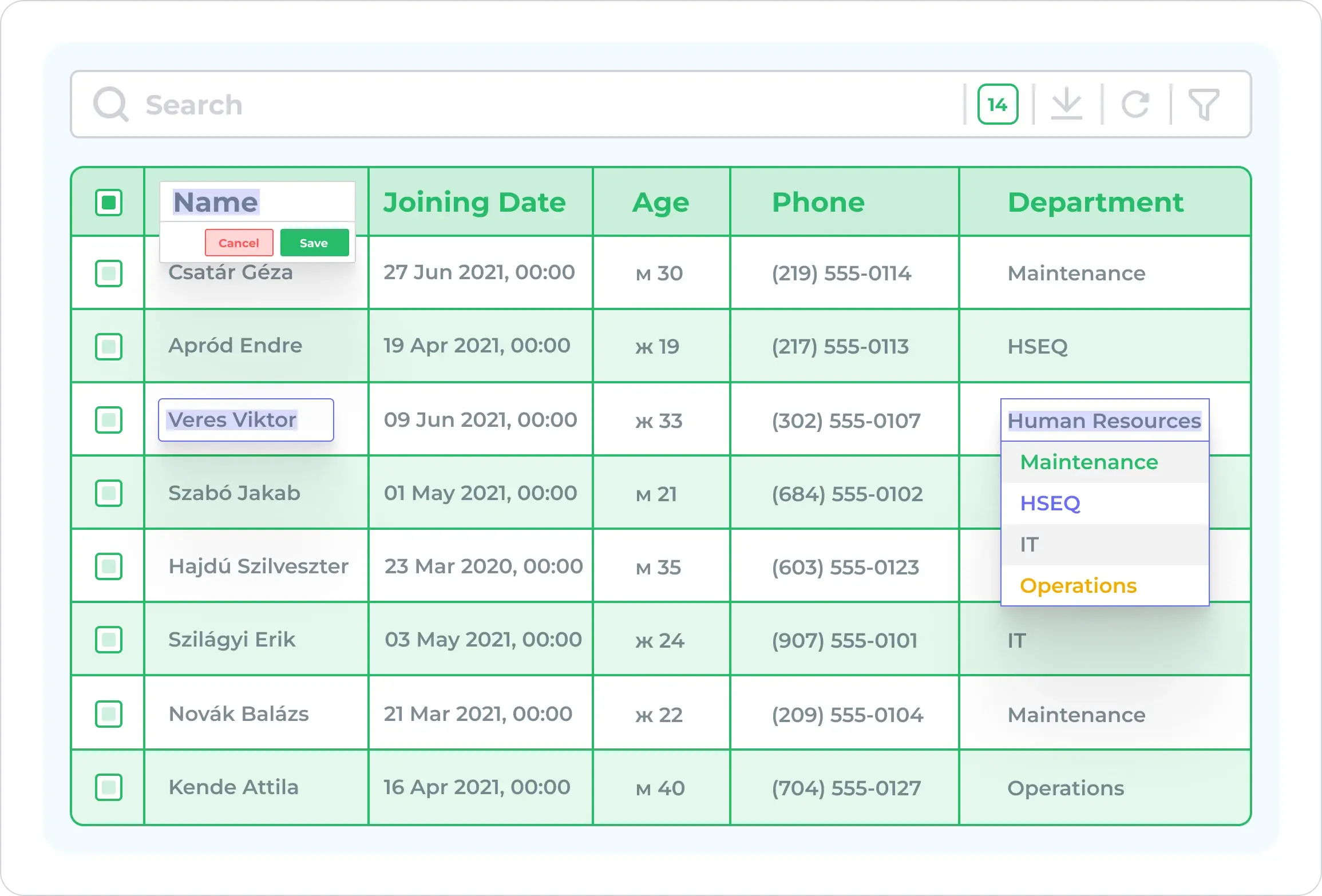



What are customers building with DronaHQ
From internal tools and operational apps to website forms and customer portals, users trust DronaHQ to create great UX apps.




Choose DronaHQ to build UI for REST API
100+ Pre-built UI Components
Ready API and Database Connectors
Build Apps for Web, iOS, Android
Security and administration
Transparent Exhaustive Pricing
Thank you
We have sent you a verification email, please click and verify your email address and start building your first app on DronaHQ.
Check out our help section to get started immediately.
Sign up here to try self-hosted version