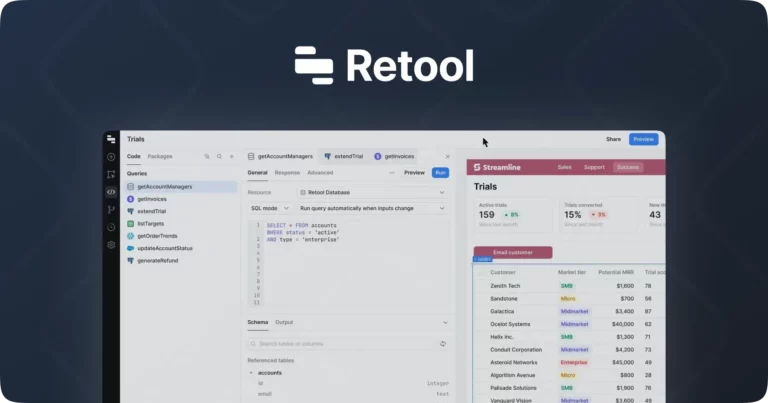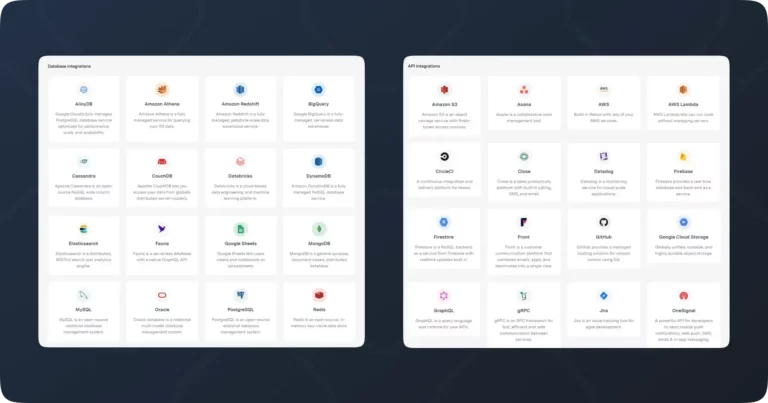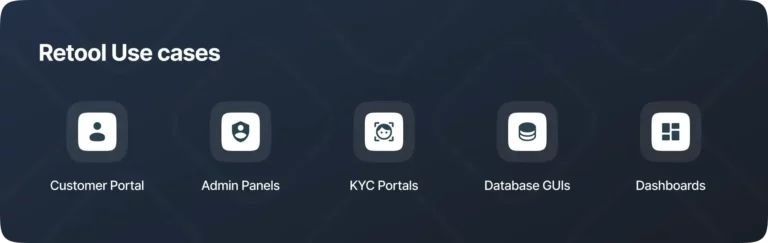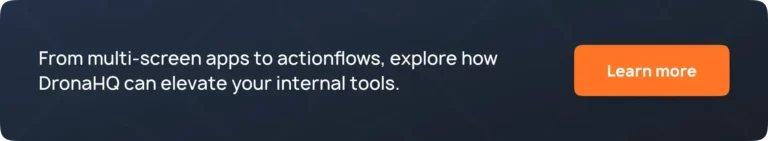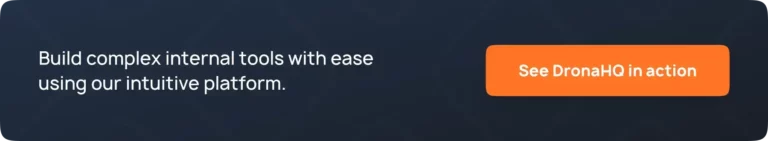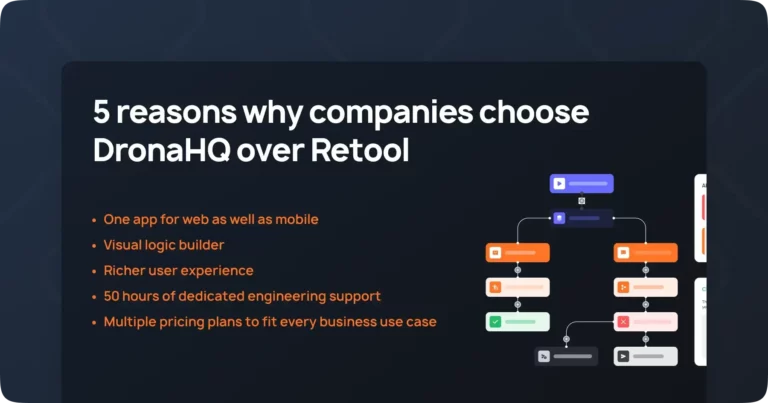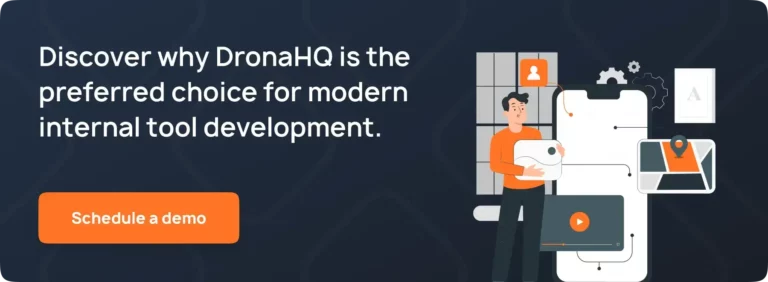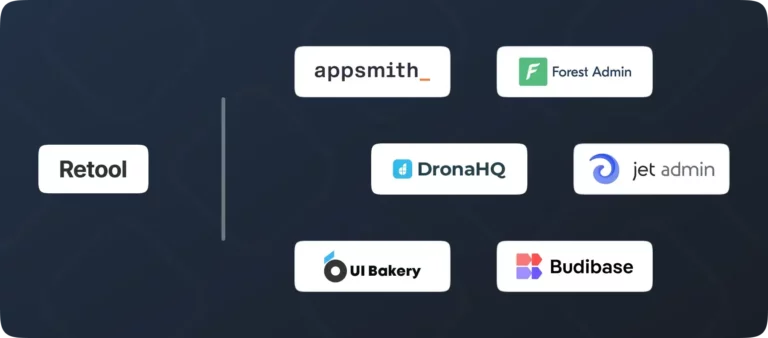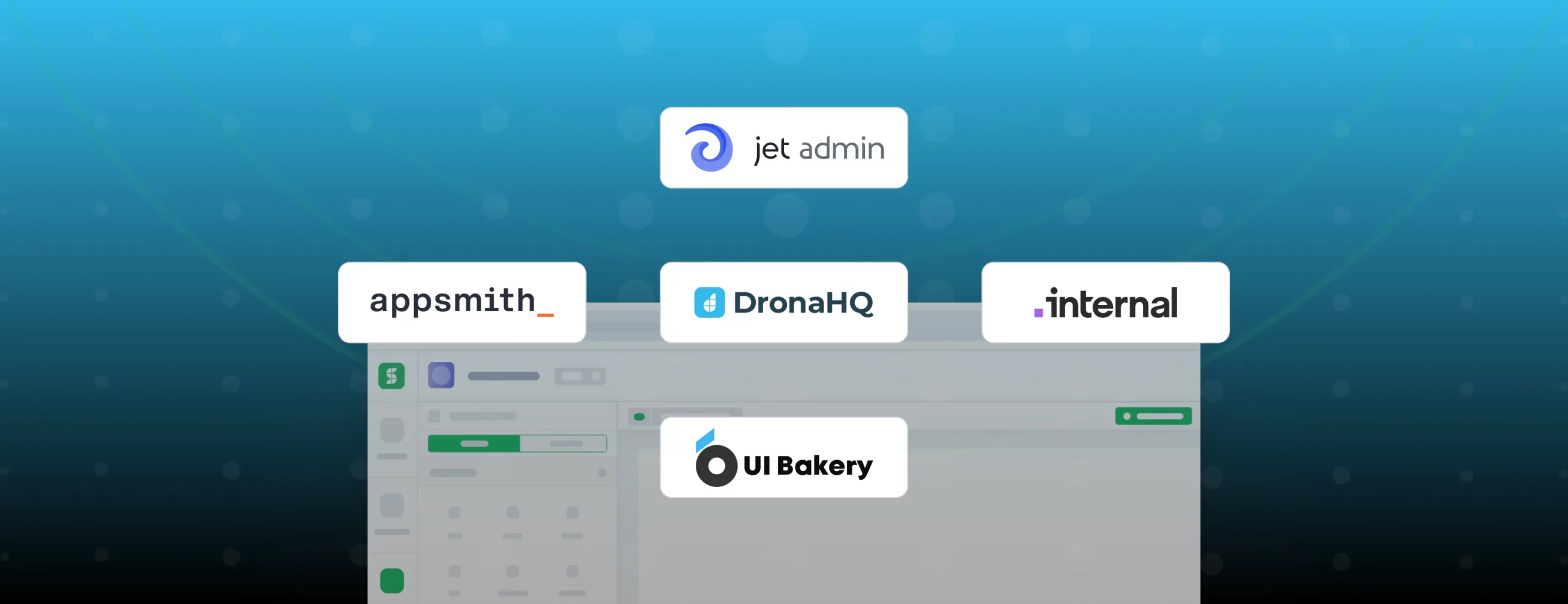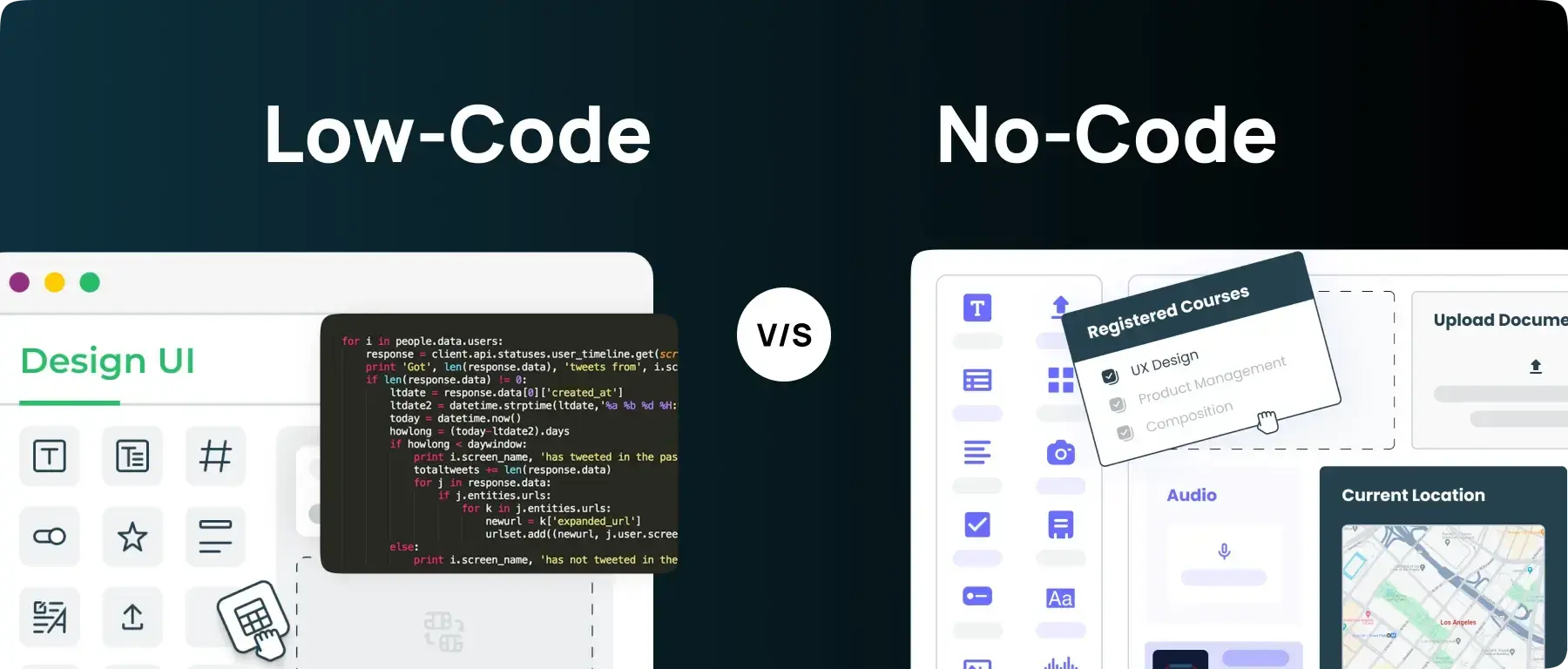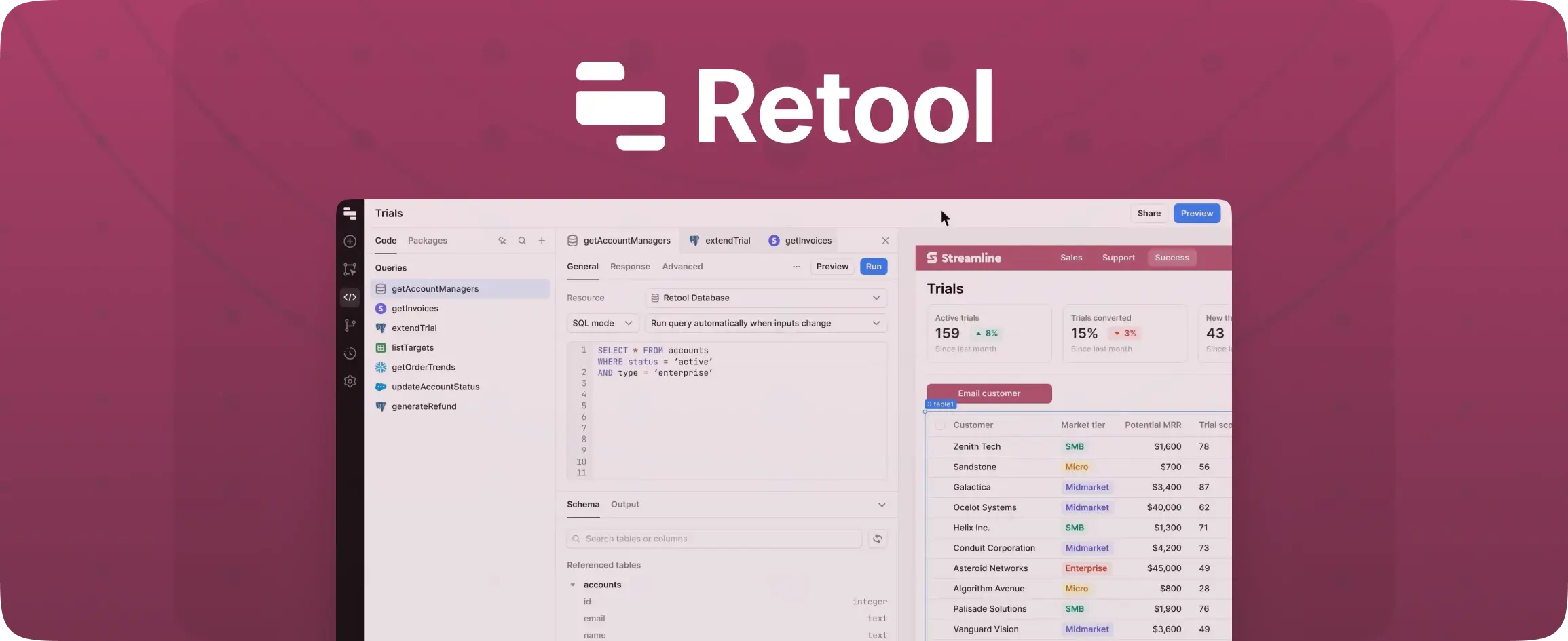
What is Retool: Platform review, features, pricing, alternatives
We are reviewing Retool, a low-code application development platform based on features & functionalities, pricing, and its alternatives.
Gartner predicted that by 2023, over 50% of medium to large enterprises will be using low code as a strategic application platform. As business users need a way to transform their manual, office-based processes into ones that could be accomplished online, many turned to low-code to help get that done.
Additionally, 69% of professional IT developers prefer a low-code development platform to work with. 80% believe that using low code can free developers time to work on higher-level projects. This blog will help you evaluate between two low-code platforms which are serving millions of users.
What is Retool?
Retool is a low-code platform designed to help developers build custom internal tools swiftly. It provides a drag-and-drop interface with pre-built UI components that connect to databases, internal APIs, and third-party services.
While it simplifies some aspects of development, Retool still requires a solid understanding of SQL and JavaScript to unlock its full potential, making it an ideal tool for IT departments and development teams.
History and Funding
Founded in 2017 in San Francisco, California, Retool has grown significantly. The company has raised a total of $141 million, with its latest $45 million Series C round in July 2022. This funding has helped Retool enhance its platform and expand its feature set.
Retool Features
- Drag-and-Drop Builder: Create internal tools using a range of pre-built components such as tables, charts, and forms.
- Integration Library: Connect to various databases (PostgreSQL, MySQL, MongoDB) and APIs (REST, GraphQL) for data manipulation.
- Custom Code: Extend functionality with JavaScript for more complex customizations.
- (New) Mobile Apps: Develop native iOS and Android apps with drag-and-drop components.
- External Apps: Embed Retool applications in external business apps with flexible authentication and access controls.
- Managed Database: Use Retool’s managed Postgres database for persistent data storage.
- AI Integration: Native AI functionality to connect to external AI models and a managed vector database for unstructured text.
- Self-Hosting: Option to self-host Retool via Docker or Kubernetes.
Retool Use Cases
- Business Digitization: Replace spreadsheets and email-based processes with custom internal tools.
- Database CRUD Tools: Create frontends for databases to enhance user access and operational efficiency.
- Interactive Reporting Dashboards: Develop custom visualizations and actionable insights from various data sources.
- Approval Processes: Simplify approval workflows.
Retool User Personas
- Data Engineers: Build full-stack apps without dealing with user permissions or other complexities.
- Backend Engineers: Utilize pre-built frontend components to create responsive applications.
- Product Managers: Develop apps to report on product usage data and automate processes.
Retool Pros, Cons, and Pricing
Advantages
- Easy Frontend Building: The drag-and-drop editor simplifies frontend development for data engineers and semi-technical users.
- Extensive Integration Library: Connect to a wide range of databases and APIs.
- Granular Access Control: RBAC for controlling access to tools.
- Version Control: Git syncing and version control for managing app versions.
- Automation: Automate business processes with workflows.
- Ready-to-Use Templates: Several templates and reusable UI components for quick development.
- Free Forever Plan: Limited feature accessibility but allows for exploration.
Limitations
- Pricing Policy: The pricing model, tied to the number of end-users, can become expensive.
- Code Dependency: Heavy reliance on code for simple data transformations and logic.
- Limited Frontend Experience: Not suitable for building comprehensive, responsive frontend web apps.
- Single-Screen Web Apps: Limited to single-screen web apps, requiring multiple one-page applications for navigation.
- No Multi-Page Apps: Limited multi-page app capabilities.
- Integration Gaps: Does not connect to platforms like Zapier.
- Compliance Issues: Not HIPAA and GDPR compliant.
- Public App Sharing: The free plan does not permit public app sharing; must pay for each app viewer.
- Automation Interface: No separate interface for defining automation.
- Custom SSO: Only available in the enterprise plan.
- Security Issues: Significant data breach in August 2023, resulting in data leaks.
Retool Pricing
Retool offers tiered pricing based on user type and billing cycle:
- Free Plan: Connect to any database or API with limited query functionality.
- Team Plan: $12/standard user + $7/end user per month. Includes versioned releases and revision history.
- Business Plan: $65/standard user + $18/end-user per month. Includes user groups, audit logs, and Salesforce integration.
- Enterprise Plan: Custom pricing with additional features like Git version control, custom connectors, and dedicated support.
Retool’s pricing works well for large enterprises with significant budgets and companies that require extensive customization and enterprise features. However, it may not be suitable for small to medium-sized businesses with limited budgets, or for companies that do not need extensive coding or enterprise features. The limited support for non-enterprise clients can also be a drawback.
For a more cost-effective solution with extensive support, consider DronaHQ.
Why do people switch from Retool to DronaHQ?
- Multi-Screen Apps: DronaHQ supports multi-screen applications, providing a better user experience.
- No-Code Friendly: Extensive support for no-code functionalities reduces reliance on JavaScript.
- Compliance: Better compliance with industry standards like HIPAA and GDPR.
- Cost-Effective: More affordable pricing plans with a lower total cost of ownership.
- Advanced Features: Features like action-flows, pre-built templates, and extensive integration options make it a more comprehensive solution.
What is DronaHQ?
DronaHQ is a low-code platform that enables the rapid development of enterprise-ready mobile and web apps as well as internal tools. The platform includes an intuitive drag-and-drop front-end designer and the ability to add enhanced event handlers using Actionflows. Developers, engineering teams, and non-technical business users love the platform for the speed and flexibility it provides to create admin panels, CRUD apps, GUIs, and frontends on top of their databases or APIs.
With DronaHQ, you can connect apps to any database or APIs using ready native integrations to Google Sheets, PostgreSQL, Airtable, MongoDB, Twilio, Slack, HubSpot, Zendesk, Stripe, and many more. DronaHQ also comes with a number of pre-built app templates such as Database GUIs, Custom CRM, and MongoDB Admin Panel.
Difference between DronaHQ and Retool
When comparing DronaHQ and Retool, several differences stand out. DronaHQ offers two editors—Simple and Advanced (CSS friendly)—whereas Retool has only one simple editor. DronaHQ supports multi-screen experiences, including headers, pop-ups, menus, and drawers, while Retool is limited to single-screen apps and models. With over 120 components, DronaHQ provides more options than Retool’s 100 components. DronaHQ also offers ready templates for different screen types, whereas Retool does not.
One of the major advantages of DronaHQ is that the same app can be used for both web and mobile, eliminating the need to build separate apps. DronaHQ supports form repeats, tab indexing, visual action-flows, step-by-step debugging of action-flows, Excel-based formulas for data manipulation, advanced keywords like screen width, a unified rule and validation engine, unique screen URLs and routing, localization, assistive AI in queries and JS, quick data transforms without JS, setting environments at runtime, secure embedding for logged-in users with SSO, real-time message passing in embedded apps, unlimited data environments, app environments for beta testing, auto-generated CRUD and forms, common JS functions, a Figma-type control builder, a control builder web-based IDE for custom controls, and a web-based IDE for custom action blocks. Retool lacks many of these features.
Connectors
DronaHQ supports standard databases, IAM roles (self-hosted), existing SSH keys, REST, SOAP, GraphQL, JWT, NTLM, Hawk, OAuth 1.0a, Digest, PKCE, and multi-step authentication, including JS code. Retool, on the other hand, supports standard databases and APIs but has limited options for more advanced protocols like gRPC, SFTP, SMTP, and shell script. DronaHQ also allows single-click import from OpenAPI 3.0, which Retool does not support.
User Management and Ecosystem
DronaHQ offers OIDC, SAML, Google, and Custom SSO in both cloud and self-hosted environments, whereas Retool supports OIDC and SAML only in self-hosted environments. DronaHQ provides user roles, permissions, different creator and user portals, advanced branding, white-labeled mobile apps, custom domains, app and user analytics, an app catalog, advanced security options like IP whitelisting and device restrictions, PDF creation, automation, public apps, and embed options in both cloud and self-hosted environments. Retool lacks many of these features and offers limited permissions and customization options.
Frontend Builder
Unlike Retool, all apps built on DronaHQ are accessible on both web and mobile platforms by default, allowing users to use them on an end-user portal or a mobile app. DronaHQ is more no-code friendly, providing a vast range of pre-built UI controls, app screens, layouts, and templates that can be used out of the box, customized, and launched within minutes. For custom UI designing, DronaHQ’s Control Designer allows you to make custom UI components in a no-code way. For complex operations, DronaHQ supports all Excel formulas and provides tools like a query builder to query your SQL database without code and the ability to import JavaScript libraries for additional flexibility.
Multiscreen Apps & Screen Types
Retool allows users to build single-page applications. If users need to navigate from one screen to another, based on a logical expression or on the click of a button, they can achieve that using different single-page applications and configuring navigation from one app to another, to create that multi-screen app experience.
In contrast to creating multiple one-page applications, DronaHQ supports the development of multiscreen apps. Users can add as many screens to an app as needed. DronaHQ also supports different screen types, like Page, Popup, Menu, and Tray—each essential to cater to a certain app experience. For example, a warning or success pop-up message or a menu to navigate screens within an app.
Retool enables users to build such pop-up screens using Modals. Users need to know how to create queries and use scripts to enable these modals in their apps. DronaHQ provides this functionality out of the box with no coding necessary.
Event Handlers
Both Retool and DronaHQ support Event Handlers to trigger actions in response to user interactions. Retool supports this configuration for a limited number of events with a limited set of actions. DronaHQ enables event handling for more complex operations and frontend actions using an action-flow builder. Visually define complex event handlers using conditional branching logic and computations. You can define the next steps like opening the URL, setting control value, navigating, pushing notifications, and more. Users can also configure event handlers to run DB or API calls.
Integrations
Both Retool and DronaHQ provide a wide range of database and API connectors. Retool places a lot of emphasis on building tools over databases and the same is reflected in their database connector repository—they support a wide range of DB connectors and some API connectors. DronaHQ also supports native integration to the most popularly used DB and APIs and support for REST APIs to connect to the remaining ones.
While Retool provides native integrations, the actions supported are limited. For example, in Retool, while integrating with Google Sheets, you need to write queries to be able to perform actions like updating a row in the sheet or appending a new row. In DronaHQ, these services come pre-configured so CRUD operations can be implemented in a no-code way.
Ready Database
Understanding how many operations start with a spreadsheet and then evolve into an application, DronaHQ also offers a spreadsheet Database and supports most Excel formulas and functions for binding data or writing complex business logic (i.e., Logical Functions, Date and Time Functions, Text Functions, Math Functions, custom functions). Retool requires you to connect to your existing databases in order to build apps.
Use Cases
Retool is a backend tool for building admin panels, dashboards, customer support tools, database GUIs, CRUD apps, and approval workflows. DronaHQ is used to build admin panels, dashboards, database GUIs, and CRUD apps, as well as embeddable forms, field service apps, data collection apps, approval workflows, automation apps, multilingual apps, and learning/training apps.
For example, using DronaHQ you can build dynamic forms that submit data right into your data sources with additional logical branching determining events on form submissions, such as approval, data transformation, API calls, configure email notifications, and more. For data representation apps like admin panels and dashboards, DronaHQ provides a tablegrid component with all capabilities in-built on top of which you can write custom queries for your database.
Plans & Pricing
When comparing pricing between Retool and DronaHQ, DronaHQ offers a more flexible and cost-effective approach. Retool’s pricing is primarily user-based, which can become expensive, especially for larger teams. In contrast, DronaHQ provides multiple pricing options, including user-based, usage-based, and developer-only plans with unlimited users. This flexibility allows businesses of all sizes to choose a model that best fits their budget and usage patterns. Furthermore, DronaHQ includes essential features like SSO, custom domains, and branding in its business plans, whereas Retool often charges extra for these functionalities, making DronaHQ a more economical choice.
Alternatives for Retool
If you’re looking for a low-code solution for building internal apps that is no-code first and opens up the code word only when you absolutely need it, or in other words, that can help you build your custom internal apps in minutes, then Try DronaHQ, a more flexible alternative for mobile and web output.
Forest Admin is a good alternative for engineers and developers who have a strong grasp of important scripting and database languages such as JavaScript and SQL.
If you’re a development team looking for the Retool alternative for building admin panel apps that are not very complex, then JetAdmin is the tool you should look at.
If you’re a developer and you want to build your internal tools by using some open-source library, then UI Bakery is the right choice for you.