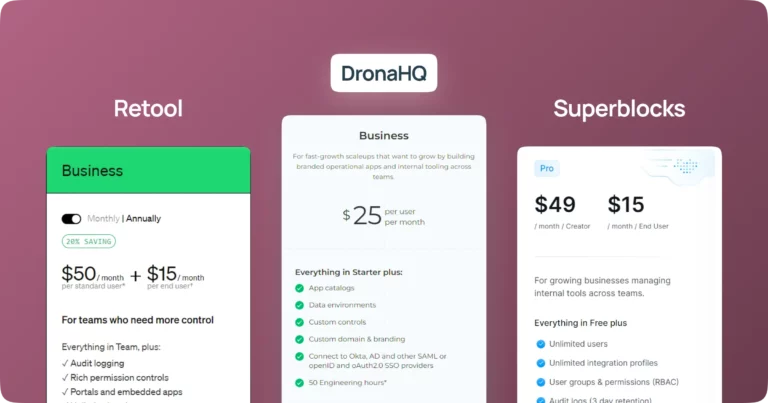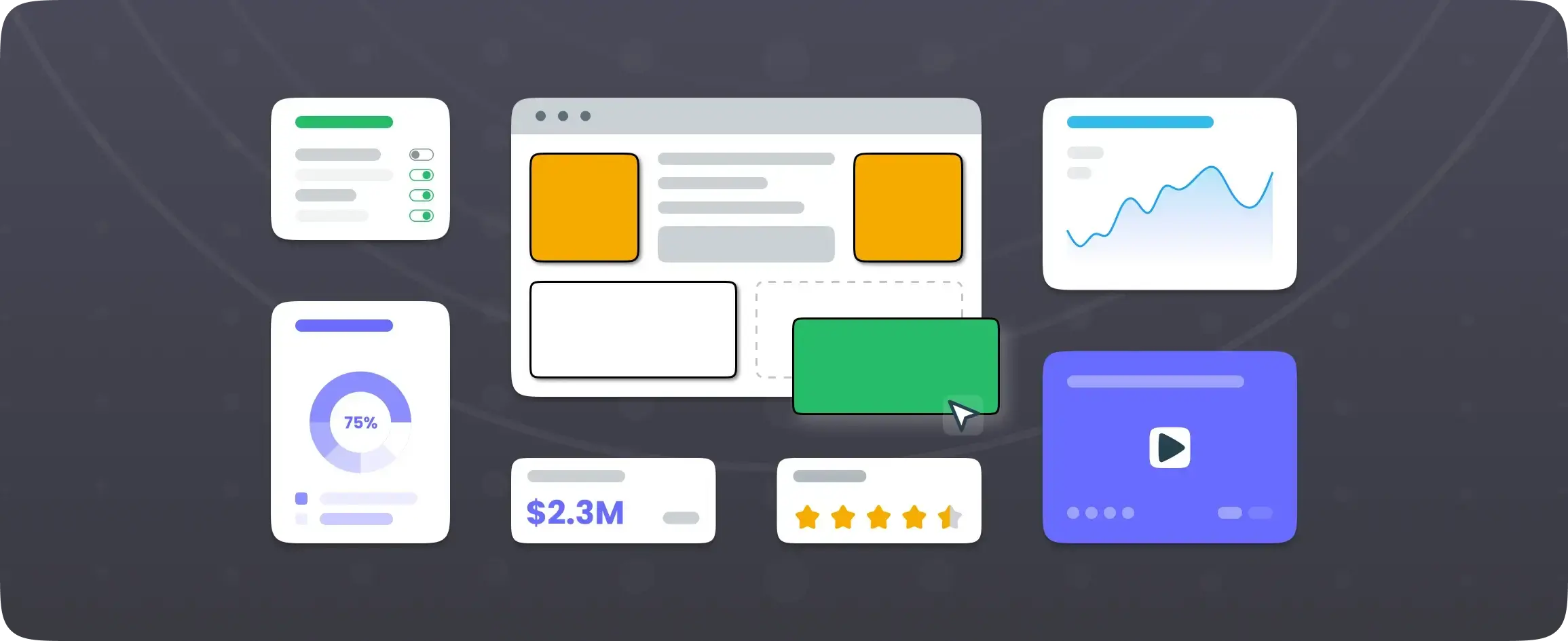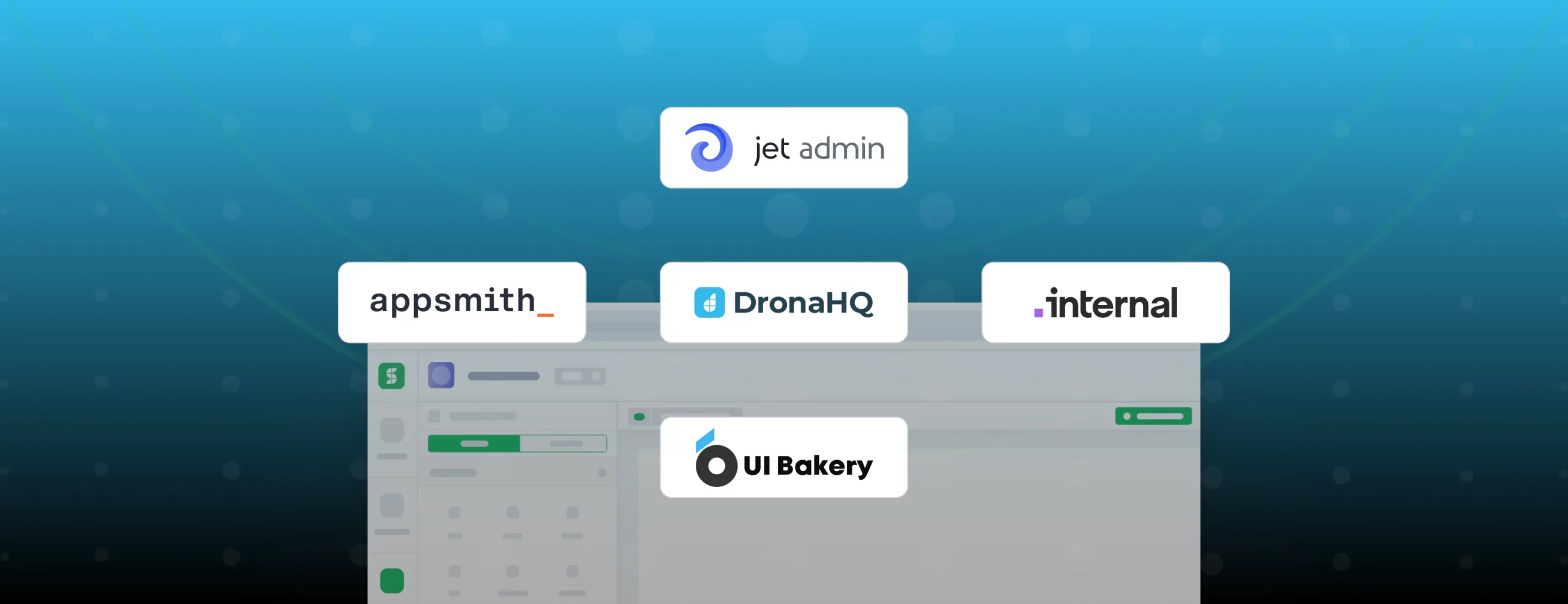Retool vs Superblocks vs DronaHQ
In the world of getting stuff done, there are two main approaches: fixing small problems and making big changes. Retool and Superblocks are like handy developer toolkits for these jobs, offering different features for different needs.
Let’s talk about low-code platforms and how the platforms have redefined the way developers approach application development, workflow optimization, and process automation.
Retool and Superblocks stand as strong contenders in the low-code platform and dev tools arena, each offering unique app development features and making them an ideal choice for developers and small to mid-sized to large businesses for application development.
And there is one more – we’ll take a look at DronaHQ, a low-code app development tool and the most efficient way to build internal apps, business workflows, or process automation.
In this piece, we’ll tackle some of your most pressing questions, such as:
- What are the differences between Retool and Superblocks
- Why developers and enterprises are choosing DronaHQ over Retool and Superblocks
But first, let’s see which platform developers prefer
Source: G2
Quick comparison: Retool vs Superblocks vs DronaHQ
| Feature | DronaHQ | Retool | Superblocks |
| Flexible licensing plans | User, Usage, and developer based | User-based | User-based |
| Unlimited users | ✔️ | ✔️ | ❌ |
| Public apps | ✔️ | ✔️ | ✔️ |
| Pre-built UI components | 100+ | 100+ | 25 |
| Unified web and mobile app development | ✔️ | ❌ | ❌ |
| Custom SSO | Business plan onwards | Enterprise plan | ❌ |
| Embedded apps | Business plan onwards | Business plan onwards | Enterprise plan |
| Engineering support | Business plan onwards | Enterprise plan | Enterprise plan |
What is Retool?
Retool is a low-code platform that primarily targets developers and tech-savvy users who are tasked with creating internal tools and applications within organizations.
Retool supports use cases in operations, enabling the creation of tools for managing workflows, automating tasks, and optimizing processes.
What is Superblocks?
Superblocks is a user-friendly low-code platform designed for individuals and small to mid-sized businesses. With Superblocks, build app layouts using a drag-and-drop interface, integrate seamlessly with any database or API, set up permissions, and deploy the apps.
Superblocks empower users to swiftly bring their ideas to life, whether it’s building customer-facing apps or efficient internal applications.
What is DronaHQ?
DronaHQ empowers engineering teams to swiftly address complex challenges, enabling rapid prototyping, seamless integration, and robust automation.
It is a developer tool and the most efficient way to build powerful internal tools, admin panels, dashboards, customer portals, AI-enabled apps, public forms, and custom business applications.
It boasts a user-friendly drag-and-drop interface, pre-built UI controls, and a wide array of ready connectors, allowing engineering teams and developers to efficiently create both web and mobile (iOS & Android) apps.
Retool vs Superblocks vs DronaHQ – Frontend development
DronaHQ provides a robust drag-and-drop UI builder with a vast library of pre-built components, similar to Retool.
However, DronaHQ stands out with its visual action flow builder, enabling users to configure app actions visually, significantly simplifying the development process.
Additionally, DronaHQ supports unified app development for both web and mobile platforms, allowing developers to build once and deploy across multiple platforms seamlessly.
Its control designer feature further enhances flexibility, letting users create and style their own UI components using HTML and CSS.
Superblocks, on the other hand, also offers a flexible drag-and-drop builder with a point-based grid system, allowing for greater creativity in app layouts.
However, this flexibility comes with a trade-off, as it can be slightly more fiddly to use. Superblocks has fewer native UI components compared to DronaHQ and offers less native styling flexibility.
It does, however, support extensive customization through custom code in various languages, making it a viable option for more technical users.
Retool employs a structured drag-and-drop interface, facilitating the creation of professional-looking layouts with a wide array of native components.
Retool also provides extensive visual reconfigurability options and allows for grouping components into reusable modules, improving efficiency in building similar screens.
However, its developer-centric design and the absence of in-app navigation menus can be challenging for less technical users, potentially resulting in a steep learning curve.
| Features | DronaHQ | Retool | Superblocks |
| Branding | Business plan onwards | Business plan onwards | Enterprise plan |
| White-labeled apps | Business plan onwards | Enterprise plan | ❌ |
| Custom UI | ✔️ | ✔️ | ✔️ |
| App themes org-wide | ✔️ | ✔️ | ❌ |
| Visual action flow builder | ✔️ | ❌ | ❌ |
| Multi-screen type apps – single app* | ✔️ | ❌ | ❌ |
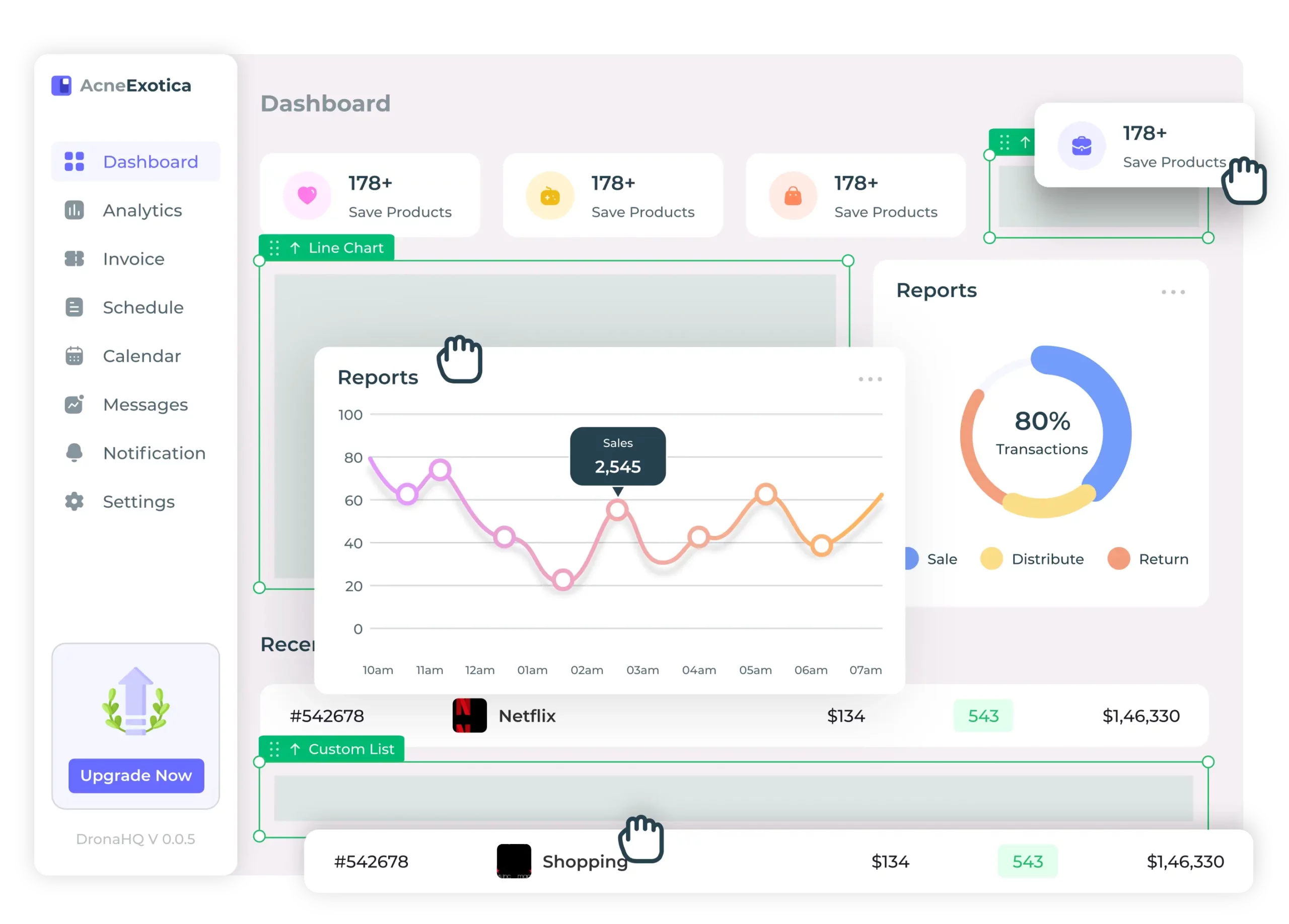
Retool vs Superblocks vs DronaHQ – Backend experience
When it comes to configuring the backend and enhancing the developer experience, Retool, Superblocks, and DronaHQ offer several common features that make backend integration and customization efficient and powerful.
All three platforms boast a vast library of database and third-party integrations, with DronaHQ does provide SFTP and FTP connectors as well, allowing developers to connect to a variety of data sources and services seamlessly.
While Retool and DronaHQ come equipped with built-in databases, providing developers with a seamless integration experience, Superblocks takes a different approach by not offering any built-in database functionality.
Instead, it provides limited ready connectors, requiring developers to leverage external databases for data storage and retrieval.
DronaHQ goes the extra mile by offering Multistep Authentication—a nested or custom authentication method enabling users to provide multiple forms of authentication for enhanced security.
| Features | DronaHQ | Retool | Superblocks |
| Import JS libraries | ✔️ | ✔️ | ✔️ |
| Extend with code | ✔️ | ✔️ | ✔️ |
| Excel-like functions for data binding | ✔️ | ❌ | ❌ |
| Custom connectors | ✔️ | ❌ | ❌ |
| OpenAI API integration | ✔️ | ✔️ | ✔️ |
Retool vs Superblocks vs DronaHQ – Workflow builder and automation
DronaHQ’s automation features stand out with their flexibility and comprehensive task options. Automation can be triggered by events such as scheduled timings or webhooks from third-party services.
Superblocks, in contrast, divide automation into workflows and scheduled jobs. Workflows in Superblocks are sequences of actions triggered by API requests, which can originate from external platforms or within Superblocks applications.
In Retool, automation is centralized within the Workflows section, featuring a powerful flowchart editor that allows the creation of complex automation rules using branching logic, and looping actions.
DronaHQ offers multiple action tasks within automation, including JavaScript code execution, database and API connections, branching, iteration, and the ability to connect with DronaHQ’s spreadsheet-like managed database.
Additionally, the platform provides the option to test individual tasks within an automation flow, offering a granular level of control and ensuring that each part of the workflow functions as intended before executing the entire process.
One stand-out feature is the HTTP Response block in DronaHQ’s and Retool’s automation toolkit enhances control over webhook interactions, allowing developers to define custom HTTP status codes and JSON response bodies.
This feature ensures precise endpoints in automation workflows, preventing unintended actions. With DronaHQ, developers can also transform webhook-based automation into lightweight APIs, streamlining integration with external systems.
| Features | DronaHQ | Retool | Superblocks |
| Unlimited workflow/automation runs | ✔️ | ❌ | ❌ |
| Response block | ✔️ | ✔️ | ❌ |
| Scheduled Jobs | ✔️ | ✔️ | ✔️ |
| Webhooks | ✔️ | ✔️ | ✔️ |
| Error handling | ✔️ | ✔️ | ❌ |
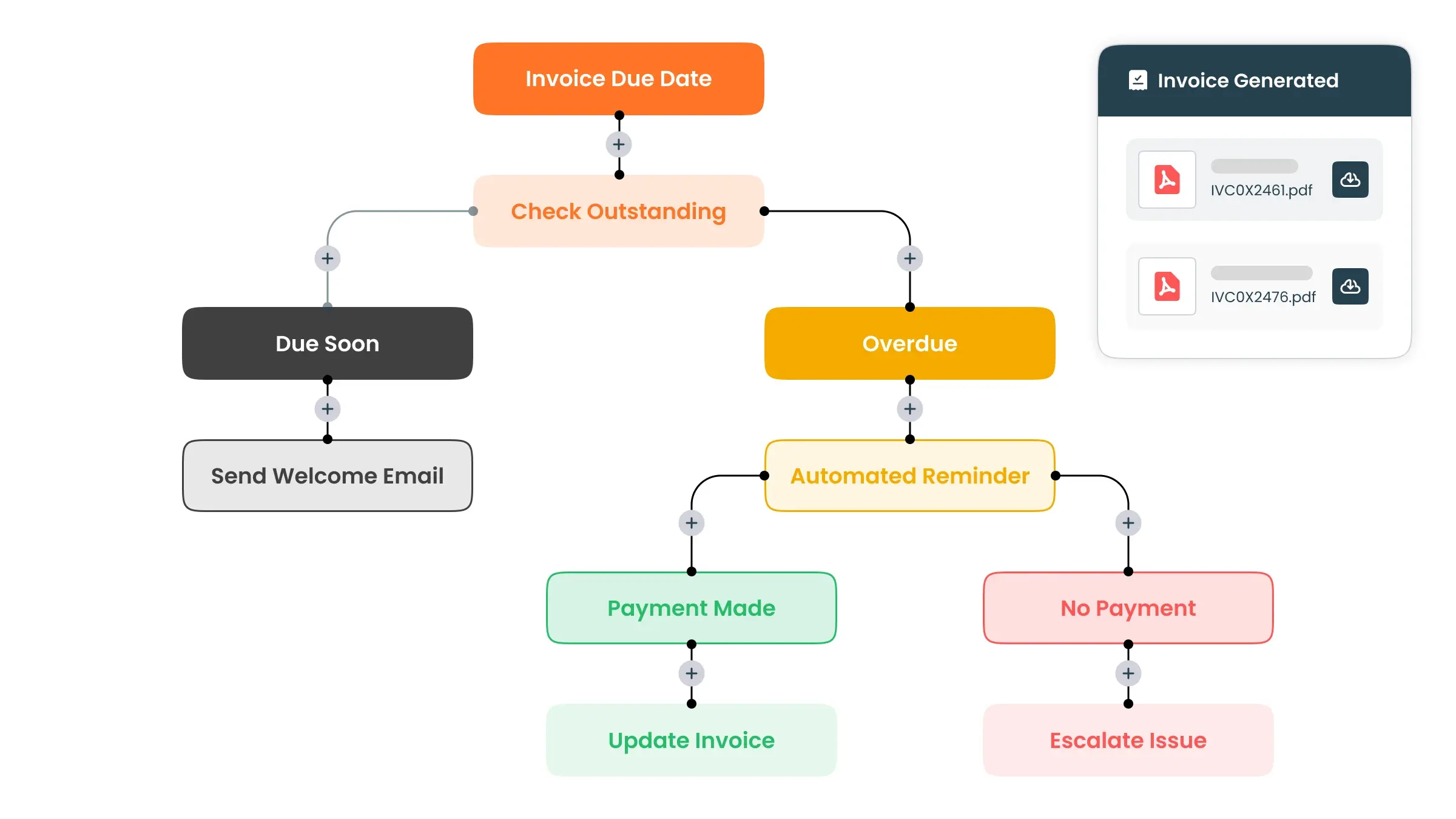
Retool vs Superblocks vs DronaHQ – Deployment and app lifecycle management
All three platforms provide the flexibility of cloud-based or self-hosted solutions, DronaHQ shines with its inclusive approach to user management, offering unlimited users across all self-hosted plans except the user-based plan.
In contrast, Retool imposes a limit of up to 25 users in its business plan, potentially making it a costlier option for larger teams.
Additionally, DronaHQ simplifies version control with its global Git Sync feature, enabling seamless integration with Git hosting providers like GitHub, GitLab, and Bitbucket, while source control management is typically considered an enterprise feature like Retool offers.
But DronaHQ breaks the norm by offering Git-based source control in all plans, empowering organizations of all sizes to leverage industry-standard version control tools for managing changes to their applications.
One standout feature exclusive to DronaHQ is Multiple Single Sign-On (SSO), enabling organizations to utilize several SSO identity providers for authentication management—an invaluable asset for enhancing security and user access control. This feature sets DronaHQ apart from its counterparts, as Retool and Superblocks do not offer similar functionality.
While version control and audit logs are available across all platforms, Superblocks falls short with its limited audit log retention of just three days. In contrast, DronaHQ provides robust audit logs, albeit restricted to its enterprise plan.
DronaHQ compensates with comprehensive app analytics, including app, user, and portal insights, available across all plans.
Retool, on the other hand, restricts app analytics to its enterprise plan, while Superblocks offers user analytics exclusively in its enterprise plan, limiting accessibility to critical performance insights for users on lower-tier plans.
| Features | DronaHQ | Retool | Superblocks |
| Version control | ✔️ | ✔️ | ✔️ |
| Multiple SSO | ✔️ | ❌ | ❌ |
| Custom SSO | Business plan onwards | Enterprise plan | ❌ |
| Granular permissions | Enterprise plan | Business plan | Business plan |
| App and user analytics | Available in all plans | Enterprise plan | Enterprise plan |
Retool vs Superblocks vs DronaHQ – Pricing
When it comes to pricing, Retool can become quite costly, with a business plan starting at $50 per standard user per month, plus an additional $10 per month per end user.
Superblocks’ pro plan is similarly expensive, costing $49 per creator per month and $15 per end user per month.
While both Retool and Superblocks offer free plans, these are limited to just 5 users, which often falls short for growing teams.
However, DronaHQ stands out as a more budget-friendly option compared to Retool and Superblocks, particularly as your team scales.
When we talk about the business plan of all three platforms, the DronaHQ business plan starts at just $25 per user per month with no additional charge for end users, making it an attractive option for fast-growing companies and enterprises.
Additionally, DronaHQ provides up to a 30% discount for those migrating from any other dev tool including Retool and Superblocks, and their feature-rich free tier includes a one-month trial of the business plan, showcasing premium features like branding, custom domains, and custom SSO.
The main highlight? DronaHQ offers multiple licensing options to suit different needs: user-based, usage-based, and developer-based plans.
User-based pricing is ideal when you know exactly how many users will interact with your app,
Usage-based pricing is perfect for situations where the number of users and interactions is unpredictable, like a premium calculator app used by an unknown number of users.
Developer-based pricing is tailored for apps embedded into products or portals with high usage and a large number of end users.
Wrap up
DronaHQ, Retool, and Superblocks each bring distinct strengths to the low-code platform landscape.
DronaHQ excels with flexible pricing options—user-based, usage-based, and developer-based—making it cost-effective for various use cases.
Its comprehensive features, including Multiple SSO and Git Sync, enhance its appeal.
Retool offers powerful capabilities but can be costly, especially for larger teams.
Superblocks provides flexibility but lacks some advanced features and has limited audit log retention.
Ultimately, DronaHQ offers a balanced solution for startups, growing companies, and enterprises, ensuring robust functionality without breaking the budget.
Got more questions about DronaHQ? Book a free call with us!