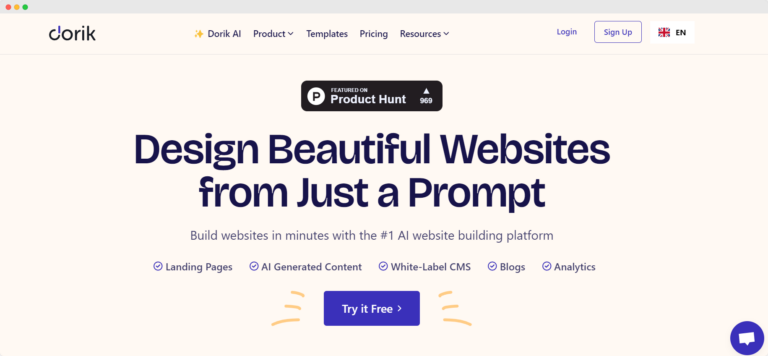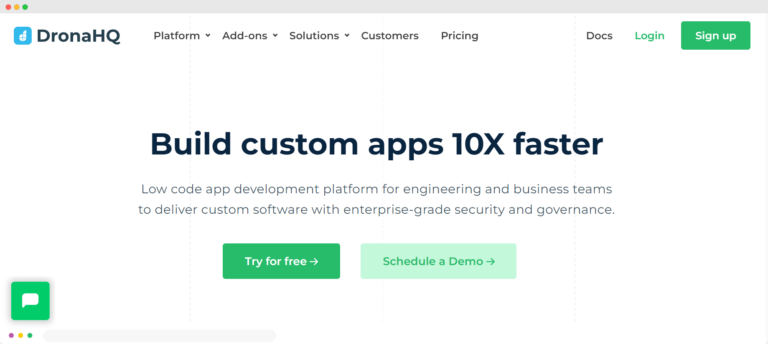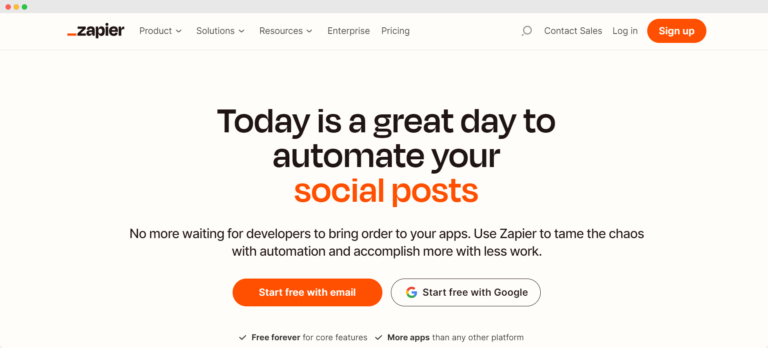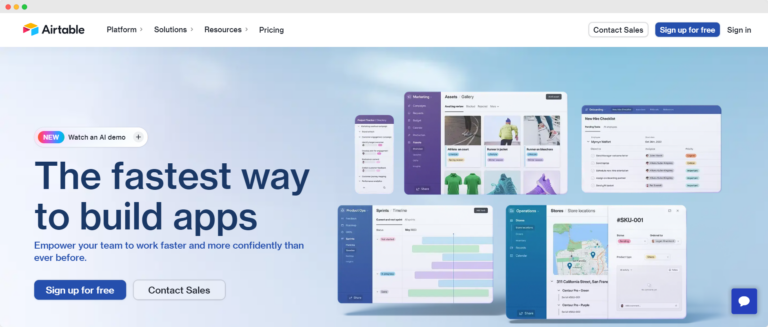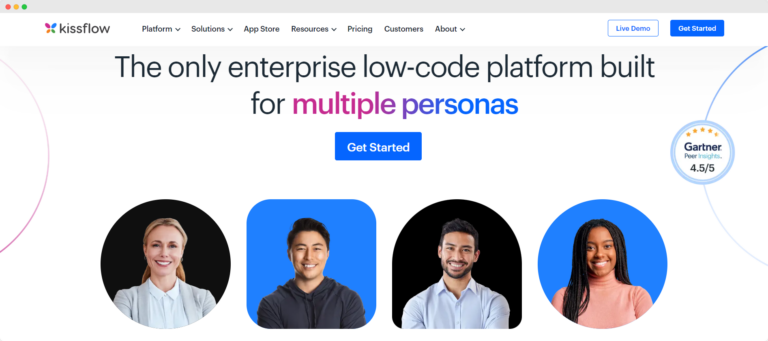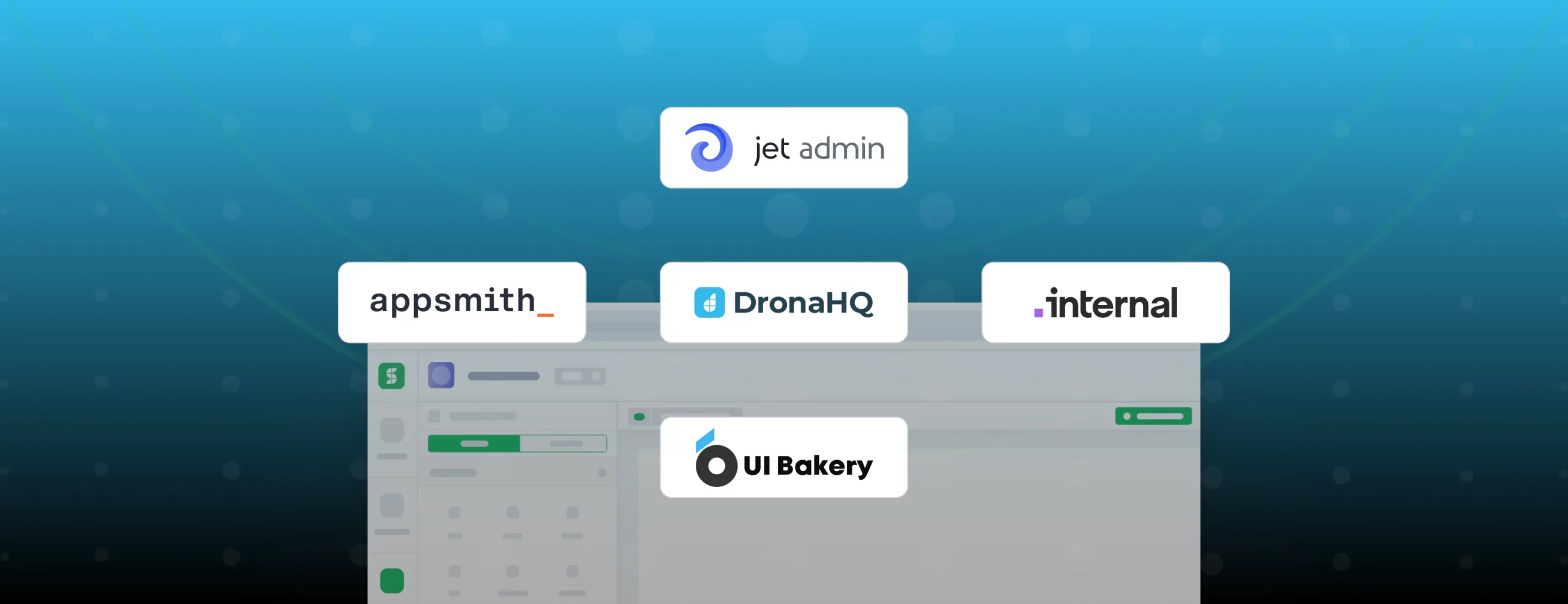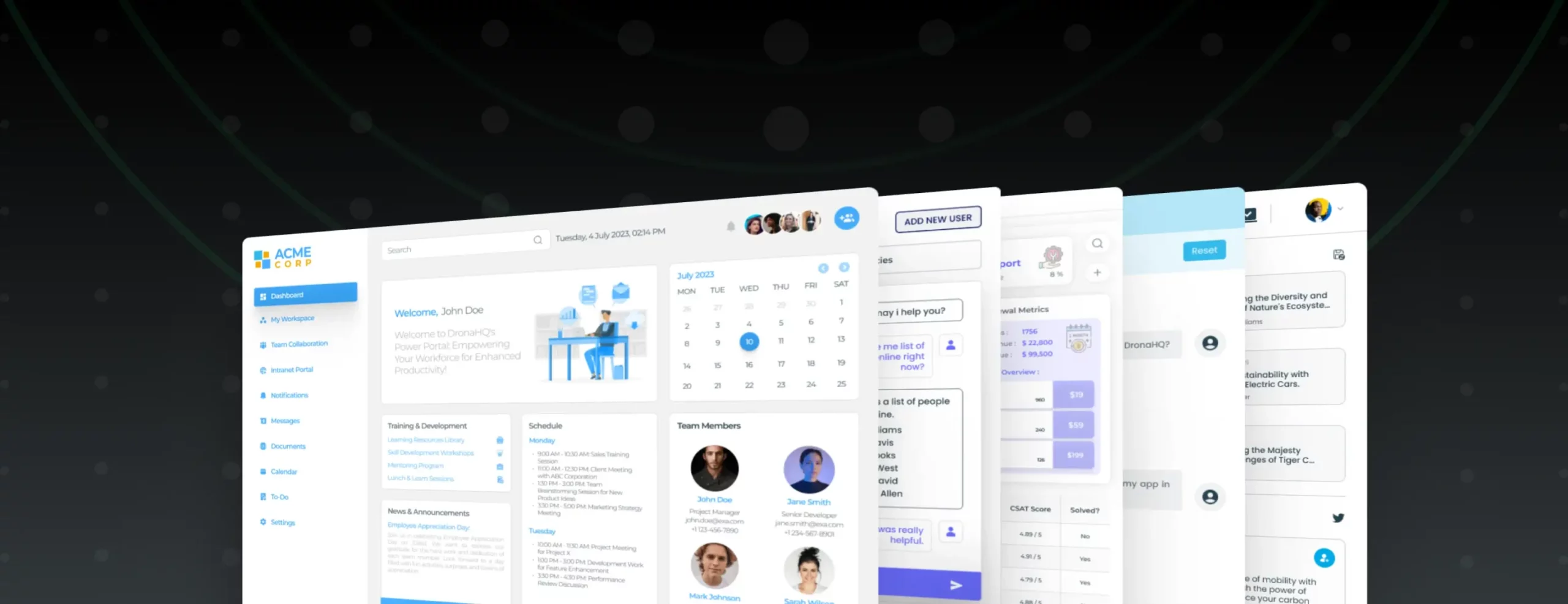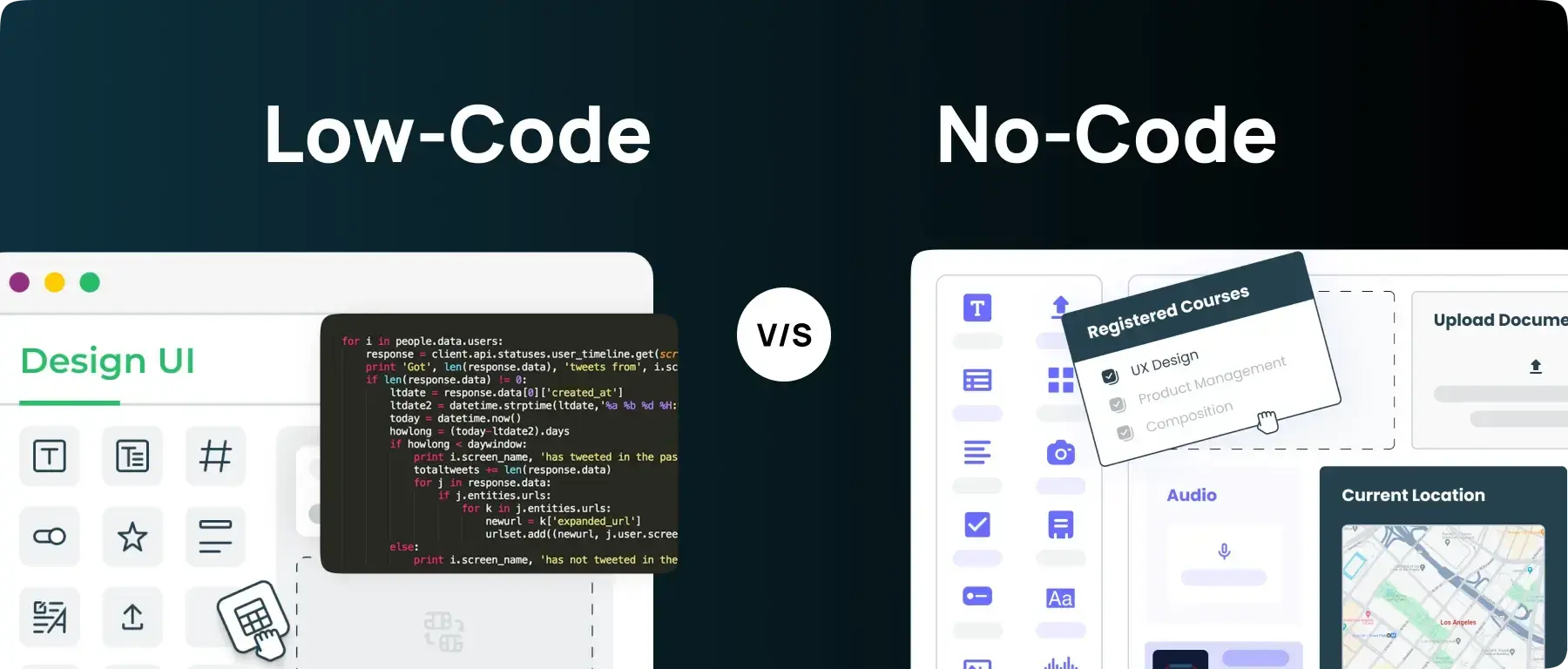

Low-code vs. No-code: Everything You Should Know
Ever been stuck in the waiting game, watching software solutions take forever to come to life? You’re not alone. It’s a universal frustration. That’s where low-code and no-code tools come in, swooping in to rescue you from endless waiting.
Before you tune out another talk about ‘low-code vs. no-code,’ give me a chance. This isn’t your usual comparison. I am here to show you how these tools can make your work easier and more exciting.
Ready to dive in? Let’s jump in and explore together.
What is Low-code?
Low-code development is a way to build software applications using a visual drag-and-drop approach. It streamlines the development process by providing visual interfaces and pre-built components that users can easily drag and drop to create applications. This approach significantly cuts down the application development timelines by replacing repetitive tasks with building blocks. Additionally, this makes software development more accessible to various groups, including business analysts, citizen developers, and professionals, by reducing the need for extensive programming skills.
For example, let’s say you want to make a mobile app for organizing your inventory list. With low code, you can use simple tools to design the app’s layout instead of starting from scratch. You might start by dragging and dropping components like table view, buttons, text fields, and lists onto a canvas to create the user interface. Then, you can set rules to make the app behave the way you want, like adding items to the list when you type them in. Integrate it into a data source, you can start with something as simple as a Google sheet, or build on top of a database you use. Before you know it, you’ve got a fully-functioning product list app.
What is No-code?
No-code is a method for building software applications like websites and apps without writing a single line of code. It empowers individuals to create functional and user-friendly digital solutions using visual interfaces and pre-built templates regardless of their technical background. Essentially, it allows you to bring your ideas to life without coding expertise.
No-code can be considered a further level of abstraction from low-code.
For example, imagine you’ve got a fantastic idea for a website to display your artwork. Without any coding knowledge, you can bring that idea to life effortlessly. Using simple drag-and-drop tools, you can design your website’s layout, add images and text, and customize its appearance. You can even add interactive features like galleries and contact forms with just a few clicks. Ultimately, you’ll have a stunning website that shows off your creativity.
Similarities Between Low-code and No-code
While low-code and no-code are often used interchangeably, it’s essential to understand the subtle differences between them. Low-code platforms offer more flexibility, allowing users to add custom code if necessary, whereas no-code platforms focus on providing ready-made solutions without any coding required.
The surface-level similarities between low-code and no-code are as follows:
- Both simplify software development by abstracting away traditional code.
- They cater to users with varying technical expertise, making app development accessible to a wider audience.
- Both enable the creation of functional and user-friendly applications. Frontend developers can configure the backend, backend developers can build the frontend.
For example, imagine you want to build a mobile app for managing your daily tasks. With both low-code and no-code platforms, you can achieve this. You can use visual interfaces to design the app’s layout, add features like task lists and reminders, and customize its appearance. Low-code platform will let you take this task app a level above as you can customize the output by adding your code – be it for the app’s logic or the frontend (UI).
Whether you choose low-code or no-code, you’ll have a fully functional task management app that suits your requirements.
Good Reads:
Explore Best No-Code Platform
How is Low-Code Different from No-Code?
| Aspect | Low-Code | No-Code |
| Coding Requirement | Requires some coding skills, but less than traditional methods | No coding skills needed |
| Customization | Offers flexibility and allows custom code integration | Provides customization within pre-built solutions |
| Complexity | Suitable for specific requirements, more customizable | Ideal for simpler projects or rapid prototyping |
| Speed | Offers more customization, and can take longer than no-code. | Plug-and-play, quicker development |
| Target Users | Professional developers seeking efficiency | Business users with domain knowledge and tech-savviness |
Types of Low-Code Platforms
Low-code platforms come in various types, each serving a specific purpose:
Low-code Website Builder
Build websites easily without coding. Drag-and-drop features and pre-made templates make it simple to design and launch a professional website.
Low-code App Builder
Create mobile and web applications without extensive coding. Visual interfaces and ready-made components help in designing and launching apps quickly.
Low-code Integration Platform
Connect different systems and applications seamlessly. These platforms facilitate data exchange and communication between various software.
Low-code Database
Efficiently manage data without complex coding. These platforms provide tools for creating and maintaining databases with ease.
Low-code BPM Platform
Automate business processes with minimal coding. Streamline workflows and optimize operations without extensive technical knowledge.
Explore our blog to discover the best no-code tool for managing and scaling your business.
Benefits of Low-Code and No-Code Solutions
Low-code development platforms offer several benefits:
- Faster development time: Low-code platforms make it quicker to build applications compared to traditional methods.
- Cost savings: By reducing the need for extensive coding and specialized developers, low-code platforms can save businesses money.
- Increased efficiency and productivity: With user-friendly interfaces and ready-made components, developers can work more efficiently and create better applications in less time.
- Simplified collaboration: Low-code platforms make it easy for business and IT teams to work together seamlessly on application design and implementation.
- Enhanced customer satisfaction: Rapid delivery of applications ensures that businesses can meet customer demands and expectations, leading to higher satisfaction levels.
- Reduced dependency on IT resources: Business users can play a more active role in application development, reducing the workload on IT teams and allowing them to focus on strategic tasks.
5 Best Low-Code and No-Code Platforms
In the section below, we introduce you to leading low-code or no-code players in their respective segments. This is not an exhaustive list but an introductory one to help you get started. Visit the platform website for the most recent product information and pricing details.
Dorik
Dorik is a user-friendly website builder that empowers users to create stunning websites without the need for coding. Its intuitive drag-and-drop interface simplifies the website design process, allowing users to customize their sites quickly and effortlessly.
Key Features
- AI Site Generation: This feature will help you generate a full website with a single prompt. You can even regenerate any specific section or the full layout with a single click.
- Intuitive Drag-and-Drop Interface: Easily design and customize your website layout with simple drag-and-drop actions.
- Pre-designed Blocks and Templates: Choose from a variety of pre-designed blocks and templates to kickstart your website design.
- Responsive Design: Ensure your website looks great on all devices with responsive design features.
- White-Label Dashboard: It will help you to create your own brand. Under your brand, you can build sites for your clients.
- Custom Collection: Dorik Custom Collection allows you to store your content on the database. Then you can show it anywhere on your website.
- Built-in SEO Tools: Improve your website’s visibility and search engine ranking with built-in SEO tools.
- Integration with Third-Party Services: Connect your website to popular third-party services like Google Analytics and Mailchimp.
Other popular no-code website builders: Webflow, Wix, Carrd
Looking for a no-code platform for your SaaS startup? Explore our blog to discover why choosing no code for a startup could be the perfect fit for your enterprise.
DronaHQ
DronaHQ is a versatile low-code platform designed to facilitate the rapid development and deployment of enterprise-grade applications. Its intuitive interface and robust features make it easy for users to streamline processes and accelerate digital transformation within their organizations.
Key Features
- Drag-and-Drop Interface: Build applications effortlessly with a simple drag-and-drop interface, no extensive coding knowledge is required.
- Integration with Popular Systems: Seamlessly integrate with leading business systems like Salesforce and SAP to leverage existing data and functionalities.
- Robust Security Measures: Ensure the protection of sensitive data with advanced security features built into the platform.
- Real-Time Collaboration: Foster collaboration with real-time editing and commenting capabilities among teams, enhancing productivity.
- Automated Workflows: Streamline processes and save time with automated workflows, reducing manual effort.
Other popular low-code app builders: Budibase, Bubble, Retool, Zoho Creator
Zapier
Zapier is a widely used no-code automation platform that seamlessly connects over 2,000 apps to help users streamline their workflows. With Zapier, users can effortlessly create custom workflows, known as “Zaps,” without any coding knowledge, enabling them to automate repetitive tasks and save valuable time.
Key Features
- User-Friendly Interface: Easily create custom automation workflows with Zapier’s intuitive interface, no coding required.
- Integration with 2,000+ Apps: Connect to popular apps like Gmail, Slack, and Trello to streamline workflow and boost productivity.
- Trigger-Based Automation: Set up rules to execute actions automatically based on specific events, enhancing task management efficiency.
- Multi-Step Workflows: Automate complex processes with multi-step workflows, seamlessly executing tasks across multiple apps.
- Real-Time Updates and Notifications: Stay informed with real-time updates and notifications for timely responses and efficient task management.
- Customizable Automation Rules: Tailor automation rules to fit unique business needs, offering flexibility and customization options.
Other popular low-code integration and automation platforms: Make.io, Tray
Airtable
Airtable is a flexible and collaborative no-code database platform that combines the simplicity of a spreadsheet with the power of a database. It enables users to organize and manage their information in a visually appealing and intuitive interface, without the need for coding.
Key Features
- Intuitive Spreadsheet-Like Interface: Easily organize data with Airtable’s familiar interface, making data management effortless.
- Customizable Views: Choose from grid, calendar, and gallery views to visualize data according to your preferences.
- Collaboration Features: Collaborate in real-time with commenting and collaboration features, ensuring seamless teamwork.
- Powerful Data Analysis: Utilize filtering, sorting, and grouping options for insightful data analysis and informed decision-making.
- Integration with Popular Apps: Seamlessly integrate with apps like Slack, Google Drive, and Trello to streamline workflow.
- Automation Features: Automate tasks to save time and increase efficiency in your workflow.
- Mobile App: Stay productive on the go with Airtable’s mobile app for easy access to data and updates from anywhere.
Other popular no-code database platforms: Baserow, Retable
Kissflow
Kissflow is a user-friendly no-code workflow automation platform designed to streamline processes and improve efficiency for businesses. With its intuitive interface and powerful features, Kissflow empowers users to automate repetitive tasks, collaborate seamlessly, and gain insights into their workflows.
Key Features
- Drag-and-Drop Interface: Build custom workflows effortlessly with Kissflow’s intuitive interface, with no coding required.
- Pre-built Templates: Choose from a variety of pre-built templates for quick implementation, speeding up the setup process.
- Collaboration Tools: Keep teams aligned with comments and notifications, facilitating seamless communication.
- Integration with Business Apps: Integrate with apps like Google Drive, Slack, and Salesforce to enhance workflow.
- Reporting and Analytics: Track workflow performance with dashboards, enabling data-driven decision-making.
- Mobile App: Access and manage workflows on the go with Kissflow’s mobile app for productivity.
Other popular no-code BPM platforms: Servicenow, Quickbase
How to Decide What Platform to Choose?
Choosing between low-code and no-code depends on factors like your organization’s needs, resources, and timelines. Here’s a breakdown:
- Coding Skills: Low-code suits basic coding knowledge, while no-code is for limited coding expertise.
- Customization Requirements: Low-code offers granular control for extensive customization, while no-code is suitable for simpler needs.
- Budget and Resources: Low-code justifies investment with robust capabilities, while no-code offers cost-effective alternatives.
- Time-to-Market: Both low-code and no-code platforms accelerate time-to-market compared to full-code alternatives.
- Maintenance and Updates: Low-code offers easier maintenance, while no-code simplifies the process further.
Both low-code and no-code platforms have strengths and limitations. Low-code offers flexibility but requires coding proficiency, while no-code provides simplicity but may limit customization. Evaluate these factors to choose the best approach for your project.
Conclusion
Embracing low-code and no-code platforms can really give your business a boost in efficiency and growth. Just look at the stats – 90% of no-code users say these tools have played a big role in their company’s speedy expansion.
These methods aren’t just about saving time and money, they’re about making your operations smoother and more effective. While they won’t replace your skilled developers, they’ll definitely help your business grow and innovate in exciting new ways.
So, if you’re thinking about diving into the world of digital transformation, my advice? Start simple with a no-code approach. If it fits the bill, there’s no need to complicate things with full-code solutions until you really need them.