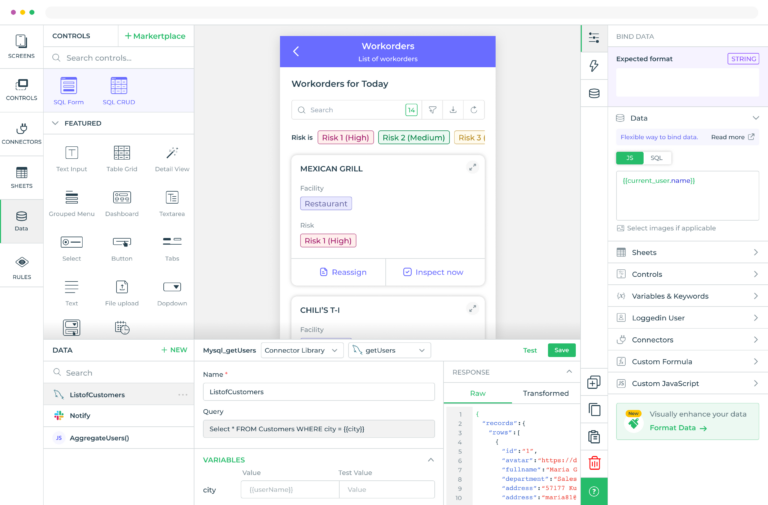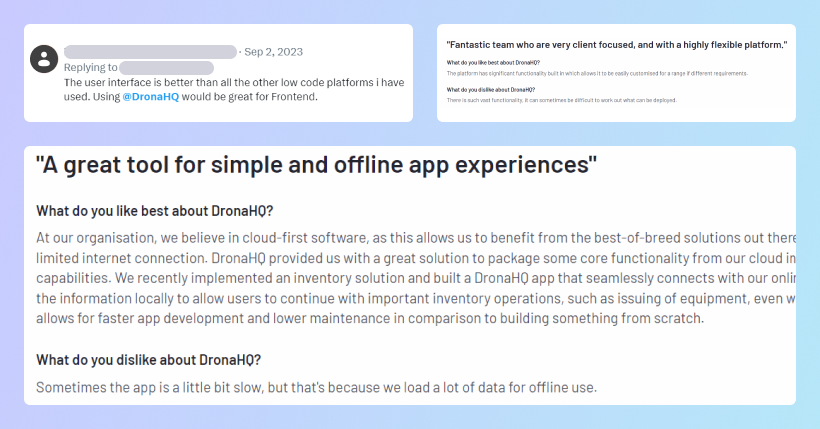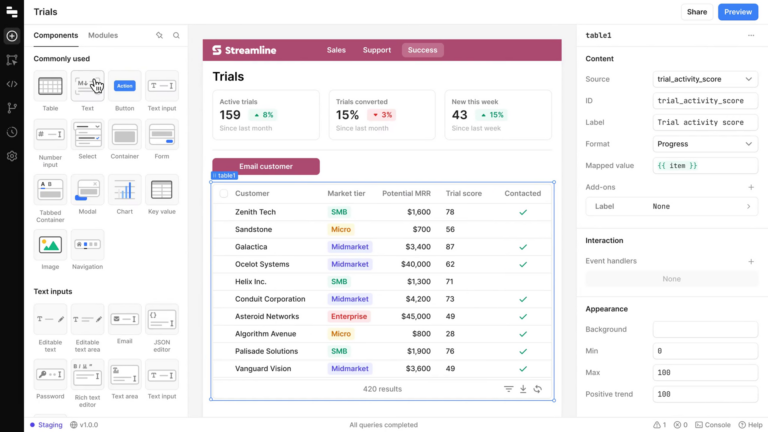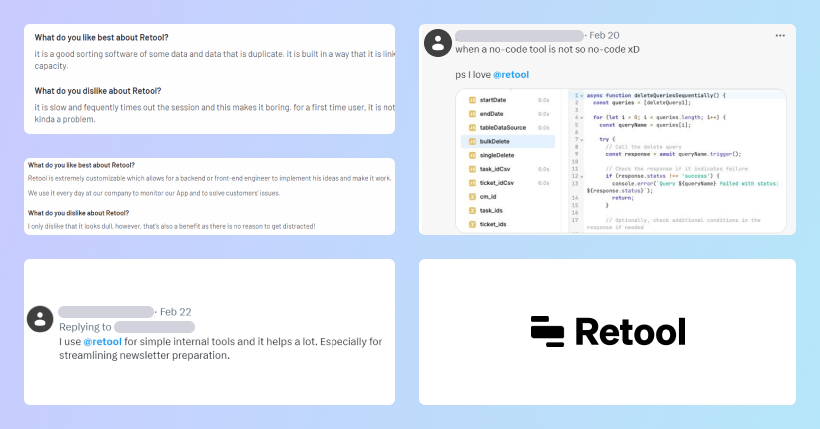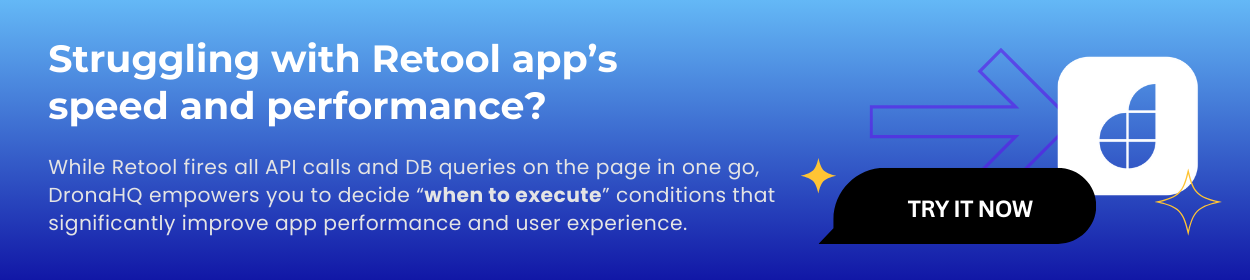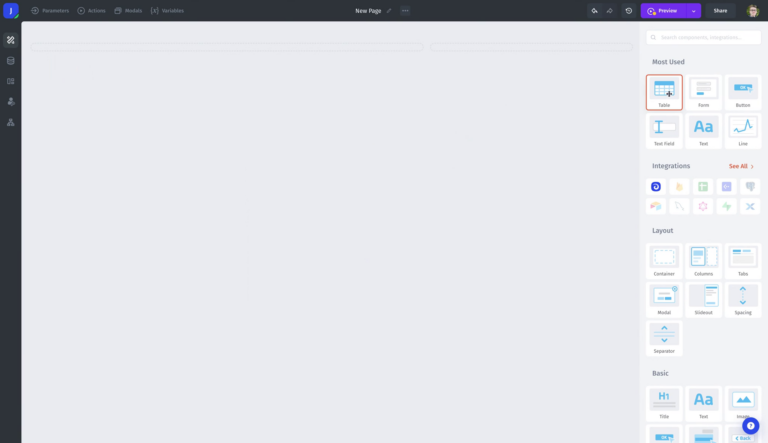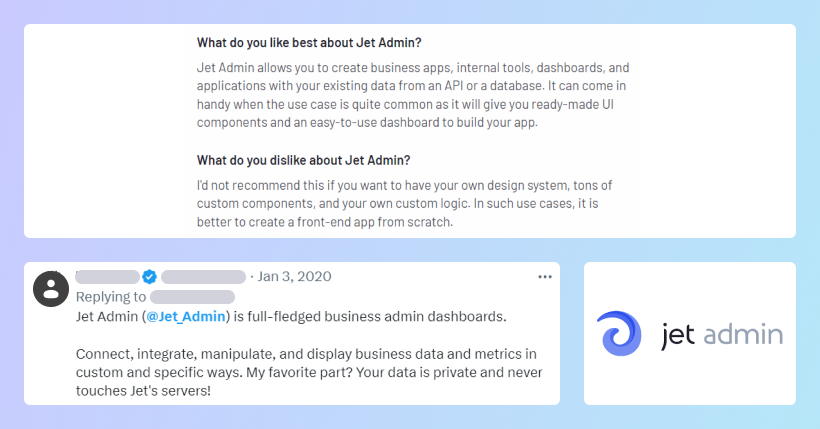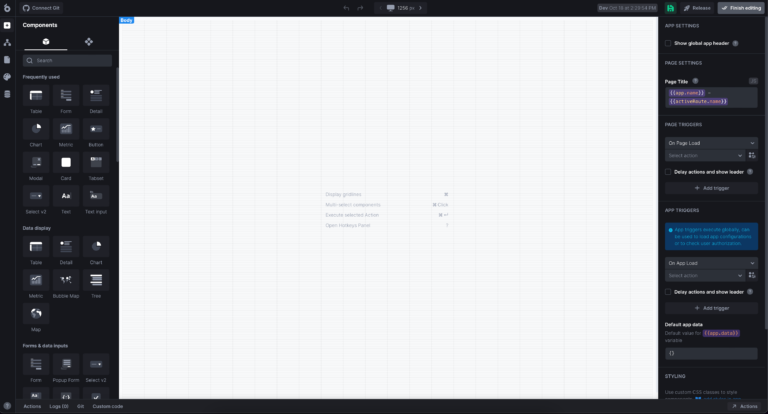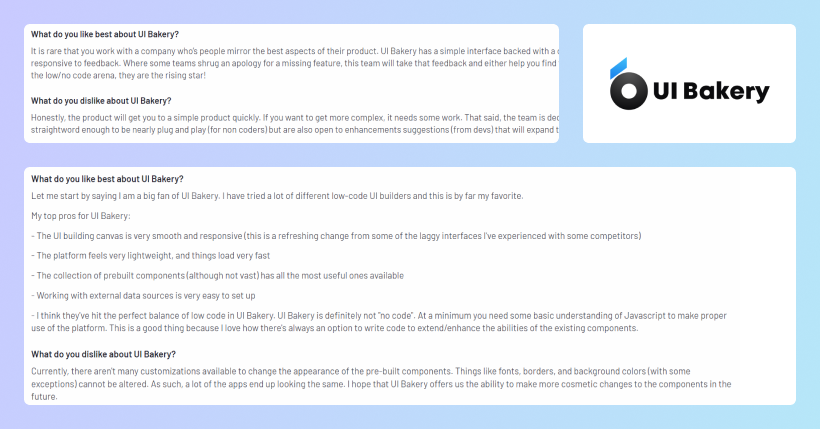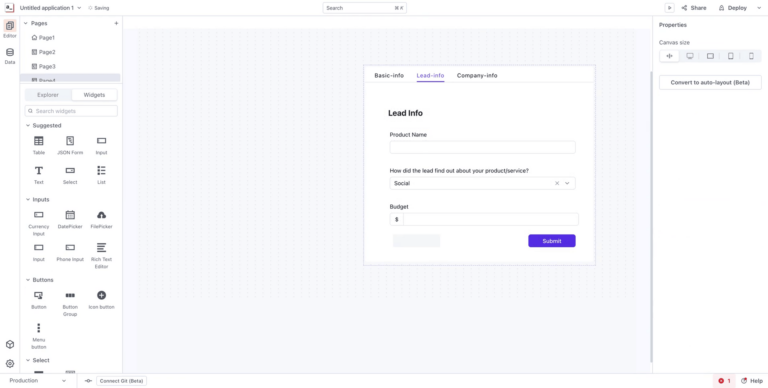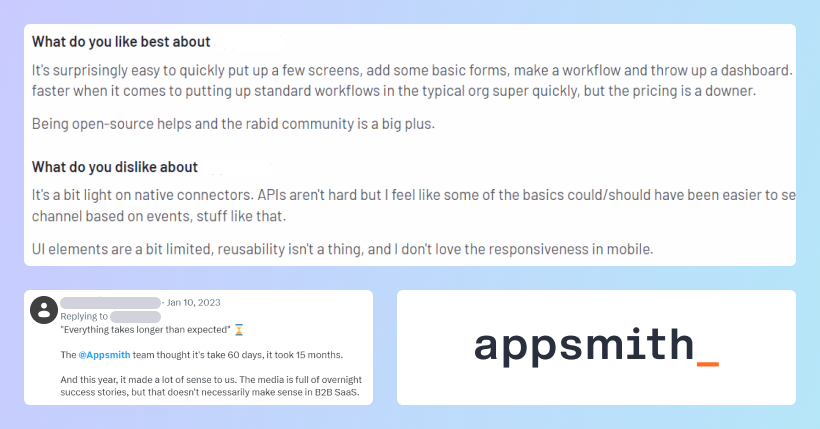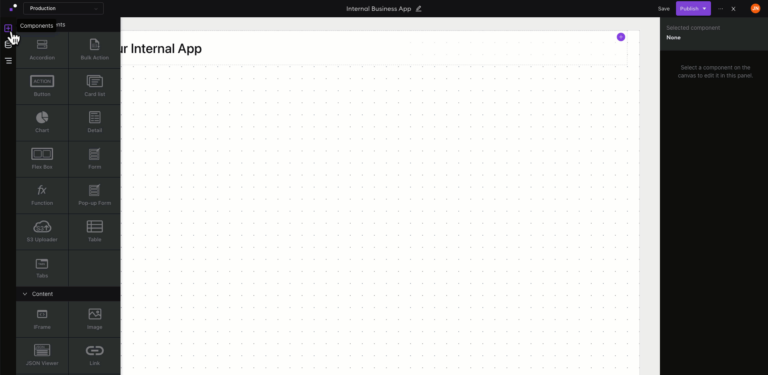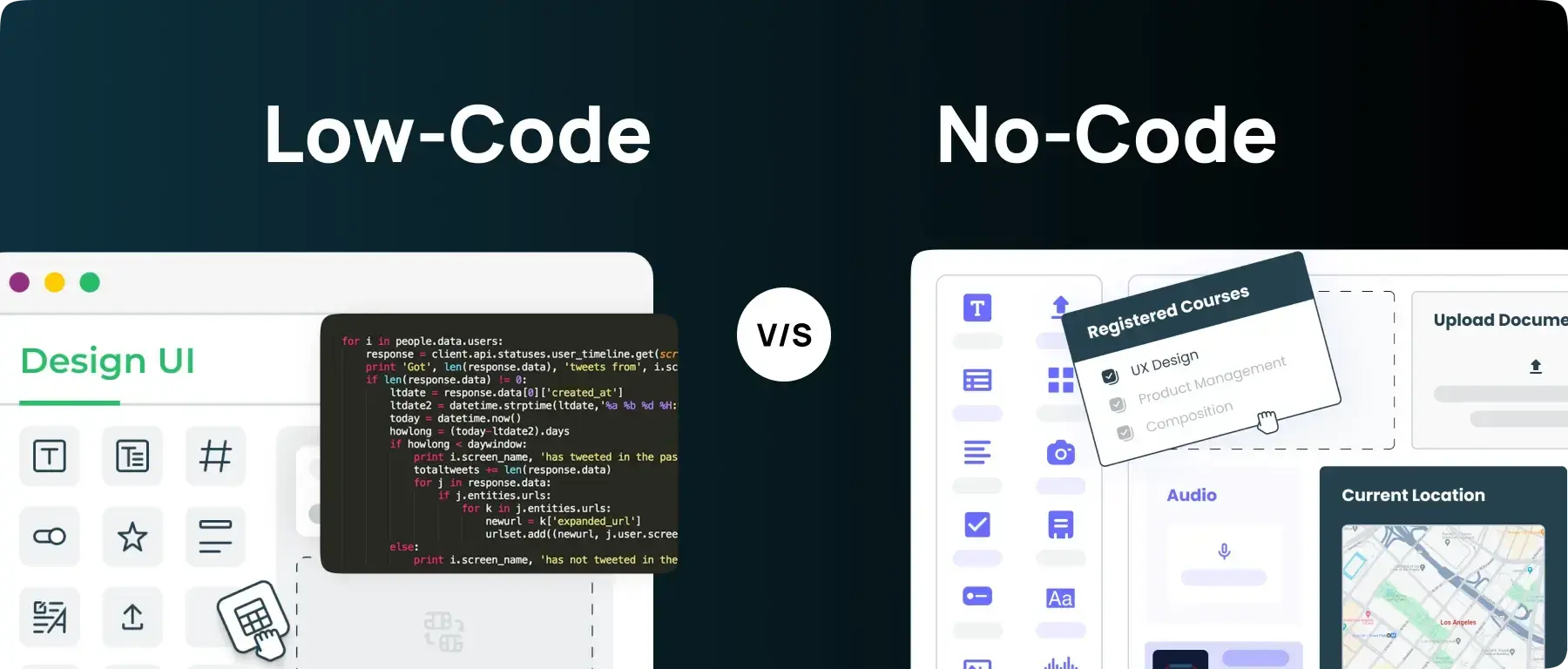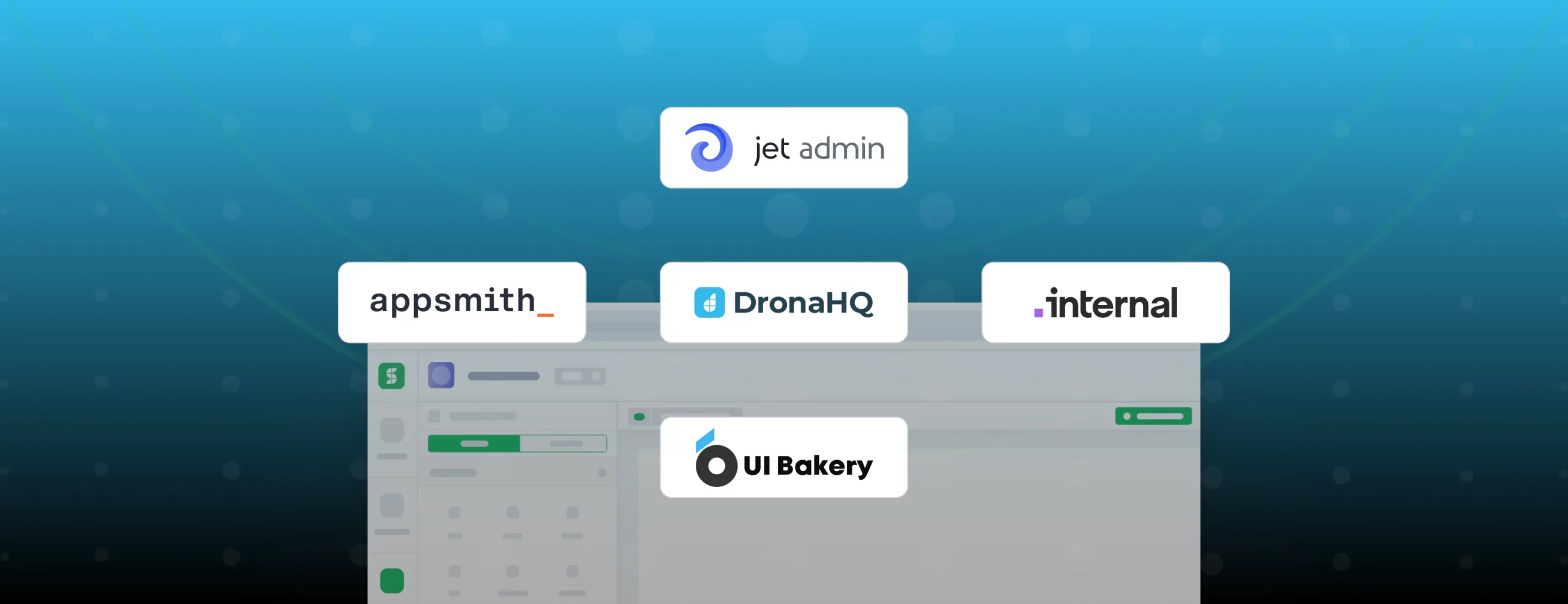

Top 5 Retool Alternatives
Valued at $7.61 billion in 2021, the low-code market is set to reach $36.43 billion by 2027. From a niche topic to a mainstream force in the custom application development space, low-code platforms are constantly evolving and new ones entering the market. It can be challenging to determine which one is the best fit for your needs. That’s why we’ve taken the time to research and collaborate with low-code developers to explore the top Retool alternatives available.
In this article, we’ll highlight the capabilities unique to each platform, as well as any shortcomings compared to Retool. Whether you’re a beginner or an experienced developer, read on to discover which platform might be the right choice for your organization.
Let’s get started with a quick comparison.
Frontend development
| DronaHQ | Internal** | Retool | Appsmith | UI Bakery | JetAdmin | |
|---|---|---|---|---|---|---|
| Pre-built, Native UI component library | Both | Both | Both | Both | Both | Both |
| Web + Mobile | Mobile + Web | Web | Web + Mobile | Web | Web | Web |
| Visibility Rules & Validation | Both w/o coding | Visibility Rules w/ coding | Both w/ coding | Both w/ coding | Both w/ and w/o coding | NA |
| Custom UI | Yes | No | Yes | No | Yes | No |
| Logic builder | Visual | Visual | Coding | Coding | Coding | Coding |
| Event listeners on own controls | Yes | No | Yes | No | Yes | No |
| Offline-enabled | Yes | No | No | No | No | No |
Developer experience – Backend
| DronaHQ | Internal** | Retool | Appsmith | UI Bakery | JetAdmin | |
|---|---|---|---|---|---|---|
| Extend with JavaScript | Yes | Yes | Yes | Yes | Yes | Yes |
| Excel-like formula | Yes | No | No | No | No | No |
| Audit logs | Yes | Yes | Yes | No | Yes | No |
| Debug | Yes | No | Yes | Yes | Yes | No |
| Import JS libraries | Yes | No | Yes | Yes | Yes | No |
| App Speed & Performance Control | Yes | No | No | No | No | No |
Integration and connectivity
| DronaHQ | Internal** | Retool | Appsmith | UI Bakery | JetAdmin | |
| Database connectors | Yes | Yes | Yes | Yes | Yes | Yes |
| 3rd Party API connectors | Yes | Yes | Yes | Yes | Yes | Yes |
| Configure APIs (REST, GraphQL) | Yes | Yes | Yes | Yes | Yes | Yes |
| gRPC, Redis, OpenAPI 3.0 | Yes | No | Yes | No | No | No |
| Failure response | Yes | No | Yes | No | Yes | No |
| SSH tunneling | Yes | Yes | Yes | No | Yes | No |
| Service giving its own database | Yes | No | Yes | No | No | No |
Workflow and business process automation
| DronaHQ | Internal** | Retool | Appsmith | UI Bakery | JetAdmin | |
|---|---|---|---|---|---|---|
| Visual point-and-click workflow builder | Yes, add-on | No | No | Yes | Yes | Yes |
| Call an API, fire DB query | Yes | Yes | Yes | Yes | Yes | Yes |
| Time-based triggers | Yes | No | Yes | No | Yes | No |
| Webhook-based triggers | Yes | Yes | Yes | No | Yes | No |
Security and authentication
| DronaHQ | Internal** | Retool | Appsmith | UI Bakery | JetAdmin | |
| Certifications | ISO 27001, SOC-II, GDPR | ISO 27001, SOC-II | ISO 27001, SOC-II | SOC-II | – | – |
| API restrictions | No | No | Yes | No | No | No |
Deployment and app sharing
| DronaHQ | Internal** | Retool | Appsmith | UI Bakery | JetAdmin | |
| One-click deployment | Yes | Yes | Yes | Yes | Yes | No |
| Deploy public cloud or Self-host/ On-prem | Yes | Yes | Yes | Yes | Yes | Yes |
| Public apps | Yes | No | No | Yes | Yes | Yes |
| Embed | Yes | No | Yes | Yes | Yes | No |
| Custom Domain + Whitelabel | Both | Custom Domain | Both | Both | Both | Custom Domain |
User management and app lifecycle support
| DronaHQ | Internal** | Retool | Appsmith | UI Bakery | JetAdmin | |
| RBAC | Yes | Yes | Yes | No | Yes | Yes |
| AD/SSO | Yes | Yes | Yes | Yes | Yes | Yes |
| Admin | Yes | No | Yes | Yes | Yes | Yes |
| Multiple environments | Yes | Yes | Yes | Yes | Yes | Yes |
| Version control | Yes | No | Yes | Yes | Yes | Yes |
Reporting and analytics
| DronaHQ | Internal** | Retool | Appsmith | UI Bakery | JetAdmin | |
| Automation analytics | Yes | No | No | No | Yes | No |
| App and user analytics | Yes | Yes | Yes | No | Yes | No |
User training and support
| DronaHQ | Internal** | Retool | Appsmith | UI Bakery | JetAdmin | |
| Documentation | Yes | Yes | Yes | Yes | Yes | Yes |
| Community | Yes | No | Yes | Yes | Yes | No |
| Customer onboarding | Yes | Yes | No | No | Yes | No |
Pricing
| DronaHQ | Internal** | Retool | Appsmith | UI Bakery | JetAdmin | |
| User-based or Usage-based or developer-based | User-based, Usage-based, developer-based | User-based | User-based | Usage, Unlimited Users | User-based | User-based |
Download the comparison table for reference >
**Internal.io announced it is shutting down. Connect to discuss migration plans >
DronaHQ – Retool Alternative to build web + mobile apps and tools
DronaHQ is the ideal Retool alternative when you need to build apps for the web as well as mobile.
The user interfaces are richer and responsive which can be accessed across multiple form factors. It has user-friendly and straightforward drag-and-drop functionality to custom-build applications.
The platform’s user-based pricing makes it easier for teams of all sizes to get started and scale as they go.
Use Cases: Supports the development of a broad range of rich UI applications. From progressive data capture forms and CRUD apps to interactive dashboards and CRMs. Internal tools and operational apps, database GUIs for SQL/NoSQL databases, customer engagement apps like survey forms, and order capture forms, MVP Designing.
Pros:
- Build apps for the web as well as mobile. Users can generate public links to share apps with anyone
- Ability to code and create reusable UI components and functions. Developers can easily extend functionality with JavaScript and import JS libraries.
- App and data environments allow for the team to thoroughly test apps before going live in production and work with nonsensitive copies of data
- User access permissions and role-based permissions to securely share apps with end users of various roles
- Over 70 ready connectors to APIs and databases like MongoDB, Airtable, and PostgreSQL along with support for custom API integration in a no-code way
- Ready OpenAI connector, also lets you connect with custom LLMs and build AI-powered apps
- Support to write SQL queries with Ask AI powered by GPT-3
- Build apps faster with DronaHQ hosted database, built on PostgreSQL which provides a spreadsheet-like interface
- Support for complex logical branching and Business rules and validations
- Extensive pre-made templates for different kinds of business requirements that are ready to use or can be customized
- DronaHQ applications now provide options for both light and dark modes
- Create multiple and dynamic app themes, adjust colour and font according to your choice
- ISO 27001 and SOC-II certified, including GDPR compliant
- Free 30-day trial for business plan available
Cons:
- Currently not HIPAA compliant but users can deploy their apps on-premises to meet security compliance
- Custom domain is not available in all plans
- Whitelabelling of apps is only available in the business plans or higher
- The platform is not open source
Pricing:
DronaHQ offers multiple pricing plans including user-based, usage-based, and developer-only (unlimited end users) plans, with pricing starting from $10/month/user.
Retool – A Web Application Development Platform
Retool is a low-code platform for building web-based internal tools. Owing to Retool’s developer-centric features, the platform is popular among businesses with sizable developer resources to build internal systems.
Retool emphasizes connecting with data sources and assumes that you know SQL databases. It allows you to connect pre-built drag-and-drop UI components, like tables and charts. Connect with external apps or services using REST APIs, GraphQL, or gRPC API. It also provides ready-made templates of internal tools you may want to build. This makes Retool an ideal platform for IT departments, engineers, and developers with a strong understanding of crucial databases such as SQL.
Once the internal engineers/IT team develops the internal tool, they simply launch it and share it with their non-technical colleagues, usually project managers, customer support teams, operations managers, and others, where they use the tool in “user mode.”
It is one of the ‘really good’ internal tool builders out there, however, a lot of users are driven away by its (a) pricing policy tied to the number of end-users, (b) heavy reliance on code, even to perform simple data transformations and writing to the database, (c) limited frontend user experience capability, (d) inability to build multi-page apps and mobile-based apps. Let’s take a detailed look at its advantages and disadvantages before jumping to top Retool Competitors
Advantages of Retool:
- Several ready-to-use templates and reusable UI components like lists, charts, and form fields.
- Integrates to anything with a REST and GraphQL API. Ready connectors to databases and third-party systems (MySQL, Google Sheets, PostgreSQL, MongoDB, Airtable, Slack, etc)
- Developers can customize anywhere in Retool using Javascript
- Free forever pricing plan (but with limited feature accessibility)
- Have app and data environments – helpful in-app lifecycle support
- One-click deployment to public or private cloud
- An active community of users who are supportive and offer help and suggestions
Limitations of Retool:
- Deployment is limited to single-screen web apps. Also, it is possible only via Docker or Kubernetes
- It does not connect to platforms like Zapier
- Not fit to build comprehensive, responsive frontend web apps
- It is not HIPAA and GDPR compliant
- Functionalities like visibility rules, form validation, on-screen events, and binding the data from APIs/DB to front-end require coding unline in other tools where you can configure these visually
- App sharing is a challenge as you can’t make public-facing apps for free. The free plan doesn’t permit you to share apps. you have to pay for every app viewer
- They don’t have a separate interface for users to define automation (think Zapier)
- Custom SSO is not available in other plans except the enterprise plan
- Additional charge for mobile access in the business plan
Use Cases: Single page internal ’employee-facing’ web apps, Database GUIs like SQL GUI, Firebase Admin Panel, Operational Database Apps like CRM, Inventory Management, Email Tool
Pricing:
Plans start at $10/user, be it maker, admin, or end-user. Free plans are available for developer teams to explore the tool. Users can build an unlimited number of apps, however, they cannot publish apps in the free plan.
The free plan doesn’t permit you to share apps. You have to pay for every app viewer.
Jet Admin – Retool Alternative focused on ease of use
Jet Admin is a no code internal tool builder, similar to Retool, with a focus on building front end for distributed data sources. JetAdmin allows the management and visualization of application data with admin panels, dashboards, and widgets. Its simple drag-and-drop interface enables anyone to create the tools they need to manage daily operations, like tracking orders, resolving issues, and monitoring payments.
Use Cases: Build a range of simple employee-facing or customer-facing tools such as lead management tools or a customer support desk that are powered by your data sources like MongoDB database or Stripe payment system.
Pros:
- Intuitive and user-friendly interface to build apps
- Ready connectors to popular databases and APIs
- Jet automatically generates a CRUD app that can be used right away
- Flexibility for developers to embed custom components, create HTTP and SQL queries, and write JavaScript to make complex transformations
- Fast and easy app deployment in a single click. Public or private cloud
- Role-based and user-based permissions to share apps in a controlled fashion
- You can build customer/partner/vendor-facing tools, however, the number of end users you can add is limited
Cons:
- Not suitable to build analytics tools as out-of-the-box charts do not cover complex cases
- App branding and the custom domain are available within the pro plan or higher
- The platform does not support frontend business logic (neither with nor without code)
- You cannot create offline-enabled applications yet
- Does not support versioning of apps
- You can only create one page or Space. It’s impossible to add a custom logic behind it. No support for mobile apps
- Does not have a ready MongoDB connector
- The platform currently does not support the embedding of apps
Pricing:
Free plans are available for individuals to explore the tool. This Retool alternative offers two pricing buckets: one for Internal Tools and one for Client Portals. After the Free plan, there are four plans, starting from $24/user for the Internal Tools category and from $0.1/user for the Client Portal category.
UI Bakery – Retool Alternative to build rich UI internal tools
UI Bakery is a low-code platform that allows building internal tools on top of existing data sources. The visual drag-drop designer contains a large number of rich components that work out of the box with the data that developers fetch from most well-known SQL databases, HTTP APIs, and third-party systems. Predefined event handlers can be used to emit data updates. Developers are able to use certain pre-defined action types to perform CRUD operations or use custom code to perform data-transformations and other more sophisticated business logic.
Use Cases: The platform is suitable for building simple to moderately complex internal tools on top of data sources like SQL databases, HTTP APIs, and Google Sheets. The platform has ready connectors to Salesforce, and HubSpot (that many of the Retool Competitors in our list are yet to add). It gives the tool the advantage of building tools around customer support and operations use cases.
Pros:
- Ready Integration with SQL databases, REST APIs, and 3-rd party systems
- Ability to write JavaScript code and SQL in actions
- A customizable design system allows users to match apps with their branding
- Free ready-made internal tools templates for different data sources
- Users can deploy and host apps on UI Bakery or custom domains
- Automations feature that allows running scheduled jobs or create webhooks
- Custom roles and permissions system
Cons:
- You can only build web apps for desktops, mobile apps have limited support
- You cannot build offline-enabled apps
- The service does not provide its own database
- The free plan does not have an end-user mode
- You need to have a basic software development understanding and JavaScript skills to use all the UI Bakery functionality
- Branding and custom domain only in the enterprise plan
- The platform is not open-source
Pricing:
Pricing starts at $49 per 1 developer user, 1 app, and an unlimited number of end-users.
Appsmith – Open source retool alternative
Appsmith is a popular open source framework to build admin panels, crud interfaces and workflows and host them in your own domain. While this tool is not as feature heavy as other competitors, it makes for an attractive alternative if you are looking for an open source solution. It is currently free to use. It connects easily to REST APIs, popular databases, and third party apps. Citizen developers and no-coders will find the platform slightly complex to use as it requires coding experience.
Appsmith Pros
- A drag-and-drop building interface with predefined widgets: Charts, Checkboxes, Images, Modals, Tables, and more
- REST or GraphQL API integration (PostgreSQL, DynamoDB, MongoDB, Firebase, etc.) with an ability to embed JavaScript in a database query
- Lodash, Moment, and other JS library connections
- Open Source, Currently free
- User roles management directly upon their invitation to your app
- 1-click app deployment on Azure, GCP, or Digital Ocean, and the integration with the existing CI/CD pipeline
- Real-time in-built team collaboration.
- An unlimited number of internal applications you can build and data sources you can connect
Appsmith Cons
- You can only design web apps. Apps are not responsive
- As with any open source solution, Support is mostly provided by the community only
- Requires development experience to use
- The interface is not very intuitive and easy to use
- No provision to define User-based and Role-based access to apps (End-user of app)
- Front end events and action logic can be defined but with code
- Currently, there is no option to move apps from a cloud-hosted version to a self-hosted version
- You cannot create your own UI components
Pricing
It is currently free and supports an unlimited number of users. They are yet to announce paid plans for commercial and enterprise use that will unlock more features like granular permissions, custom domain, and app environments.
Internal.io – Retool Alternative to create database GUIs
Internal.io is a no-code platform with a core focus on visualizing and making sense of your databases. It allows teams to build internal tools without involving much of the engineering/development team. It makes it easy to create and update internal tools without code or SQL. It has inbuilt CRUD capabilities which link everything in one interface.
Pros:
- Intuitive and user-friendly interface to build apps
- Ready connectors to popular databases and APIs Create reusable UI components with HTML/CSS, React, Javascript, Angular, Vue
- Fast and easy app deployment in a single click. Public or private cloud
- In-built team collaboration on tasks and approval workflows
- Role-based and user-based permissions to share apps in a controlled fashion
- ISO 27001 and SOC Type 2 certified platform to build secure applications and tools
- You can build customer-facing tools, however, the number of end users you can add is limited
Cons:
- App branding and customer domain are available within the pro plan or higher
- The platform does not support frontend business logic (neither with nor without code)
- You cannot create offline-enabled applications yet
- You can only create one page or Space. It’s impossible to add a custom logic behind it. No support for mobile apps
- You can’t create your custom components, like in Retool or DronaHQ, for example
- It requires knowledge of Javascript to build API and SQL queries
- The platform currently does not support the embedding of apps
Pricing
Paid plans start from $25/month per end-user. Free plan is available with limited features and can support up to 5 users and only Google Sheets can be used as an external data source for apps.
Other notable mentions
Softr.io – Retool Alternative for no-code custom portals and internal tools
Softr.io offers an intuitive no-code platform that effortlessly transforms your spreadsheets or databases into fully functional business apps. It specializes in seamless integration with Airtable, SmartSuite (new), and Google Sheets as data sources. From small business owners to operations leaders in Fortune 500 companies, teams rely on Softr to streamline workflows and boost productivity.
Use Cases: Choose from over 100+ ready-made templates or simply begin with just your existing database. Build a range of custom apps for CRM, inventory management, applicant tracking, or knowledge bases that adapt to your workflow.
Pros:
- Build business apps on top of your Airtable, SmartSuite or Google Sheets data
- Create free mobile applications as PWAs
- Advanced authentication options (SSO, Google Sign-in, Magic Links, Sign in without passwords, Sign in with SMS and more)
- Responsive design (web, tablet, mobile)
- Customize layout and design to align with your brand
- Advanced custom permissions and team collaboration features
- Custom code option available to premium users for technical teams
- Free 60-day trial for all plans available
Cons:
- No offline mobile mode.
- No Rest API integration. Limited data source compatibility beyond Airtable, SmartSuits, Google Sheets
- The platform is maturing. Advanced features and functionalities may require custom coding.
Budibase
Budibase is a user-friendly low-code platform focused on simplicity and ease of use. Budibase differs from DronaHQ in some external and conceptual aspects. However, it does not offer a comparable range of features as DronaHQ.
Use cases: Straightforward internal tools for data entry and visualization, portals.
Pros:
- Intuitive drag-and-drop interface for quick app development.
- Supports customization using JavaScript for building tailored solutions.
- Affordable pricing plans are suitable for startups and small businesses.
- Offers hosting and deployment options for hassle-free application management.
- Provides collaborative features for team-based development.
Cons:
- Limited advanced features and functionalities compared to more robust platforms.
- Fewer-ready connectors and integrations available.
- Limited community support and resources.
Builder.ai
Builder.ai is an AI-powered low-code platform that simplifies app development and provides professional app development solutions, catering to various business needs. It offers a comprehensive suite of tools and resources to assist in creating customized applications efficiently.
Pros:
- Comprehensive suite of pre-built features and modules for rapid app development.
- Supports both web and mobile application development.
- AI-driven features for automating repetitive tasks and accelerating development speed.
- Flexible pricing options based on specific project requirements.
- Additional services like app maintenance and support are available.
Cons:
- Relatively higher pricing compared to some other low-code platforms.
- Limited customization options for highly specialized functionalities.
- Dependency on third-party services for certain integrations.
Conclusion – Best Retool Alternatives
Each platform excels in different areas, offering unique advantages depending on your specific needs. For extensive data management across multiple sources, Retool provides a robust solution. DronaHQ takes it a step further by enabling both web and mobile app development, making it a versatile Retool alternative. UI Bakery is perfect for simple UI design exports, while JetAdmin empowers semi-technical users to create frontend apps. Appsmith stands out in the open-source category. Ultimately, the best platform is the one that aligns with your unique requirements.
Not sure where to start? Get on a call with us and we’ll help you find the optimum solution for your internal tool development.