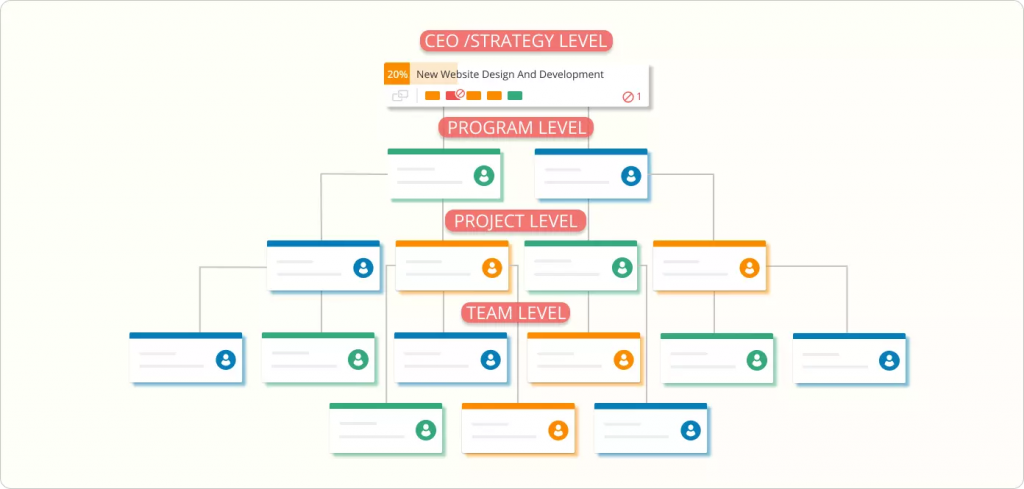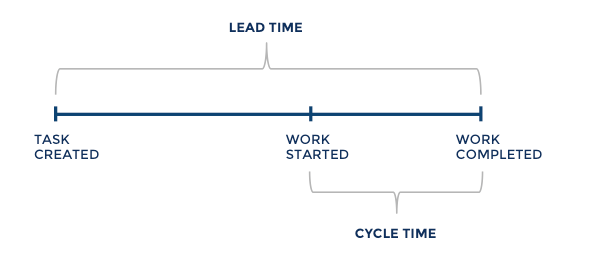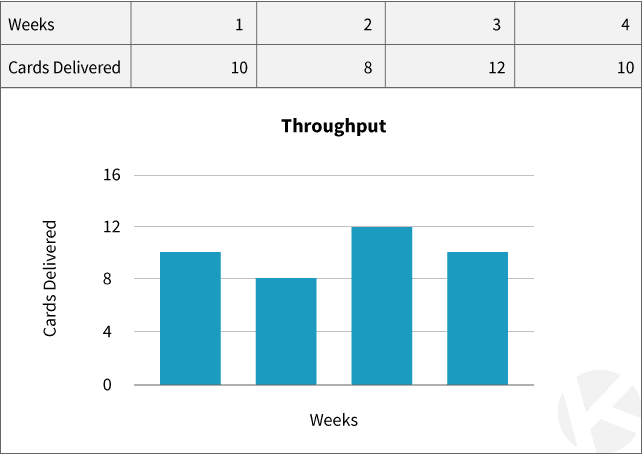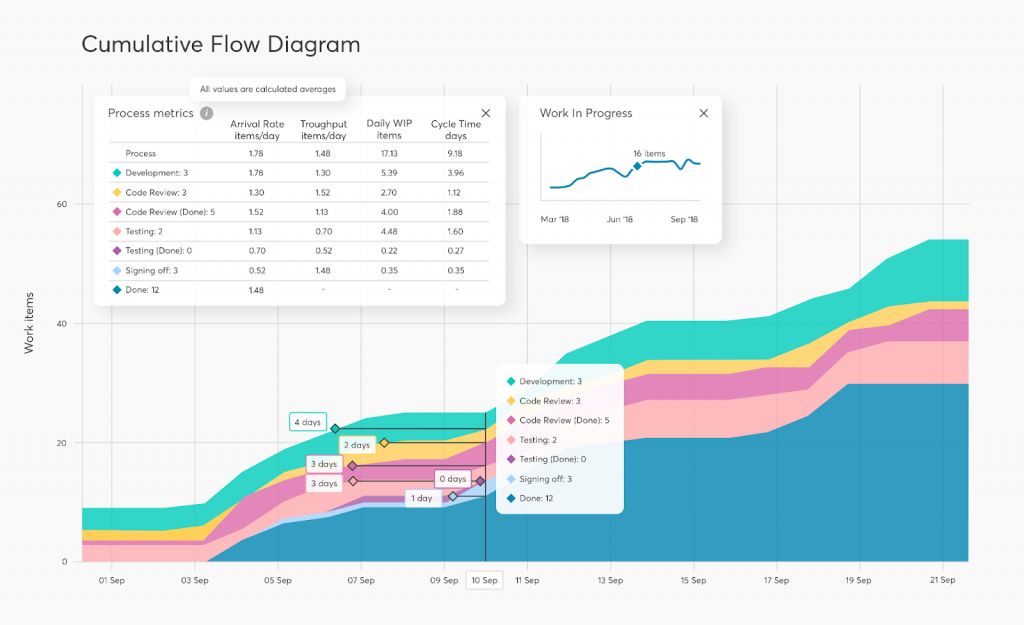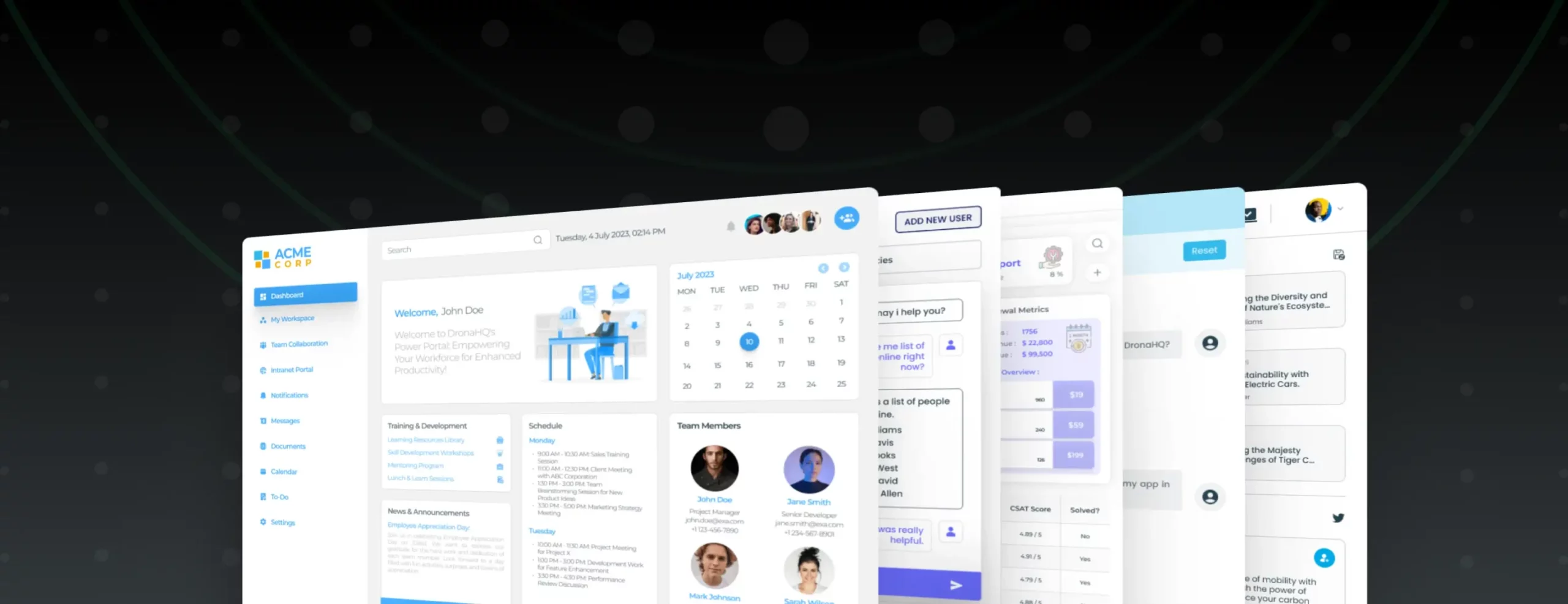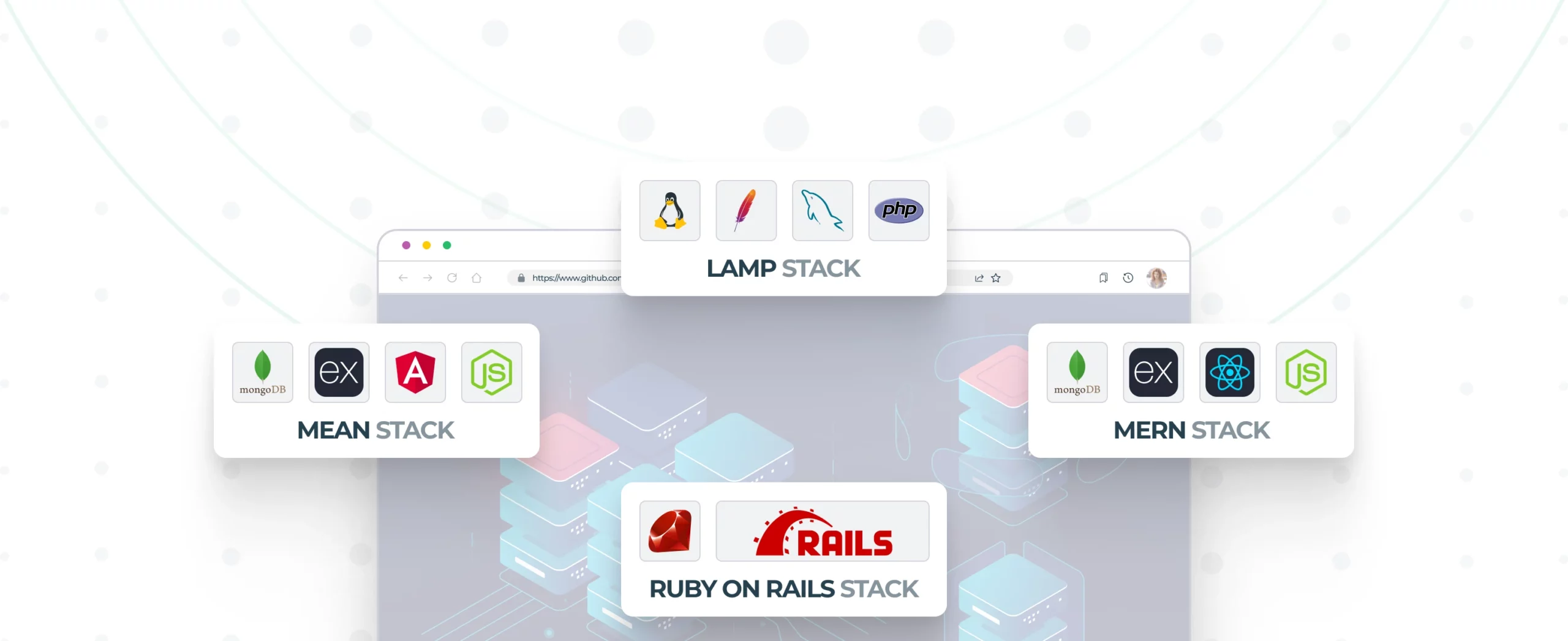Kanban Board for Project Management
Kanban board is a visual tool used to implement agile project management. To understand clearly, let’s start with the basics, its origin, and the core principles of Kanban. You will learn how to set up your Kanban Board for project management. Additionally, you will understand when to use and when to avoid Kanban in Project Management. And if you choose to use Kanban, what will be the benefits achieved, and how can you measure and improve those results.
What is Kanban Board?
Kanban board is a visual workflow management system used to manage and keep track of work as it moves through a process. It uses real-time communication of capacity and full transparency of work.
Work is represented on Kanban boards, optimizing task delivery across multiple teams and handling even the most complex projects in a single environment.
What is the History of Kanban?
The word “kanban” is Japanese, meaning “visual board” or “sign,” and has been in use for process definition since the 1950s. Toyota engineer Taiichi Ohno first developed and applied it as a scheduling system for just-in-time (JIT) manufacturing. Toyota made improvements to its business processes by modeling them after how supermarkets stocked their shelves.
Taiichi observed that supermarkets stocked their shelves with just enough product quantity to meet customer demand. They would only be triggered to restock when there was an empty space on the shelf. This approach optimized the flow between the supermarket and customers and improved inventory management efficiency.
Toyota used this concept on its automobile factory floor. It helped achieve increased productivity while reducing inventory costs.
Source: toyota-global.com
Six Core Principles of Kanban
Visualize the Workflow
The first core principle of Kanban refers to the visualization of project tasks. Unlike other business function approaches, Kanban does not specify a workflow; it only requires all the tasks to be documented so that everyone in the team can easily access them. For example, you can build a board that consists of a minimum of three columns—Planned, In Progress, and Completed. Further, if you want, the WIP can be bifurcated into development, integration, testing, etc. Improving visibility in your development operations is crucial to identifying areas of improvement.
Limit Work In Progress (WIP)
The goal of Kanban is to move every bit of work efficiently from beginning to end with as less lag and scrapping as possible. To achieve this, you would require to limit the amount of work in the channel that can be reasonably managed at a given time frame. These limits will help you determine the amount of work your team can accomplish for each phase by tracking your workflow. Further, it will increase the speed and bandwidth of your team.
Manage and Enhance the Flow / Focus on the Flow
When the above two principles of Kanban are established, task management flows freely and feels effortless.
But make sure that you keep an eye out for any interruptions in flow and use these as opportunities for improvement. It’s necessary to measure and track key performance metrics (KPIs), so choose some flow metrics to track and analyze. For example, the number of tasks planned but not started or in-process, or completed can be calculated to understand the average completion rate and total cycle time. Therefore, your primary focus should be on any blockages in the business process flow, representing opportunities for additional visualization and business process improvement.
Make Workflows Explicit
To boost the efficiency of your business workflows, you must ensure that your entire team is aware of the processes and procedures to achieve it. By formulating detailed process guidelines, you would create a common foundation for all team members to understand the method of work required and done in your company. For example, the procedures can be a checklist of steps to be done for each work item. So, if you initially define all the processes, your team will never get stuck as they would be clear in their tasks and know what to do. Thus, regularly reviewing steps within the workflow will help you ensure the business processes are as efficient as possible.
Implement Feedback Loops
The Kanban methodology encourages the team members to speak up. It enables your teammates to implement feedback loops of various kinds – review stages in your Kanban board workflow, metrics, reports, and varied visual cues that provide your workforce to get continuous feedback on their tasks. This idea of getting feedback early, especially if you are on the wrong track with your work, is crucial to ultimately delivering the expected result in terms of your product or service. Feedback loops are critical for ensuring that.
Achieve Continuous Improvement
You must remember that even after implementing Kanban, the work is never truly finished. The Kanban methodology is an evolutionary process improvement approach. It helps you adopt and implement small changes and gradually improve at a pace that your team can easily handle. Basically, you get an idea, plan it, execute it, review it and make changes depending on the outcome. In other words, the process involves dealing with the challenges and adhering to the best strategies while increasing the value to the client in every project. As a team leader, your essential task is to constantly evaluate the process and improve as needed and as possible.
How is Kanban different from Agile?
Agile methodology is an umbrella term used to describe the continuous iteration of the development process throughout the SDLC. It works on the continuous changes being made according to immediate feedback/requirements. This approach breaks the entire project into small sprints, which becomes easier for the software team to develop, test, revise and deliver a good and effective software product that gives more satisfaction to the customer.
Kanban is a very well-known approach for running an agile software development process. Kanban is like a visual signal that makes the work more noticeable to other people, making them stay in agreement. It displays step-by-step tasks, so the workflow is optimized between different teams. It allows the entire team to see the current status of each piece of work in the development phase.
When to use Kanban for Project Management?
Originally, Kanban was established in the physical goods industries, but now it is also used for intangible goods, such as project management and software development. Depending on your business processes, Kanban may be the right project management methodology to implement or overlay your existing processes.
However, considering the reduced ability to predict delivery timelines, you should consider the following factors when assessing whether the Kanban board is suitable for your team:
- You want to change your project approach or start a new project without overhauling the entire process
- Your work processes are independent of each other.
- Your project is linear task completion, where tasks go from one cycle to the next smoothly rather than going through the same phases multiple times. For example, where Task 1 moves from Planned > On-Going > Review > Pending Edits > Complete, it is ideal for the Kanban method.
If it fulfills the above conditions, then ask yourself/your team:
- Do you have an existing system flexible enough to add or remove items on the fly?
- Is continuous improvement on your checklist?
- Does your team execute better with firm deadlines?
- Does your team handle change well?
- Will your team commit to transparency and responsiveness?
- Does your team need easy-to-understand software or tool?
- Do you want to improve delivery flow?
If most of the answers to the above questions are “YES,” you and your team are a good fit for Kanban!
Explore the new Kanban Control launched by DronaHQ!
Where to use Kanban Board in your Project Management cycle?
Kanban board is versatile and easily implemented in any industry. It is used by teams in various settings, including supermarkets, motor assembling lines, and software development companies. Kanban can be applied to any of the stages of project management, but it really shines during project planning and execution.
When to avoid using Kanban Board?
Here are a few scenarios when you should not use Kanban –
- Kanban would not be a good choice for a project where maximum tasks need interdepartmental collaboration.
- A complete overhaul is unfeasible since Kanban focuses on gradual, incremental changes. If you or your team wants to rebuild the entire project workflow, then Kanban isn’t the right fit.
- The projects where there can be lots of iterations, Kanban isn’t suitable. For example, app features, where there is a lot of back and forth between teams or teammates.
- When the team or team member is dependent on others, it becomes difficult to track and manage the tasks.
How to Set up a Kanban Board for Project Management?
Kanban can be applied in project management depending on the hierarchical level of an organization.
So, let’s see how it works.
Kanban Project Management on a Team/Personal Level
Step 1: Choose your Kanban project management software and create a board.
The first step in using Kanban is to create your board in the software of your choice. Make sure you choose a platform that fits your personal or company’s requirements. There are many Kanban board software out there, but why not choose one that fully integrates into the rest of your organization’s workflow?
Explore DronaHQ ready control to create Kanban boards!
Step 2: Identify steps and add columns in your workflow.
For this step, you need to visualize your workflow. The simplest Kanban board with three columns—To-Do, Work In Progress, Completed—would be sufficient.
Step 3: Add cards (or tasks) to your list.
Once you have your board and columns up, start identifying the tasks you have to work on and add cards to your To-Do list.
In Kanban software, built-in features help you highlight tasks on high priority levels.
Step 4: Understand your WIP limits.
With your work lined up, start pulling tasks from your To-Do bucket to the Work In Progress lane. You must be aware of how many tasks you work on at a time. Ideally, it would be best if you only tackled one task at a time. This will help you focus more on getting things done than just getting things started.
Step 5: Analyze past and present project KPIs.
Now that you’ve completed all of your project tasks, it’s time to analyze how well you or your team has performed—where you succeeded, struggled, and what you could do better in the future. Some of the suggested KPIs can be average cycle time, meeting deadlines, and bottlenecks raised and solved.
Check out here how we use Kanban Control to build a Task Management Board!
Kanban Project Management on a Portfolio Level
Portfolio Kanban works on a hierarchy of Kanban boards that allow individuals and teams to visualize multiple projects and tasks assigned to them. Further, it also allows them to envision how those projects and tasks fit into the company’s core strategies and major agendas.
Looking at the image below, we can see that the top-most board is for the CEO. The CEO then assigned the project to their two project managers, who further distributed specific tasks among their teams.
Source: Kanbanize
Let’s assume you are a project manager at a software development company. You are tasked with a big app revamp project that you need to execute on a tight schedule.
Your best option will be to break down the project into broad categories, further divide it into team tasks and let your teams execute them at a sustainable speed.
But how to track all this?
This is where the portfolio Kanban board comes into the picture. You would create a parent Kanban board having a broader visualization of the process. Then, divide those into smaller and more specific steps into separate team boards. So, if a designer or developer on a small team wants to check tasks assigned to him/her, they can just check it on the design team or developer team board.
The major difference between the portfolio Kanban board and the team/personal Kanban board is that the cards on the Portfolio board are “parents” of the Kanban cards that exist on the team Kanban board. So the status of the Kanban card in the Portfolio board will automatically update based on the movement of the Kanban cards in the child board.
Benefits of Kanban Board for Project Management
- Increased visibility and transparency for better workflow management allowing project managers to easily share information between team members, clients, and stakeholders outside the company.
- Enhances flexibility because Kanban can be introduced without revamping existing workflows or systems already working successfully.
- Encourages accountability as the board displays deliverable status on each and every task in the project.
- Easier to identify if any team member or team is under or overburdened, so project managers can notice these issues and address them properly.
- As the whole team is up-to-date with the current status of every task, the cycle times are shortened, leading to increased output delivery.
- It becomes easier for PMs to keep an eye on resource and budget allocation.
- Waste reduction is assured by keeping a tab on teams so that they do not spend time performing redundant work.
How to Measure Success in Kanban for Project Management?
Kanban is a system of continuous improvement and growth towards greater efficiency and output. Thus, retrospecting the workflow is essential to maximizing the success rate of Kanban.
You can use the following KPIs to track your or your team’s success and watch for the red flags ahead.
- Lead Time is how long a card takes to move across the board. In other words, how much time it will take to finish a task after receiving it from the customer.
- Cycle Time is the time required to complete a specific task after the developer starts work on it.
Source: Screenful.com
- Throughput is the total amount of work/tasks delivered in specific time duration. It only measures completed work items—nothing that is still in progress gets counted.
Source: Kanbanzone.com
- Total Work-In-Progress is all the tasks currently on your Kanban board that have started but not finished—the number of cards in the WIP column. A good thumb rule is to divide the total WIP by the team size to arrive at the average.
- Bottlenecks are the number of tasks that cannot move to the next step due to internal issues.
- Team Performance can be calculated using cycle time (how fast work gets done) and throughput (how much work is delivered).
- Cumulative Flow Diagram shows the number of problems arising in each step for the team to spot quickly. A blockage in intermediate states like WIP can increase the likelihood of conflicts while delivering tasks to production.
Source: Nave.com
Build your Kanban Board for Project Management Now!
Today, agile software development teams want to leverage these same JIT principles by aligning the workload to the team’s capacity. This gives software teams more flexible planning options, faster output, clearer focus, and transparency throughout the development cycle.
Kanban is one of the simplest strategies to implement, needing no immediate structural changes. As long as you continuously analyze and manage your workflow, Kanban can enable exceptional results!
Check out the Kanban Control to build interactive Kanban boards and reports on top of your existing apps and databases using DronaHQ!