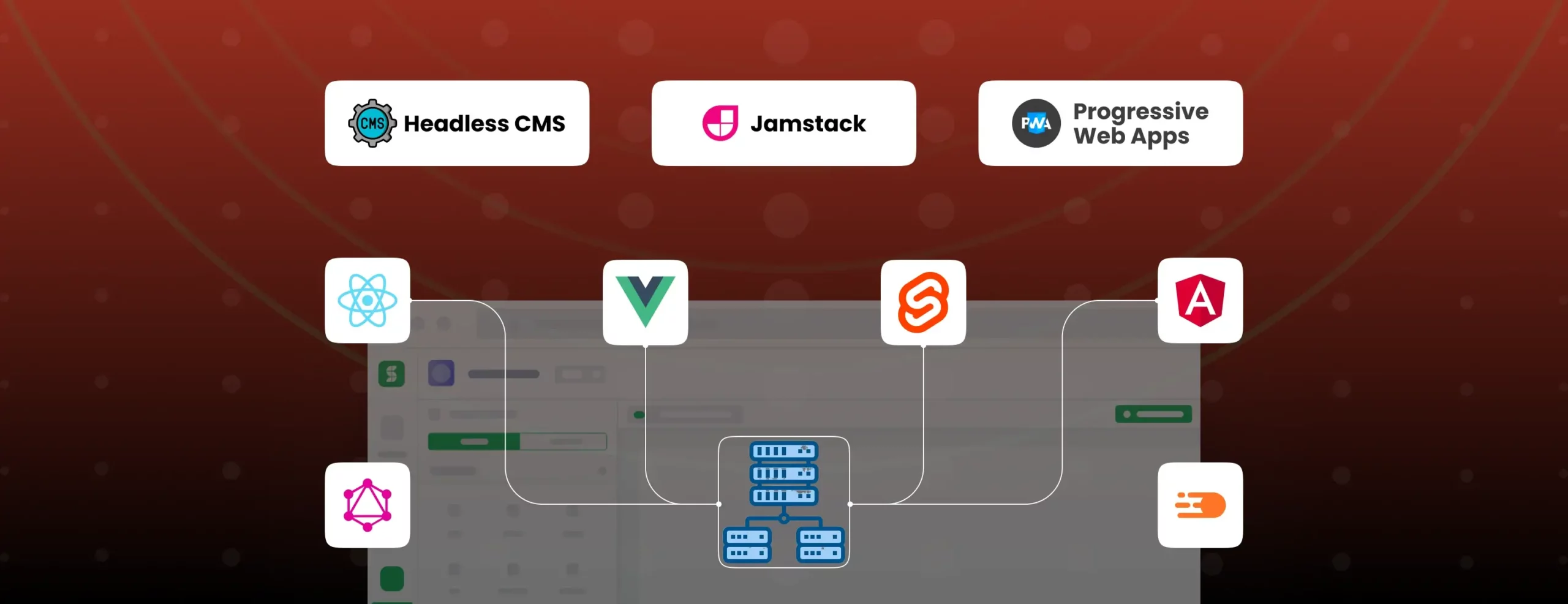8 Top Front-end development tools developers must know about
Front-end technologies have been facing a rapid growth in the last few years. If you are a web development enthusiast, you already know how front-end tools can empower business operations.
These massive evolutions in the world of front-end development have left us curious, wanting for more. That is primarily why we created a guide of top front-end development tools that can simplify developers’ jobs as well as empower citizen developers. So, let’s get started.
Essential Front-end Development Tools for Enterprises
Here are a few front-end development tools that businesses can use:
Category 1: Regular front-end development tools
React
React is a popular front-end development tool trusted by 70% of global developers. This open-source front-end library allows developers to build applications seamlessly with reusable code.
Top Features
- React is synonymous with speed. This front-end design tool can efficiently handle complicated app updates without compromising speed and responsiveness.
- React’s modularity feature lets developers replace dense code files with smaller and reusable ones.
- React’s scalability is noteworthy. Developers can easily rely on this front-end development tool for large projects that demand massive changes in data.
- React is easily adaptable and developers can use it for diverse projects, other than app development.
Angular
This front-end development framework was created in 2009 and it aims at assisting developers with pre-built templates, quick code generations, and simple MVC architecture. Angular comes with huge community support. Hence, even though developers are stuck somewhere, they can get instant support from the global community.
Top Features
- Angular is a cross-platform front-end development tool that allows you to develop progressive applications based on your requirements.
- Angular comes with a two-way data binding system to ensure the synchronization between the View layer and Model layer.
- Angular’s MVC architecture saves a lot of time for developers. They need to split up an application into MVC and Angular can perform the rest.
Flutter
Flutter is another open-source development framework coming from the house of Google. Flutter helps develop cross-platform applications with the least compatibility issues and assists developers to create more responsive app UIs.
Top Features
- Flutter is an open-source front-end development framework that transforms your ideas into reality in a cost-effective way.
- Flutter’s hot reload feature liberates developers user-friendly UIs quickly and ensures that changes made to the application’s UI are reflected instantly.
- Flutter allows developers to create innovative UIs by combining different widgets that match the client’s business model.
- Flutter comes with Google fire-base support and simplifies the development of scalable applications.
Bootstrap
The next open-source front-end development tool on our list is Bootstrap. Mark Otto created this framework in 2011 and it helps in building specific and dynamic web applications. Bootstrap has a strong community of developers who can help you every step of the way.
Top Features
- Bootstrap is an easy and appealing front-end development framework that streamlines the development process for developers.
- Customizing your applications is pretty easy and less time-consuming on Bootstrap.
- Bootstrap comes with a set of readily available templates to ease app development for both developers as well as business users.
- Bootstrap includes pre-styled app development components like buttons, drop-downs, navigation, progress bar, and badges.
Vue.js
One of the most popular front-development tools, released in 2014, is Vue.js. This framework uses MVVM architecture to develop interactive web app UIs. This framework is particularly known for combining React and Angular.
Top Features
- Vue.js is a lightweight app development framework that weighs only 18KB. Hence, you can expect prompt download and installation.
- Vue.js inherits the two-data binding feature from Angular. Hence, updating new components and tracking data becomes easier.
- Vue.js uses the virtual DOM feature to duplicate the key components for each change within the DOM and replicates these changes in the JavaScript data structure.
Category 2: Visual development tools
Enterprises and individual developers alike are also switching to low code platforms as they are faster and more flexible. Low code platforms come with drag-and-drop features, ready-to-use templates, and various other visual tools to simplify the application development process. Low code platforms can ensure faster digital transformation, quick implementation of changes and reduced cost of development.
If you are planning to explore low code visual development tools to create applications, here are a few tools that you must try:
DronaHQ
DronaHQ is a modern toolset for visual app development that empowers developers and citizen developers to build internal tools and operation apps with comprehensive front ends . Internal business users can leverage DronaHQ to develop beautiful internal applications, using simple drag-and-drop feature, responsive layouts, reusable templates, and out-of-the box controls.
Top Features
- DronaHQ comes with 150+ built-in power controls like layouts, tables, grids, charts, dashboards etc. to develop innovative internal tools.
- In addition to pre built control you also get to create custom ui component (both with and without coding)
- DronaHQ helps you connect to different data sources like databases and APIs to power front end ui elements and stitch disparate data and tools together
- DronaHQ’s visual logic builder allows configuring actions for events like button click, value change, hover and so on. Visibility rules and validation can be configured using a simple point and click interface
- DronaHQ promises utmost scalability and saves your time immensely. It allows you to develop an application once and publish it across different platforms like mobile, website, public links etc.
- DronaHQ offers user-based pricing with the starter plan available for as little as $10 per user per month, and the business plan starting at $25 per user per month. Scaling up and down comes easy
- Front end tools you build on DronaHQ work on web as well as mobile.
Bubble
Bubble is a front-end development tool that is dynamic in nature and helps you develop complex applications with visual components. Bubble can help businesses to develop a prototype, launch it, iterate it from time to time and scale it regularly. Bubble’s no code, robust infrastructure makes the front-end development process effortless for developers and internal business users.
Top Features
- Bubble helps developers to create interactive applications, manage data and integrate with different tools without incorporating any code.
- Bubble’s mobile-friendly drag-and-drop interface ensures that internal users have full design freedom during the app development process.
- Bubble simplifies scaling your app to accommodate larger numbers of users as the app evolves with time.
- Bubble allows up to 40 internal users to collaborate together in the real-time to develop applications of their choice.
UI Bakery
It is tool popular to build simple internal applications. UI Bakery makes it easier to connect with any data source securely and build interactive, customized, and dynamic applications with minimal effort.
Top Features
- UI Bakery helps business users and developers to build internal tools based on organizational datasets.
- UI Bakery offers 25+ visual components like tables, forms, charts etc. to help citizen developers build an application from scratch without learning any new skills.
- UI Bakery lets you share internal tools with different internal users without any privacy challenges.
Webflow
Webflow is a popular destination for front-end developers, and over 350000 designers are using this front-end platform to create and collaborate on various projects. Webflow empowers the developers and business users with a visual canvas where they can build applications from scratch.
Top Features
- Launch custom applications with pre-built templates and reusable modules
- Connect with your knowledge bases and collaborate with content
- Integrate with multiple APIs and customize the applications with HTML, CSS code
Glide
Glide can be your go-to destination to create powerful applications with minimum to no code. Glide has a powerful community support of developers worldwide and you can always get assistance whenever you are stuck somewhere.
Top Features
- Glide’s powerful front-end development support can convert spreadsheets into software
- It can sync data from variety of sources including Spreadsheets and Excel
- Glide’s Drag-and-Drop component allows you to include high quality visual elements within applications
Things to Consider When Choosing Front End Web Development Tool
If you are planning to incorporate an ideal front-end development tool for your enterprise, here are the things you must consider:
Cost-effectiveness and Increase in ROI
The front-end development tool you are selecting should be efficient enough to build a better user experience and improve ROI.Business should opt for a framework which their developers and business users are well-versed and can easily adopt for future changes., Instead, you should look for a front-end development tool that takes off the load from developers’ shoulders and cuts down the cost of internal tool development to a significant extent. That means, reduced operational costs and higher ROI for enterprises.
Flexibility
The front-end development tool you select should be flexible enough, so that both professional developers and citizen developers can use it without facing any challenges. Visual front-end development tools come with countless benefits like visual components, ready-to-use templates, drag-and-drop features that make app development process seamless. Furthermore, these platforms allow the developers to add custom code as per business requirements. Back end engineers looking to explore front end development get a ground to kick start from.
Scalability
The front-end development tool you are selecting should be scalable so that it can accommodate more users as your business grows. For example, when you are developing a prototype, you only expect a few users to operate it. However, when your application evolves and more integrations are done with other tools and systems. Many teams might use the application you will expect the same application to accommodate up to 5000 users. Front-end development tools should support utmost scalability and help your internal tools to change as per business needs.
Customization
The front-end development tool should have sufficient customization opportunities. Even though there will be multiple pre-built templates, power controls, and modules, not all business requirements are always covered with these components. Sometimes developers need to add unique features to the applications to make them more apt for users. So, make sure to select a front-end development tool that lets you add custom codes to add unique features to the application.
Community support
An ideal front-end tool should have strong community support that can help you with the development process whenever you are stuck somewhere. Make sure to select a front-end development tool that comes with community-backed support across the world. This will help both developers and citizen developers to find the solution to their queries instantly and speed up the process of upskilling.
Build Internal Tools Seamlessly with DronaHQ
Are you looking for a front-end development tool that can help you with the following?
Use 150+ pre-built dashboards, layouts, forms, cards, table grids, calendar, kanban etc., and enjoy complete ownership of your internal tools.
Simplify integration with different databases, APIs, and database sheets to connect effortlessly with third-party apps.
Use the simple drag and drop feature to consolidate on-page interactions and build admin panels, internal tools, CRUD apps, operational apps etc.
Want to explore more? Try it for free