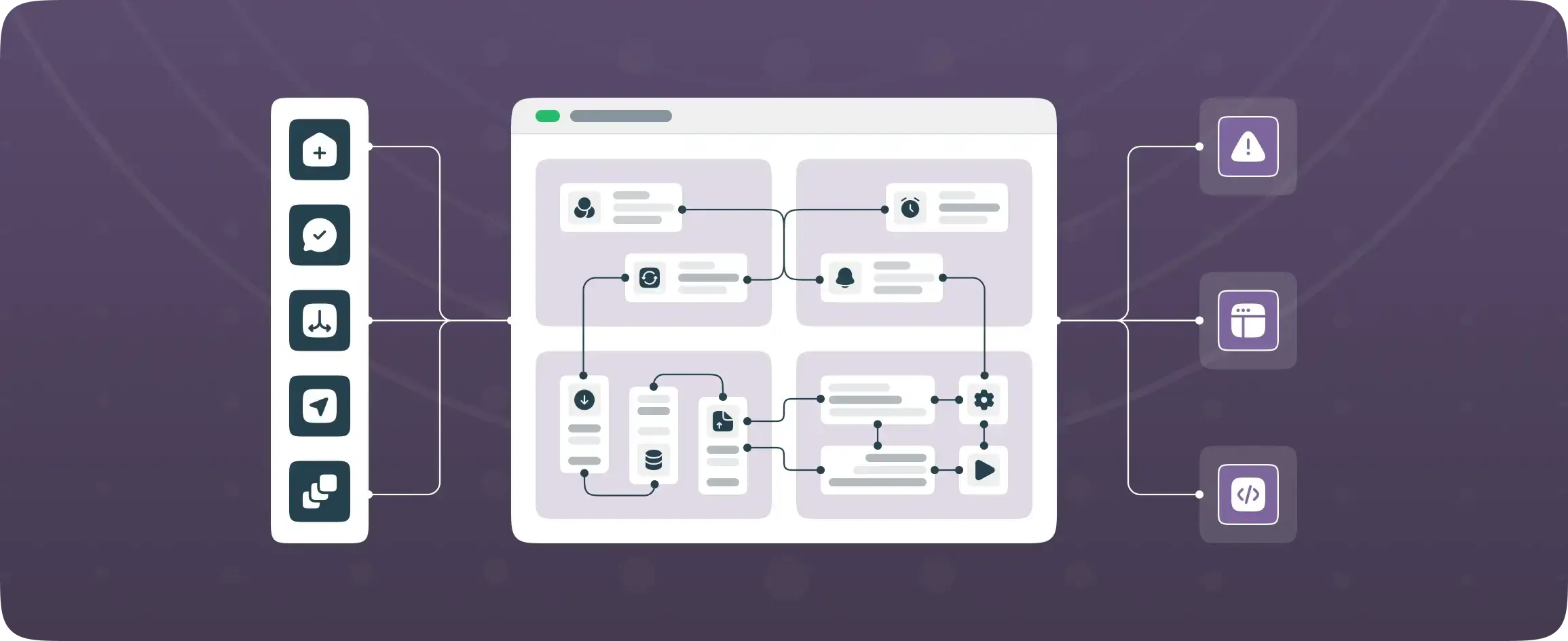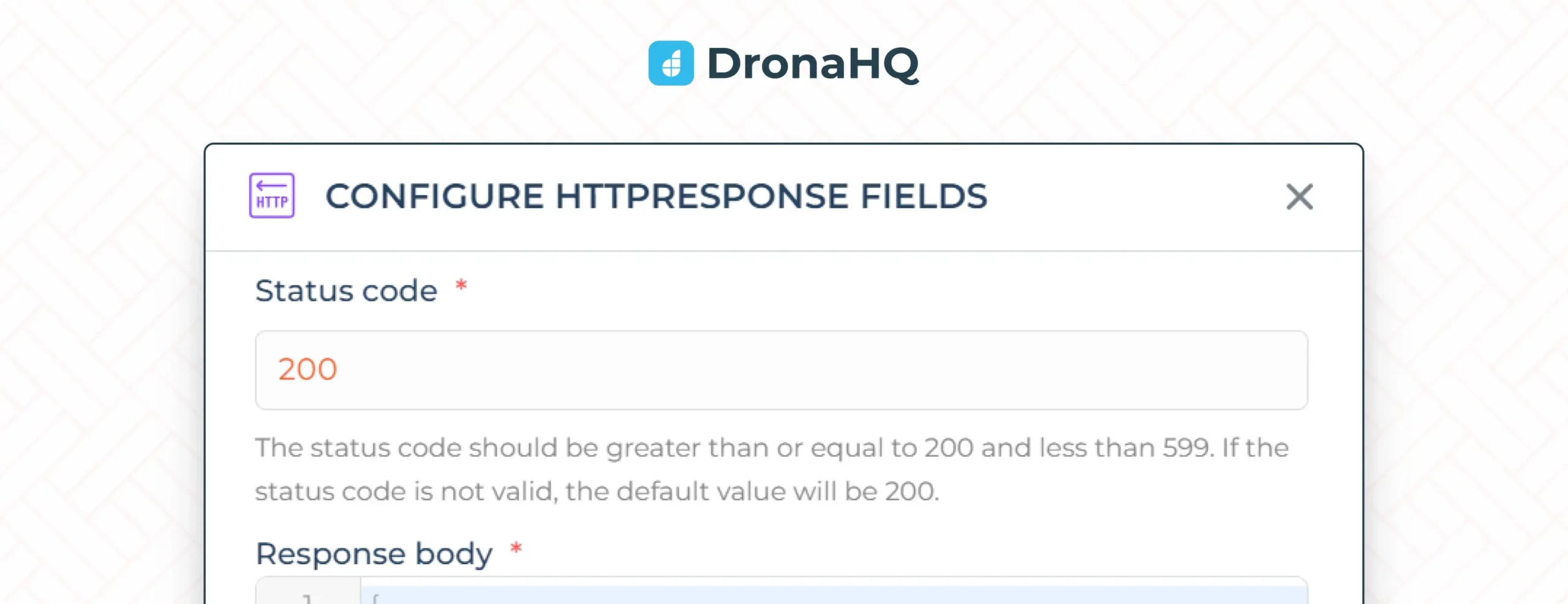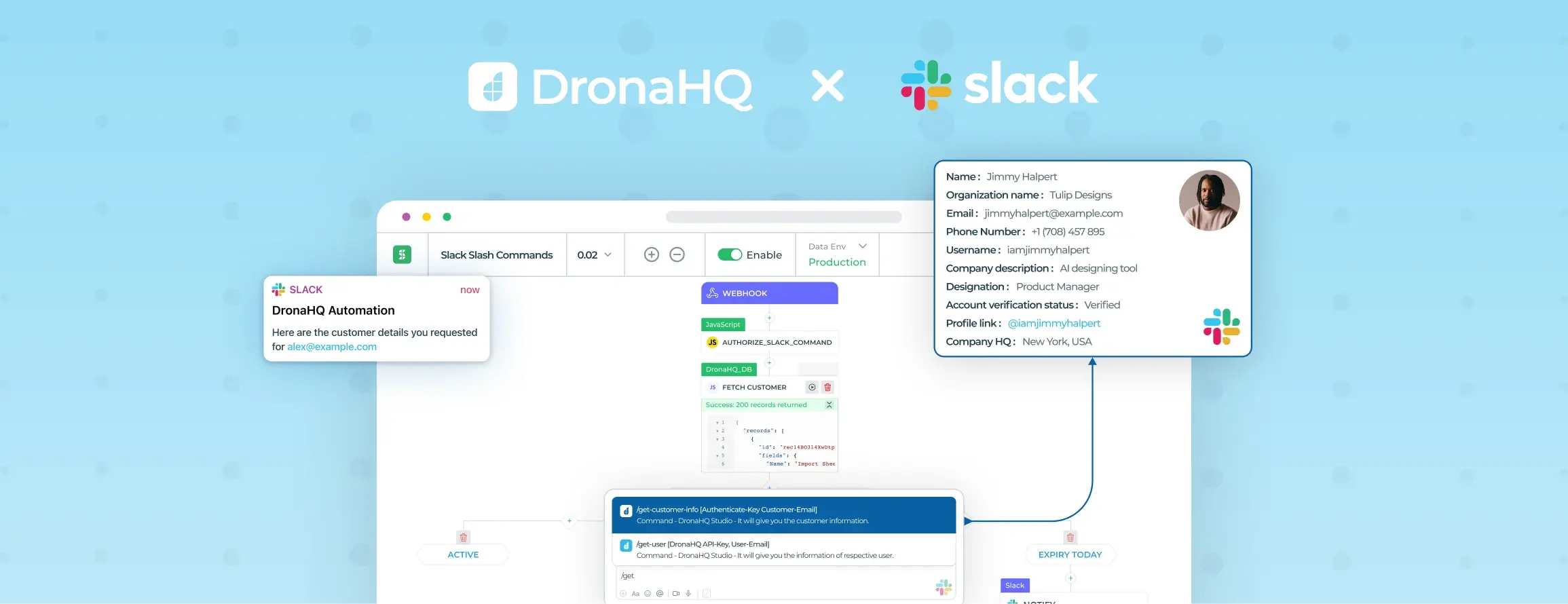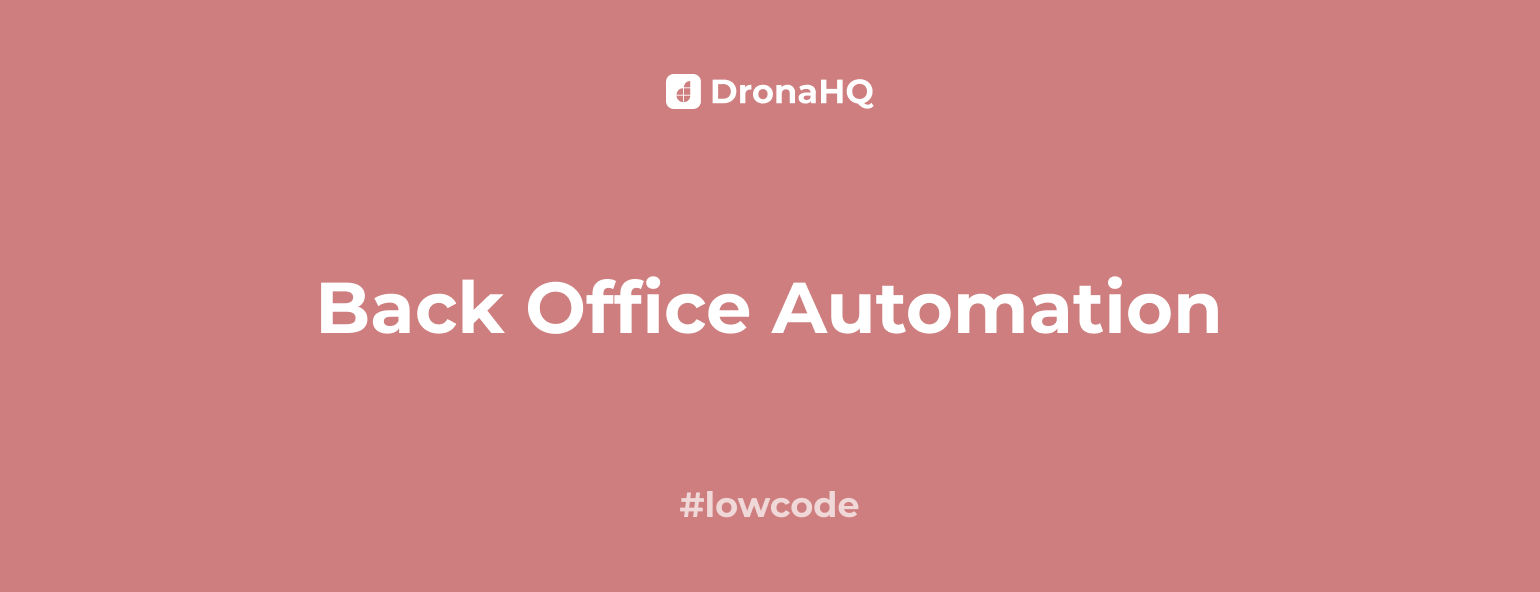

A beginner’s guide to back office automation
A Complete Guide to Back Office Automation
“The first rule of any technology used in a business is that automation applied to an efficient operation will magnify the efficiency. The second is that automation applied to an inefficient operation will magnify the inefficiency.” —Bill Gates
It is no secret that automation can boost business efficiency and enhance customer experience. But what most businesses are confused about is where and how to apply it correctly. After all, it does not stop at producing quality products and services but also establishing a dominant position in the market against competitors.
The back office is a key area that calls for optimization as it is the cornerstone of an organization driving the efficiency of all other departments and operations. Learn all about back office automation, its importance, and vital use cases in our comprehensive guide
What is the back office?
The back office refers to the positions in an organization that generally aren’t client-facing but supports the front office functions. Back office teams may vary by industry consisting of administrative and supportive roles. It is the responsibility of the back office staff to keep everything running no matter what the scenario is at the front.
In essence, the back office plays a fundamental role in an organization. All the essential products and services for clients are generated here, encompassing the crucial departments of HR, IT, finance, and administration. It is only fair to say that the more efficient your back office functions are, the more successful your business will be.
What Is Back Office Automation?
Back office automation means replacing manual, time-consuming off-system office processes with automated systems that use business logic to trigger a flow of actions predetermined by human decisions. It makes it possible for business organizations to improve productivity, reduce human error and accelerate office processes.
Back office automation systems were primarily generated as data processing and word processing tools, which have now evolved to include more sophisticated and complex tasks like integrating front-office and back-end systems. Different industries use different types of automation worldwide. Back office automation optimizes existing office processes with minimal time, money, and human effort.
Why Do You Need Back Office Automation?
60% of customer dissatisfaction originates in the back office, and 10-20% of all transaction volumes in a contact center are due to execution issues in the back office. The back office provides integral support and administration to ensure that all business functions of IT, HR, Finance, etc., are smoothly carried out.
Any inefficiency arising from the back office, like communication gaps, errors in data entry, missed deadlines, and reporting failures can significantly impact business efficiency and customer experience.
Errors are common in back office systems without any automation effort because they rely on humans’ memory and efficiency. Over the last two decades, companies have tried investing in many automation efforts, such as enterprise resource planning(ERP) implementations, large-scale custom systems, and business process outsourcing, to transform their core operations. These systems did generate tangible benefits, but most created unintended side effects such as mediocre user experiences, disparate applications, delayed updates, etc.
As organizations are gearing up for the future, modern technologies such as low-code solutions are increasingly being utilized to boost transformation efforts. Their ability to seamlessly generate automation capabilities with a reduced cost and scalability at super high speed makes them a popular choice among enterprises.
Benefits of Back Office Automation Software
Mckinsey and Co., in a global survey in 2020, revealed that 66% of businesses had piloted the automation of business processes in one or more business functions, jumping from 9% in 2018 to 57% in 2020. Lets’ learn more about their popularity and benefits-
Streamlined data storage and manipulation
Automation enables you to streamline data storage, including important confidential office documents and records. The back office process automation system includes data applications for creating or editing documents, files, spreadsheets, or images. It offers various types of word processing and desktop publishing presentation packages for creating or editing textual data. You can also find dedicated applications for editing spreadsheets and images.
More time for high-value work
The back office process automation helps reduce costs and transaction-based processes across finance, HR, IT, and procurement leaving employees to focus on higher-value work and customer-centric activities that integrate with cloud ERP platforms. There are also more chances of meeting deadlines with constant reminders and alerts from the system, reducing the time employees spend searching for people and information.
Personalized interactions
With back office process automation, businesses can create personalized interactions with their customers and employees focusing on their unique and specific needs. Customers can inquire about their order or ticket status without contacting a human agent. It eliminates the need to dig through data manually. HR professionals can look at the real-time employee benefit costs, and employees can find their current PTO balance, and so on.
Transparent reporting
The back office automation system’s built-in reporting and monitoring tools allow complete visibility into performance and all activity through dashboards. The audit trails also offer users a permanent, shareable record of all transactions and activities, promoting transparency and visibility.
Forecast Customer and Lead Behavior
The automation software can reveal circumstantial, situational, and behavioral traits forecasting customer and lead behavior to help identify loyal patrons and leads worth pursuing. Information is never lost and always stays within the system, including requests, approvals, and all related documents and communication are forever retained in the system. This contributes to increased visibility leading to the elimination of any surprising behavior on the part of customers or employees.
Top Back Office Functions That Should Be Automated
Like Bill Gates said, applying automation to an inefficient operation will only increase the inefficiency. That is why it is important to identify the correct functions ideal for automation.
You can consider automation if any of your office functions exhibit the following characteristics-
1. Frequent occurrence
2. Non-cerebral activities
3. Internal communications
4. Labor intensive
5. Any task or process with predictable operations and a history of success.
6. High ROI- areas where automation will help you save money.
Now that we know how to identify the ideal functions for automation let us get into the examples.
Finance
Accounts payable
This department is responsible for managing the entire bill payment cycle, including generating bills and invoices for the suppliers. This is one of the most crucial back office functions to require automation because a small error can cost a lot. The risk multiplies when a considerable influx of invoices is coming daily. By automating the Accounts Payable department, you can receive invoices automatically, eliminating redundant manual tasks and human errors, thereby boosting the productivity of the AP clerk.
Accounts receivable
The Accounts Receivable department plays the opposite role of the Accounts Payable department, it deals with payments receivable from debtors. Even if the roles are oppositive, the workload is the same as the AP department. The staff has to perform duties like order fulfillment, invoicing, and cash allocation that are highly prone to human errors. Organizations can shorten their invoice processing times and increase cash flows with automation.
Administration
Timesheet Management
Timesheet management includes all the internal time-keeping systems or the more sophisticated vendor management systems that generally need to be outsourced. This information was typically handled through emails or faxes, which can be tedious and complex. With automation, you can manage attendance and access permission by automatic cards or biometric data.
Tasks management
The Admin department is responsible for tracking the conditions of projects, managing additions, closures, and renewals, and ensuring timely delivery. With so many functions going on simultaneously, these department is particularly susceptible to human errors. Thanks to automation, now data processing can extract raw data, analyze and process them for an error-free operation. Bulk email can be customized and deployed to a large number of recipients.
Human Resources
Employee Data Management
According to Deloitte’s 2017 Global Human Capital Trends Study, 22% of the highest-performing HR organizations are implementing or have implemented automation compared to only 6% of the lowest-performing organizations. Employee data management constitutes one of the highest volume, heavy transaction processes within HR. You can only imagine how overwhelming it is for the HR team to attend to data changes and requests from multiple systems and across departments.
Automation will help minimize the gap between systems and trigger notifications or additional workflows to include necessary teams and departments. This enables HR to focus on building a holistic and enriching employee experience from onboarding to engaging them.
Employee Onboarding
With the company’s growing needs, the need for hiring competent employees also increases. Many companies are on a vigorous hiring spree taking in as many talents as possible. With the constant influx of new hires, the workload keeps increasing for the HR team.
Your workforce brings high expectations of flexibility, accommodation, and openness. Tedious tasks such as filling out standard forms, sending notifications, and populating databases can be successfully generated through automation. HR can focus on other strategic initiatives while AI-powered bots save time and deliver error-free work in minutes to make the onboarding process seamless.
IT
Service Desk
The service desk department has to constantly deal with issues such as service requests, incident management, problem management, asset management, and reporting. Many of the requests coming in are repetitive, leading to a mundane human experience.
To resolve all the issues proactively, IT service desks need to include the use of analytics and intelligent automation to foresee problems and fix any problems that arise. IT automation can boost the efficiency of the IT department by automatically triggering incoming tickets and routing them to the queue. Common issues, such as password resets and others, can be automatically resolved using an IT-approved workflow.
Automate your back office tasks with DronaHQ
DronaHQ offers the fastest and most powerful way to build back office automation that is easy to scale and deploy. Connect internal tools, apps, and databases to automate simple to complex workflows. Visualize and design automation on a visual workflow builder and automate tedious tasks like approval tasks, logic tasks, database updates, report generation, and more.
DronaHQ supports the most commonly used data transformation functions for working with text, numbers, dates, lists, and so on to automate complex tasks such as conditional branching, task iterations, data format, and functions. Integrate with any API and third-party apps to automate processes across popularly used tools such as MongoDB, Postgres, Airtable, Google Sheets, etc. With built-in permissions and access control, DronaHQ ensures the integrity of your data is always protected. Sign up now for 14 days free trial for the starter plan with support for unlimited users across all plans!