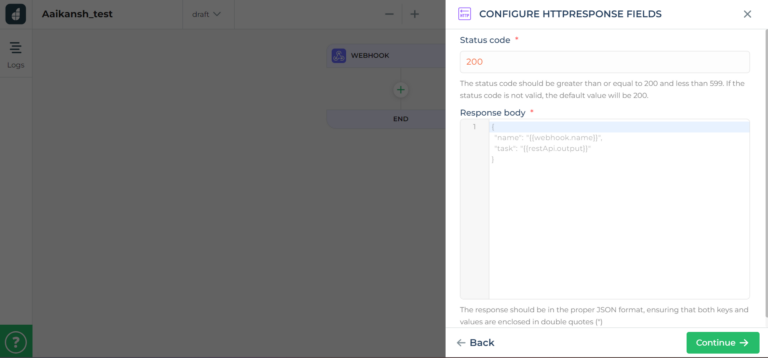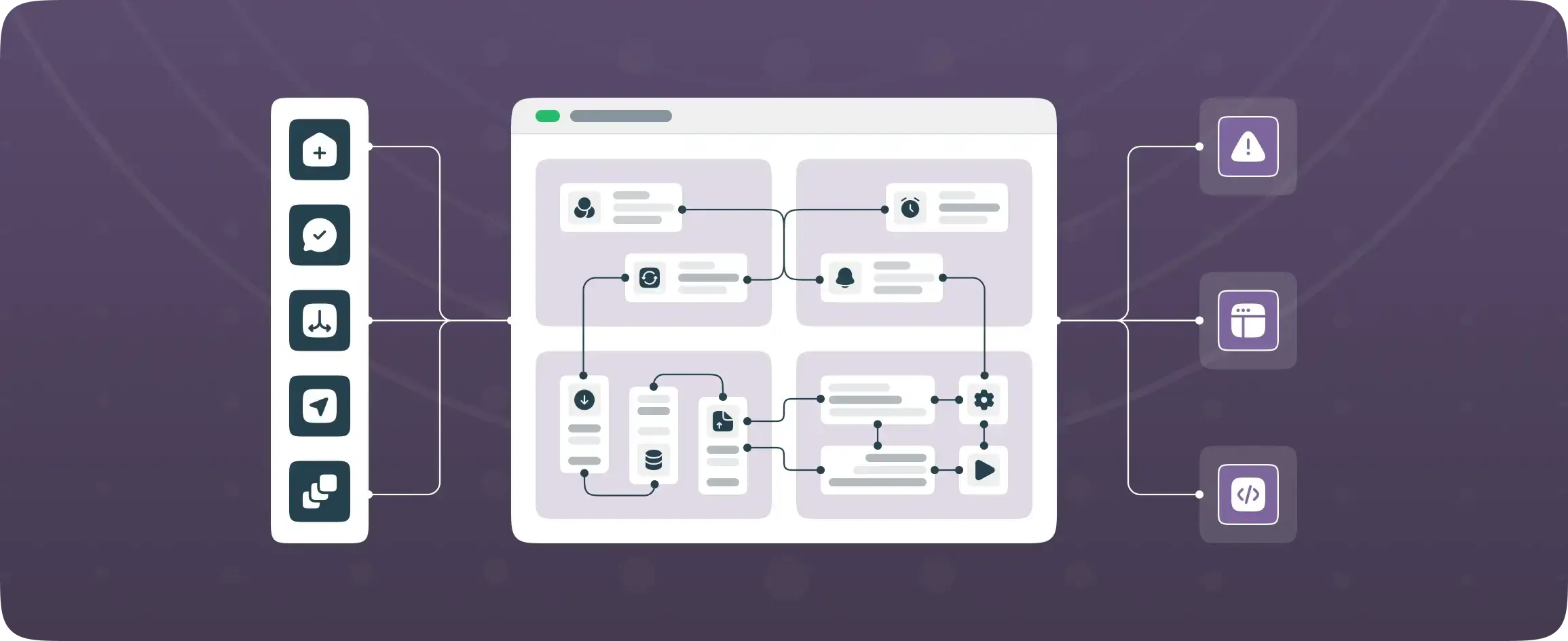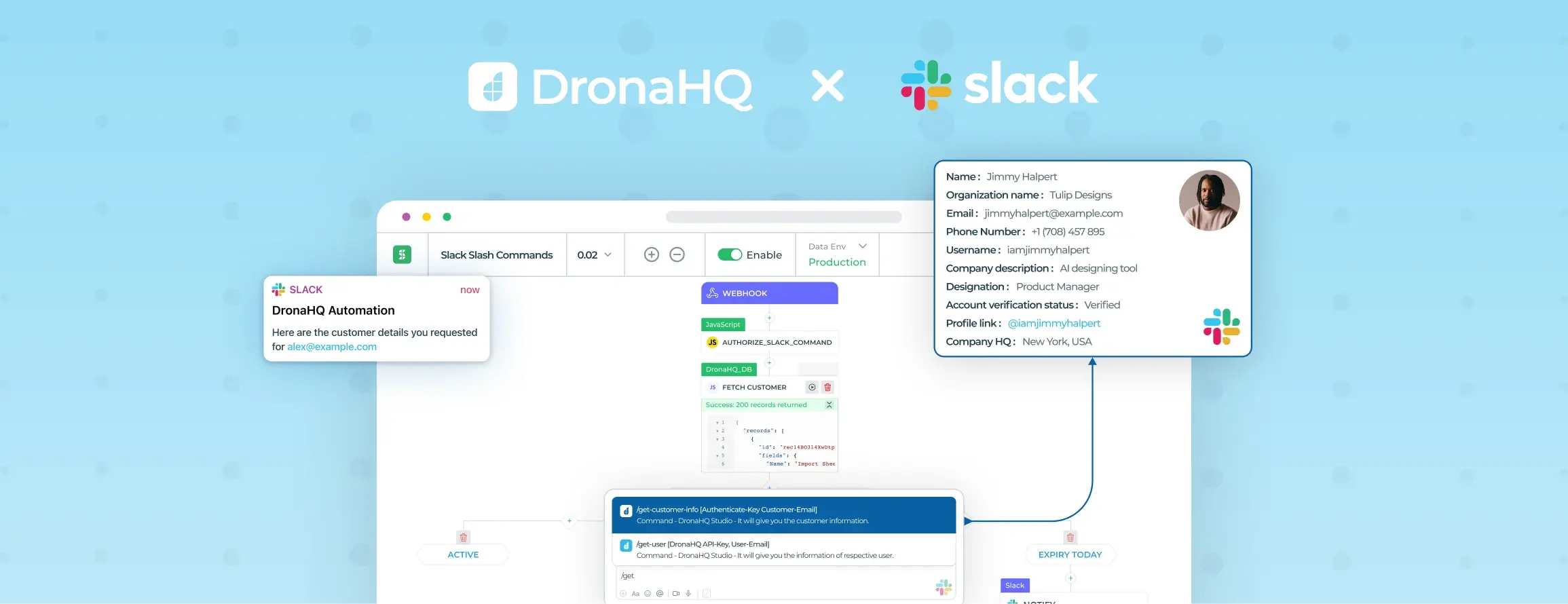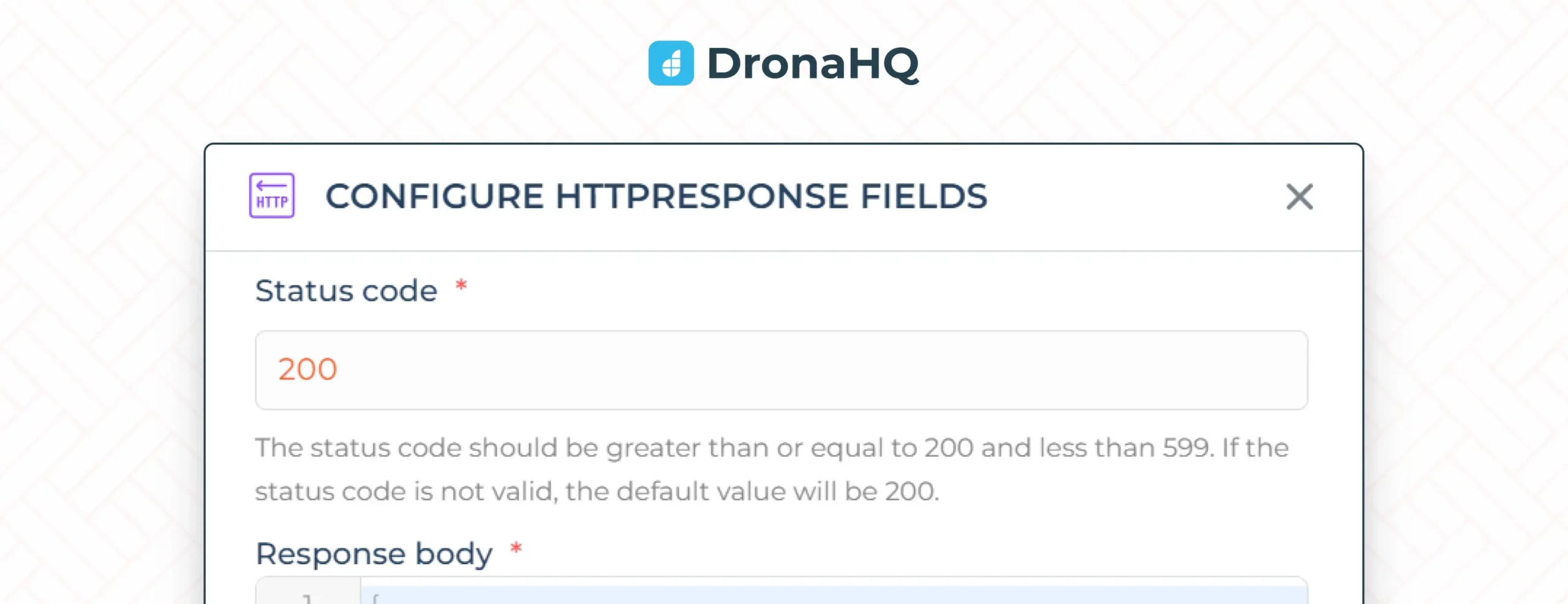

Enhancing automation efficiency with customizable HTTP response in webhook
DronaHQ’s automation add-on empowers both developers and non-developers to effortlessly create custom automation solutions. Whether it’s handling cron jobs, executing ETL tasks, setting up custom alerts, or automating processes like data retrieval and automatic response emails, this platform offers a comprehensive range of capabilities. Workflows can be triggered on a recurring schedule or based on specific event-based triggers, providing a fast and efficient way for developers to design custom automation recipes tailored to their unique requirements.
DronaHQ’s automation add-on goes a step further by introducing the HTTP response block in webhook automation. By adding this feature, DronaHQ empowers developers to have more control over the responses sent by the automation flows, making it easier to manage and customize interactions with external systems, such as webhooks and APIs.
Webhook automation allows users to trigger predefined actions through external events, such as API calls or user interactions. Using automation with a response API offers better customization, error handling, and feedback mechanisms.
By leveraging the HTTP Response block, users can craft their own responses. You have the option to define the desired HTTP status code and a JSON response body to be returned, allowing you to include any data from the workflow as needed.
Why use an HTTP response block?
1. Customized responses
The HTTP Response block in DronaHQ’s webhook automation empowers developers to provide a personalized and polished experience for end-users. By crafting custom responses, organizations can communicate with their customers or clients in a manner that aligns with their brand’s voice and style. Whether it’s acknowledging successful actions or providing error messages with clear instructions, the HTTP Response block ensures users receive the information they need in a user-friendly format.
2. Flow termination
Automation workflows must have definitive endpoints to ensure precision and prevent unintended consequences. The HTTP Response block serves as an elegant solution for this, as it acts as the termination point for the automation flow. Once configured, no further actions are executed, providing developers with the confidence that their processes will end precisely as intended, reducing potential risks and increasing system reliability.
3. Effortless API conversion
DronaHQ’s HTTP Response block unlocks the capability to effortlessly convert webhook-based automation into lightweight APIs. This transformation streamlines integration with external applications, making it easier to exchange data and interact with diverse platforms. Organizations can now expand the usability of their automation, reaching new levels of productivity by seamlessly integrating with third-party services, cloud platforms, and more.
4. Error handling and data acknowledgments
Effective communication is vital for maintaining trust and transparency with users. The HTTP Response block enables developers to manage error messages and data acknowledgments effectively. Users can be promptly informed about the success or failure of their requests, guiding them through the process or providing assistance when needed. This enhances user satisfaction and significantly reduces support-related queries.
Let’s consider an e-commerce automation scenario. When a customer places an order through the website, a webhook triggers an automation flow to process the order. The HTTP Response block allows the automation builder to generate a custom response back to the website, confirming the successful order processing, including an order ID and estimated delivery date.
In conclusion, the HTTP Response block is a game-changer for DronaHQ’s webhook automation. Consider the possibilities that the workflow offers: you can utilize it to fetch a customer’s mailing address by inputting their email address, employ multiple blocks to deliver diverse data depending on execution logic, and even leverage the Response block as an error handler to indicate any unexpected occurrences. Its ability to customize user experiences, ensure clear termination points, and facilitate API conversion makes it an indispensable tool for developers and organizations.
Get started here!