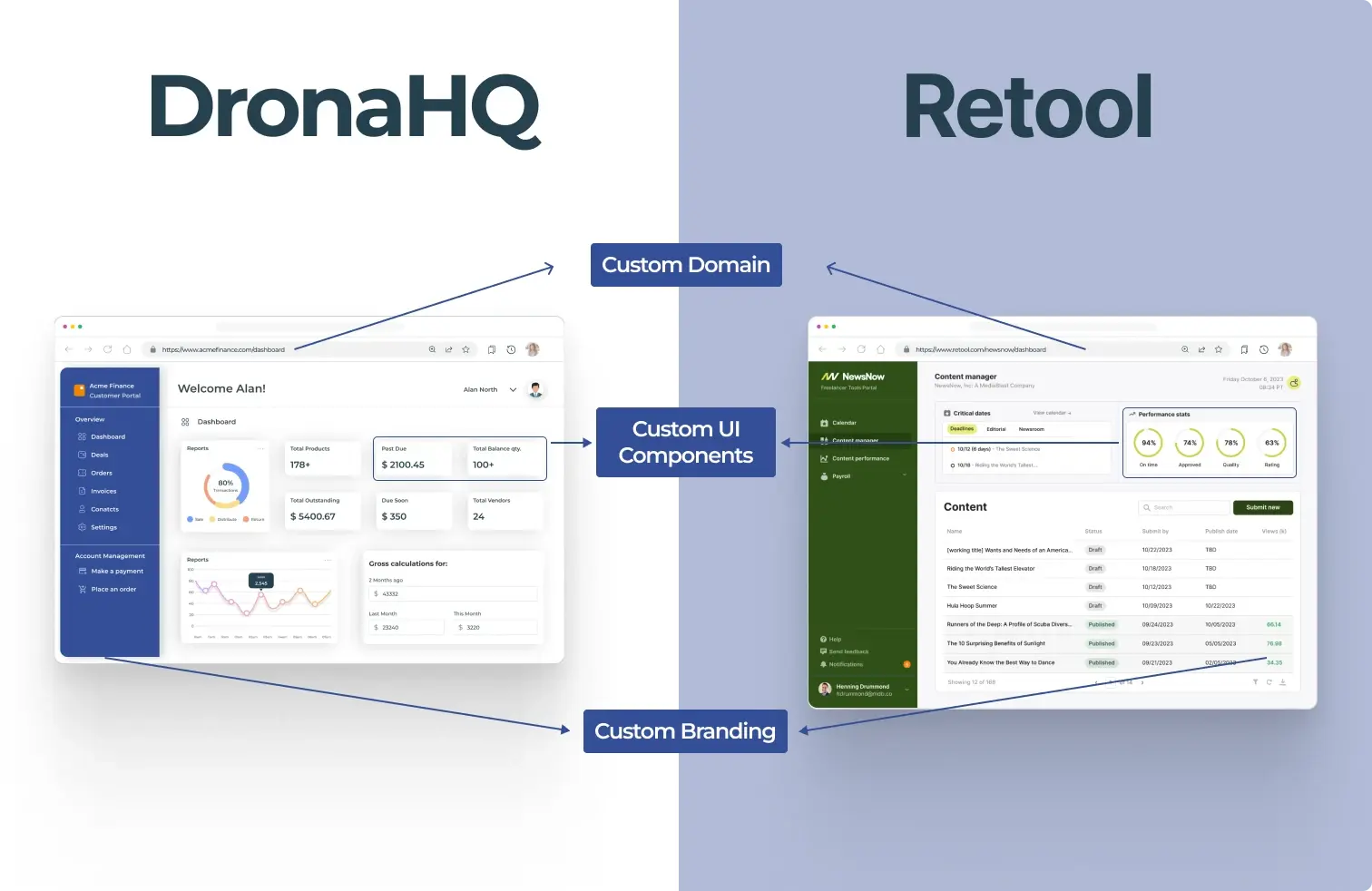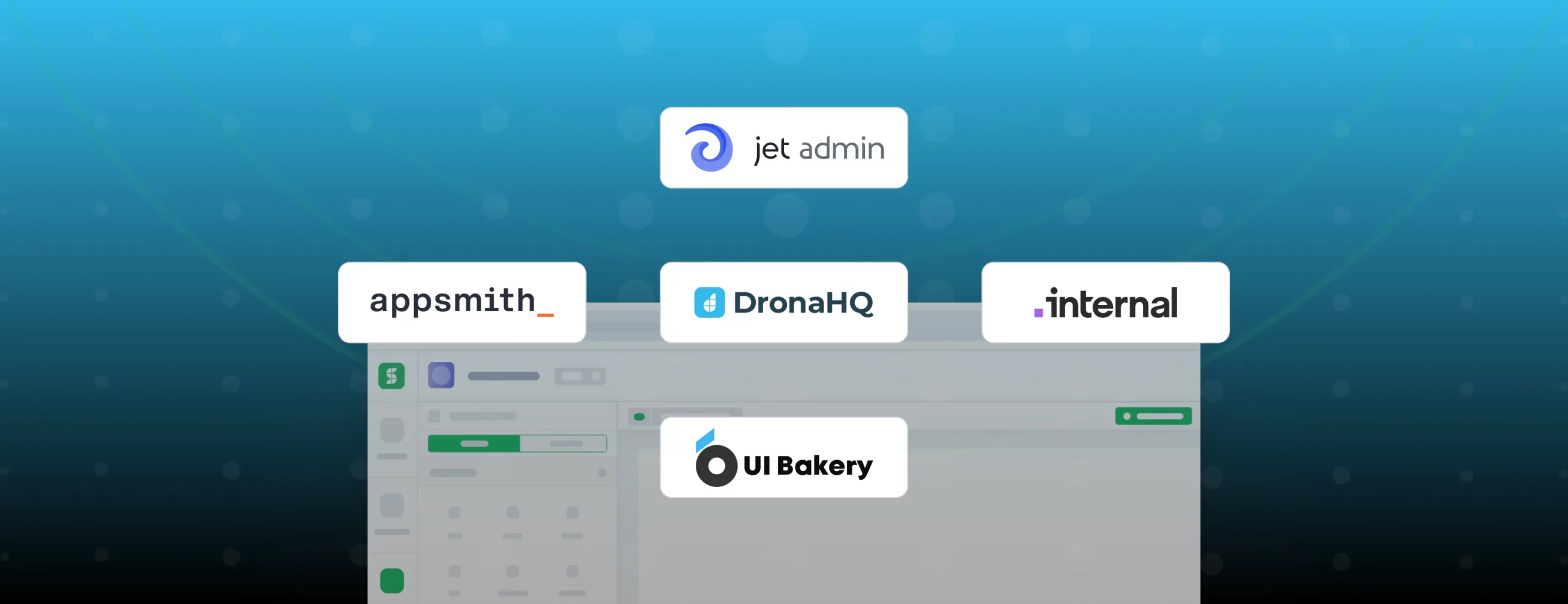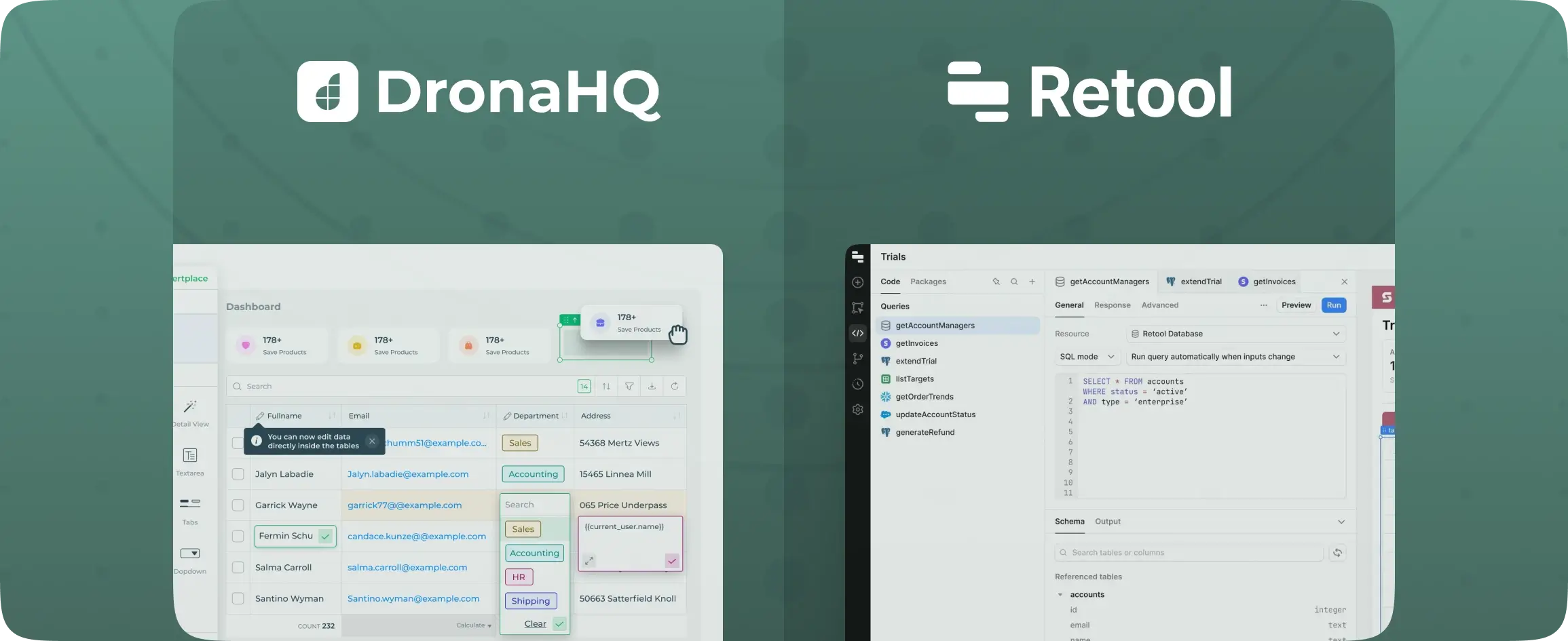

Retool Portals and Embed Review: Similarities and Differences
TL;DR: The platform’s latest releases, Retool Embed and Retool Portal, bring them closer to the feature set that DronaHQ has been offering. It is encouraging to see other players in the low-code landscape recognizing the value and significance of these capabilities. Here are some similarities and differences we spotted.
With all the buzz around the new launches, exploring similarities and differences seemed fitting. Upon reviewing Retool’s external apps, it becomes evident that they have matched us with several features.
Note: It is an ongoing comparison and will be updated with more details.
About Retool
Retool is a low-code platform designed to build internal tools quickly. It focuses on connecting to databases and APIs, allowing developers to create back-office applications with pre-built components. Retool’s features are developer-centric.
Common Use Cases for Retool:
- Internal Dashboards: Create custom dashboards for internal metrics and data visualization.
- Admin Panels: Develop admin interfaces for managing data and operations.
- Operational Tools: Build custom tools tailored to specific business needs.
- Support Systems: Develop tools to assist customer support teams with ticketing and issue tracking.
Retool Embed vs DronaHQ Embed
Similarities:
- Custom branding – Both platforms allow custom CSS styling, themes, and custom UI components, enabling you to create a branded and cohesive look for your embedded apps.
- Embedding methods – Retool and DronaHQ provide methods to generate Embed URLs and pass user details to avoid double logins (Secure embed), ensuring a seamless user experience.
- Supported Use Cases – Both platforms support a wide range of use cases such as partner/vendor portals, customer portals, and employee portals, making them versatile tools for various organizational needs.
- Data passing – Both Retool and DronaHQ support data passing from the parent app to the embedded app, facilitating smooth data integration and interaction.
Differences:
- Authentication – Retool supports only authenticated user mode access for Embed, while DronaHQ supports both authentication and non-auth mode. This makes DronaHQ suitable for embedding forms on websites or eCommerce platforms where non-authenticated access is required.
- UTM parameter tracking – DronaHQ enables the use of query params for UTM and tracking, passing data from the parent query string to embedded apps. This is particularly useful for integrating with analytics tools, marketing automation platforms, and CRM systems, which automatically recognize these parameters.
- Pricing – Retool offers only Pay-per-user pricing support, whereas DronaHQ offers both pay-per-user and pay-per-view options. This flexibility allows businesses to choose the pricing model that best fits their needs and usage patterns.
*Retool Embed and Portal apps are available in Business plans or higher. DronaHQ offers embed and external portals right from the Starter plan (with FREE trial). Retool does not offer a free trial or free credits to explore Embed and Portals.
Retool Portals vs DronaHQ Portals
Similarities:
- Custom branding – Both platforms offer extensive customization options, including CSS Styling, custom domains, themes, and custom UI components, allowing you to create visually appealing and branded web portals.
- Secure authentication – Both DronaHQ and Retool support secure authentication methods, including connections to Okta, Active Directory, and other SAML or OpenID and OAuth2.0 SSO, ensuring secure user access.
- Web portals – Both platforms support the creation of web-based portals, making it easy to build and deploy portals for various organizational needs.
Differences:
- User Permissions – With Retool, users can access only one portal at a time, whereas DronaHQ has no such limitation, allowing users to access multiple portals simultaneously.
- Authentication – Retool supports only authenticated user mode access for Portals. In contrast, DronaHQ supports both authenticated and non-authenticated (public access) modes, providing more flexibility in how portals are accessed.
- Pricing – Retool offers only Pay-per-user pricing, while DronaHQ offers both pay-per-user and pay-per-view options, providing more flexible pricing models to suit different business needs.
- Mobile Support – While Retool does offer mobile apps, it is not clear yet if portals are supported on mobile. DronaHQ supports both web and mobile portals, ensuring a seamless user experience across devices.
Strugling with your Retool app’s speed and performance?
While Retool fires all API calls and DB queries on the page in one go, DronaHQ empowers you to decide “when to execute” conditions that significantly improve app performance and user experience. Try it out >
Closing notes
As part of my ongoing research, I am thoroughly examining the features offered by both Retool and DronaHQ. At first glance, Retool’s offerings seem very similar to DronaHQ, but further analysis is required to provide a comprehensive comparison. I will update this article once I have conducted a thorough evaluation of their respective features, ensuring a fair and accurate assessment.
As the low-code market continues to evolve, we welcome healthy competition and look forward to further advancements that benefit developers and businesses alike.
If you’d like to see a more comprehensive comparison between DronaHQ and Retool, check it out >
Check out more about DronaHQ Embed Apps >
Schedule a demo with us to learn more >
Read more: Top 5 Retool Alternatives