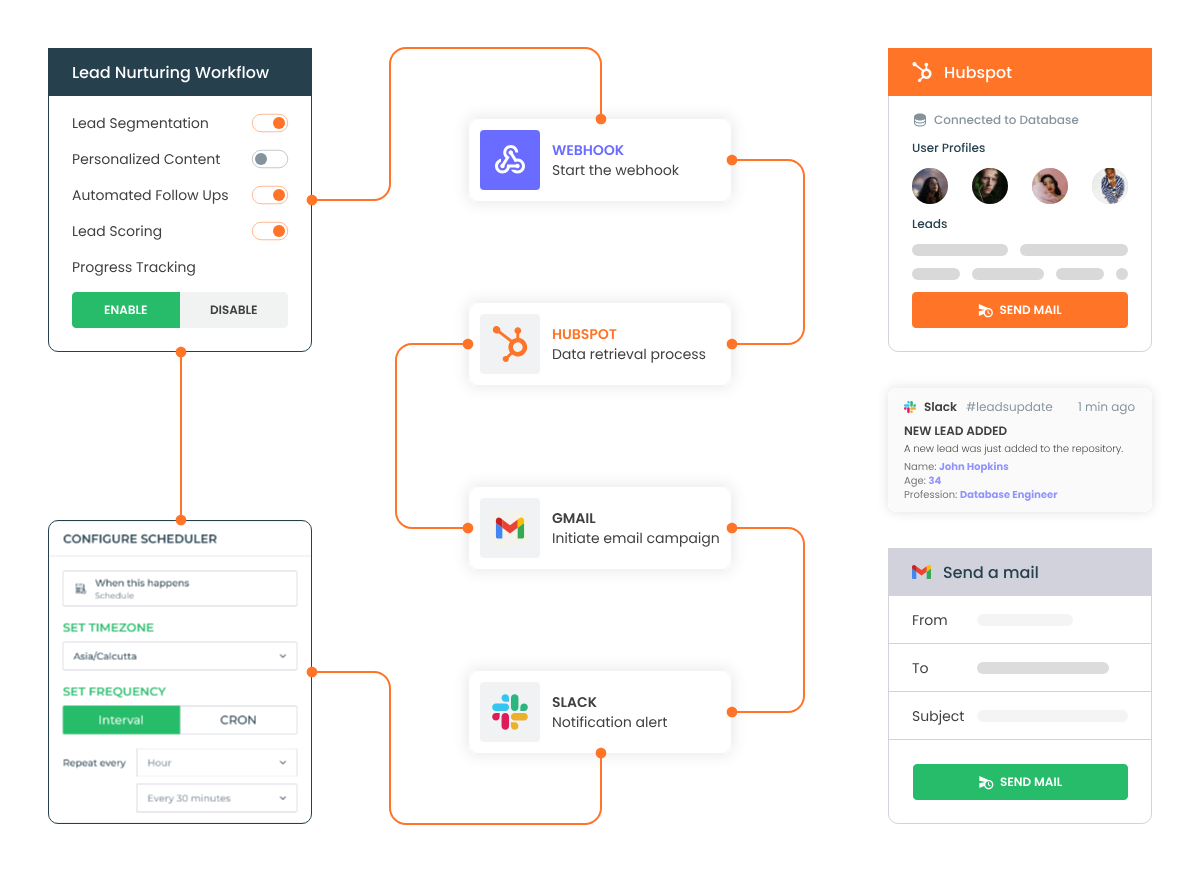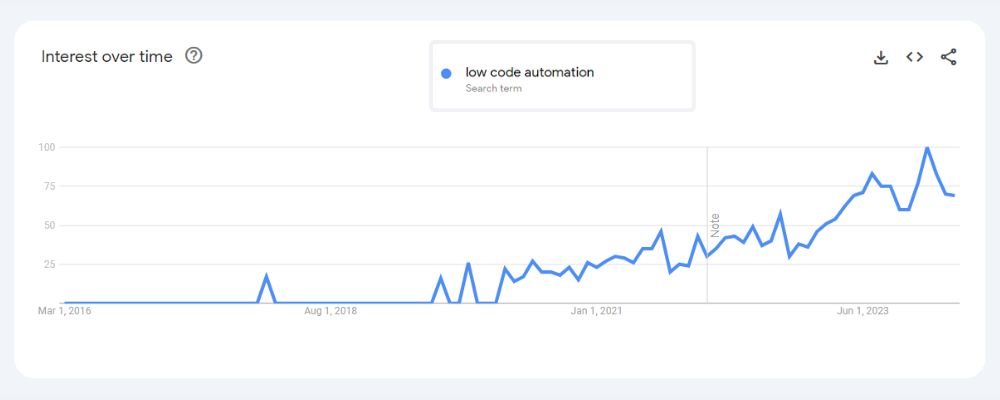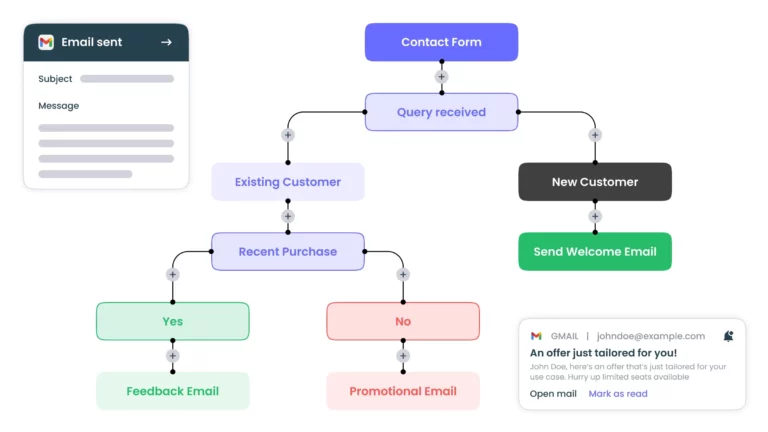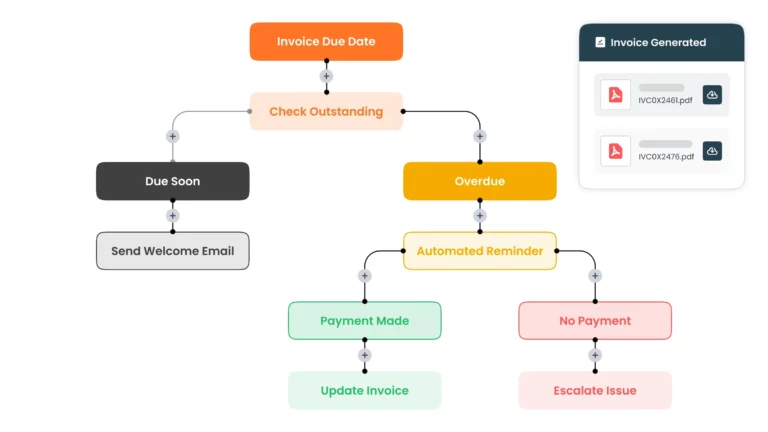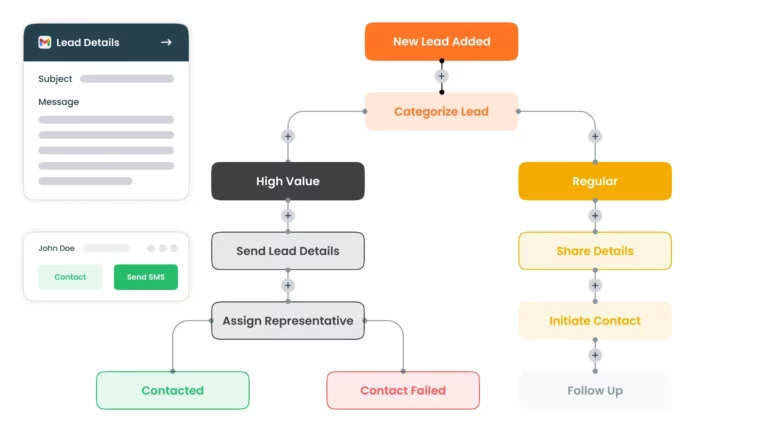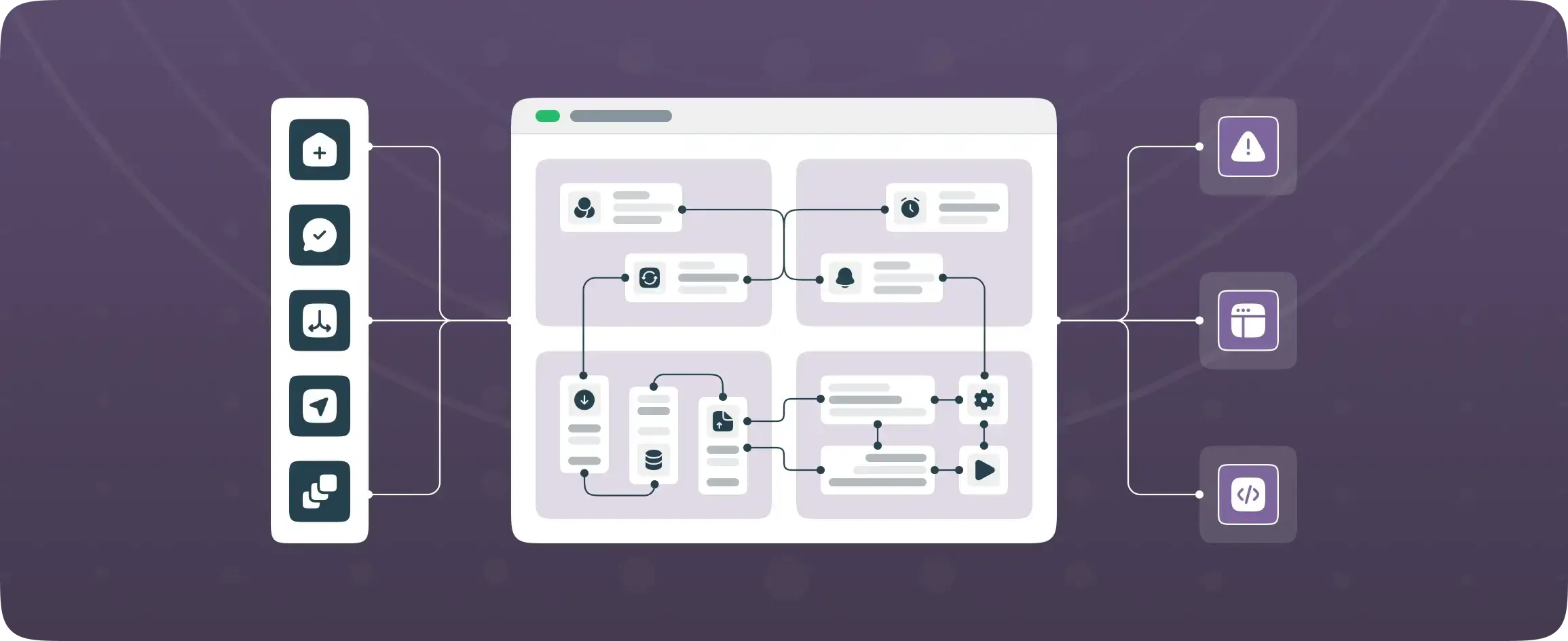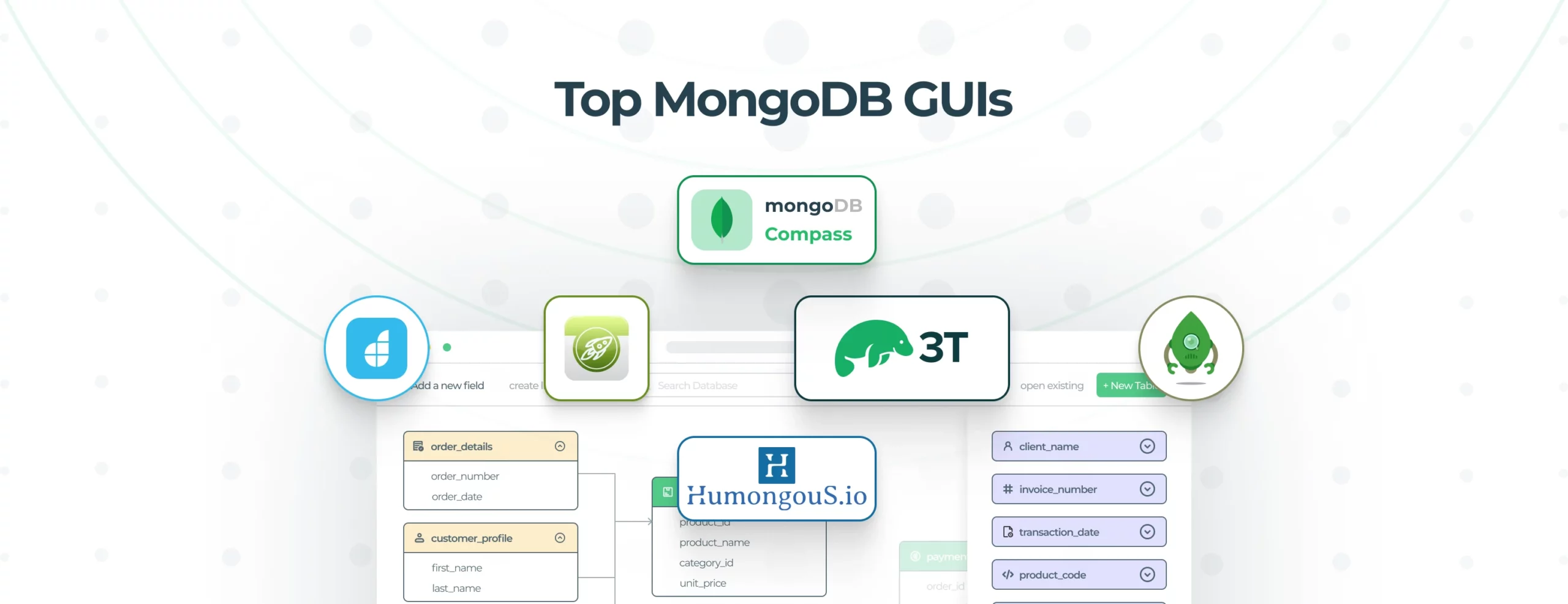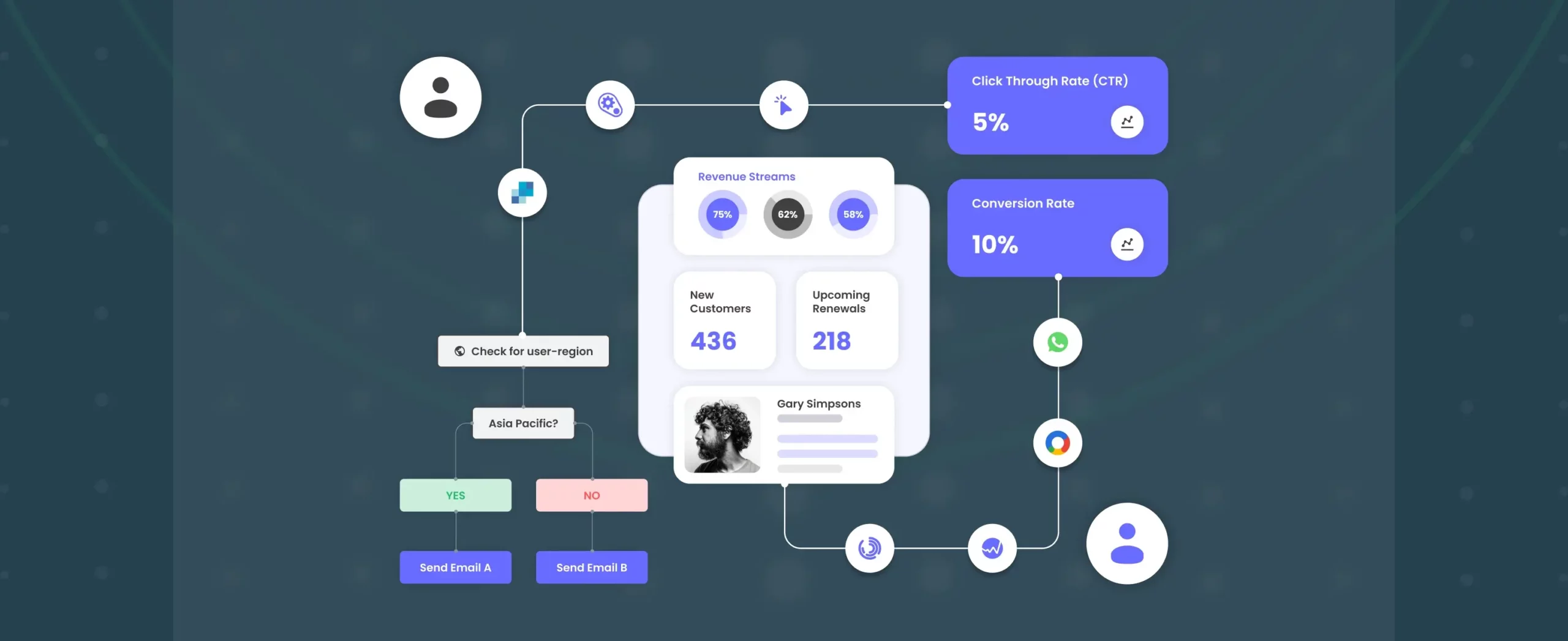

Low-code Automation: All you need to know to get started
It is not uncommon to see enterprises (and lean teams) throw around terms like ‘transforming digital initiatives’ or ‘reforming software driven strategies’. Automation for long has been the most effective way to work smarter and get more done in less. The formative years of automation date back to the industrial revolution (1790-1840) and they have paved the way for sophisticated approaches to produce automations with little to no scripting required – Low-code automation platforms.
Imagine you’re a project manager overseeing a team of developers, designers, and testers. Your inbox is flooded with emails, your calendar is packed with meetings, and your to-do list seems never-ending. Deadlines are looming, and you’re feeling the pressure to deliver high-quality results, fast. Wouldn’t it be a game-changer if you had a tool that could simplify your workflow, enhance team collaboration, and accelerate project delivery? And no, I don’t mean adding more tasks to your long to-do lists. This is where low-code automation comes into play.
The worldwide industrial automation market was valued at USD 196.6 billion in 2021 and is expected to exceed USD 412.8 billion by 2030, growing at an anticipated CAGR of 8.59% from 2022 to 2030. Gartner predicts that 69 % of daily management tasks will be completely automated by the year end. In the coming years, humans will account for 58% of all work, with machines managing the remaining 42%.
Automation offers a solution to these challenges. By automating repetitive and time-consuming tasks, we can streamline workflows, reduce manual errors, and free up valuable time for more strategic activities. Automation allows our teams to focus on high-impact tasks, fostering productivity and driving better outcomes.
What is low-code automation?
Let’s delve into the heart of the matter: low-code automation. At its core, low-code automation is a revolutionary approach to software development that empowers users to create sophisticated workflows and automate processes with minimal coding requirements.
Forrester research describes low code automation platforms as:
Application development platforms that enable rapid application delivery with minimal hand-coding, and quick setup and deployment.
In our experience, traditional software development required extensive coding knowledge and expertise. However, with low-code automation platforms, the process has been simplified, allowing both technical and non-technical users to design and deploy automated solutions quickly and efficiently.
A low-code automation software typically includes process management features such as:
- Process visualization
- Process orchestration
- Document generation
- Forms and portals
- Approval flows
- Request management
- Monitoring and reporting
Low-code automation platforms provide intuitive visual interfaces and pre-built components, enabling users to build complex workflows through drag-and-drop functionality, rather than writing lines of code from scratch. This democratization of automation empowers teams to innovate, collaborate, and drive efficiency across the organization.
What is no-code automation
No-code automation takes simplicity a step further by eliminating the need for coding. These platforms provide pre-built templates and drag-and-drop interfaces, enabling users to create and deploy workflows without any coding knowledge, democratizing automation across the organization.
What are the differences between low code and no code automation
Although the distinctions may seem hazy from up top, no code and low code platforms have some key differences like:
- Technical Know-how: Low code platform enables developers to make use of prebuilt controls and ready connectors and go under the hood to write custom code wherever needed. These tools offer means to developers to automate faster with the option to add custom code wherever needed. They can easily modify, say, UI components, or code a custom algorithm that needs to be executed for a specific business process. No code platforms, on the other hand, do not require technical skills, have standard components, suitable for the business users who quickly need to stitch tools together and automate data flow.
- Free up developer time: Most low code automation tools like DronaHQ, IFTTT, Zapier and Automate.io let semi-technical users build highly specific process automation solutions up to a certain point without code. Beyond that, if they require further customizations, they can have the technical team facilitate automation. On the other hand, no code platforms like Integrately give citizen users the independence to design automation solutions without relying on technical support to operate the platform, helping reduce developer backlog.
- Flexibility and Customization: Low-code platforms offer greater flexibility and customization options for complex workflows. No-code platforms provide pre-built templates and limited customization options for simpler tasks.
- Complexity of Workflows: Low-code platforms are better suited for complex workflows that require advanced logic and integration. No-code platforms are more suitable for simple, repetitive tasks that can be automated with basic logic and predefined templates.
What are the benefits of low-code automation
There are a plethora of reasons why you should consider a low code automation platform for your business:
- Rapid Workflow Development: With low-code automation, organizations can expedite the development of workflows, reducing time-to-market and accelerating business processes. By minimizing the need for manual coding, teams can iterate quickly and respond promptly to changing business requirements. Imagine you’re a growth manager aiming to boost website conversion rates. With low-code automation, you quickly set up a personalized chatbot triggering when a visitor lands on your e-commerce site, guiding them through their shopping journey.
- Democratizing Automation: Traditionally, automation initiatives were confined to IT departments due to the complexity of coding. Low-code automation democratizes automation, allowing non-technical users to design and implement workflows tailored to their specific needs. This democratization fosters innovation and empowers individuals across the organization to drive efficiency.
- Increased Agility: In today’s fast-paced business environment, agility is key to staying competitive. Low-code automation enables organizations to adapt swiftly to market changes by facilitating the rapid deployment of automated workflows. Whether it’s streamlining approval processes or automating data entry tasks, low-code automation empowers organizations to pivot quickly and seize opportunities. Consider a customer service team scaling support during a product launch. Leveraging low-code automation, they swiftly deploy automated ticket triage, categorizing and prioritizing tickets to ensure timely resolution, enhancing customer satisfaction.
- Long–term Sustainability: Complex business operations call for complex business applications. Low-code platforms are equipped with the flexibility to build mission-critical applications and upgrade operations to ensure long-term sustainability.
How does low-code automation empower citizen development
Low-code automation platforms empower citizen developers—individuals without traditional coding backgrounds—to create and deploy business processes and applications. This democratization of development accelerates innovation and also fosters a culture of continuous improvement and collaboration across the organization.
- Accessibility: Low-code platforms offer intuitive visual interfaces and drag-and-drop functionality, enabling users with varying technical backgrounds to participate in the development process.
- Rapid Prototyping: Citizen developers can quickly prototype and iterate on ideas using low-code automation, reducing the time and resources required for traditional development cycles.
- Agility and Flexibility: Low-code platforms allow citizen developers to adapt applications and workflows in response to changing business requirements without extensive coding knowledge. This agility enables teams to stay responsive to market trends and customer needs.
- Collaboration and Knowledge Sharing: By empowering employees from different departments to participate in the development process, low-code automation promotes collaboration and knowledge sharing across the organization.
- Innovation at Scale: With low-code automation, organizations can harness the collective creativity and problem-solving skills of their workforce to drive innovation at scale.
- Reduced Dependency on IT: Low-code automation minimizes the dependency on IT resources for routine development tasks by enabling citizen developers to create and maintain applications independently. This frees IT teams to focus on more complex projects and strategic initiatives, driving overall efficiency and productivity.
Examples of low-code automation
Most teams use more than one data source to store information and multiple tools and apps to power internal processes and everyday functions.
Low code automation platforms can be used to enable app integrations between platforms such as a CRM, a customer ticketing system, and a payment gateway and create a seamless flow of information. This would require a lot of scripting without low code solutions or ready integrations.
- Email (communication) tasks automation: Automatically forward new emails containing a specific word to another email address, Add new emails to a Google Sheets spreadsheet, Get an email for new Demo Request Forms submissions, Send a welcome email to new subscribers, Send Slack messages for every new email captured.
- Billing tasks automation: Save new subscriber information to SQL database of choice, Save Shopify orders into a Google Sheets spreadsheet, Add new Stripe customers to email drip campaign tool, Auto-generate invoices and send PDF for new customer orders
- CRM tasks automation: Add new Pipedrive deals to Google Sheets, Add new HubSpot contacts to Google Contacts, Send new Salesforce lead alerts to Slack, Update leads in SFDC, join CRM data with your SaaS product usage data for greater visibility, Add and update contacts in HubSpot based on subscription status in MailChimp
- Calendar tasks automation: Post Google Calendar events scheduled for tomorrow to Slack, Send emails for new Google Calendar events, Create Google Calendar events from new Trello cards
- Files tasks automation: Save email attachments to Google Drive, backup new images, videos, PDFs captured in form to Google Cloud Storage, automatically upload new image files from customer complaints to troubleshooting Slack channels, Send Slack messages for new OneDrive files
- Analytics tasks automation: Automatically send a report with daily outputs to Slack, Send web traffic history from Alexa Internet to Google Sheets
- Forms tasks automation: Send Slack messages for new Google Forms/Typeforms responses, Create ClickUp tasks from new forms responses, Save new Typeform entries to a Google Sheets spreadsheet, Send welcome email to new form lead captured
Future of low-code automation
The future of low-code automation is poised for exponential growth and transformation, reshaping the way organizations develop and deploy applications. According to Gartner, by 2025, an astounding 70% of new applications will be developed using low-code platforms. This staggering statistic underscores the widespread adoption and acceptance of low-code development as a mainstream approach to software creation.
Already, 58% of legacy systems have been transformed or replaced by low-code applications, signaling a fundamental shift in how businesses approach digital transformation. As a subcategory of the broader low-code trend, low-code automation, also known as low-code BPA (Business Process Automation), is expected to continue gaining traction across industries.
The surge in popularity of low-code automation can be attributed to several key factors: the facilitation of collaborative relationships between business and IT teams, the elimination of shadow IT, the enhancement of agility and efficiency, and the unlocking of time and resources for innovation. As low-code automation continues to gain momentum, organizations can anticipate transformative advancements in application development and process automation, enabling them to stay competitive and innovative in the digital era.
Low code automation platform
To get started with low code automation:
- Identify and categorize tasks by qualities like repetitiveness, the amount of time it takes to complete them, and complexity.
- Check which apps are involved in the tasks, and
- Evaluate your options, which boil down to three alternatives: coding your way to task automation, choosing a low code automation tool like DronaHQ, or relying on native app integrations when suitable.
Automate repetitive processes like approvals, task assignments, and report generation. With a flowchart like process builder that is capable of working with your multiple data sources, DronaHQ gives you an efficient way to bind APIs to integrate with your favorite apps, say, Gmail, Trello or enterprise software like Salesforce or Jira and set up events like daily reminders, automatic report generation, scheduled emails to your inbox and a whole lot more. Start here for free >
Next read: Future of Low-Code Automation with Artificial Intelligence (AI) Low-code automation empowered by AI emerges as a powerful tool to optimize efficiency, unlock human potential, and pave the way for a more productive future