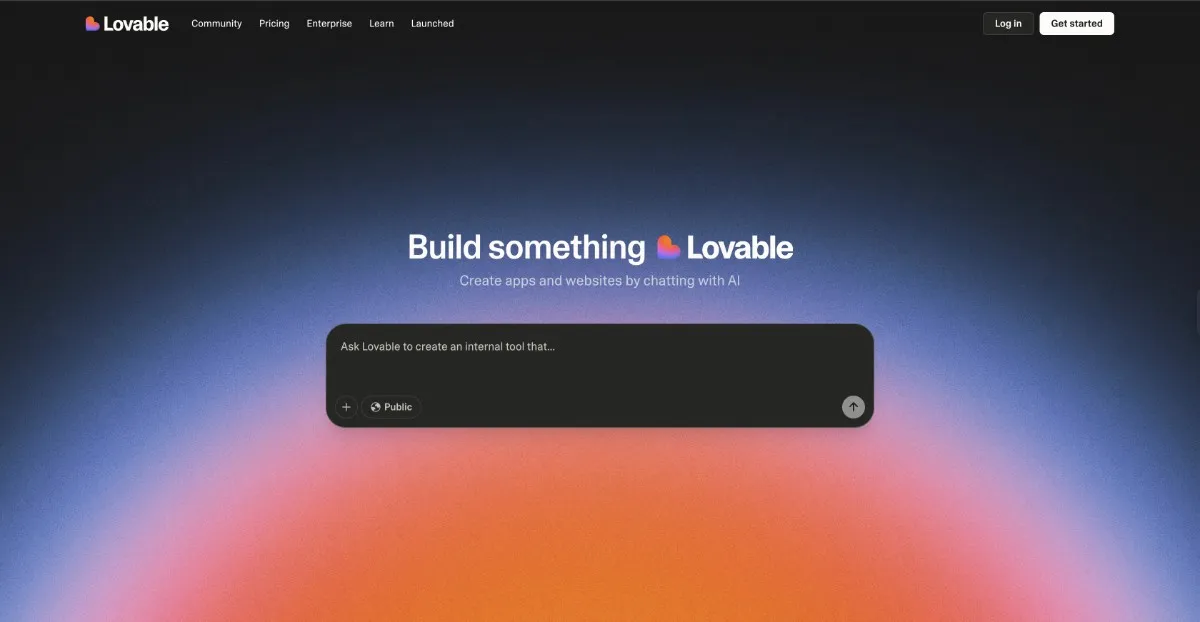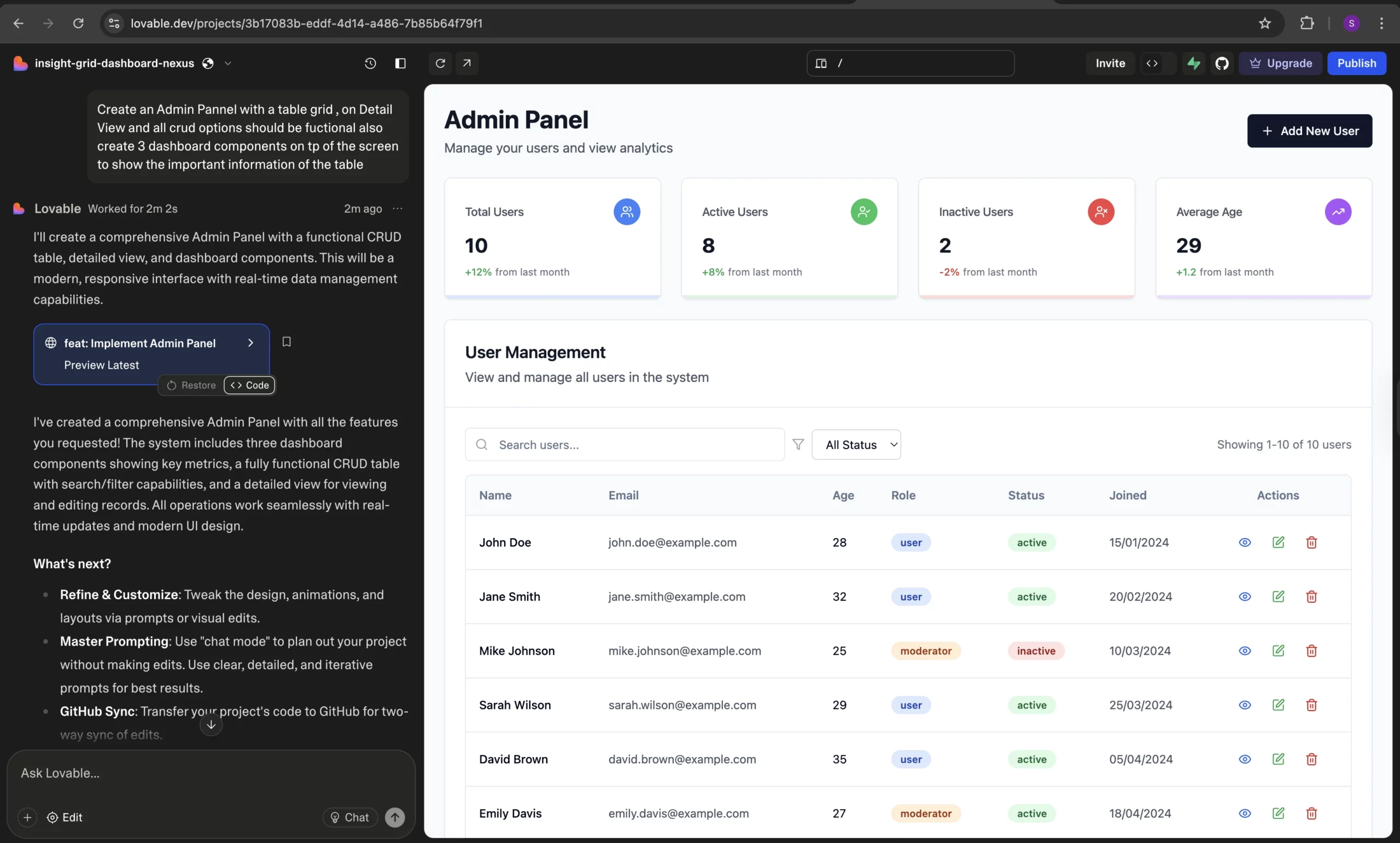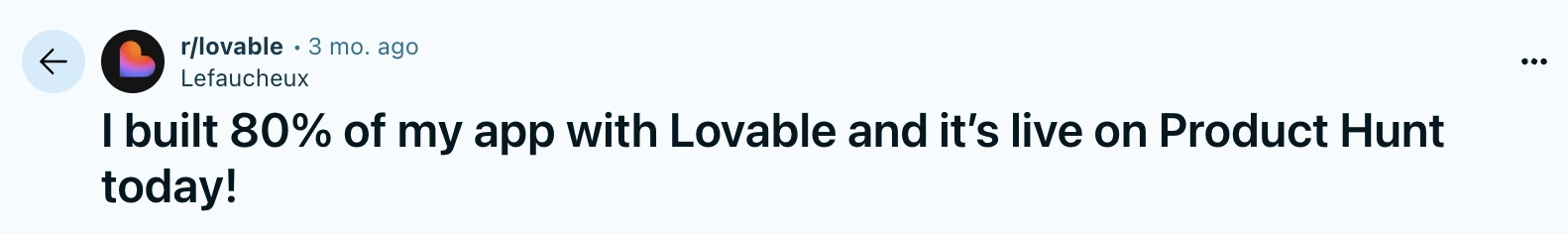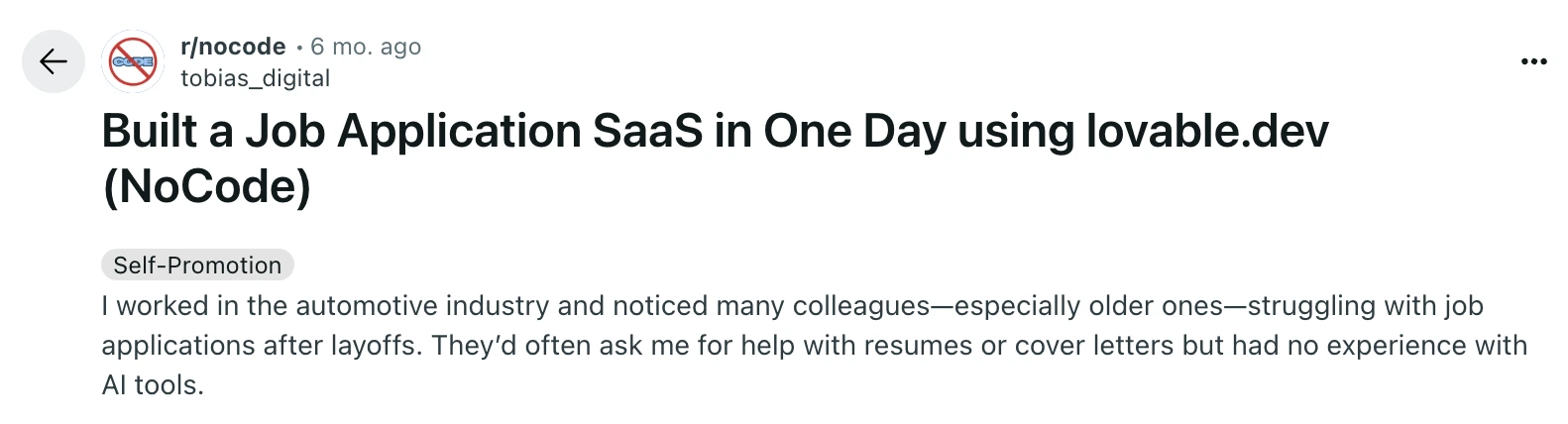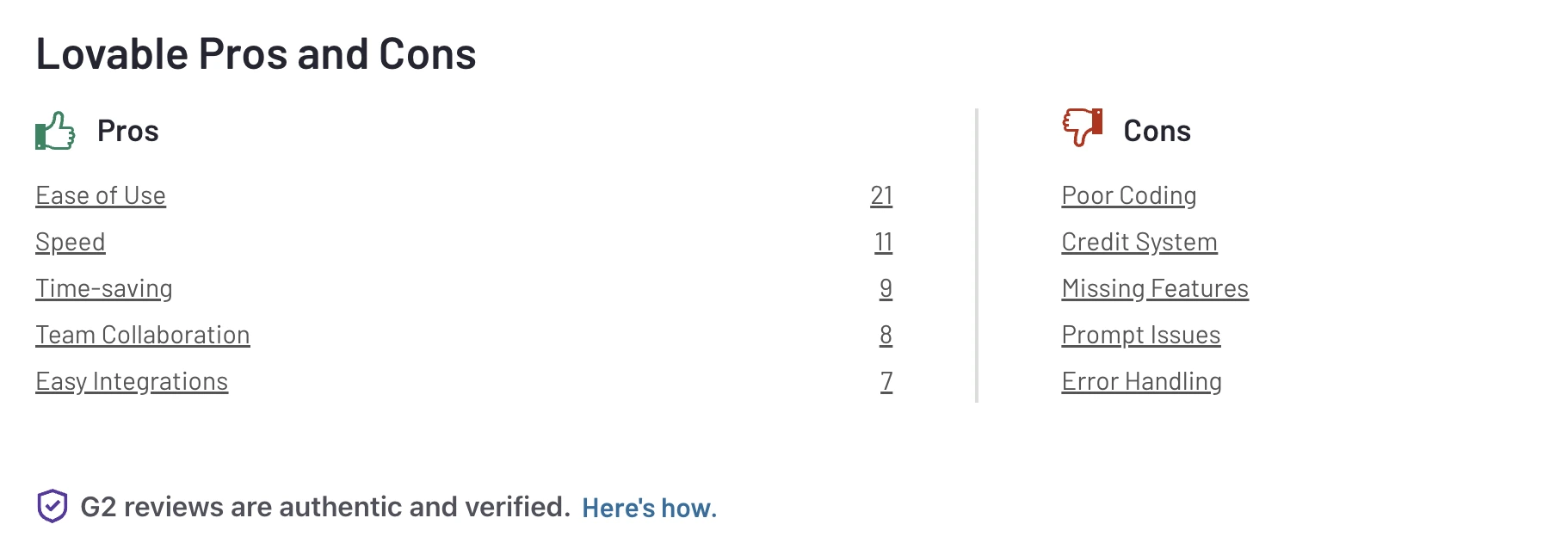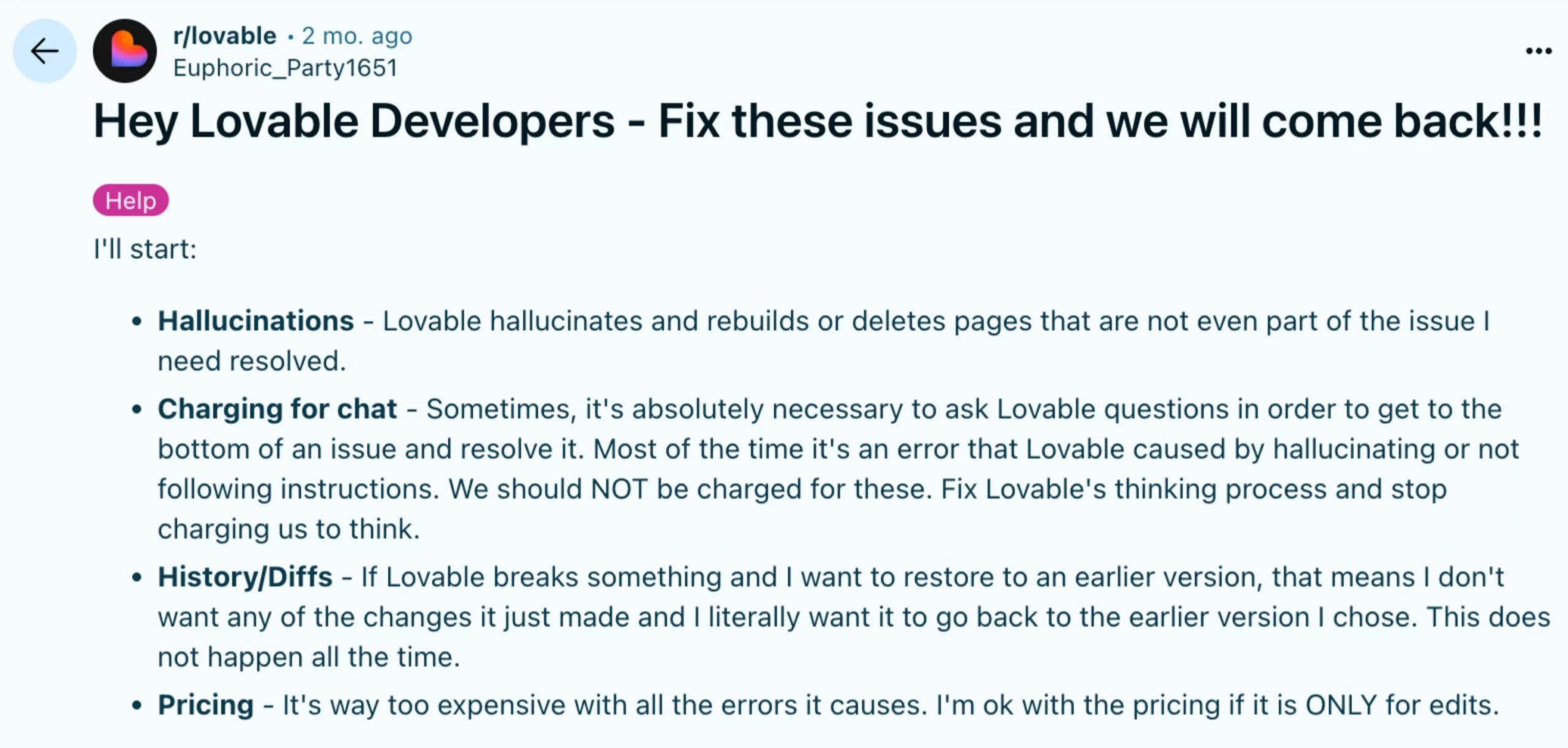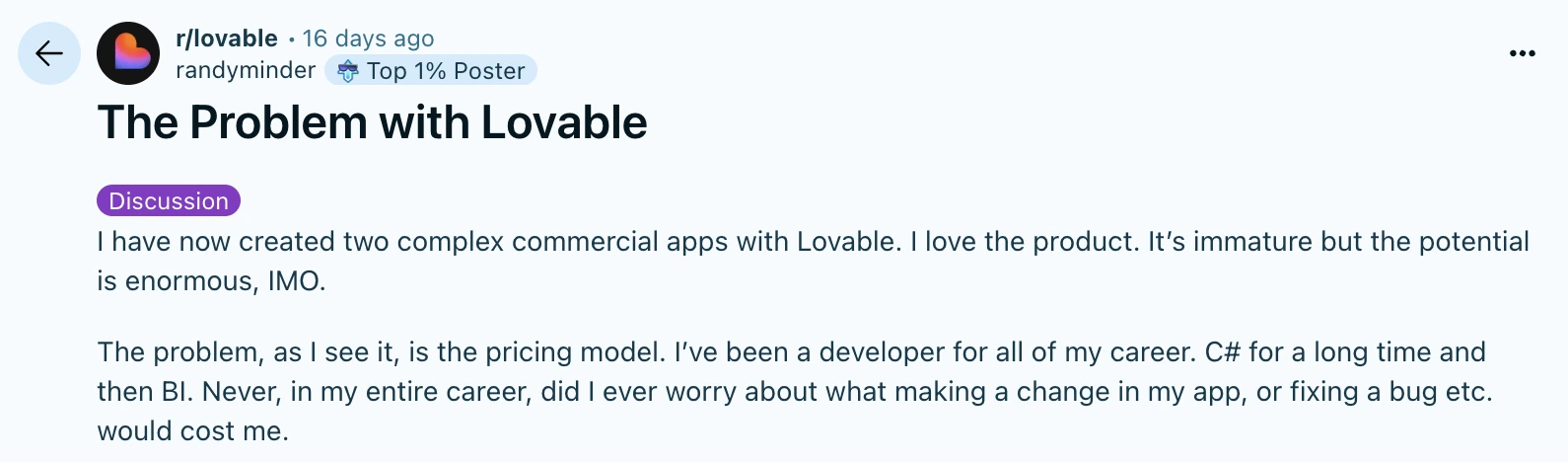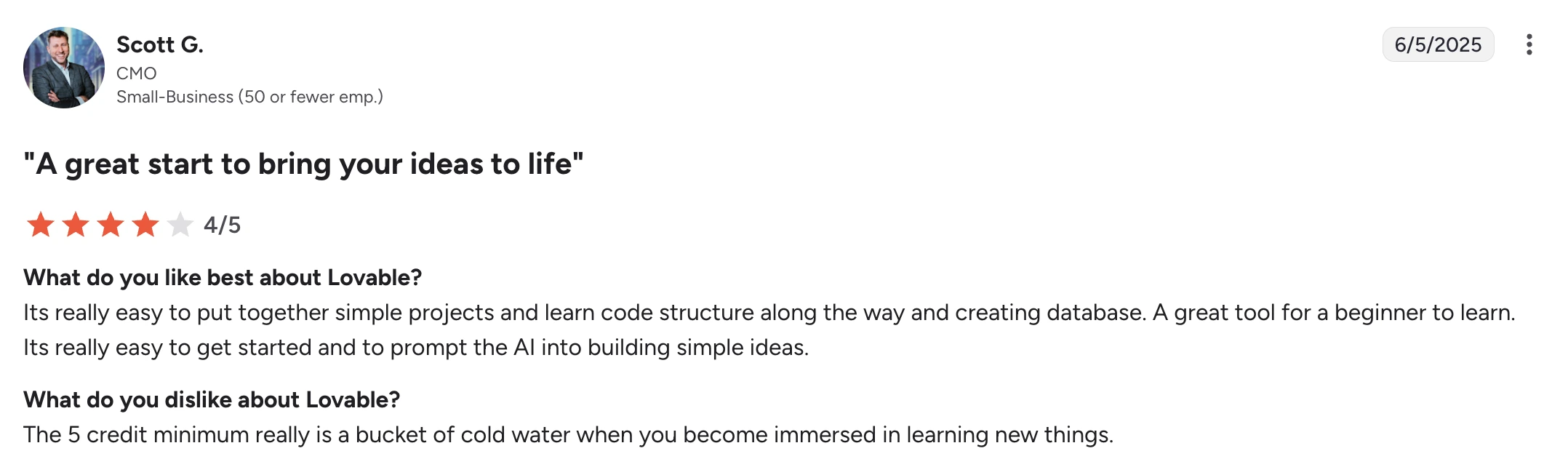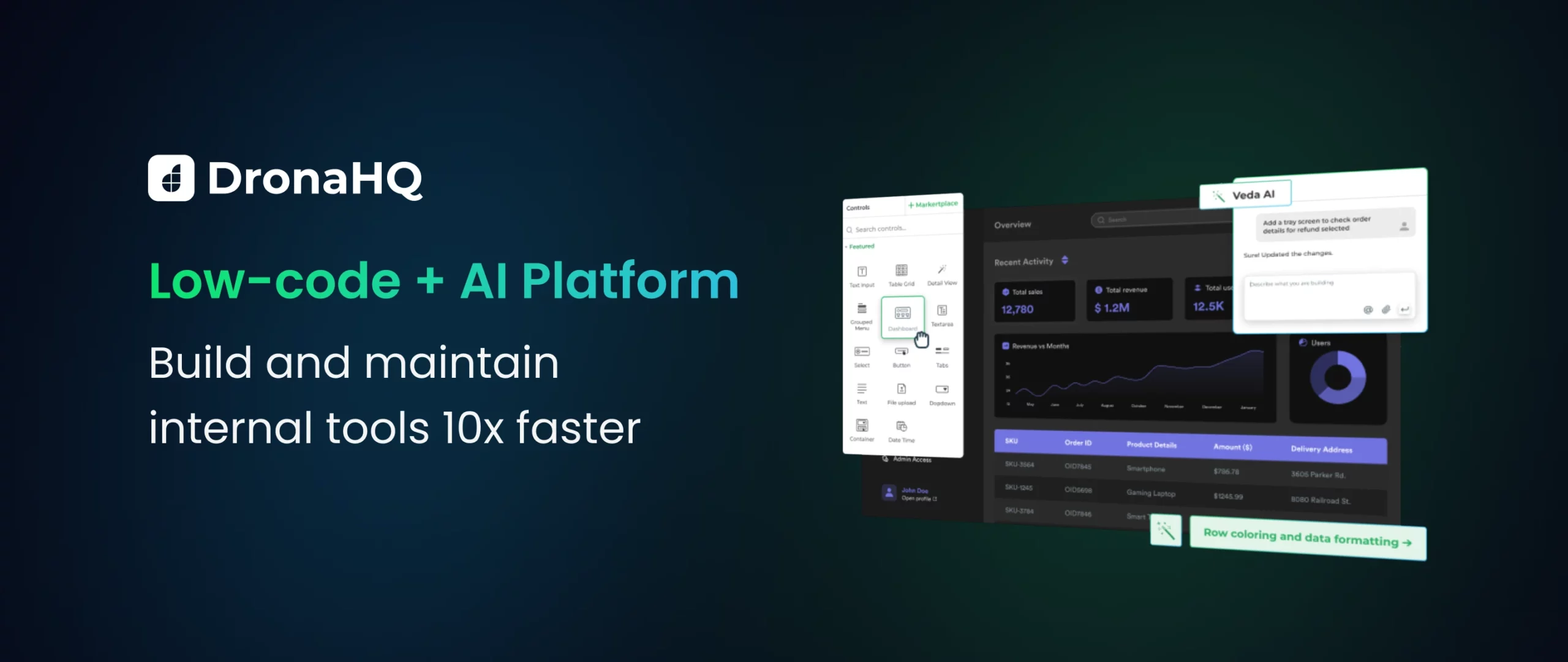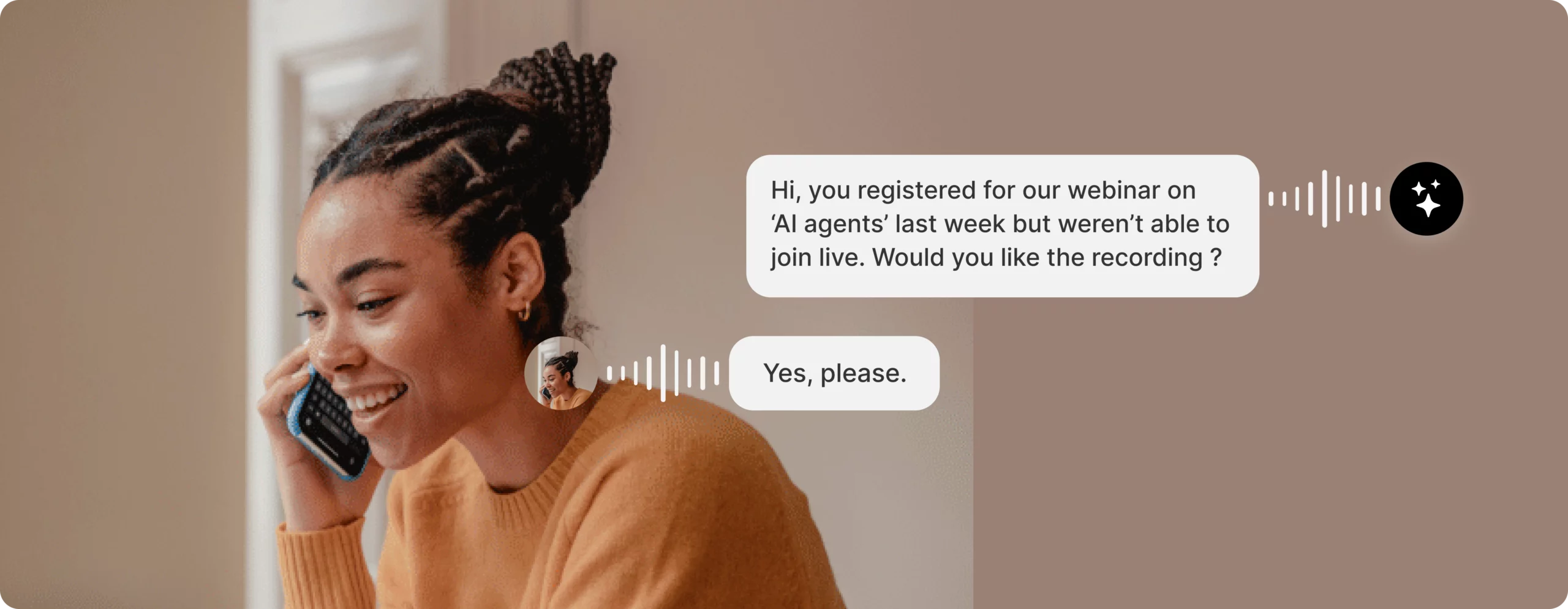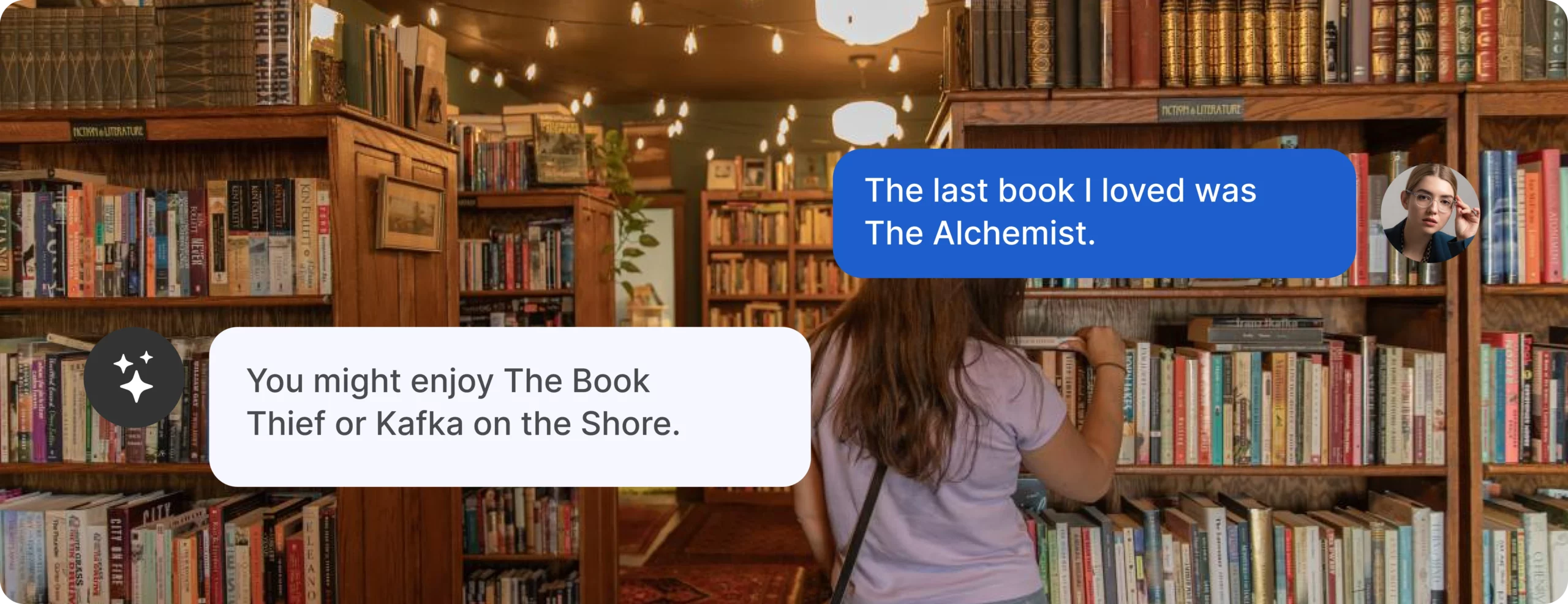Reviewing Lovable AI: Features, pricing, use cases, alternatives
Lovable AI (Lovable.dev) is everywhere; you’ve seen it in Google recommendations, YouTube ads, and your social media feed. Developers, product teams, and IT managers who want to create full-stack solutions from concepts without writing a whole lot of code are increasingly exploring solutions like Lovable.dev. Lovable’s AI-first methodology enables app development to be easier, faster, and more accessible than ever before, whether you’re creating an internal tool or an MVP.
What is Lovable AI?
Lovable AI is an AI-driven platform that transforms natural language prompts into full-stack, production-ready applications. It is widely popular for its ability to eliminate the need to:
- install frameworks,
- write boilerplate code, or
- manually configure environments
It does so by automatically generating frontend, backend, and database logic. Lovable enables you to quickly create genuine apps using only plain English, regardless of your level of experience.
Working of Lovable AI
Lovable AI converts natural language prompts into production-ready full-stack applications. Users use simple English to describe their app idea, and Lovable AI automatically creates database models using SQL/Prisma, frontend components using React, and backend code using Node.js/Express.
It utilises LLMs to establish data relationships, integrate APIs, design user interfaces, and comprehend context. The software syncs with GitHub for version control and sets up the development environment on demand, eliminating the need for local setup.
The most powerful way to use the platform isn’t to immediately start building, but to first establish a shared “intent” and define the problem space. Let the AI understand why you’re building something, not just what. Once aligned, ask Lovable AI to explain its reasoning and document it inside the /docs folder or Knowledge Panel. This builds long-term project memory and prevents context drift in future sessions.
Lovable AI key features
- Full-stack code generation: Generates both frontend (React + Tailwind) and backend (Node.js + Supabase) from a single prompt, eliminating hours of setup and wiring.
- AI-powered logic & workflows: Automatically scaffolds CRUD operations, user auth, payments, API connections, and role-based access with minimal input.
- GitHub integration & code ownership: Generated apps are committed directly to your GitHub repo, giving you full transparency, control, and extensibility of the code.
- Visual + Chat-based prompt interface: Use text, screenshots, Figma, or Excalidraw inputs to generate UI and logic. The interface is conversational and intuitive, requiring no drag-and-drop tools.
- Multiplayer collaboration (Beta): Build together in real-time with team members, multiplayer mode supports shared sessions, edits, and feedback loops (currently in beta).
- Lovable for web & app projects: While optimized for full-stack apps, it also supports the generation of simple websites, ideal for landing pages, portfolios, and internal microsites.
- Editable, extensible output: You’re never locked in. Modify, extend, or refine your app after generation using familiar tools, thanks to clean and documented code.
- Speed + Simplicity in one: From prompt to deployment in minutes. Lovable prioritizes developer experience with smart defaults, automation, and a minimal learning curve.
In this image, I used Lovable AI to build a fully functional Admin Panel by simply prompting it to create a CRUD-enabled table grid, a detailed view, and three dashboard components. Within a minute, Lovable generated the entire UI, complete with working CRUD operations, a demo user database, filter/search functionality, and summary cards displaying key metrics, all without requiring a single prompt. This showcases how fast and powerful Lovable can be for development in some areas.
How to use Lovable AI with 100% efficiency
To get the most out of Lovable, follow these best practices:
- Define clear intentions
Start by identifying the real problem you want to solve. Be specific about your goals so the AI can generate meaningful and relevant outputs.
- Guide the AI’s thinking
Approach system design from multiple perspectives, consider how a UX strategist, product manager, or engineer would think through the solution.
- Document everything
Maintain structured documentation throughout the project. Use internal notes or /docs folders to build memory that guides future iterations.
- Build in smart cycles
Don’t expect perfect results in one go. Work in structured steps:- Expand: Let the AI explore multiple directions or features.
- Refine: Focus on the most promising ideas and polish the output.
- Integrate: Combine refined pieces into your main build, ensuring cohesion and clarity.
- Invest in thoughtful prompts
Take time to write detailed, context-rich prompts. The more information you provide, the better the AI performs, leading to scalable and efficient solutions.
(Note: I took pointers from Shep Bryan’s guide on Lovable AI engineer.)
Use cases of Lovable AI
Lovable AI is part of a rapidly evolving space in AI-assisted development. Features are updated frequently, and its capabilities are growing fast. That said, here are the current most popular use cases where developers and teams are seeing real success with Lovable:
- Rapid MVP & prototype creation: Freelancers and startup founders can turn ideas into working full-stack apps in hours, perfect for fast validation without heavy engineering effort.
- Internal tooling for teams: IT managers and ops teams can build dashboards, approval flows, and admin panels without waiting on dev teams, accelerating internal workflows.
- Backend support for frontend devs: Frontend developers can auto-generate backend logic (CRUD, auth, APIs) without needing deep backend or Node.js expertise.
- Agency-style client delivery: Agencies can use Lovable to generate base app structures, and then customize them as per client needs, cutting down project timelines significantly.
As a developer or engineer, there may be buzz that Lovable or similar tools will replace devs, but that cannot be further from the truth – Lovable AI-like tools are replacing a lot of the legwork and, in turn freeing time to focus on the more complex aspects that we as developers have spent years honing our skills on.
The fact is, however, that although Lovable AI is amazing, it is not magic. It certainly speeds things up, but it cannot and does not take the place of the depth of expertise and accuracy that seasoned professionals provide. And that becomes clear when you start hitting its limits.
Limitations of Lovable AI
- Advanced coding knowledge required
While Lovable AI automates much of the development process, users still need to:- manually fix broken logic,
- troubleshoot runtime issues, or
- fine-tune designs, especially for complex apps.
- Limited UI personalization
The generated UIs often follow a generic design pattern. Certain essential elements still require manual intervention and aren’t handled well by the AI.- Advanced customizations,
- theme adjustments, and
- polished styling
- Prompt sensitivity & stability issues
Lovable’s performance heavily depends on how well the prompt is written. Vague or ambiguous prompts can lead to incomplete or incorrect outputs. Additionally, model upgrades may introduce breaking changes to previously working flows.
- Lacks robust debugging tools
Lovable AI offers basic debugging via chat, but it lacks deep diagnostic tools. Troubleshooting API errors, database misconfigurations, or complex logic failures often require manual investigation. - Strict credit & usage limits
On free and starter plans, users are quickly limited by the number of tokens or prompts available. This makes it difficult to explore or build larger projects without upgrading to a paid plan.
So where does Lovable AI fit in?
If you’re the one who wants to evaluate concepts with actual code, Lovable excels at producing MVPs or prototype ideas quickly. However, its limits become apparent when it comes to handling complicated business logic, creating internal tools that are suitable for production, or allowing non-technical teams to join. For teams that require more than simply code scaffolding, a platform such as DronaHQ can help bridge the gap between speed, structure, and scalability.
Lovable AI alternatives
Here are a few other tools like Lovable AI –
| Tool | Best For | Key Features |
| Bolt AI | AI-first full-stack app generation | AI prompt to code, React/Node/Supabase stack, GitHub sync, multiplayer mode |
| DronaHQ | Internal tools, enterprise apps | Drag-and-drop builder, Vision + Conversational AI, 150+ components, role-based access, automations |
| Cursor | Developers building in VS Code | Context-aware AI code editing, GitHub integration, debugging support |
| Replit | Solo devs & learners | AI Ghostwriter, multiplayer IDE, instant hosting |
| ToolJet | Small teams on a budget | Internal tools, AI agents, Git sync, automation workflows |
| Appsmith | Open-source internal tool development | API/DB connectors, JavaScript customization, RBAC, audit logs |
| GitHub Copilot | Code autocompletion & suggestions | AI code inline suggestions inside VS Code, JetBrains, and other IDEs |
DronaHQ
DronaHQ is a developer-first low-code platform designed for building internal tools, dashboards, and business applications, fast, secure, and scalable. Unlike tools focused only on rapid code generation, DronaHQ combines a visual interface with AI assistants (Veda AI), robust automation, role-based access controls, integrations, and essential enterprise-grade capabilities. Whether you’re a developer, product manager, or operations lead, DronaHQ enables cross-functional teams to ship powerful tools without getting lost in setup or debugging code.
| Feature | Lovable.dev | DronaHQ |
| Primary Use Case | AI code generation (frontend/backend) | Visual app builder for production-ready internal tools |
| AI Assistant | Prompt-based code scaffold | Veda AI: Visual + natural language + Figma/image |
| UI Design | Code-only (React + Tailwind) | Drag-and-drop builder + AI-generated layout |
| Database Integration | Manual code or Supabase integration | Built-in connectors (Mongo, SQL, Sheets, REST) |
| Deployment | Vercel + GitHub sync | One-click deploy, staging, CI/CD |
| Free Plan | 5 messages /day, no DB hosting | Free tier + unlimited public projects |
| Customization | Code-level customization | Visual + code + AI customization |
| Enterprise Ready | No (mostly for solo devs/small teams) | Yes – RBAC, SSO, encryption, audit trails |
How DronaHQ and Lovable stack up
DronaHQ brings a more structured, enterprise-ready platform, while Lovable is great for developers wanting instant full-stack code. Here’s how they differ across key areas:
Build style
- Lovable AI exports complete, editable codebases using React, Node.js, and Supabase, ideal for developers who want total control and flexibility.
- DronaHQ, on the other hand, enables users to build visual apps using pre-built UI components, workflows, and logic blocks. No coding is required unless you want to extend functionality using JavaScript.
Integration & deployment made easy
- Lovable AI connects seamlessly with GitHub and supports deployment via Netlify or Vercel, with Supabase handling backend operations.
- DronaHQ comes with built-in connectors for databases like MySQL, MongoDB, and REST APIs, among others. Deployment is streamlined with instant publishing across iOS, Android, and web.
Customisation and speed
- Lovable gives you full access to the code, but customising the UI or logic requires development effort.
- DronaHQ is drag-and-drop-first, making it much quicker for building business tools, with optional JavaScript for advanced customization.
Collaboration and governance
- Lovable AI supports multiplayer editing and GitHub-based workflows but currently lacks strong governance features.
- DronaHQ includes role-based access control, SSO, multiple environments, and audit logs, perfect for secure team collaboration.
With all this, DronaHQ also comes with its own integrated AI assistant, Veda AI. With Veda AI, you can:
- Instantly convert UI designs (Figma files), design references, back-of-a-napkin sketches into working interfaces with a single click.
- Generate custom logic for specific use cases by simply describing what you need with Ask AI.
- Modify the properties of UI components using natural language commands.
This powerful AI integration helps speed up both design and development, making app building even more intuitive.
Conclusion: Is Lovable AI worth it?
Lovable AI is a great choice for quickly turning ideas into working full-stack apps. Its AI-first approach, GitHub integration, and clean code generation make it ideal for developers building MVPs, prototypes, or side projects. If you’re comfortable refining the output, it can save hours of setup and wiring.
However, Lovable has its limits, especially with complex business logic, custom UI needs, or team collaboration. It still requires technical know-how and lacks enterprise-ready features like role management, audit logs, and robust debugging.
That’s where DronaHQ stands out. With its visual builder, built-in integrations, secure deployment, and Vead AI assistant, it’s a complete solution for building internal tools and scalable business apps, without writing much code.