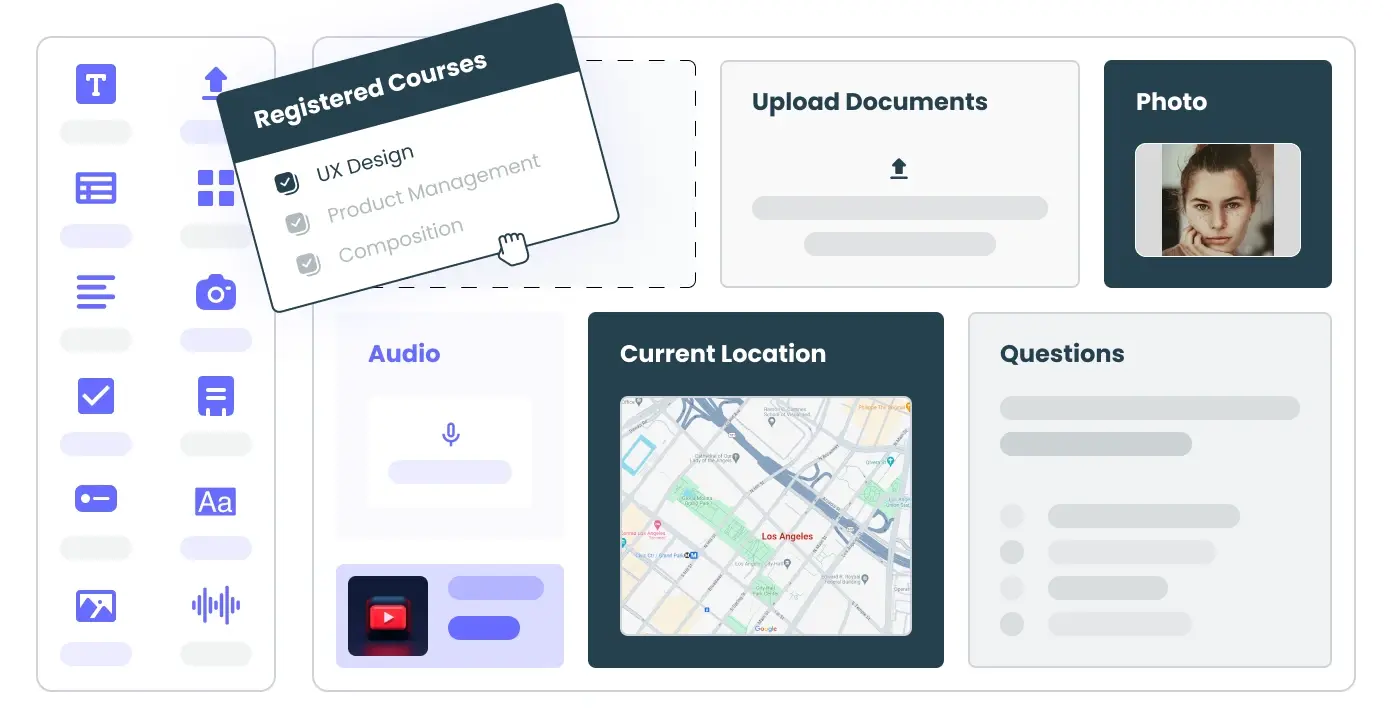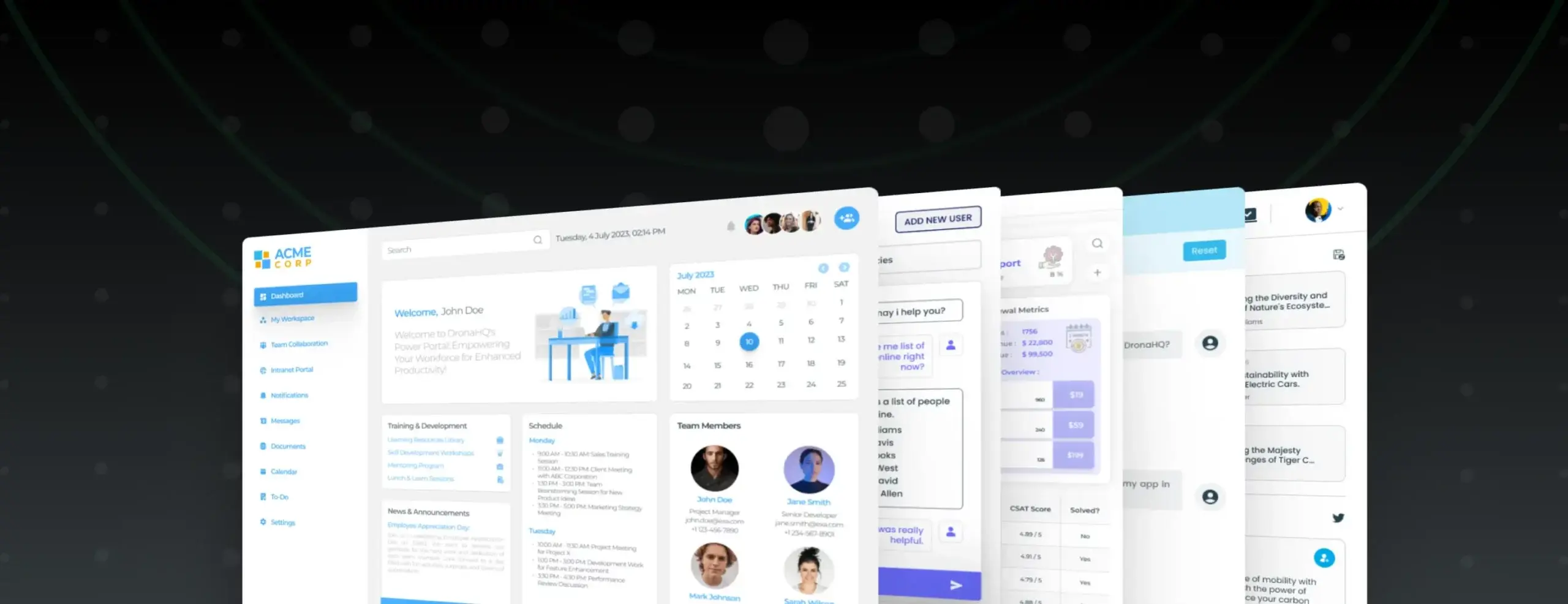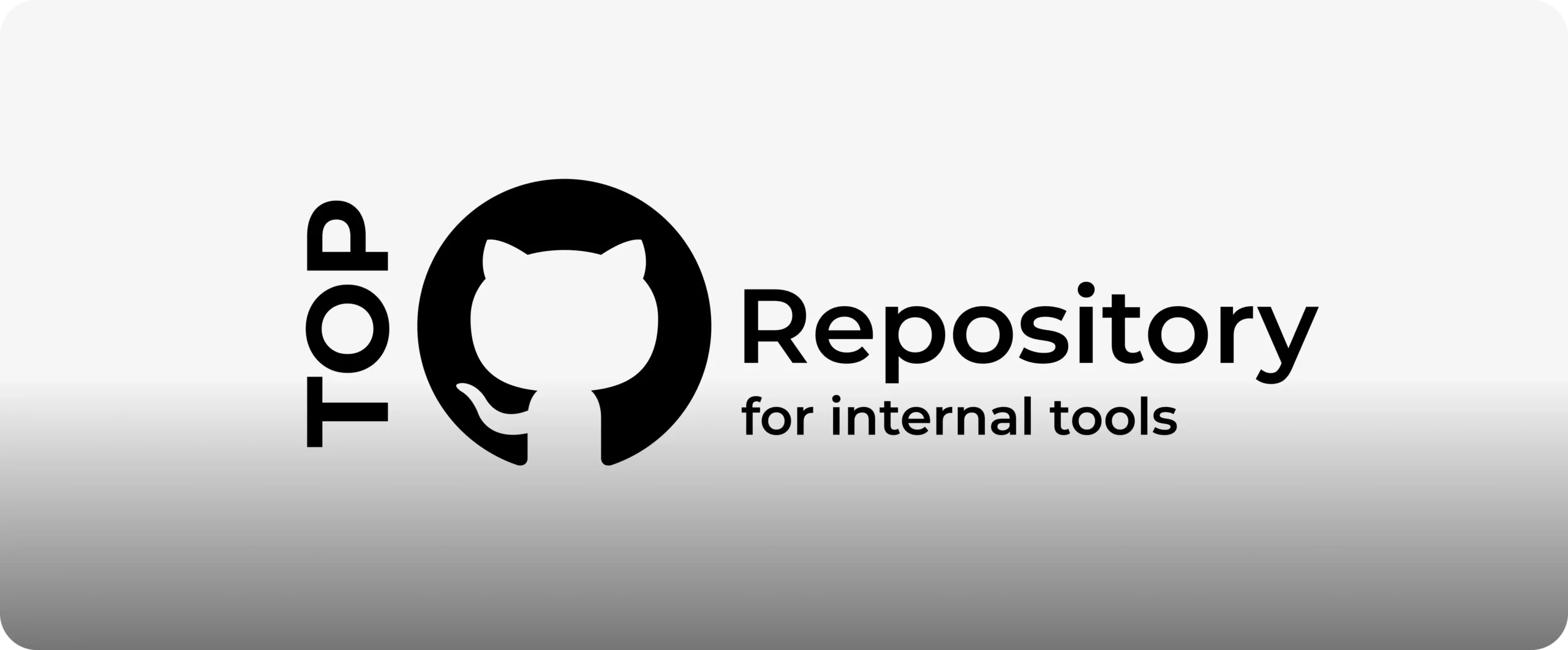

Reviewing top 11 GitHub repos for internal tool development
When it comes to building internal tools, speed, scalability, and ease of integration matter more than ever. Open-source internal tool platforms can save you weeks or even months of development work, whether you’re a startup founder seeking to manage customer data quickly or a backend developer trying to empower your operations staff.
The top 11 GitHub repositories that help developers build internal tools faster are listed here. Each has benefits, unique features, and different appeal depending on your goal and workflow.
1. Refine
Refine is a React-based framework for building data-intensive applications, such as admin panels, dashboards, and internal business applications. Unlike traditional low-code tools, Refine provides you with full control over your stack, with extensibility built in. Also, it provides you with 150+ component libraries and 50+ connector options.
Key Features
- Full control using familiar React, TypeScript, and Ant Design components
- Integrates with backend frameworks and identity providers like Firebase and Keycloak
- Perfect for dev teams that prefer code-first approaches
- Excellent performance for complex, data-heavy apps
- Open and extensible with adapter-based architecture
Cons
- Not beginner-friendly: assumes React/TypeScript knowledge
- UI building requires more manual effort than drag-and-drop platforms
| GitHub Stars | GitHub Forks | GitHub Issues | Pull Requests | Contributors |
|---|---|---|---|---|
| 31.4k | 2.1k | 24 | 2 | 258 |
Github Link | Documentation | License – MIT
2. Appsmith
Appsmith is a well-established open-source low-code platform that helps developers and product teams build internal tools quickly with drag-and-drop widgets and seamless data integration. There are developer-friendly and production-ready platforms out there.
Key Features
- Comes with a powerful widget library for building dashboards, CRUD UIs, and admin panels
- Supports Git sync, version control, RBAC, audit logs, and other enterprise needs
- Easy integration with REST APIs, GraphQL, PostgreSQL, MongoDB, and more
- Great documentation and active community support
- Offers self-hosting and cloud options
Cons
- The initial load time for the builder can be a bit slow on lower-end machines.
- Complex workflows may require understanding Appsmith-specific scripting syntax (JavaScript)
| GitHub Stars | GitHub Forks | GitHub Issues | Pull Requests | Contributors |
|---|---|---|---|---|
| 37.3k | 4.1k | 3.7k | 108 | 315 |
Github Link | Documentation | License – Apache-2.0
3. N8N
N8N is a powerful open-source low-code platform designed for workflow automation. Its drag-and-drop interface allows developers and teams to integrate APIs, SaaS tools, and databases with minimal code. Unlike rigid automation platforms, n8n gives you full control over your logic and data flow, making it ideal for internal operations teams.
Key Features
- Visual workflow builder to automate repetitive tasks across apps and APIs
- Native integrations with over 400+ services like Slack, Airtable, Stripe, Google Sheets
- Self-hosting support for full data control and privacy
- Conditional logic, loops, and error handling to build complex automation
- CLI tools, environment variables, and webhooks for dev workflows
Cons
- UI can feel less polished for beginners
- Initial setup for self-hosting may require technical experience
- Some advanced workflows still require JavaScript knowledge
| GitHub Stars | GitHub Forks | GitHub Issues | Pull Requests | Contributors |
|---|---|---|---|---|
| 42.7k | 4.9k | 752 | 98 | 328 |
4. ToolJet
ToolJet is another popular low-code builder focused on internal tool creation. It’s known for its modern UI, automation capabilities, and growing AI features, making it an excellent choice for rapidly building and deploying business apps with smart functionalities.
Key Features
- Drag-and-drop editor with a modern feel
- Supports workflow automation and real-time collaboration
- Easy connection to APIs and databases like MySQL, MongoDB, and Airtable
- Self-hosting is supported, making it a good fit for privacy-conscious orgs
- Frequent updates and feature enhancements from the community
Cons
- Fewer third-party templates and widgets compared to Appsmith
- Performance may lag with very large datasets or deeply nested UI components
- AI features are still evolving and may not match the depth of dedicated AI dev tools
| GitHub Stars | GitHub Forks | GitHub Issues | Pull Requests | Contributors |
|---|---|---|---|---|
| 35.9k | 3.5k | 757 | 179 | 541 |
Github Link | Documentation | License – AGPL-3.0
5. Noco DB
NocoDB is an open-source Airtable alternative that instantly turns any SQL database into a spreadsheet-style interface perfect for fast CRUD dashboards and lightweight internal apps.
Key Features
- Grid, Kanban, Gallery & Calendar views
- Auto-generated REST and GraphQL APIs
- Role-based permissions and audit logs
- Self-hosted (Docker, Helm) or cloud SaaS options
- Import/export CSV, Excel; webhook & Zapier hooks
Cons
- Slower on multi-million-row tables
- Advanced formulas/roll-ups are still limited
- Some enterprise features (SSO, audit) feel beta-level
| GitHub Stars | GitHub Forks | GitHub Issues | Pull Requests | Contributors |
|---|---|---|---|---|
| 55.5k | 4k | 668 | 46 | 21 |
Github Link | License – AGPL-3.0
6. Budibase
Budibase markets itself as a low-code platform for building internal tools in minutes. It’s ideal for teams needing quick CRUD apps or approval flows without diving deep into code. Its standout feature is the built-in database, which makes it great for simple apps.
Key Features
- All-in-one app builder with its own built-in database
- Offers automation workflows and email triggers
- Clean UI for building basic tools like inventory systems, HR apps, etc.
- Can be self-hosted or deployed to Budibase Cloud
- Supports CSV uploads and external data sources like CouchDB, MySQL, and REST APIs
Cons
- Advanced use cases often require workarounds.
- The UI editor isn’t as smooth as ToolJet or Appsmith in more complex layouts.
| GitHub Stars | GitHub Forks | GitHub Issues | Pull Requests | Contributors |
|---|---|---|---|---|
| 24.8k | 1.8k | 431 | 14 | 98 |
Github Link | Documentation | License – GPLv3
7. Node-RED
Node-RED is a low-code, flow-based development tool famous in IoT circles, but equally handy for wiring together APIs and internal automations with a browser drag-and-drop UI.
Key Features
- Visual “wiring” of nodes for HTTP, MQTT, SQL, etc.
- Runs anywhere Node.js runs—from Raspberry Pi to Kubernetes
- 3000+ community nodes for third-party services
- Built-in debug panel and deploy-in-place editing
- Strong community under the OpenJS Foundation
Cons
- UI feels dated for newcomers
- Big JSON payloads can choke the runtime
- Limited out-of-the-box RBAC (handled via reverse proxy/SO auth)
| GitHub Stars | GitHub Forks | GitHub Issues | Pull Requests | Contributors |
|---|---|---|---|---|
| 21.5k | 3.6k | 336 | 88 | 13 |
Github Link | Licence – Apache-2.0
8. Noco Base
NocoBase is an “extensibility-first” no/low-code core with a plug-in micro-kernel, aimed at teams that need fully custom business systems (CRMs, ERPs, workflow apps).
- Plug-in architecture—add auth, UI themes, and workflows as modules
- Data-model-driven design (not just forms/tables)
- Drag-and-drop page builder plus JSON schema editing
- Self-host via Docker; Chinese and English docs
- RBAC and audit logs baked in
- Docs skew Chinese-first; English catching up
- Smaller template ecosystem than Appsmith/ToolJet
- Early plug-ins occasionally break with core upgrades
| GitHub Stars | GitHub Forks | GitHub Issues | Pull Requests | Contributors |
|---|---|---|---|---|
| 16k | 1.8k | 80 | 72 | 29 |
Github Link | License – AGPL-3.0
9. Rowy
Rowy offers a spreadsheet-style UI on top of Firebase/Firestore, letting teams manage data and cloud functions without jumping into the console.
Key Features
- Airtable-like grid with inline editing & validation
- Low-code Cloud Functions (JS/TS) right from the browser
- Built-in auth roles and row-level security
- Import/export CSV, trigger workflows, and cron jobs
- Deploys to your Firebase project in minutes
Cons
- Firestore-only (for now) limits multi-DB setups
- Less active lately; fewer new integrations
- Large datasets may hit Firestore query limits
| GitHub Stars | GitHub Forks | GitHub Issues | Pull Requests | Contributors |
|---|---|---|---|---|
| 6.7k | 531 | 760 | 13 | 40 |
Github Link | License – GPL-3.0
10. Open blocks
Openblocks bills itself as an open-source Retool alternative— a modern drag-and-drop builder for dashboards and admin tools with a growing JS-based extension SDK.
Key Features
- 50+ ready UI components; custom React blocks supported
- Native connectors: Postgres, MongoDB, Redis, REST, SMTP, etc.
- JS everywhere for data transforms and actions
- Role-based access, audit logs, and deployment history
- Embed pages as React components (avoids iframes)
Cons
- Smaller community than Appsmith/ToolJet—fewer templates
- Docs & road-map are still catching up with feature pace
- Occasional breaking changes between minor releases
| GitHub Stars | GitHub Forks | GitHub Issues | Pull Requests | Contributors |
|---|---|---|---|---|
| 6k | 381 | 121 | 9 | 18 |
Github Link | License – AGPL-3.0
11. DronaHQ
DronaHQ is a low-code platform purpose-built for internal tools, dashboards, and workflow apps. It combines a visual drag-and-drop builder with Veda AI, an AI assistant that can scaffold UI screens, generate SQL/JS logic, and create complex workflows. With over 150 pre-built UI components and multiple pre-built templates, DronaHQ enables teams to ship production-grade business apps in days, not weeks.
- Veda AI for instant UI generation from images, natural-language queries, and smart logic suggestions
- Action Flows: point-and-click logic builder with conditions, loops, JavaScript blocks, and error handling
- 50 + built-in connectors including REST APIs (MySQL, MongoDB, Postgres, REST/GraphQL, Google Sheets, etc.)
- Visual drag-and-drop UI builder with 150 + responsive components (tables, charts, forms, Kanban, maps, etc.)
- Scheduler & Automation for cron-style triggers, SLA reminders, and background jobs
- Role-based access & environments (dev/staging/prod) with audit logs
- One-click deployment to the cloud or self-host in your own VPC for full data control
- Advanced custom control requires JavaScript knowledge.
Conclusion
Whether you’re a solo founder, a backend developer, or part of an enterprise team, these 11 open-source repositories provide powerful foundations to build modern internal tools. From low-code automation in n8n to code-first precision in Refine, or fully visual builders like DronaHQ and Appsmith, each tool shines in different contexts.
The key is to match the platform with your team’s workflow, technical comfort, and long-term scalability.