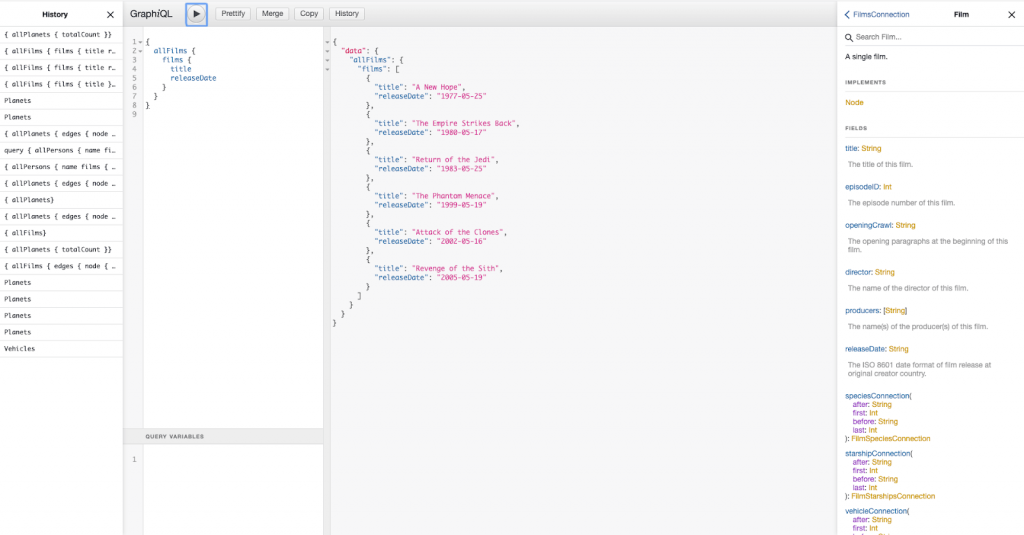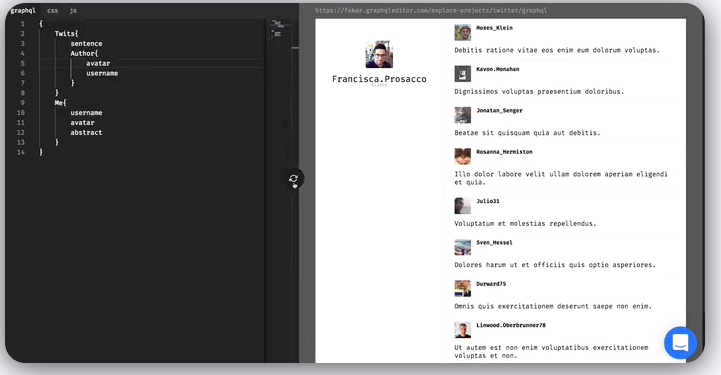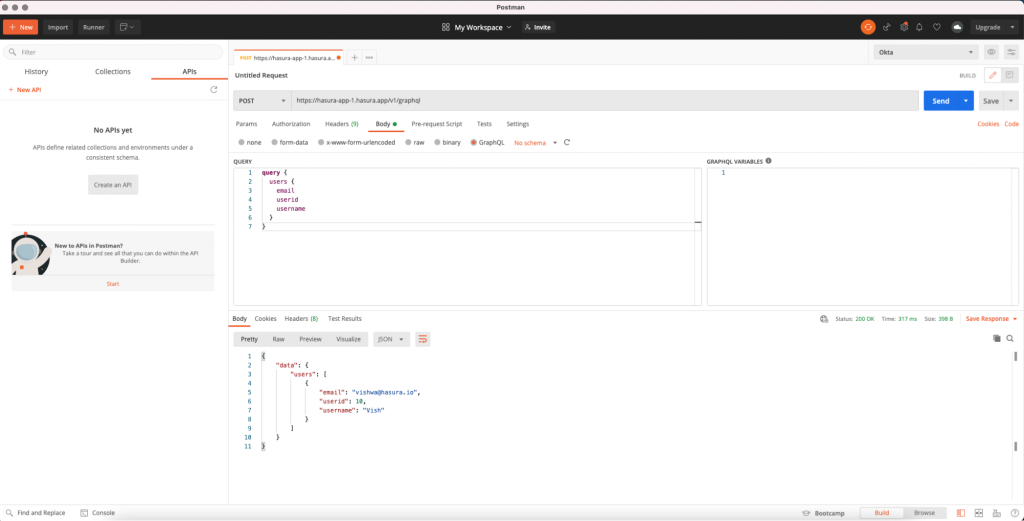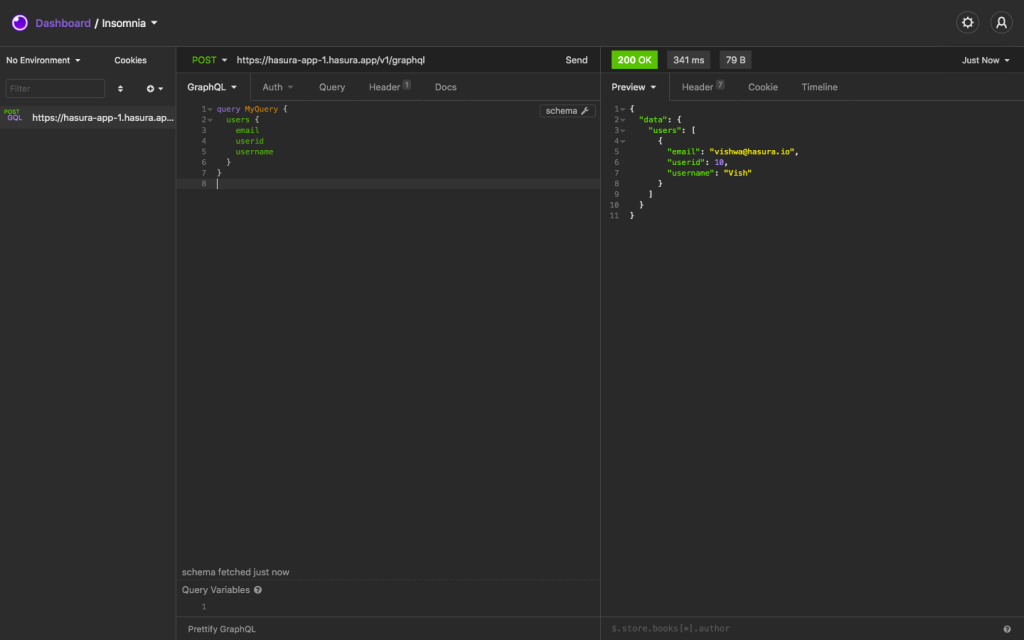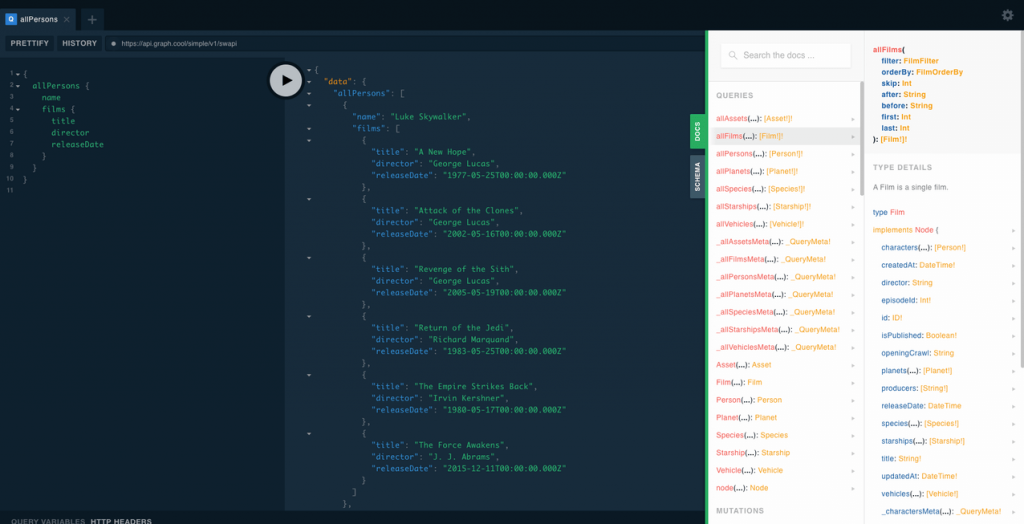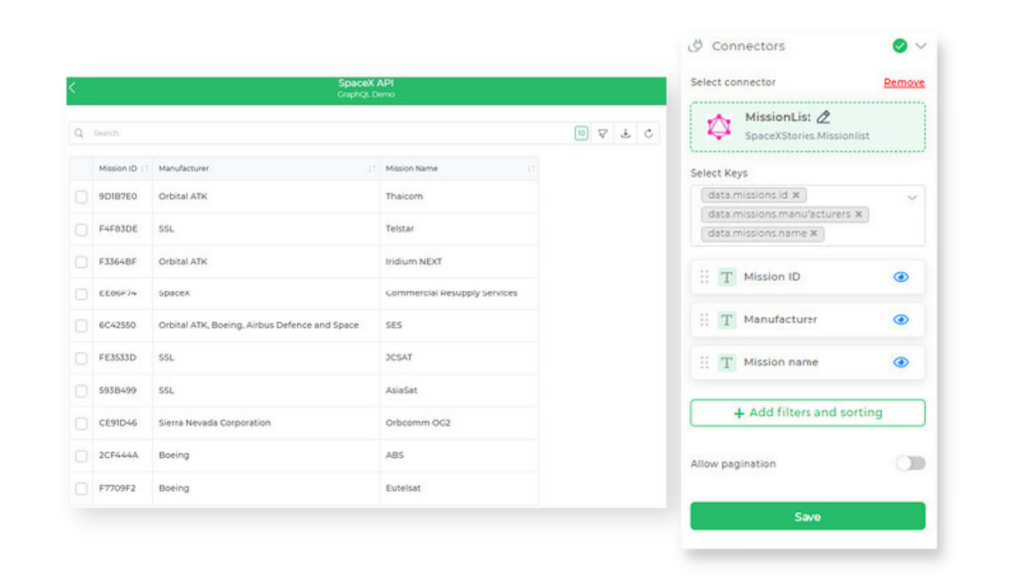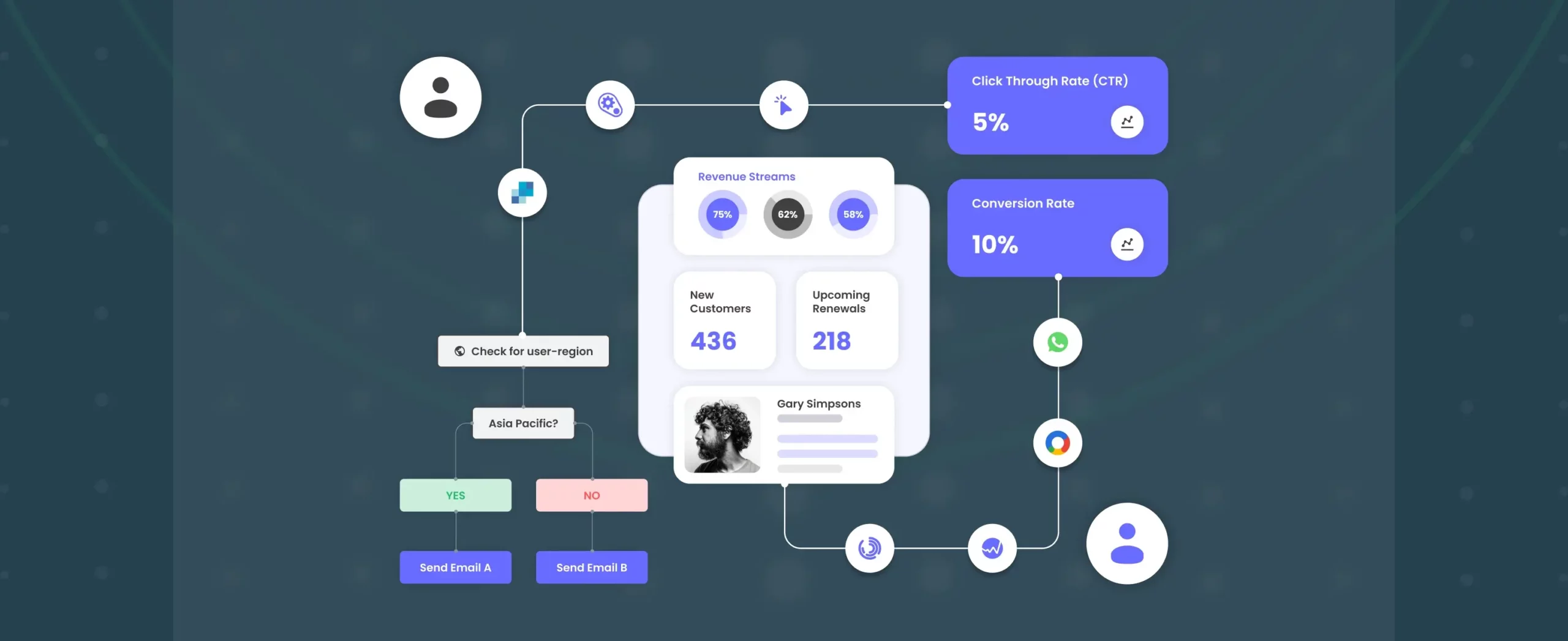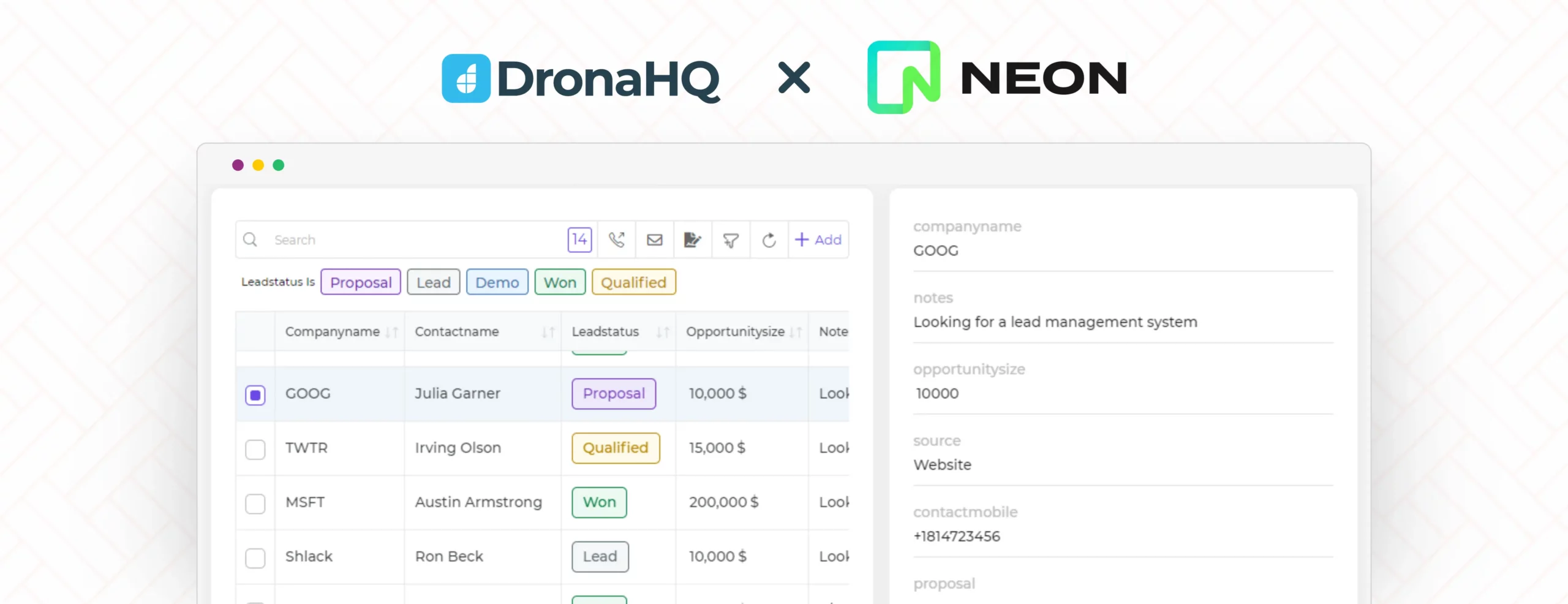Best 5 GraphQL IDEs you should know about in 2023
GraphQL is a query language for APIs, launched by Facebook in 2015 after internally developing it back in 2012. Ever since its inception, GraphQL’s popularity has been proliferating. GraphQL is a widely popular technology when it comes to server-side APIs for good reason. It is incredibly fast to develop, and it makes building front-ends painlessly easy. This query language is opening up a host of opportunities for developers to extend and expand upon.
To cater to the growing number of developers using GraphQL, there is now a wide range of GraphQL IDEs that one can choose from. In this blog post, I’ve put together a list of the top 5 IDEs that you should know about in 2021 along with a few special mentions. Feel free to add your suggestions and tell us about your preferred IDE.
| Start designing custom GUI on top of GraphQL for FREE.
Which is the best GraphQL IDE?
1. GraphiQL
GraphiQL is popular for being a lightweight and interactive GraphQL IDE that makes GraphQL much easier to browse. Built with React by the GraphQL Foundation, GraphiQL supports the official GraphQL specifications out-of-the-box. GraphiQL provides the necessary interface for writing, validating, and testing GraphQL queries and mutations.
It is also packed with powerful features like a visual query builder, syntax and error highlighting, API documentation explorer, and automatic code completion.
The four columns display a list of queries run, query running, the result of a query, and searchable documentation.
GraphiQL – GraphQL IDE Strengths:
- The most lightweight GraphQL IDE,
- Made by the GraphQL Foundation, Supports the full GraphQL Language Spec, ranging from Queries and Mutations to Fragments and Unions
- Helpful features like – automatic code completion for variables and queries, a running history of your queries
- Provides real-time syntax and error highlighting
- Add label to queries
GraphiQL – GraphQL IDE Weaknesses:
- It lacks features like custom headers and graphql-config support
- It does not integrate with HTTP server middleware easily
- It is a starting GraphQL IDE for most users but they switch to other IDE solution
- Window size cannot be changed so documentations can be tricky to read
Special mention: graphiql-online.com This version of GraphiQL is a fork with a simple header management user interface that allows you to configure environment variables required in various stages of development. For instance, the production build uses values directly present in index.html serving this app.
2. GraphQL Editor
GraphQL Editor is an open-source GraphQL IDE that allows developers to preview the frontend as a live JAMstack engine by connecting to a mock backend. It sports powerful schema exploration and visualization features. This GraphQL IDE is integrated with GraphiQL (so users get an entire sample GraphQL dataset to work with).
This GraphQL IDE consists of two columns: a code editor on the left where you create queries, and a visual representation of what you’re building on the right-side column.
GraphQL Editor – GraphQL IDE Strengths:
- Ready-to-use fake backend to visualize your schema
- Easy to collaborate with others and create Team Schema Libraries
- Ideal GraphQL IDE to visualize and validate your existing schema
- Helpful tutorials for new users
- Slack community + integration that gives users access to the GraphQL Editor community directly from the app
GraphQL Editor – GraphQL IDE Weaknesses:
- The visualization elements are limited in standard capabilities
- GraphQL Editor is known to be more buggy than the other GraphQL editors
3. Postman
Postman is a highly popular open-source IDE to work with APIs. Although Postman isn’t specifically built for GraphQL and is better suited for REST APIs, it has started to offer sophisticated support for GraphQL as well. More than 10 million developers globally use Postman regularly to develop and test APIs.
Postman allows you to connect to mock servers to simulate GraphQL endpoints and test responses without running the actual backend.
Postman has two main columns. On the left is a collection of historical queries that you’ve run through the system before, “Collections” (various API requests and elements grouped together), and APIs (beta), which is where you will define or import your GraphQL schema.
Postman – GraphQL IDE Strengths:
- Auto-generated API documentation as you create API in real-time
- Connect to mock servers
- Open-source IDE
Postman – GraphQL IDE Weaknesses:
- Not a Full-featured GraphQL IDE. Support for
- You need to manually upload the schema to the IDE as Postman does not auto-fetch schema. Any changes to the schema on your server mean you have to update the version in Postman or you will run into errors.
4. Insomnia
Insomnia is an open-source API design platform. Like Postman, Insomnia isn’t a GraphQL-specific IDE, it supports GraphQL extensively. It is the ideal tool for teams that need to work collaboratively using its multiple workspaces and helpful import/export features.
Other interesting features of the Insomnia editor include automatic query completion and real-time error checking.
Its three columns, from left to right, show a project explorer, your queries and variables, and the response from the server.
Insomnia – GraphQL IDE Strengths
- Insomnia editor includes automatic query completion and real-time error checking
- Code snippet generation to save on repetitive typing
- Viewing abilities go beyond basic JSON and XML
Insomnia – GraphQL IDE Weaknesses:
- Does not auto-generate documentation
- Lacks GraphQL-specific IDE features like monitoring
5. GraphQL Playground
GraphQL Playground is a GraphQL IDE by Prisma, built on top of GraphiQL. So on top of the GraphiQL features, GraphQL Playground includes enhanced and improved features like schema exploration, query debugging and extensive documentation.
This GraphQL IDE’s left column shows the query you are currently running, the middle column displays query results, and the right column shows documentation.
GraphQL Playground – GraphQL IDE Strengths:
- Extensive documentation on top of GraphiQL
- Interactive tool, Schema exploration is improved
- Native keyboard support
- Improved user interface. Instead of permanent columns, some functions are accessible as pop-up
GraphQL Playground – GraphQL IDE Weaknesses:
- It is soon going to be combined with GraphiQL so its probably not worth your time to start with it and you can wait for the new IDE to come out. Some features to expect:
- Customizable network options,
- Theme and layout customization abilities,
- Tabs, and
- A graphiql-explorer plugin
6. DronaHQ
DronaHQ is a low-code platform to build internal tools and operational applications on top of your data sources.
Drag and drop controls like table grids, lists, detail views, buttons, charts, form fields, visual query editor. Connect the controls to data sources. DronaHQ’s GraphQL connector lets you query and add variables, build GraphQL UI, explore schema.
DronaHQ GraphQL IDE Strengths:
- Great for building GraphQL GUI and visually working with data
- Consume GraphQL APIs to perform CRUD actions, read data with or without conditions, create new record or update records (if the target API supports it)
- Define queries using GraphQL Query Builder. You can also add dynamic variables to the queries to fetch conditional data from GraphQL data
- Add GraphQL endpoints under all DronaHQ authentication modes likes Basic, OAuth, API Key, or Custom like AWS
- Read data from the external app and execute the workflow using Automation. DronaHQ supports time-based and webhook triggers
- Aggregate data from multiple data sources including databases and APIs
DronaHQ GraphQL IDE Weaknesses:
- ITs not a GraphQL-specific IDE.
- Does not auto-generate documentation, and lacks extra testing features like monitoring
DronaHQ gives you a complete tool kit to build powerful database GUIs. Pre-built UI controls, frontend event handler, ready database connectors – you can put together fully functional applications in just minutes and share with unlimited users. Take it for a spin for FREE >
Which GraphQL IDE is best for your project?
If you have a schema ready and you need a solution to debug or build applications, GraphiQL or GraphQL Playground is your best bet. If you need to build solutions with the fastest time-to-market. DronaHQ or GraphQL Editor are the best choices for IDE. If you have more than one data source to work with or you work with REST APIs as well, DronaHQ gives you multiple ready database and API connectors so it’s really easy to connect.
Postman and Insomnia are equally good choices if you are working heavily with REST APIs alongside GraphQL APIs. You’ll also get access to more advanced features like mock backend servers or automatically-generated API documentation (in Postman).