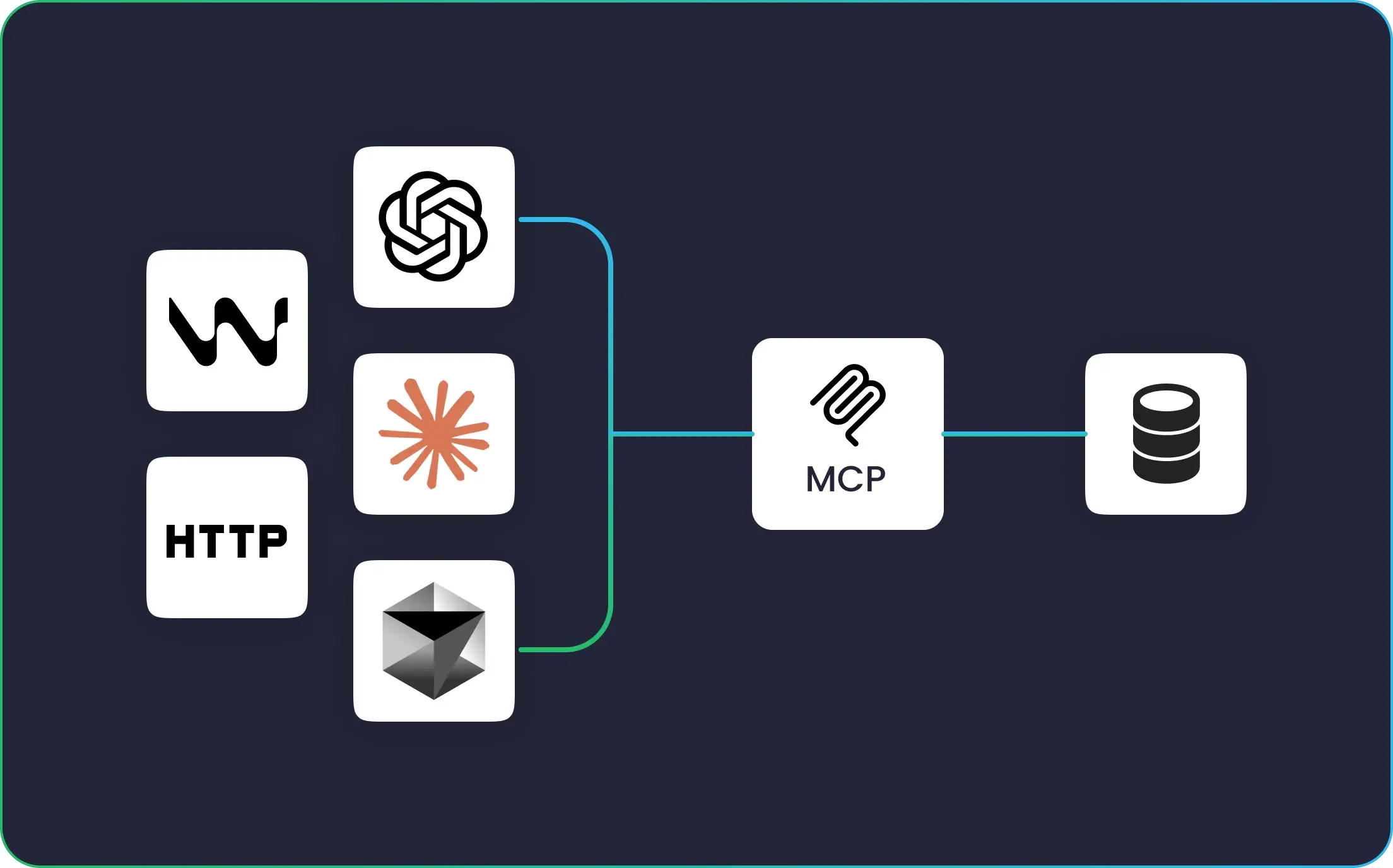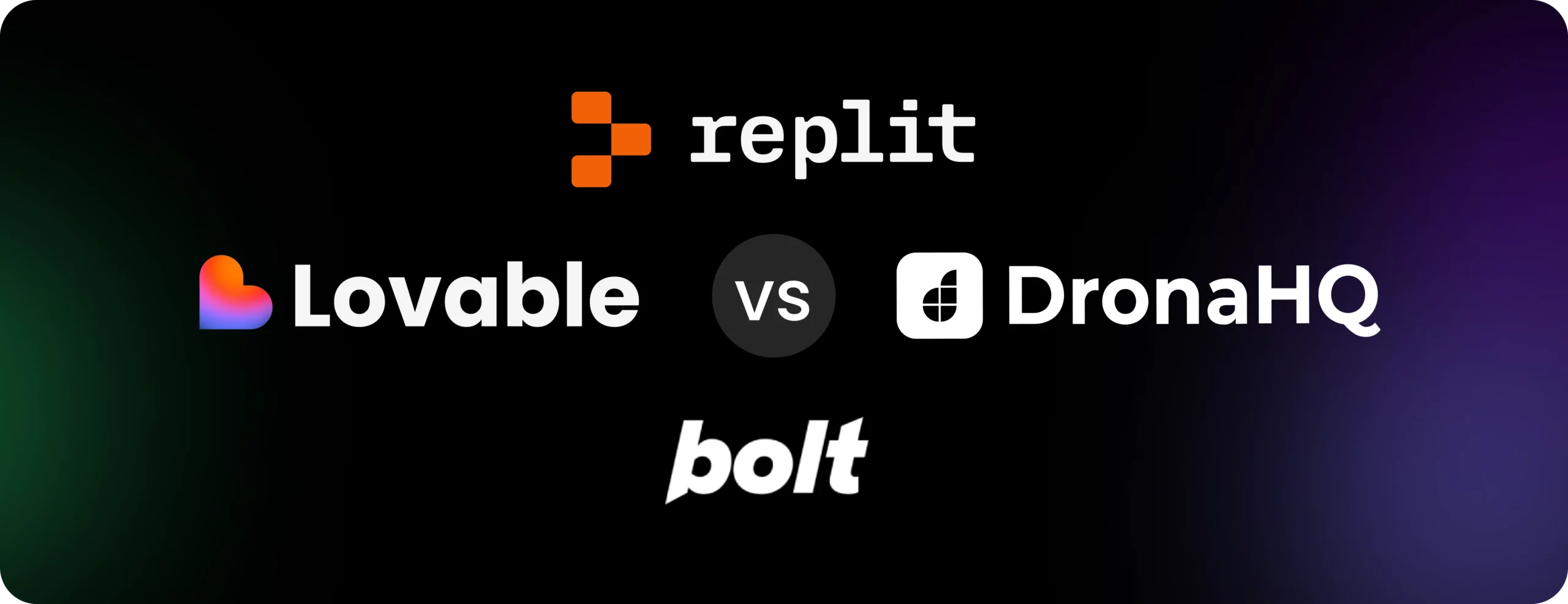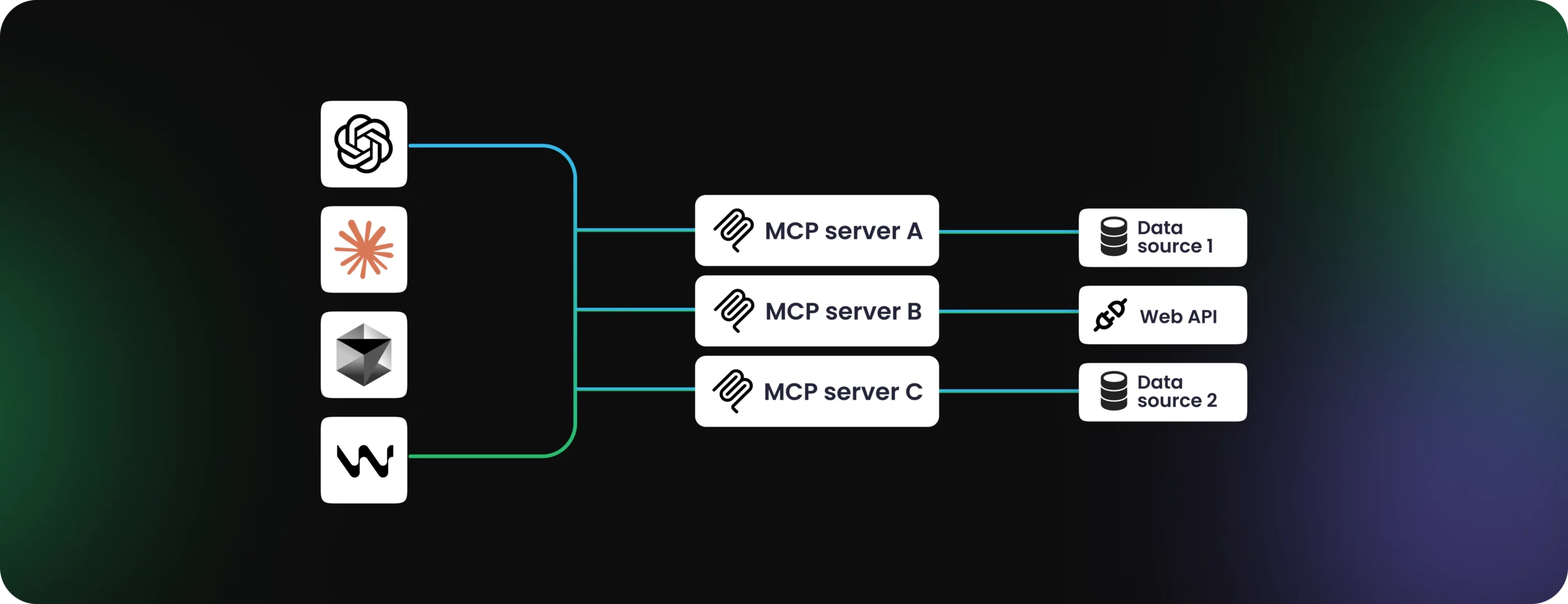

What is MCP? Exploring use cases and setup
MCP at a glance:
- What: Model context protocol, a standard to connect AI tools and agents with external tools and data
- Why: It frees AI assistants from text-only limits, enabling real actions and live workflows
- How: Clients speak JSON to an MCP server, which routes requests to models, databases and APIs
- Use cases: From no-code prototyping in Claude desktop to enterprise gateways
Introduction
AI assistants can write, summarize, and chat with ease but when it comes to action, they hit a wall. They don’t have structured memory, can’t discover or invoke tools, and struggle to coordinate across steps.
Model context protocol (MCP) solves this by introducing a standardised way for agents to access tools, actions, and real-world context. Instead of relying on ad hoc wrappers or custom integration logic, MCP provides a common format that lets any compliant client interact with external systems, predictably and securely.
In this guide, we’ll explore what MCP is, why it matters for AI systems, and how you can start working with it today.
What is model context protocol?
At its core, MCP is a simple protocol. Imagine your AI client, whether that’s an IDE extension, a Slack bot or a custom LLM app, sending friendly JSON messages to an MCP server. The server acts like a control hub, talking to databases, APIs and other language models. The client asks, “What can you do?” The server replies with a list of tools. The client invokes the one it needs, and the server returns the result. That back‑and‑forth conversation gives your model the context it’s missing today.
We call it the model context protocol because it gives a model structured access to external context, whether that means tools, data, or actions, using a predictable communication format.
Instead of writing custom wrappers for every service or tool, you point your client at an MCP server that exposes those capabilities in a standard way. This lets models discover what’s available, invoke specific actions, and receive structured results, all without hardcoding each integration.
In a remarkably short timeframe, MCPs have emerged as a critical standard for equipping AI agents.
- LangChain framework has over 100,000 GitHub stars, reflecting its position as the leading agent orchestration library.
- LlamaIndex’s core repo has 6,149 stars, highlighting strong community adoption for context retrieval servers.
- The “Awesome MCP Servers” GitHub list catalogues more than a dozen open-source implementations, showing rapid growth in community contributions.
MCP was introduced by Anthropic in November 2024.
MCP use cases and why it matters today
AI assistants are great at responding to prompts, but limited when it comes to taking meaningful action. They don’t have built-in memory, can’t access real-time systems, and struggle to coordinate across steps.
MCP bridges this gap with a standard way for agents to access tools, actions, and real-world context.
Whether you’re prototyping with a desktop client or deploying multi-step agents in production, MCP gives your AI the context it needs to take action, stay grounded, and avoid hallucinations.
Common use cases include:
- Connecting assistants to internal tools like CRMs, ERPs, or support systems
- Allowing agents to plan, update, and retry across multi-step tasks
- Giving LLMs access to real-time data without leaking sensitive systems
- Reducing duplicated integration work across AI clients and teams
The MCP ecosystem
Four components make up the MCP ecosystem:
MCP host
This is the app you know and love: a code editor extension, a Slack or Teams bot, or a custom AI dashboard. It gives you the interface, but it relies on MCP to reach out to the world.
MCP client
Hidden inside the host, the client speaks the MCP protocol. It handles sending requests, managing credentials and receiving replies. Think of it as the friendly translator between your UI and the server.
MCP server
This lives at a URL you configure. It’s the control plane that routes your requests to the right model endpoints, databases or APIs. It also handles authentication, rate limiting and logging for you.
The MCP protocol
All these pieces speak the same JSON‑based language. The client asks, “What tools do you have?” The server replies, and the client invokes whichever tool it needs.
MCP aims to make any compliant host work with any compliant server using the same JSON protocol, but differences in schema formats and features still exist across implementations.
Deep dive on MCP servers
MCP servers do most of the heavy lifting. Here’s what a production‑grade server typically handles:
- Control plane responsibilities It routes incoming requests from your UI or backend to the correct endpoints and services. Authentication, rate limiting and endpoint selection all happen here.
- Support for agentic AI workloads When you build multi‑step agents, the server manages plan state, persists intermediate results and schedules subgoals. If a step fails or needs retrying, the server picks up where it left off.
- Orchestration of AI agents In production, you need reliability. MCP servers stitch together generative calls, external connectors and data stores, enforce role‑based permissions, log every action for auditability and retry on transient errors.
- Scale and security Servers run in containerised environments with horizontal autoscaling. They expose metrics and logs so you can monitor performance and detect anomalies. Plugin‑based connectors let you extend to any third‑party service without changing core code.
- Vendor‑agnostic protocol MCP is model‑ and vendor‑neutral. Any AI platform can implement it by supporting standard function calls and a plugin architecture. Claude desktop even ships with a local server for rapid prototyping against Google Drive or Slack.
- Protocol processing steps Session and access rights management, schema‑based request parsing (for example, text‑to‑SQL) and intelligent query composition all happen inside the server.
- Enterprise use cases From federated data‑mesh access and dynamic data masking for CRM/ERP to curated domain‑specific layers and compliance audit logging, MCP servers power critical patterns at scale.
- Interactive guarantees Conversational applications demand low latency. MCP servers provide latency SLAs, smart caching and connection pooling so your users enjoy responsive, uninterrupted workflows.
How MCP works in practice
When you’ve set up your host and server, here’s the typical flow:
- Discover The client sends a request to list available tools and resources. The server returns a catalog of capabilities, from data connectors to custom actions.
- Select Your AI model decides which tool to use. It sends the query and tool metadata back to the server, asking it to invoke a specific action.
- Invoke The client forwards the request to the server, including any parameters or context. The server executes the action, whether that’s querying a database, calling an API or running a subroutine.
- Respond The server returns the result to the client. The client then feeds that output back into the language model, allowing the model to craft its final response.
This standardised handshake means every request follows the same pattern, making integrations predictable and reliable.
How to build your own MCP server (and when you should)
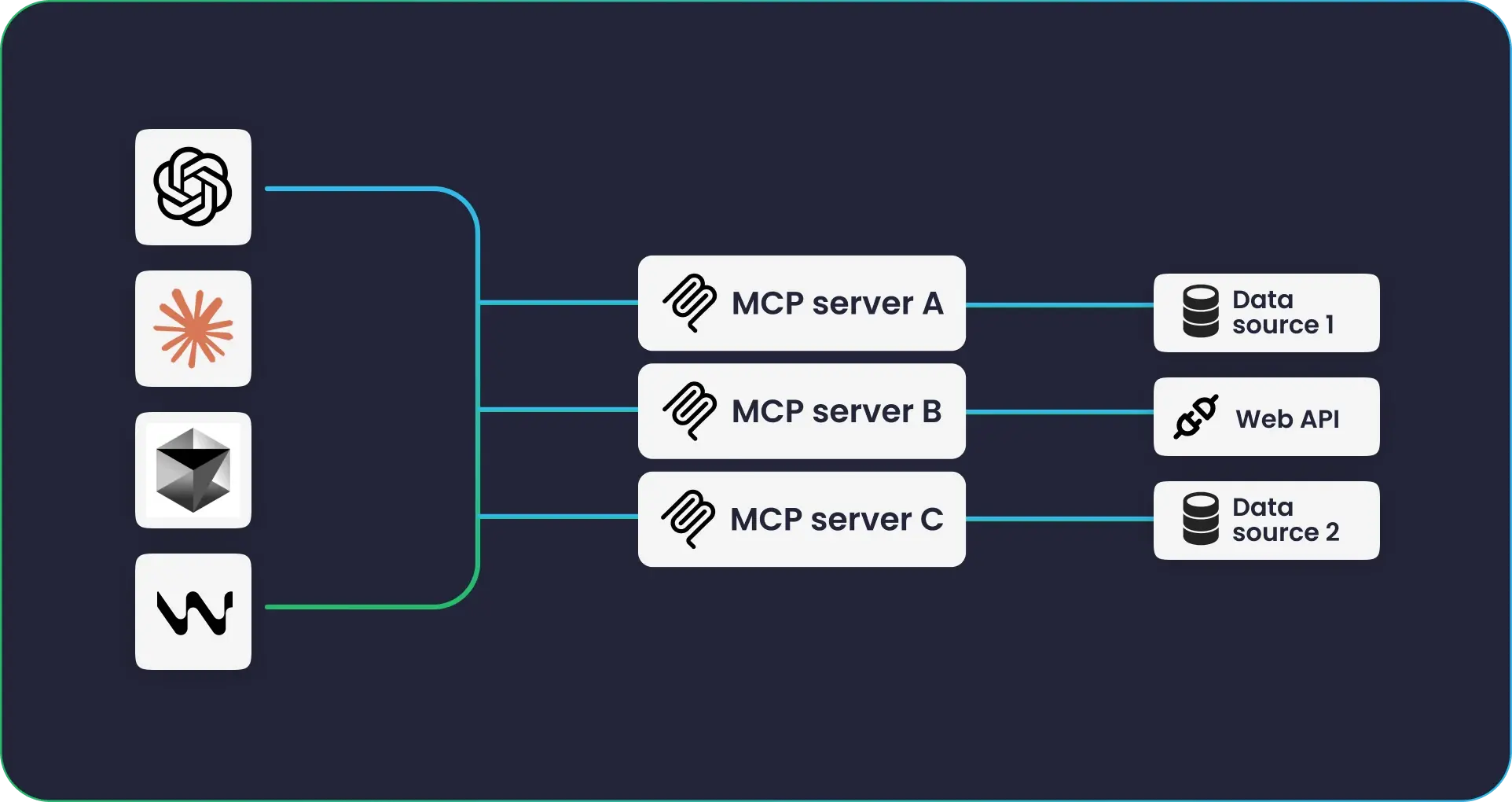
Build custom MCP servers
Turn existing API and DB queries on DronaHQ to agent ready MCP servers
Try for free →Many tools now ship with MCP endpoints built in. For example, Zapier, Boomi, and Superflow expose their available actions directly through an MCP server, ready for clients to consume.
If you’re working with custom web APIs, internal databases, or local tools that weren’t designed for agent workflows, they likely don’t support MCP out of the box. In those cases, you’ll need to build your own MCP server to expose them in a structured, agent-readable format.
When to build:
- You’re working with internal systems that lack native agent support
- You want to expose only specific, scoped queries or actions
- You need control over what gets surfaced to the agent
- You don’t want to write custom glue code for every client or LLM
How building works:
Building an MCP server doesn’t mean spinning up infra or writing protocol handlers from scratch. It means creating an interface that exposes structured memory, tools, and actions in the format MCP clients expect.
You can do this manually (with code and self-hosted infrastructure), or you can use a platform like DronaHQ to simplify the process.
Real‑world examples of MCP hosts and servers
These examples span no‑code prototyping to enterprise‑grade gateways:
Cloud desktop
Anthropic’s desktop app ships with a built‑in local MCP server for rapid prototyping. You can connect to Google Drive, Slack or GitHub out of the box.
Community registries
Sites like MCPmarket.com and MCP.so host dozens of community‑maintained servers. Fork a Postgres connector, customize its schema or deploy a Puppeteer tool, then point your client at the new URL.
Cursor
MCP support is built into this popular code editor plugin. Open the settings panel, add your server URL and your AI can query databases or call internal APIs.
Windsurf
This AI‑native IDE lets you bind MCP servers to custom workflows. Teams use it to spin up data pipelines with a few clicks, then chat with their own data in real time.
K2View gateway
K2View’s MCP server exposes workflows from CRM, ERP, and legacy systems as structured actions. These are made available through a standardised context layer that MCP clients can discover and invoke. It also handles schema translation and delivers sub‑second response times for transactional queries.
Key benefits of MCP for engineering teams
Teams building internal tools and workflows love MCP because it:
- Reduces integration overhead
No more bespoke authentication, error handling or rate‑limit code for each service. MCP servers take care of it all. - Simplifies maintenance
When an API changes, update the MCP server once. Every client plugged into that server picks up the change. - Accelerates composition
Mix and match tools from any number of servers. Combine CRM data with AI‑driven insights by pointing your client at both servers. - Improves reliability
Standardised data fetching and context injection make your AI assistant less likely to hallucinate, resulting in higher user trust. - Grounded reliability
By delivering the right data at the right time, MCP keeps conversations anchored in reality.
Common challenges and how to mitigate them
Even with a robust protocol like MCP, teams face hurdles:
- Manual configuration across clients
Mitigation: adopt shared templates and automate integration tests. Bold anecdote: I once saw a Reddit thread where a user struggled for hours because their client expected a different JSON key than the server provided, before they spotted the mismatch. - Varying support for resources and prompts
Mitigation: align on a minimal feature set across hosts and document known gaps. - Evolving protocol and SDK changes
Mitigation: lock dependencies, subscribe to release channels and design for graceful deprecation.
What’s next for MCP
- Standards and governance Working groups are formalising the spec, defining compliance tests and broadening language support.
- Marketplaces and catalogues Registries like MCPmarket.com and MCP.so are maturing into app stores where you can browse, deploy and rate servers.
- Community and ecosystem Organizations like Block, Apollo and Replit share open‑source servers; early adopters such as Zed and Sourcegraph guide the protocol roadmap.
- Leader tips Non‑technical leaders should watch for turnkey MCP integration platforms that add servers with a single URL.
- Technical advice Engineers should build and publish their own MCP servers, contribute connectors and help shape compliance standards.
Conclusion
Model context protocol unburdens engineering teams from repetitive plumbing work, letting them focus on logic and user experiences. It turns AI assistants into true collaborators by standardising how they access tools, actions, and memory, through a single, vendor‑neutral protocol designed for reliable real-world interaction.
Ready to take your AI out of the text box? Sign up for a free MCP server, connect your favourite client and share your first workflow in the comments. Let’s build the next generation of intelligent assistants together.
Need to build your own MCP server on top of your internal APIs or data?
With DronaHQ, just connect your data source, define your queries, and expose it as a compliant MCP server. No hosting required.
→ [Request early access]