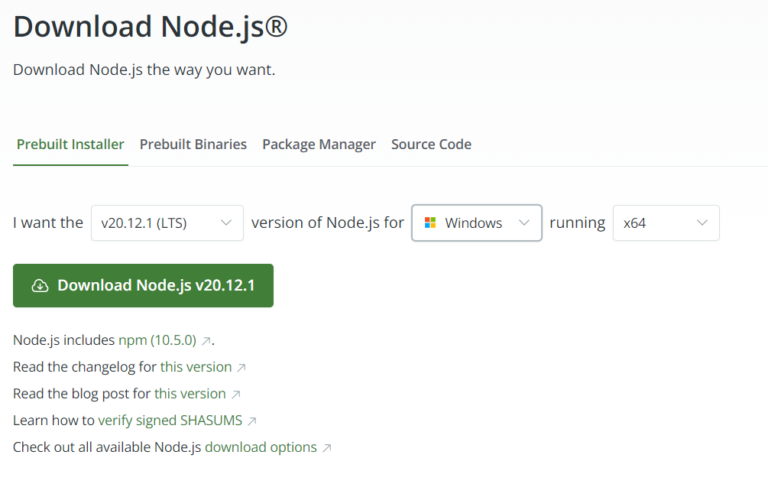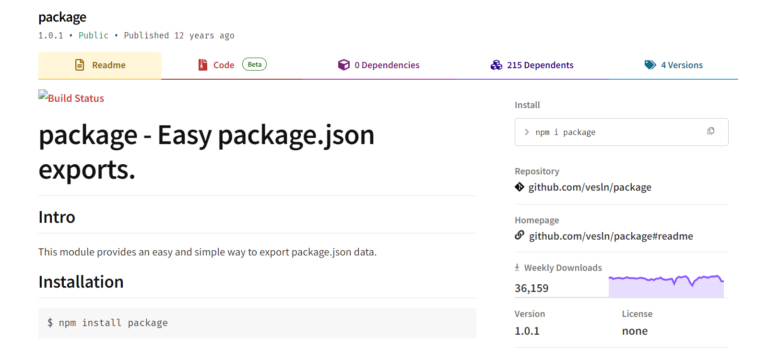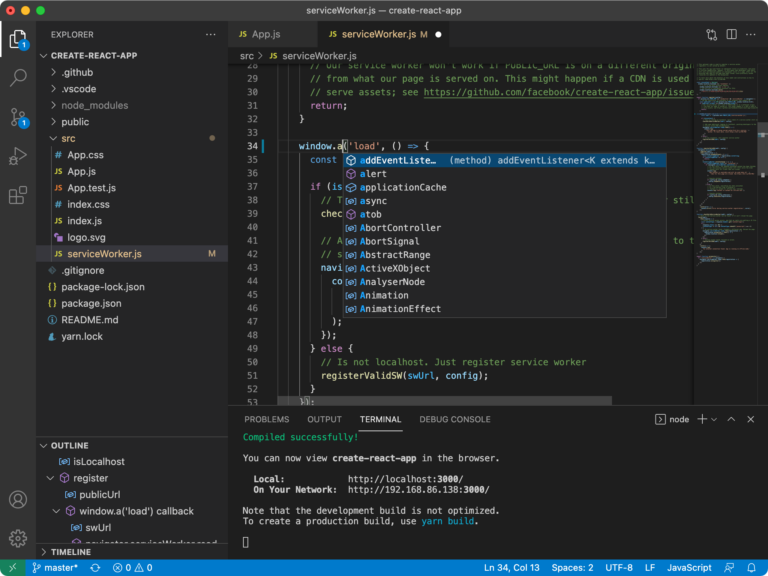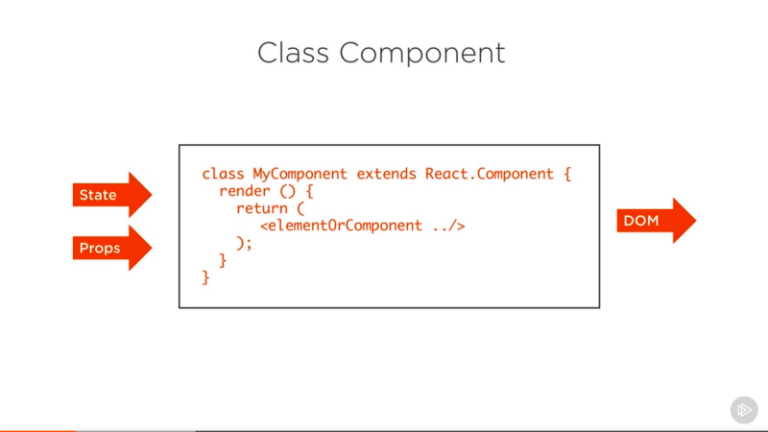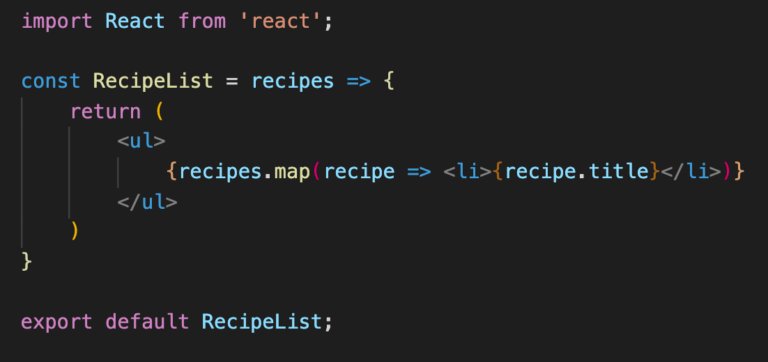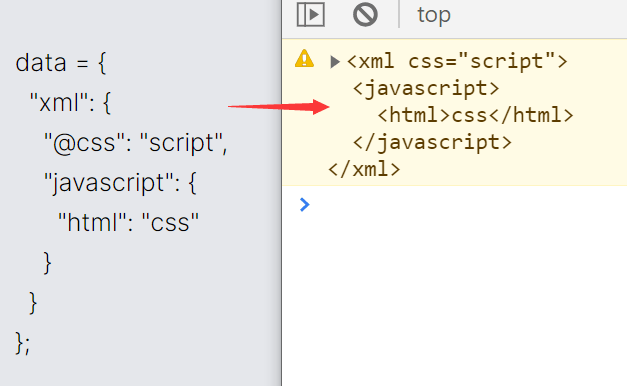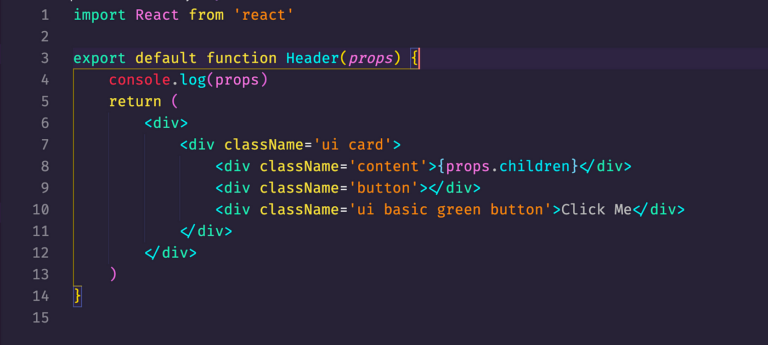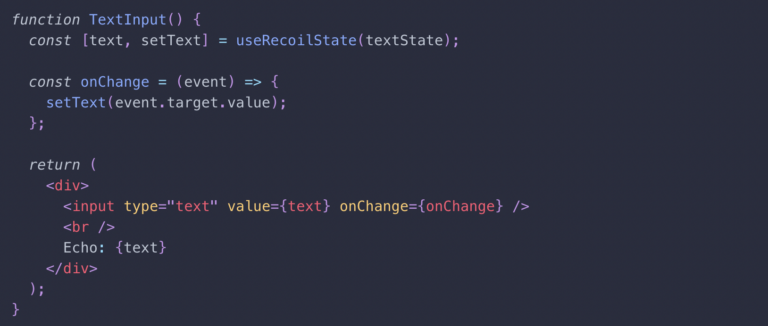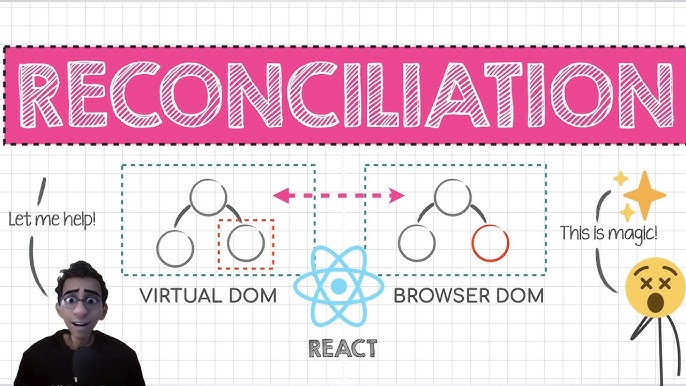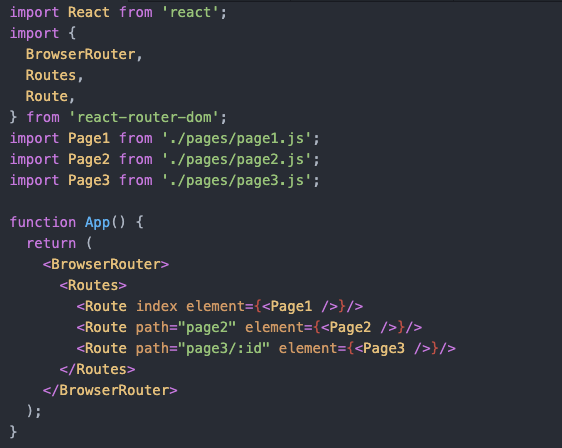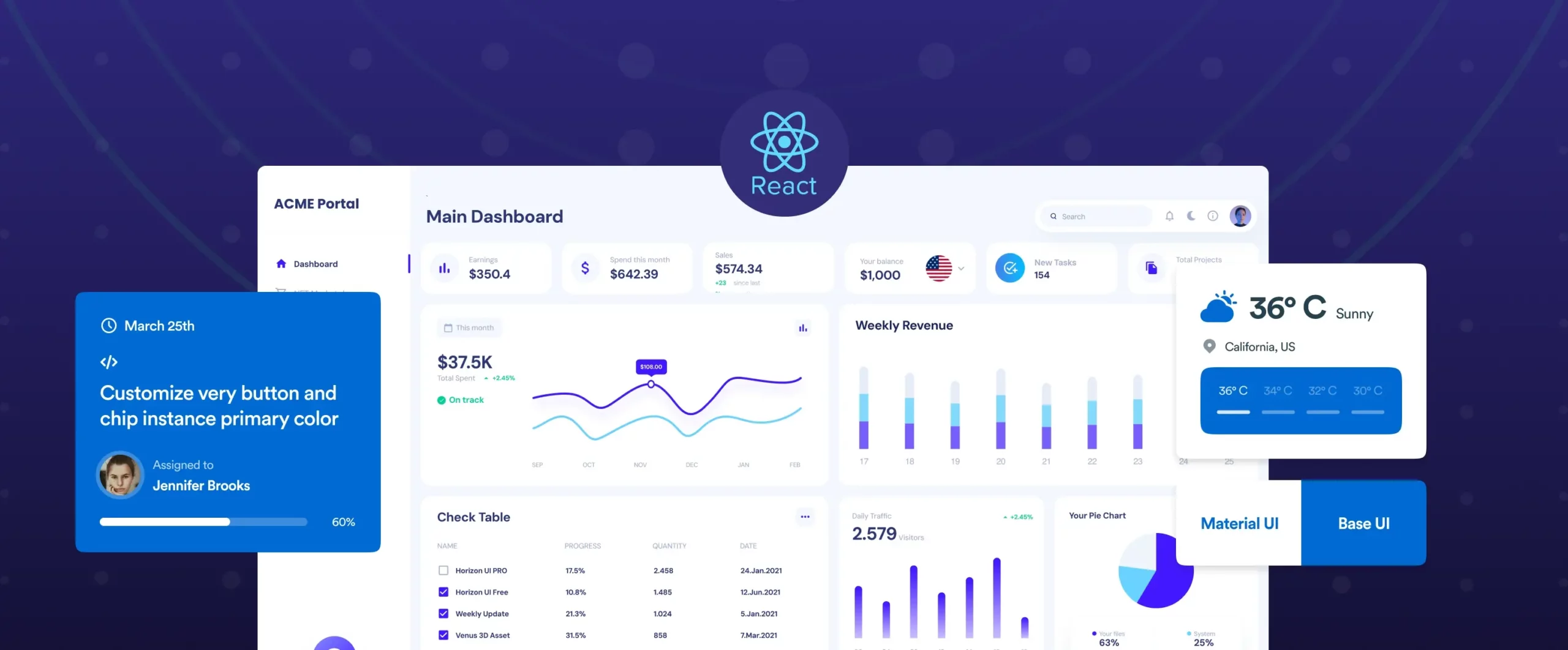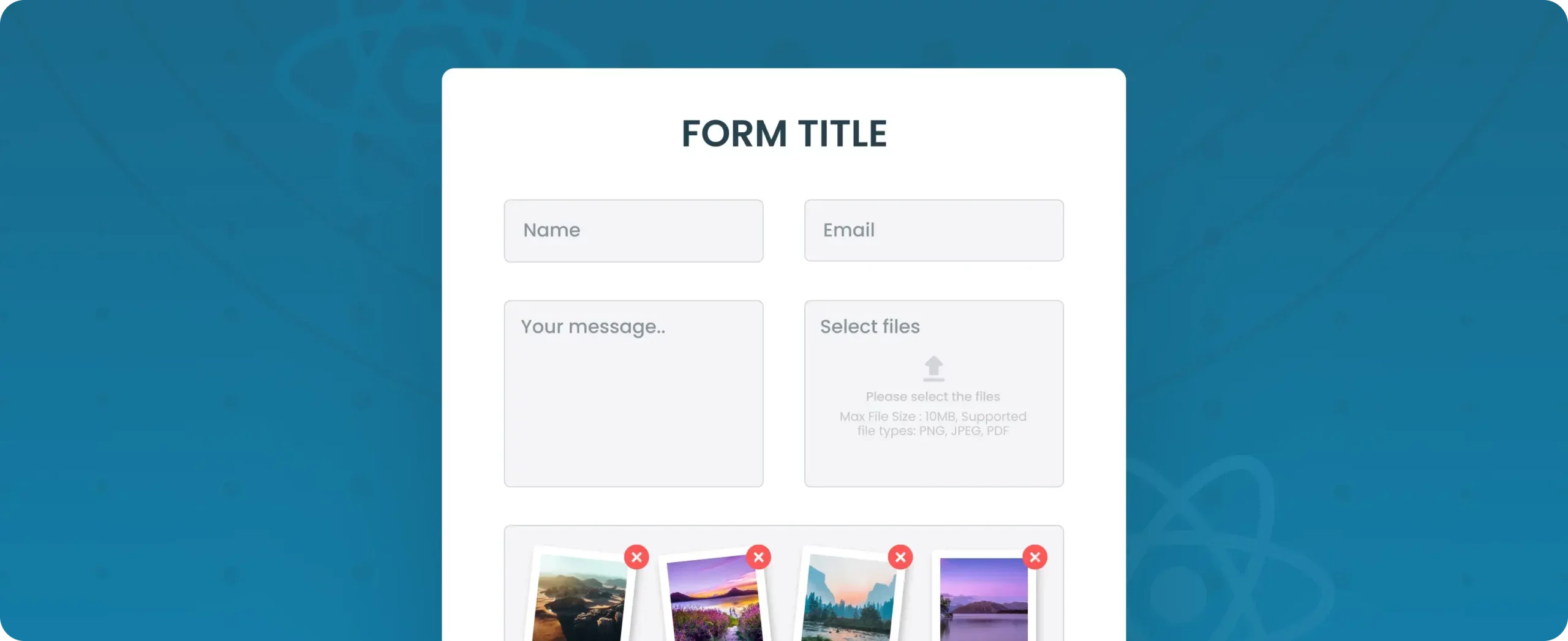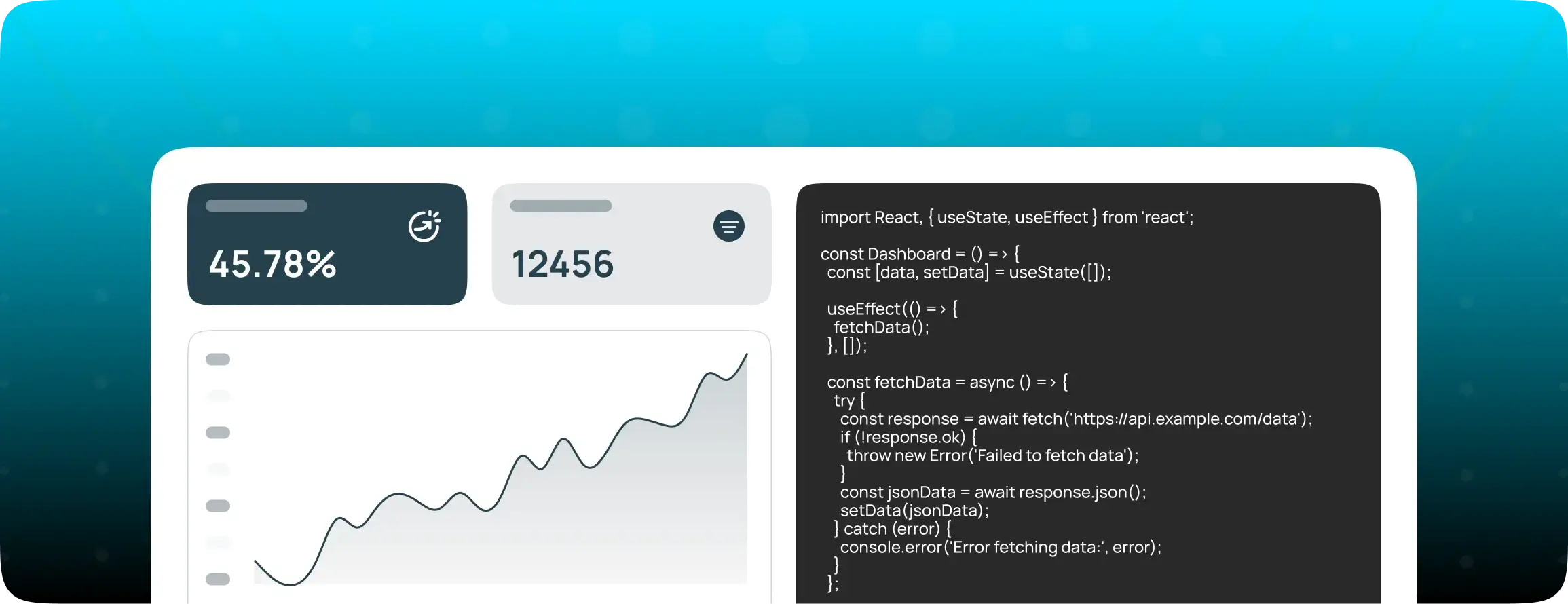

Mastering React: Unveiling the Fundamentals for Seamless Development
Introduction of React
Welcome to “Mastering React: Unveiling the fundamentals for seamless development”! In this comprehensive guide, we delve into the core concepts and practical techniques essential for proficient React development.
React, a JavaScript library maintained by Facebook, has revolutionized the way modern web applications are built. Its declarative and component-based approach empowers developers to create interactive user interfaces with unparalleled efficiency and scalability.
Throughout this blog, we embark on a journey starting from the very basics of setting up a React application to mastering advanced concepts like Virtual DOM, component types, JSX syntax, and more.
By the end of this guide, you will have a firm grasp on:
- Setting up a React development environment efficiently, including prerequisites and recommended tools.
- Understanding the fundamentals of React components.
- Using HTML-like code JSX syntax, a powerful extension of JavaScript .
- Proper utilization of React Props and State’s. for effective communication and state management within components.
- Delving into the intricacies of Virtual DOM and reconciliation, optimizing performance and rendering efficiency.
- Creating animations using popular libraries like GSAP and Framer Motion.
- Using CSS Modules for modular and encapsulated styling in React applications.
- Implementing dynamic navigation and routing with React Router, facilitating seamless single-page experiences.
App setup in React :
Prerequisites
- Install Node.JS (Go to the official website)
The latest long-term support version is recommended.
- Node Package Manager (NPM)
- Code Editor
VS Code is recommended
So far, we have downloaded all the necessary things that were required to create a React app.
Creating React App
npx create- react-app app-name
Basic folder structure :
- Public : In this folder, we can save any type of image and data, as well as include the HTML template.
- SRC : Contains the React components and other source files.
- Node_Module : It contain’s the node package managers (project dependencies).
- Package.Json : Manage the project dependencies and having the start script that is having the information how to run the project.
How to run the project :
To run the React project, we can use the start script. see copy and execute the command written in the start script.
You can also use these commands
npm run devnpm start
Now we are ready to create any kind of project within this app.
We can also set up a React project using Vite.
npm install create-vite
Fundamentals of React :
Components
React component is a JavaScript function that is independent and reusable. Its purpose is similar to JavaScript functions.
Types of components in react
- Class Component
- Functional Component
Class component must include the extends React component statement. This statement creates an inheritance to React component, and gives your component access to React component’s functions.
The component also requires a render() method, this method returns HTML.
Class components are a foundational aspect of React development, offering a structured and familiar approach to building user interfaces. While their usage has somewhat diminished with the rise of functional components and hooks, understanding class components remains essential for comprehending legacy codebases and working with older React projects.
Function component works a lot like a class component. They both give you HTML to show on the screen. But function components are easier to write and understand because they need less code. In this tutorial, we’ll use function components because they’re simpler. They make it easier for us to write our code neatly and understand it better. As React grows, more people are using function components because they’re easy and flexible. So, using function components helps us write code faster and build better React apps.
JavaScript XML (Understanding JSX syntax ):
JSX is a special way to write code in JavaScript. It mixes HTML-like code with JavaScript, making it easy to create user interfaces.
with JSX, developers can see both the structure of their user interface and the JavaScript code together, which helps make their code easier to understand. It’s a helpful tool for building dynamic and interactive websites with React.
Props
In simple terms, React Props are like messages we send between different parts of our app. They’re helpful in big projects where different parts need to share information. For example, if we have a “username” in one part of our app, we can send it to another part using Props. This makes it easy to build apps that can talk to each other and share important details. With Props, we can make our components work together smoothly and do cool things!
Props always travel from a parent component to its child component.
State
In React, components have a special memory called ‘state.’ This is where they keep track of their own important stuff. When something in the state changes, the component refreshes itself to show the new information.
Virtual DOM & Reconciliation process in React application :
Think of the Virtual DOM as a blueprint of a house and the Real DOM as the actual house itself.
When you make changes to the house, you first update the blueprint in your head (Virtual DOM) with those changes.
Then, you compare this updated blueprint (updated Virtual DOM) to the actual house (Real DOM). Only the parts of the house that have changed in the blueprint are updated in the actual house. This process is called reconciliation.
It ensures that only the necessary changes are made, making everything faster and smoother.
Best Animation Libraries for React:
- GSAP
- Framer Motion
GSAP (GreenSock Animations) :
GSAP (GreenSock animation platform) is a preferred tool for web developers seeking to add animations to their websites and applications. It’s used because it offers a flexible, high-performance, and easy-to-use framework for creating animations that work across a variety of platforms. Unlike other animation libraries, GSAP provides developers with a comprehensive suite of tools to create complex animations with minimal code, reducing development time while delivering exceptional results.
It uses request animation frame to ensure animations run at optimal frame rates. GSAP’s timeline feature allows developers to create complex animation sequences that can be easily controlled and manipulated.
GSAP to create smooth transitions, sophisticated scroll-based animations, and interactive effects. Its syntax is intuitive, enabling developers to define keyframes, timelines, and animation sequences with ease. Moreover, GSAP can be integrated with JavaScript frameworks like React, angular, and vue, making it an ideal choice for modern web development.
So, if you’re looking to add that extra flair to your website or web application, consider incorporating GSAP into your toolkit. Let your creativity flow and watch as your designs come alive with seamless animations that leave a lasting impression.
Framer Motion :
Framer Motion is a powerful animation library for React that enables developers to create fluid and interactive user interfaces with ease. By seamlessly integrating with React, Framer Motion allows for the creation of stunning animations and motion design elements within React applications.
Whether it’s animating components, orchestrating complex transitions, or implementing scroll-based interactions,while maintaining the declarative and component-based nature of React. With its intuitive API and comprehensive documentation, Framer Motion streamlines the animation process, making it accessible to both beginners and experienced developers alike. By combining the flexibility of React with the rich animation capabilities of Framer Motion.
Framer Motion sets itself apart through its deep integration with React and its intuitive approach to animation. Unlike some animation libraries that require complex setup or manual state management, Framer Motion operates seamlessly within React’s component structure.
Style using CSS Modules in React
CSS modules offer a powerful solution for styling React applications, providing encapsulation, reusability, and maintainability.
Understanding CSS Modules:
- CSS Modules enable local scope for CSS classes within individual components, preventing style conflicts and promoting encapsulation.
- Each CSS file is transformed into a unique module, allowing for easy importing and usage within React components.
- By adopting CSS Modules, developers can write modular CSS code that is scoped to specific components, enhancing code organization and maintainability.
Setting Up CSS Modules in React:
- Integrate CSS modules into your React project by configuring your build tool (e.g., webpack or create React app) to support CSS Modules.
- Create CSS files with the .module.css extension to signify the use of CSS modules.
- Import CSS module files directly into your React components, allowing you to access class names as properties of an imported object.
Routing using React Router
React Router is a powerful tool for handling navigation in React applications, allowing developers to create dynamic, single-page experiences with ease.
Installing React Router:
- Begin by installing React Router in your project using npm or yarn.
- Run the command npm install react-router-dom or yarn add react-router-dom to add React Router to your dependencies.
Setting Up Routes:
- Import the necessary components from React Router, such as BrowserRouter and Route, into your main application file.
- Wrap your entire application with the BrowserRouter component to enable routing functionality.
- Define routes using the Route component, specifying the path and corresponding component to render for each route.
Creating Navigation Links:
- Use the NavLink component from React Router to create navigation links within your application.
- Customize navigation links with styling and additional props, such as activeClassName, to indicate the active route.
Conclusion :
In conclusion, readers have embarked on a journey through the core fundamentals of React development. From setting up a project to mastering components, JSX syntax, state management, and dynamic routing, this blog has equipped them with the essential tools to build seamless and engaging web applications. By exploring animation libraries like GSAP and Framer Motion, as well as leveraging CSS Modules for styling, readers have expanded their repertoire of techniques to enhance user experience and interface design. Armed with this newfound knowledge, developers are poised to craft exceptional React applications that captivate audiences and deliver unparalleled user satisfaction.