DronaHQ tutorial: How to build embeddable apps
Live DronaHQ Tutorial
With our comprehensive walkthrough, you’ll be able to learn about secure embed and how to build embeddable apps and embed them into your portals.
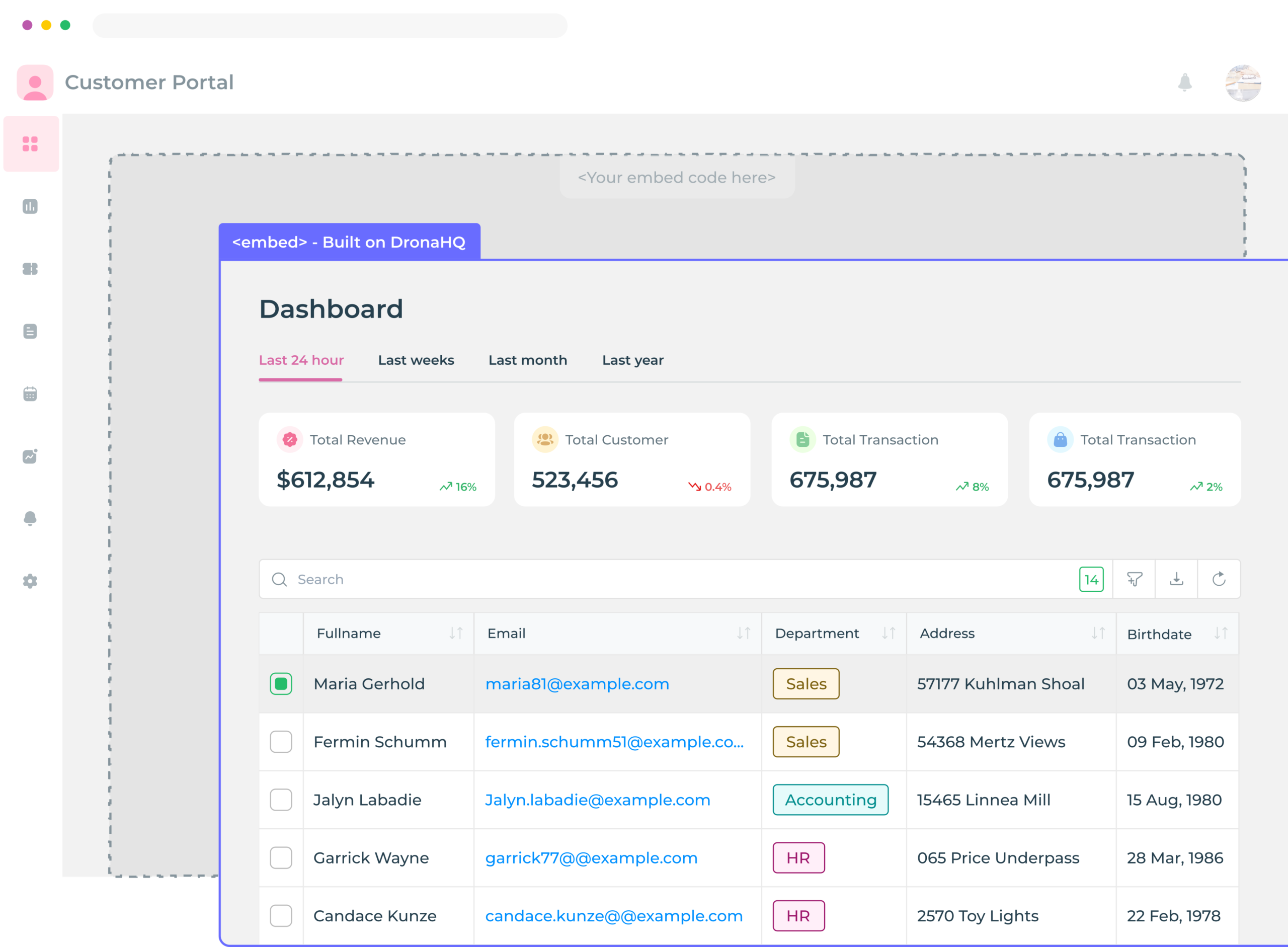
Get notified about upcoming DronaHQ events & webinars Notify me
What you will learn?
Overview of the secure embed add-on
Its purpose and benefits
How to embed app using iframe
learn how to embed custom applications using iframe
How to embed using Javascript
Learn how to embed custom applications using JS code
(Live use-case) Building insurance premium calculator
Learn how to build insurance premium calculator that can be embedded to your own portal
Who can benefit from this tutorial?
Anyone who is interested in learning about how to build embeddable apps and securely embed them into your own internal or external portals




Shibam Dhar
Developer advocate and a community enthusiast, Shibam has passion for creating impact with devrel evangelism. He believes that your network is your net worth that drives him to be an active member in various technical and non-technical communities.

Frequently Asked Questions
DronaHQ is a cloud-based low-code app development platform for building forms, processes, applications for mobile & web access. Its drag-and-drop interface enables you to create custom business applications in days rather than weeks, without much IT expertise.
DronaHQ is a low-code app development platform for building internal tools, admin panels, employee & partner portals, database GUI, dashboards, forms, processes, applications for mobile & web access. Helping IT and engineering team focus on core tech and backend, while heavy lifting and making it easy to build frontend systems and internal tools.
Add-ons are additional items that customer can buy basis their need. PDF builder, public forms, approval workflows, automation, and embed are a part of add-ons on DronaHQ
DronaHQ embed lets you build and deploy your DronaHQ apps as embeddable micro apps built 10x faster. Imagine building forms, dashboards, widgets, or custom features into your existing internal or external products, say your customer portals or employee portals, websites, and so on.
Our customers have integrated a variety of popular use-cases into their own portals, including Customer POS systems, employee self-service portals, Customer configuration screens, and real-time customer dashboards.
To embed forms in websites and applications with external access, utilize iFrames and utilize query params for setting up UTM and tracking. This allows data from the parent query string to pass to the embedded apps.
For embedding in portals behind a login wall, use the secure web component embed. It requires passing the user identity as an SSO web token to the embedded app.








Get ready for the webinar
Create an account instantly, connect your systems and build and publish apps.

Book a demo
Schedule a 1:1 session with an expert from our team.

User based pricing
Simple, transparent pricing with no hidden fees.