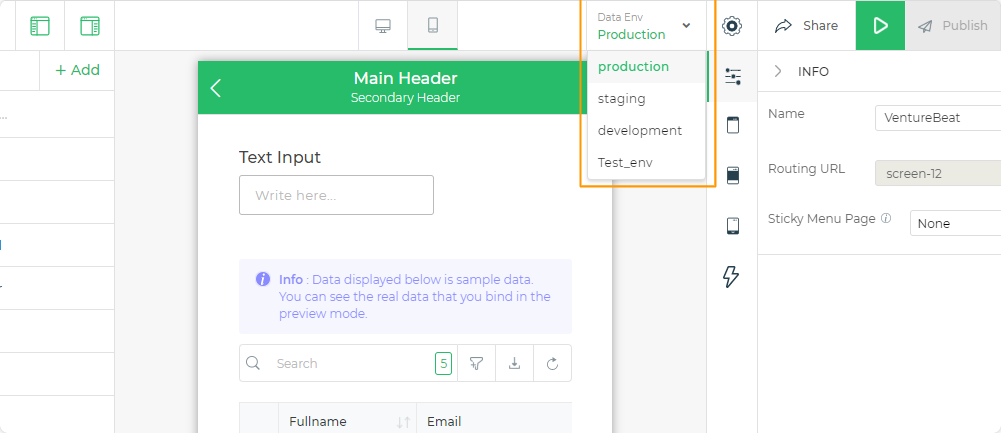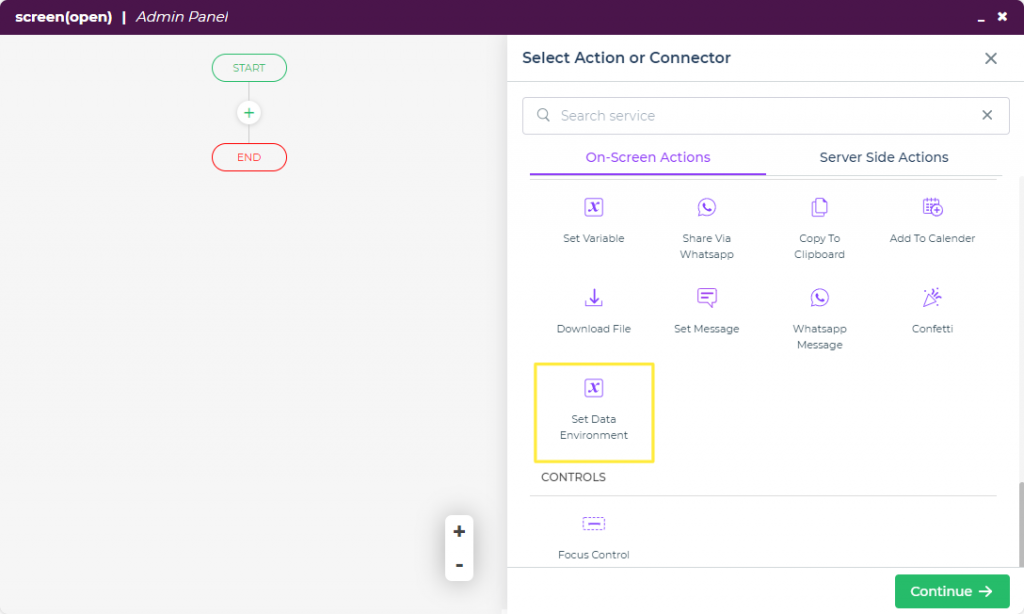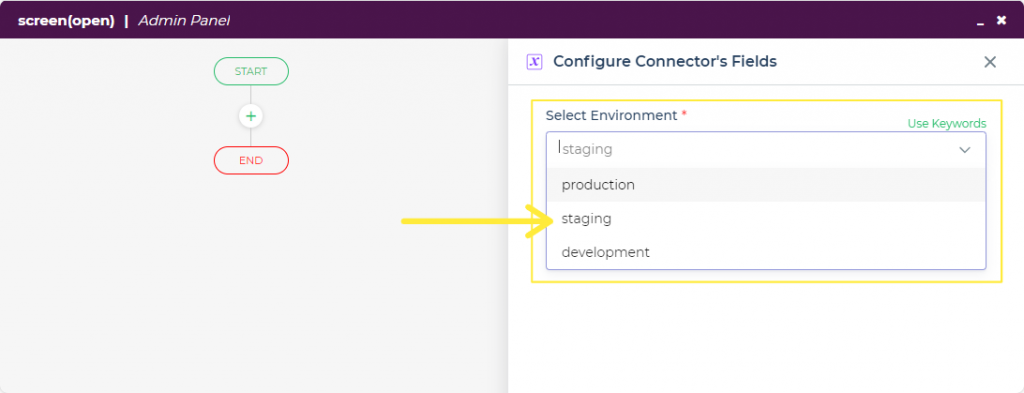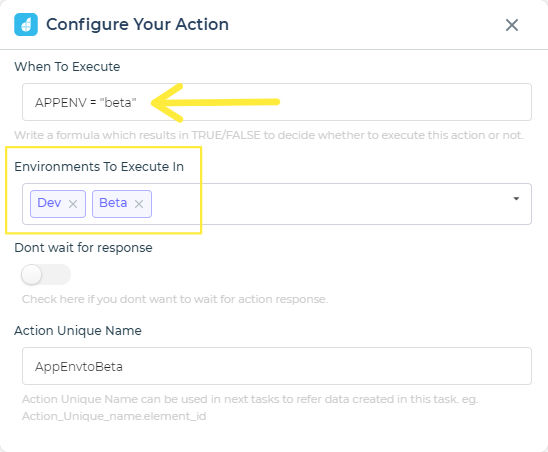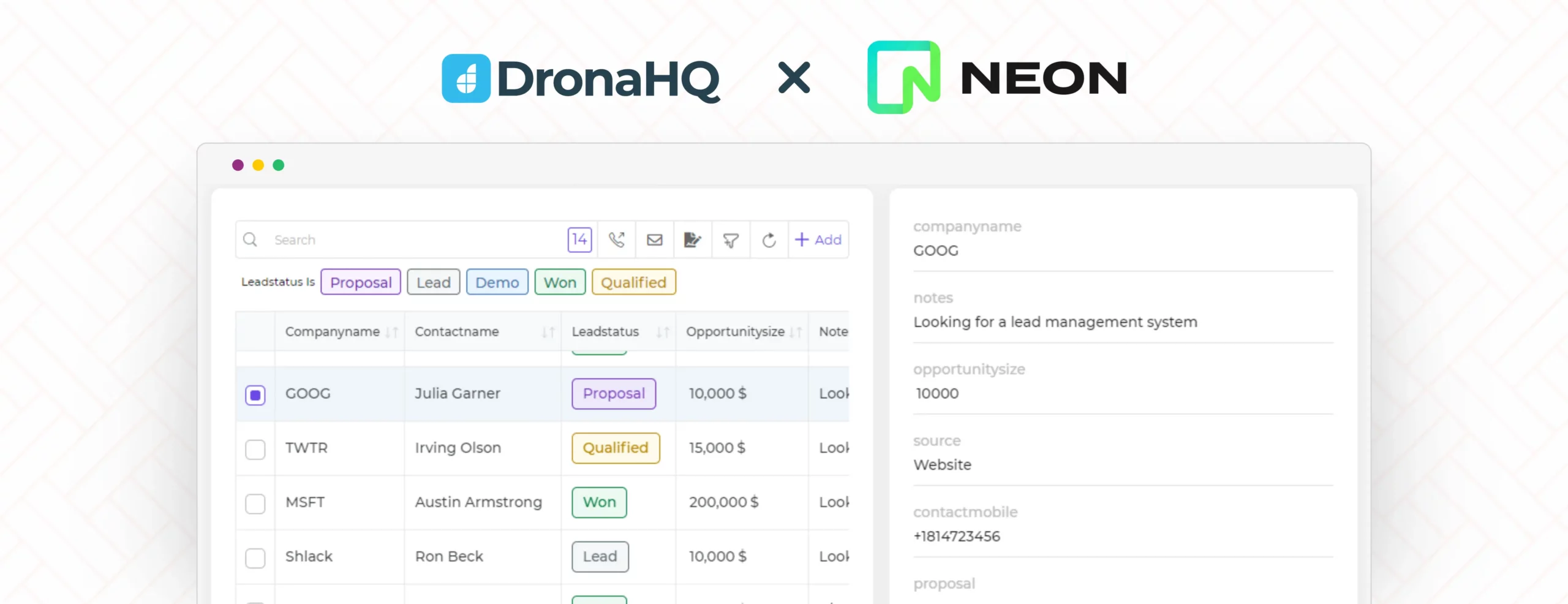DronaHQ Launches Data Environments
DronaHQ launches Data Environments that enables users to display and test their apps against a nonsensitive copy of the production data.
Picture this – you’ve created an app for your sales team. With the initial app launch’s success, you decide to release an update with new functionalities in the app. While your development team works on the app, there is a live version of your app interacting with production data. So, to develop and test the new instance of the app (to see how the app should work for the new team, how data gets visualized) – then the data you use can have certain limitations or it could simply be a sample data that need not mirror production data.
Preclude
DronaHQ already has app environments which makes it possible for customers to have two different versions of the app available at any point in time.
> Just to expand on this for readers – App Environments in DronaHQ enable you to release your application in either staging (beta) or prod environment. So, imagine a situation where an app is already in production and you want to release new features on top of this app. You may have critical users using this application and you may want to be double sure that your new features are working fine and not breaking your already stable application. In this case, DronaHQ lets you release the app in beta mode and only beta users would now get the option of using this new app pushed into beta.
Introducing Data Environments
DronaHQ now has the ability to define environments in the system and the flexibility to create as many environments as a user may need in accordance with your application development lifecycle. So imagine if you have a dev, staging, pre-prod, post-prod & prod environment. You can now use the combination of app environment and data environments to your advantage and keep pushing your release through different stages in the app lifecycle and eventually hit your goal to release your application.
The Need
A lot of our customers are using DronaHQ to build internal tools where they connect the apps to databases as data sources. While DronaHQ sports app environments, customers often also wanted to segregate data environments (aka environments). This led our product team to embark on the journey to build Data environments.
How to use data environments in conjunction with app environments
Say you want to open up the staging data environment when the app environment is beta, using frontend events you can configure your app such that, if the app environment is dev, then select data environment – staging.
Here is a quick step-by-step on how to achieve that:
Step 1: Head over to Actions and select ‘Screen Open’ event
Step 2: In action flow builder, select ‘Set Data Environment’ Action
Step 3: From the dropdown menu, select ‘staging’ environment and proceed
Step 4: In the ‘When to Proceed’ condition, use keyword ‘APPENV’. You can write the condition as APPENV = “beta”.
Note:
1. You can also use this to write formulas for more complex logical calculations. Say, checking the app environment as well as the dev/beta user logged in.
2. Using this condition you are defining the condition required for action to execute. The ‘Environments To Execute In’ only determines when the app with considered to execute the action.
Step 5: Assign a unique name to the action and click on ‘Finish’
The Data environment would be changed to the selected one. You can use the keyword DATAENV to view the current data environment.
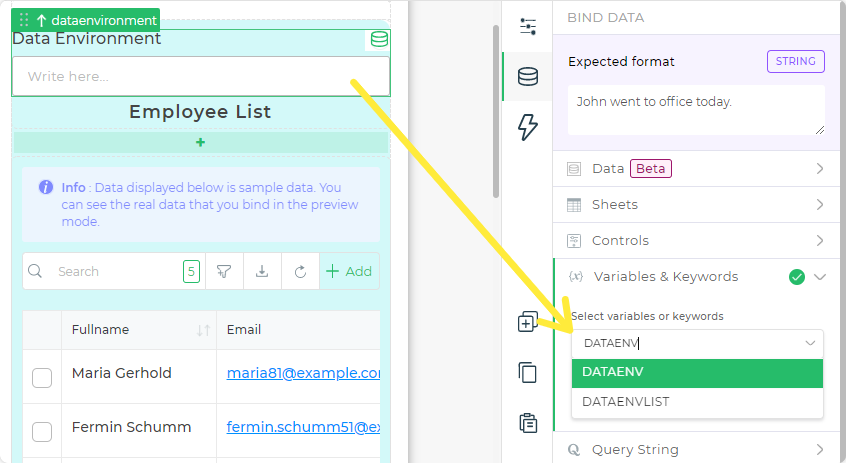
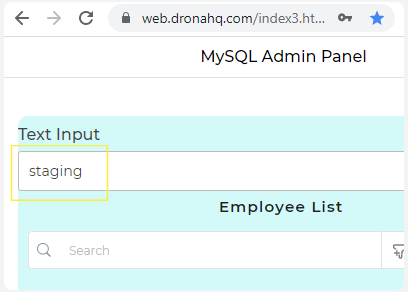
With the above steps executed, Users with Beta login access can test the published app in a staging data environment.
A better way to perform a variety of tests and trials on the app you are developing
Data environments simplify how you create scenarios in dev and beta environments, whether you are working on your apps to fix an incident and add new features. There is a need to limit the usage of live production data. So this is an essential addition to our toolkit.
While the environments help the developers in assessing their work, the actual beneficiaries are the administrators who would like to keep evolving their apps with innovative functionalities and enhancements while retaining the integrity of live business data.
The data environments can be for both the database connectors as well as the API connectors.
Once you have configured the Data environments for your data sources, these environments can be used in scenarios like testing the query for deleting a record. The record from production is not deleted while your testing of the respective query is successfully executed from the other test environment.
For more information on how data environments can be enabled, head over to our help documentation here. To get in touch with us, simply drop us a message in the chat box below.
Give the new environments a spin here.