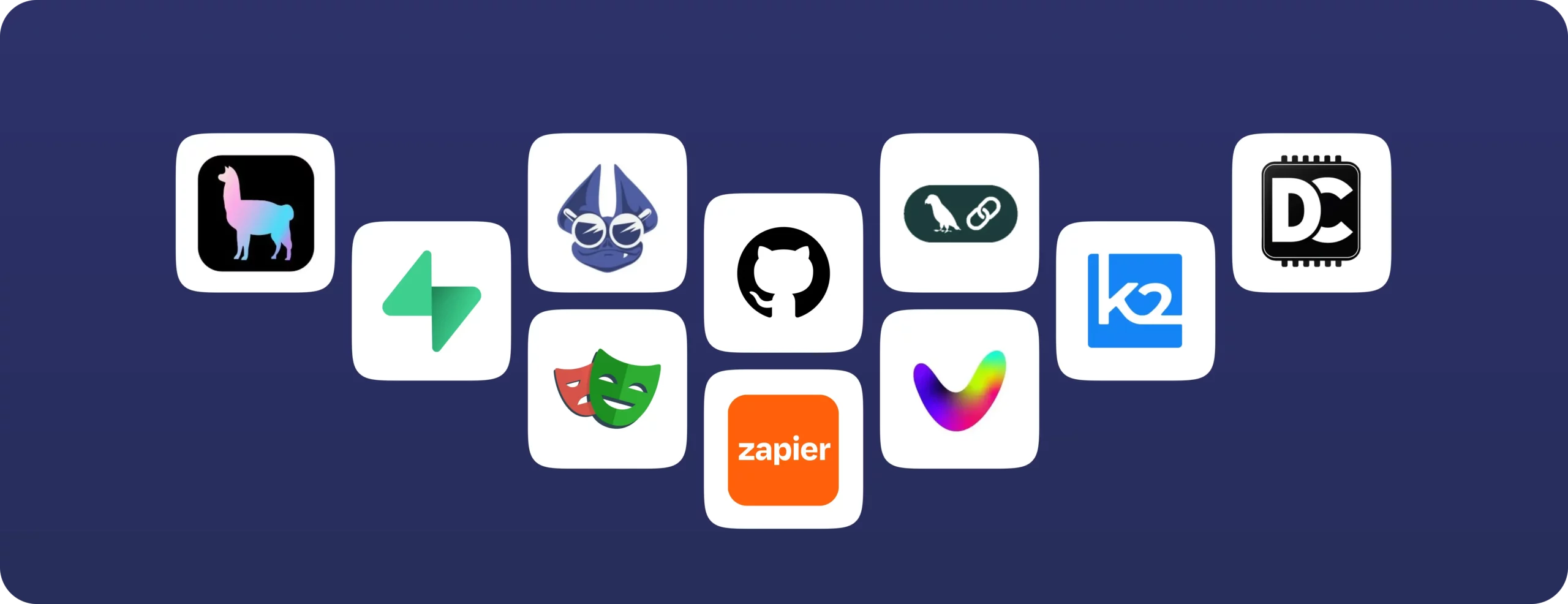

13+ Popular MCP servers for developers to unlock AI actions
Your AI assistant can chat brilliantly about concepts, but until it has a way to push real buttons and trigger a series of events, conversations stay theoretical. That’s where Model Context Protocol servers come in. Think of MCP as a universal remote for AI. With simple natural‑language commands, your assistant can fetch database records, update design mockups, or deploy code, no context switching or custom integrations required. Already, frameworks like LangChain boast over 100,000 GitHub stars, showing how fast developers are building on MCP for real‑world workflows.
Why MCP servers are becoming essential for developers
The Model Context Protocol (MCP) has, in a remarkably short period, emerged as a critical standard for equipping AI agents with real-world superpowers. We are increasingly recognising that to make AI agents like ChatGPT, Claude, or Cursor do actual work, such as running tests, fixing performance issues, creating files, or deploying applications, they need structured, real-time context and access to external tools.
Under the hood, an MCP server sits between your AI agent and real-world tools. Your AI sends a simple request, the server talks to APIs, enforces your security rules, and returns structured results. That handshake lets AI move from chat to action without learning twenty different APIs.
Let’s go over a few fundamentals before we look at the top MCP servers you can immediately start exploring.
You can skip straight to our list of the current most popular MCP servers using the table on the left!
What is MCP?
An MCP server acts as a bridge between Large Language Models (LLMs) and the real world. Instead of traditional chatbots that summarise and respond statically, autonomous AI agents require more dynamic interaction. They need to connect to live data, execute commands, and automate processes across various software services and backend systems.
The primary advantage of MCP is its simplicity: rather than configuring every AI model separately for each service integration, you can simply point your AI client to a single MCP server. This server then exposes actions like “Send Gmail email” or “Find Dropbox file” via standard MCP commands, making it particularly powerful for developers and researchers working with AI agents or tool-augmented LLMs.
Scenarios where an MCP server transforms your workflow
MCP servers enable a wide array of transformative scenarios for developers:
- Code automation and management: AI agents can modify files, execute terminal commands, fetch GitHub issues, write comments, manage pull requests, and trigger continuous integration workflows. For instance, a GitHub MCP can automate code reviews, synchronise tasks, and push code with minimal human intervention.
- Testing and quality assurance: MCPs like Playwright MCP equip AI with browser automation powers, allowing them to simulate user interactions, test UI workflows, scrape data, automate form submissions, and perform robust cross-browser automation.
- Observability and performance tuning: The Digma MCP server taps into runtime observability data, exposing performance issues, test flakiness, and bottlenecks during code reviews and refactors, all based on real usage patterns and telemetry. Similarly, Sentry MCP gives agents access to error tracking and performance telemetry.
- Data interaction and management: AI agents can directly query and manipulate databases such as Supabase, MongoDB, or StarRocks. Servers like K2view MCP server enable real-time, granular access to multi-source enterprise data, essential for grounding AI responses in live, enterprise-specific information while maintaining data governance.
- Knowledge management and contextual understanding: Memory Bank MCP and Knowledge Graph Memory MCP serve as centralised memory systems, allowing AI agents to recall information across sessions, navigate large codebases with consistent context, and understand how different pieces of a project connect.
- Complex problem solving: Sequential Thinking MCP helps LLMs break down complex tasks into smaller, logical steps, useful for multi-phase planning, architectural design, and large-scale refactors.
Local machine interaction: Desktop Commander MCP provides AI with safe, local terminal access, enabling file browsing, shell command execution, and log inspection, effectively turning your local machine into an extension of your AI.
Essentially, if you’re building a SaaS application, it’s highly recommended to consider making it API-first, so future agents can seamlessly control it via MCP.
What is an MCP Server?
The term MCP server refers to any backend service that implements the Model Context Protocol. It is a crucial component that allows AI agents to interact with real-world tools and data sources.
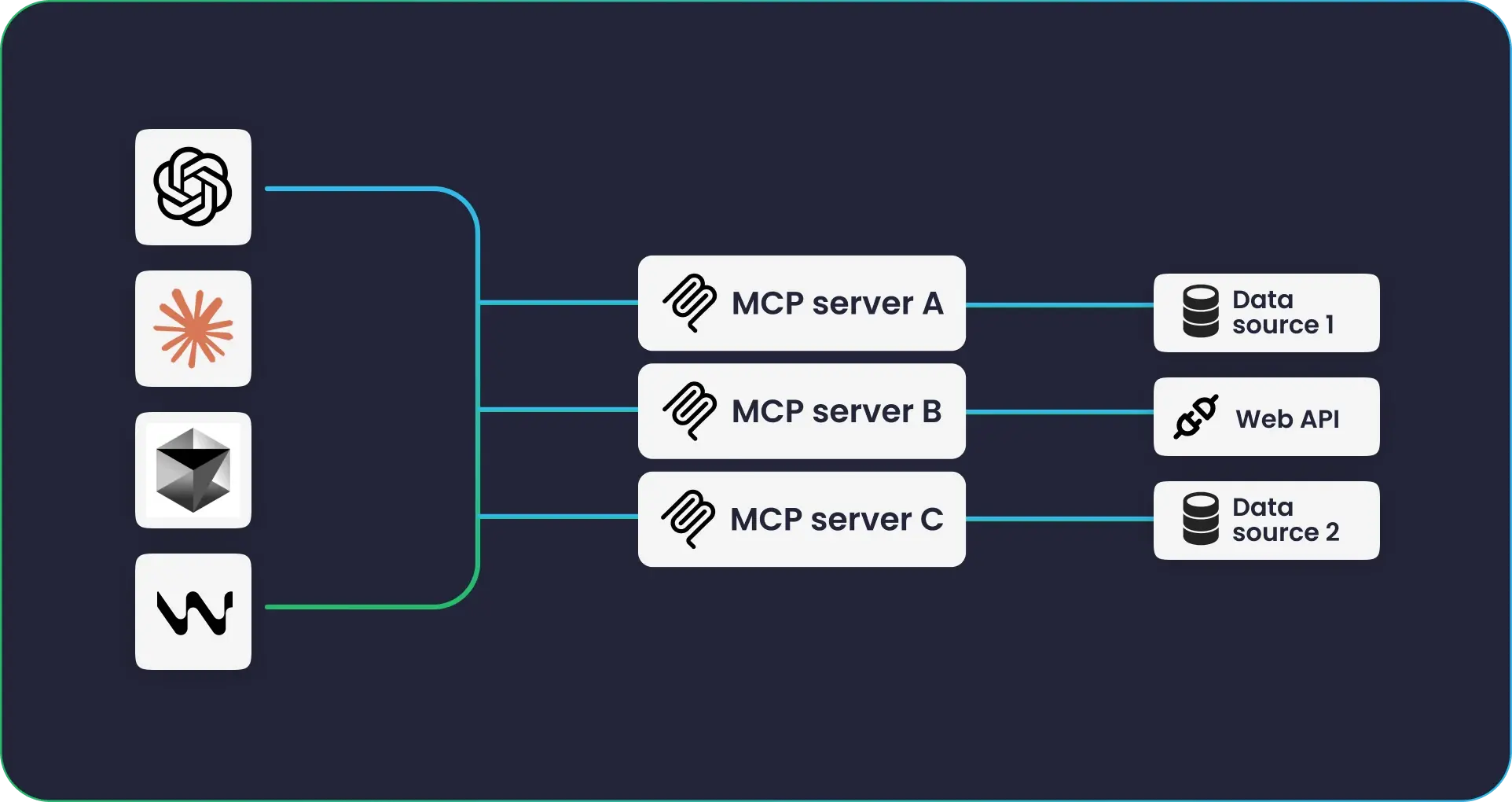
Build custom MCP servers
Turn existing API and DB queries on DronaHQ to agent ready MCP servers
Watch how →Key concepts and terminology
- Model Context Protocol (MCP): This is the core of the system. It’s an open standard that connects Large Language Models (LLMs) to real-world tools and data. It defines a specification that enables AI agents to interact with external systems via HTTP APIs. Its primary function is to feed LLMs with structured, contextual information at runtime, which is critical for enhancing accuracy and personalisation of AI responses.
- AI Agents / LLM-powered Apps: These are the intelligent entities that initiate requests. They are often referred to as MCP clients. Examples include ChatGPT, Claude, or Cursor.
- Real-World Tools: These are the external services, applications, databases, or APIs that the AI agents need to interact with. They can range from version control systems like GitHub to internal databases, browser automation tools, or public APIs.
- Bridge: An MCP server functions as a “bridge” between the LLM and the real world. It translates the AI agent’s natural language requests into actionable commands for these tools and vice versa.
- Standalone Servers: Importantly, MCP servers are actual standalone servers, not merely browser extensions or ChatGPT plugins. They listen for requests from the AI and then perform specific actions based on those requests.
How it slots into a typical development stack
In a typical development stack, the MCP server occupies a pivotal role as the hub between generative AI (GenAI) apps (MCP clients) and enterprise data sources. When an AI agent needs to perform a task that requires real-world interaction:
- Request reception: The MCP server receives data requests from the MCP client (the AI agent).
- Data retrieval and orchestration: It then securely retrieves the relevant data and information from various backend systems, which could include databases, APIs, documents, or files. The server is responsible for orchestrating this complex data retrieval process, often combining data from multiple sources. It leverages the metadata of underlying sources along with an LLM (itself) to understand which sources to query and how to query them.
- Policy enforcement: Crucially, the MCP server enforces data privacy and security policies, such as masking or filtering sensitive information, and ensures that only authorised data is returned to the AI application. This is a critical guardrail, as many MCP servers inherently expose sensitive data.
- Data delivery: Finally, the processed and secured data is delivered back to the requesting AI client in a structured manner and with conversational latency.
This entire process enables a GenAI app to ground its responses in live, enterprise-specific data, enhancing accuracy and personalisation while maintaining robust data governance. For developers building new applications, making them API-first is a recommended practice to ensure future compatibility and control by AI agents via MCP.
Top MCP servers to explore
The MCP landscape has literally and figuratively exploded in the last handful of months, and there are over 100 options to look at. Below is a curated list of commercial products, cloud-hosted solutions, and open-source projects.
1. GitHub MCP
Vendor/Community: GitHub (Official)
Core use cases & standout features: This server connects AI to GitHub’s REST API, enabling it to read issues, write comments, manage PRs, and trigger CI workflows. It acts as a bridge between AI and your version control system, ideal for automating reviews, syncing tasks, or pushing code with minimal human interaction. It’s described as a “gold standard” for building secure, API-aware agents, backed by GitHub’s identity and permissions model.
Pros: Official integration, comprehensive GitHub functionality, strong security model.
Cons: Primarily focused on the GitHub ecosystem.
Ideal project fit: Teams heavily reliant on GitHub for source control and project management who want to automate developer workflows.
2. Playwright MCP
Vendor/Community: Microsoft (Official)
Core use cases & standout features: Equips AI with browser automation powers, leveraging Microsoft’s Playwright library. It’s excellent for robust, cross-browser automation, intelligent UI test automation, and complex web scraping. It allows agents to trigger browser automation tasks, which is ideal for QA and end-to-end testing workflows. It offers more modern APIs and better support for testing across Chromium, Firefox, and WebKit compared to alternatives.
Pros: Robust, cross-browser compatibility, modern APIs, excellent for automated testing.
Cons: Requires familiarity with the Playwright library.
Ideal project fit: Frontend development teams, QA automation engineers, and anyone needing sophisticated, reliable browser interaction for testing or data extraction.
3. Supabase MCP Server
Vendor/Community: Supabase (Open-source)
Core use cases & standout features: This MCP server allows AI agents to directly query and manipulate Supabase databases. It’s built for serverless, scalable context delivery, bridging edge functions and Postgres to stream contextual data to LLMs. It’s useful for tasks like writing SQL, exploring schemas, or managing user records, especially in modern full-stack and serverless environments. It offers Postgres-native MCP support, Edge Function triggers for live updates, and integration with Row Level Security (RLS) and authentication. It is both open-source and self-hostable.
Pros: Open-source, scalable, integrates natively with a popular backend-as-a-service, good for modern full-stack development.
Cons: Specific to the Supabase ecosystem.
Ideal project fit: Developers building applications with Supabase as their backend, particularly those leveraging serverless functions and real-time database interactions.
4. Digma MCP Server
Vendor/Community: Digma
Core use cases & standout features: The Digma MCP Server taps into your runtime observability data and makes it available to AI. It enables smarter decisions during code reviews and refactors by exposing performance issues, test flakiness, and bottlenecks based on real usage patterns and telemetry data. It specifically assists AI agents during code reviews, code and test generation, and fix suggestions, helping drive performance improvements and cost reduction.
Pros: Performance-oriented, leverages existing APM/observability data, enhances code quality during development.
Cons: Specific to observability data and APM insights.
Ideal project fit: Engineering teams focused on improving code quality, performance, and reliability, especially those already using Application Performance Monitoring (APM) tools.
5. Zapier MCP Server
Vendor/Community: Zapier
Core use cases & standout features: This server enables LLMs to interact with thousands of applications through Zapier’s extensive library of app integrations and automations. It exposes Zapier workflows, triggers, and automations to GenAI systems, allowing AI agents to “send an email,” “create a task,” or “check the weather” through connected APIs without manual coding. It provides access to over 6,000 integrated apps and offers a no-code automation builder, with context delivery being cloud-based.
Pros: Unparalleled breadth of integrations, leverages Zapier’s existing automation capabilities, potential for widespread real-world AI automation.
Cons: As of recent testing, it’s noted as unstable, poorly documented, and inconsistent in execution, feeling more like an “alpha” than a “beta” product. Users have reported frequent errors and connection issues.
Ideal project fit: Currently best suited for experimentation and understanding the potential of broad AI automation, rather than production environments, until stability significantly improves.
6. K2view MCP Server
Vendor/Community: K2view
Core use cases & standout features: K2view provides a high-performance MCP server designed for real-time delivery of multi-source enterprise data to LLMs. It uses entity-based data virtualization tools to enable granular, secure, and low-latency access to operational data across various silos. It supports Retrieval-Augmented Generation (RAG) for integrating internal documents, fetching CRM and billing data, or feeding structured multi-source enterprise data to LLMs through Table-Augmented Generation (TAG).
Pros: Enterprise-grade, strong focus on real-time data delivery, robust security and data governance features, supports both on-prem and cloud deployments.
Cons: Not open-source.
Ideal project fit: Large enterprises and organisations that require secure, high-performance, and real-time access to complex, siloed operational data for their AI applications.
7. Vectara MCP Server
Vendor/Community: Vectara (Commercial, with open-source reference)
Core use cases & standout features: This commercial MCP server is designed for semantic search and retrieval-augmented generation (RAG). It facilitates real-time, relevance-ranked context delivery to LLMs using custom and domain-specific embeddings. Key features include automated embedding generation, support for multi-language queries, and an API-first design. It’s described as RAG-ready.
Pros: Highly optimised for semantic search and RAG, supports multiple languages, and efficient context delivery.
Cons: Primarily cloud-hosted commercial offering.
Ideal project fit: Applications and agents that need to retrieve context from extensive knowledge bases, notes, or documentation using semantic understanding.
8. Memory Bank MCP / Knowledge Graph Memory MCP
Vendor/Community: Community/Independent (Memory Bank often associated with Sequential Thinking context; Knowledge Graph Memory is distinct)
Core use cases & standout features: Memory Bank MCP acts as a centralised memory system for AI agents, allowing them to recall information across sessions and navigate large codebases with consistent context. It is ideal for keeping track of multi-file relationships, prior decisions, and project-level understanding. Knowledge Graph Memory MCP creates a persistent, graph-based memory system, storing entities, their relationships, and context in a structured format. This is excellent for large, evolving codebases where understanding how pieces connect is as important as the code itself.
Pros: Crucial for overcoming LLM context window limitations, enables persistent and long-term memory for AI agents, and deep understanding of project structure.
Cons: Can be complex to implement and manage, especially for graph-based systems.
Ideal project fit: Developers building sophisticated AI agents that require a deep, continuous understanding of complex software projects or large information repositories.
9. Sequential Thinking MCP
Vendor/Community: Sequential Thinking
Core use cases & standout features: This server assists LLMs in breaking down complex tasks into smaller, logical steps. It is particularly useful for multi-phase planning scenarios, such as architectural design, system decomposition, or large-scale code refactors. It aims to give your AI the ability to “think like a senior engineer”, characterised by methodical, structured, and goal-oriented problem-solving. It supports dynamic and reflective problem-solving through thought sequences.
Pros: Enhances AI’s strategic and planning capabilities, valuable for complex engineering tasks.
Cons: More focused on the planning/reasoning aspect rather than direct data access.
Ideal project fit: AI-assisted software architecture, strategic project planning, and complex problem-solving where multi-step reasoning is required.
10. Desktop Commander MCP
Vendor/Community: Community/Independent
Core use cases & standout features: This MCP provides AI agents with safe, local terminal access, including capabilities like file browsing, shell command execution, and log inspection. It essentially transforms your local machine into an extension of your AI, allowing it to act on recommendations immediately and securely within your local environment.
Pros: Enables direct local system interaction, immediate execution of AI-generated commands.
Cons: Requires careful security considerations due to direct local machine access.
Ideal project fit: Individual developers or small teams where AI agents need to perform direct system operations, manage local files, or inspect logs for development and debugging.
11. LangChain MCP Server
Vendor/Community: LangChain (Open-source)
Core use cases & standout features: LangChain provides comprehensive support for building full-featured MCP servers, allowing AI agents to dynamically query knowledge bases and structured data. It includes out-of-the-box integrations and adapters, making it easy to plug in external tools. It serves as an agent-ready framework, extensible for autonomous workflows and powered by composable chains and tools.
Pros: Highly flexible and extensible, benefits from LangChain’s large ecosystem and agent framework capabilities, good for building custom agents.
Cons: Requires development effort to configure and tailor to specific needs.
Ideal project fit: Developers who want to build highly customised AI agents and complex workflows, leveraging LangChain’s powerful orchestration and tool integration features.
12. LlamaIndex MCP Server
Vendor/Community: LlamaIndex (Open-source)
Core use cases & standout features: LlamaIndex enables users to create MCP-compatible context servers that pull from structured and unstructured data sources (e.g., documents, APIs, databases). It provides a unified context retrieval framework with modular loaders and various retrieval methods (graph, vector, keyword-based). It is fine-tuned for RAG and agent orchestration, making it effective for retrieving specific information for AI models.
Pros: Excellent for RAG implementations, highly flexible data loading and retrieval mechanisms, strong support for agent orchestration.
Cons: Setting up complex data pipelines can require significant effort.
Ideal project fit: Projects focused on advanced RAG, extracting and synthesising information from diverse data sources, and orchestrating AI agents for data-intensive tasks.
13. OpenAgents
Vendor/Community: OpenAgents (Framework)
Core use cases & standout features: OpenAgents is described as a modular AI orchestration framework that supports multiple MCPs. It allows developers to compose intelligent agents capable of performing a wide range of actions, including running terminal commands, automating browser tasks, and remembering long-term context, all coordinated by natural language goals.
Pros: Provides a holistic framework for building complex multi-functional AI agents, capable of leveraging various MCPs simultaneously.
Cons: It’s a framework rather than a single, ready-to-deploy server, meaning more setup work.
Ideal project fit: Developers building sophisticated AI agents that require the coordination and integration of multiple different real-world capabilities (e.g., combining terminal access, browser automation, and long-term memory).
Other notable MCP servers to briefly consider
- DuckDuckGo MCP: Enables AI to fetch real-time information via search without an API key, useful for resolving errors or finding documentation.
- MCP Compass: Acts as a discovery engine or package manager for MCPs, recommending the right tools based on the AI’s task.
- Serena MCP: A smart, context-aware refactoring engine that works with AI for multi-step code changes, like function extraction or performance tuning.
- GPT Pilot: A full-stack AI pair programmer that builds production-ready apps end-to-end, highly autonomous for generating MVPs.
- AWS Labs MCP: Exposes AWS documentation, billing data, and service metadata, built by AWS Labs for internal and public-facing agents.
- HashiCorp Terraform MCP Server: Provides secure, structured access to Terraform’s registry, great for DevOps agents.
- dbt-labs/dbt-mcp: Designed for analytics agents, exposing dbt’s semantic layer, project graph, and CLI commands.
- MongoDB MCP Server: Allows agents to securely interact with MongoDB and Atlas instances with built-in auth and access control.
- Vantage MCP Server: Focuses on cloud cost visibility, helping agents retrieve usage patterns and cost-saving recommendations.
Criteria for choosing an MCP Server
Selecting the right MCP server will determine the success of your AI-driven development initiatives. While the criteria are highly subjective to who you are and what you need to build, some staple ones:
- Performance and scalability: The effectiveness of an MCP server hinges on its ability to handle requests efficiently and scale with demand. For instance, the K2view MCP server is designed for high-performance, real-time delivery of multi-source enterprise data. Similarly, the Pinecone MCP server is optimised for fast vector search, scalable retrieval, and production-grade latency. For a large-scale enterprise data context, Databricks (Mosaic) offers AI-ready pipelines designed for high-scale data preparation. The “awesome MCP servers” are generally characterised by their flexibility, extensibility, and support for real-time, multi-source data integrations.
- Ease of Integration with Existing Tools: An MCP server’s value is amplified by its ability to seamlessly connect with your current development stack and tools. Zapier MCP server, for example, can interact with thousands of apps by exposing existing Zapier workflows and automations. Frameworks like LangChain provide agent-ready architectures with MCP adapters and out-of-the-box integrations, making it easy to plug in external tools. LlamaIndex offers modular loaders for various data sources, including files, APIs, and databases, supporting fine-grained context retrieval. The Digma MCP Server integrates with existing APM dashboards to make observability data actionable.
- Security and Access Controls: This is paramount, as MCP servers bridge AI agents to real-world tools and potentially sensitive data. While some servers like Desktop Commander MCP offer “safe, local terminal access,” they still provide direct control over your machine. K2view MCP server emphasises granular data privacy and security through entity-based data virtualisation. The MCP server itself is responsible for enforcing data privacy and security policies, such as masking or filtering, and ensuring that only authorised data is returned. However, it’s a critical caveat that most MCP servers, by default, expose sensitive data and often do not come with built-in guardrails; autonomous agents can indeed act autonomously. This is where Pomerium steps in, explicitly stating that it secures agentic access to MCP servers by enforcing Zero Trust policies, gating every request with identity, enforcing rules based on role, time, or source, and logging/auditing every action to block agents from “going off-script”. Traditional authentication methods like OAuth are often considered insufficient for agentic AI workflows.
- Community Support and Plugin Ecosystem: A vibrant community and a rich ecosystem of plugins can significantly enhance usability and extend functionality. Many MCP servers are open-source, and platforms like GitHub host extensive curated lists like “Awesome MCP Servers,” showcasing various official integrations and community-developed servers. The number of GitHub stars can be an indicator of community adoption and perceived utility.
- Licensing, Pricing, and Support Options: MCP servers come in various forms: commercial, cloud-hosted, and open-source. Open-source options (like many on GitHub) offer flexibility and cost savings but may require more self-management for support and deployment. Commercial solutions, such as K2view or Vectara (for their main offerings), often provide dedicated support and managed services, which can be valuable for enterprise use cases.
Getting started with your first MCP server
Spinning up your first MCP server is the best way to bridge the gap between AI and your development stack. The specific steps vary depending on the server, but here’s a general guide drawing from the provided sources:
Installation or Signup Steps
- Choose your Server: Based on your needs, select an MCP server from the list above. For developers, open-source options like Supabase MCP or those listed in the awesome-mcp-servers GitHub repository are good starting points.
- Prerequisites: Most open-source or locally hostable MCP servers will require specific prerequisites. For example, the Zapier MCP Server requires Node.js. For servers that are GitHub repositories (like many top-starred ones mentioned by Pomerium), you’ll typically need to clone the repository and follow their README for setup.
- Installation/Deployment:
- For self-hosted/open-source servers: This often involves running commands in your terminal. For instance, to use the Zapier MCP, you might use npm install -g mcp-remote-cli followed by npx mcp-remote <your_endpoint_url_here>.
- For cloud-hosted/commercial services: This will involve signing up for their platform and following their specific setup guides. For K2view, they provide an “Installation intro” and a “Setup guide”. For Digma, early access is available.
- Obtain Endpoint/Credentials: Once installed or configured, the MCP server will typically provide an endpoint URL or credentials that your AI client will use to connect. For Zapier MCP, this is a personal MCP endpoint URL that acts as a gateway to your Zapier AI Actions, and it’s important to keep this URL private.
Basic configuration tips
- AI client integration: You need an AI client that supports the MCP protocol. Examples include Anthropic’s Claude app or the Cline VS Code extension.
- Client-Side Configuration: Configure your chosen AI client to point to your MCP server. For instance, with Cline, you would edit the clinemcpsettings.json file to specify your MCP server’s command and arguments.
- Tool authorisation (if applicable): If your MCP server connects to third-party services (like Zapier connecting to Gmail or Daylite), you’ll need to grant the MCP server access to those accounts, similar to setting up normal integrations.
- API-First Design: If you are building your own SaaS application, seriously consider making it API-first to enable future AI agents to control it via MCP.
Next steps to empower your AI with MCP
Once you’re comfortable with the basics, these advanced strategies can help you maximise the utility and reliability of your MCP server implementations:
Tuning for heavy-load performance:
- Optimised retrieval: For data-intensive applications, leverage MCP servers optimised for fast retrieval. For example, the Pinecone MCP server is built on a vector database for fast, similarity-based context retrieval, optimised for production-grade latency and reliability.
- Scalable architectures: Consider servers and frameworks designed for high-scale data operations, such as Databricks (Mosaic) MCP integration, which focuses on high-scale data preparation for context in enterprise use cases.
- Real-time capabilities: Prioritise MCP servers that offer real-time data delivery and processing, like K2view MCP Server, to ensure your AI agents always have the most current information.
Integrating with CI/CD pipelines:
- Automated testing: MCPs can be integrated into CI/CD pipelines to automate testing phases. Playwright MCP is explicitly ideal for QA, scraping, and end-to-end testing workflows, making it a strong candidate for automated UI testing within a pipeline.
- Workflow triggering: Leverage MCPs that allow AI to trigger existing CI workflows. GitHub MCP, for instance, can be used to trigger CI pipelines directly from AI agent actions.
- CLI command exposure: MCP servers like dbt-labs/dbt-mcp expose CLI commands through a well-defined interface, which can be useful for integrating data transformation or analytics tasks into automated pipelines.
Monitoring, alerting, and troubleshooting strategies:
- Observability integration: Integrate MCP servers with observability tools. The Digma MCP Server is designed to tap into runtime observability data, exposing performance issues, test flakiness, and bottlenecks, which is invaluable for monitoring the health and efficiency of your AI-driven workflows. Similarly, Sentry MCP gives agents access to error tracking and performance telemetry.
- Logging and auditing: Implement robust logging for all AI-to-tool actions. As highlighted by Pomerium, it’s crucial to log and audit every action an AI agent performs through an MCP server, not only for troubleshooting but also for security compliance.
- Security policies and guardrails: Actively enforce security policies to prevent agents from “going off-script” or accessing sensitive data inappropriately. Pomerium explicitly addresses this by enforcing a Zero Trust policy and blocking agents from unintended actions.
- Debugging tools: Utilise tools designed for MCP server inspection. The mcp-cli acts as a CLI inspector for MCP servers. A project like Plugged. in offers a playground for debugging when building MCP servers. The inconsistencies observed during Zapier MCP testing underscore the critical need for effective monitoring and troubleshooting mechanisms.
Next steps to empower your AI with MCP
The Model Context Protocol is indeed quietly becoming a standard for giving AI agents real-world superpowers. We’ve explored how MCP servers act as an essential bridge between Large Language Models and the real world, transforming development workflows by enabling AI to modify files, run code, query live databases, pull from observability data, and automate development tasks.
When narrowing down the list for your specific project needs, consider your core use cases: are you just familiarising with the concepts, do you need robust browser automation, deep codebase understanding, real-time data access, or integration with a vast ecosystem of third-party apps? Evaluate the performance and scalability requirements for your application. Critically assess the security implications and consider solutions like Pomerium that enforce strict access controls and Zero Trust policies, as many MCP servers expose sensitive data without inherent guardrails. Finally, weigh the benefits of open-source flexibility against the dedicated support and managed services offered by commercial options.
To further deepen your understanding, consider reviewing a practical guide to the Model Context Protocol. You can also explore the comprehensive “Awesome MCP Servers” GitHub repository for an even wider curated list of implementations, and investigate the mcp-cli tool for inspecting and interacting with MCP servers. As the AI landscape continues to evolve, understanding and leveraging MCP servers will be key to building truly intelligent and effective AI-driven applications.