DHQ Designer- Build beautiful UI/UX without coding
Speed up UI UX creation leveraging the power of no-code with this UI design tool
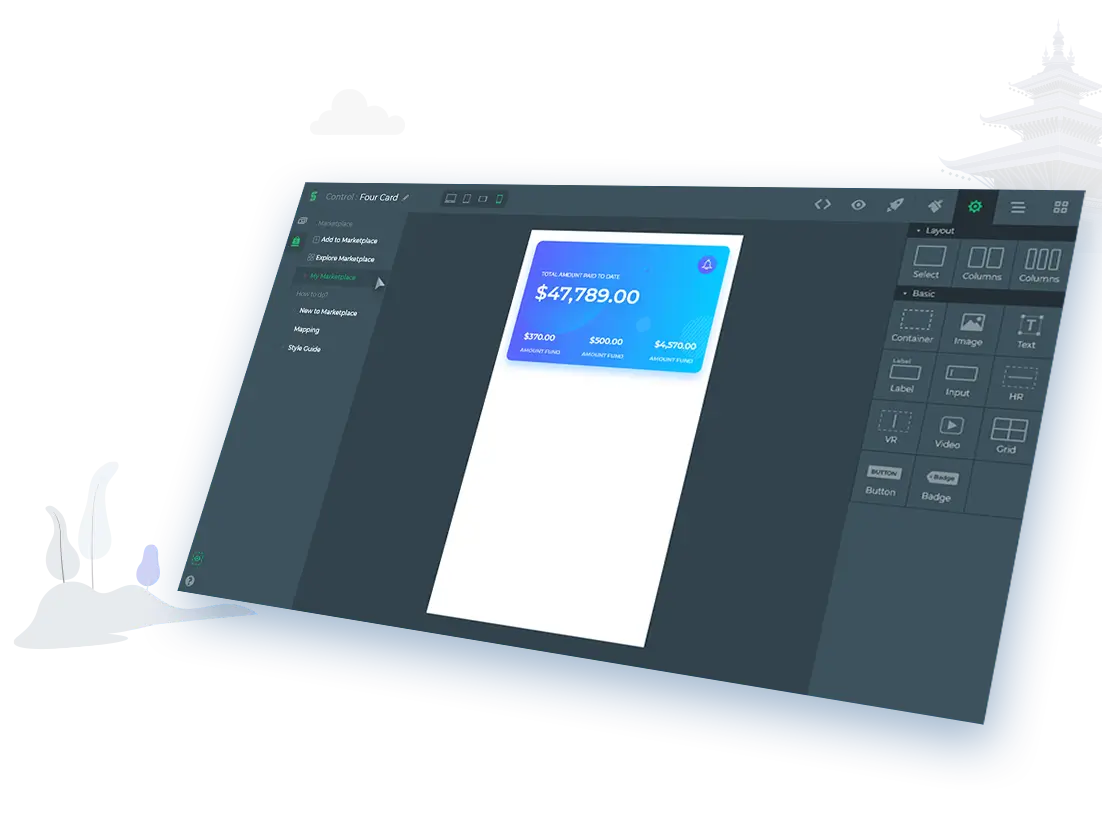
Build custom UIs, experiment, add features, and make updates fasters.
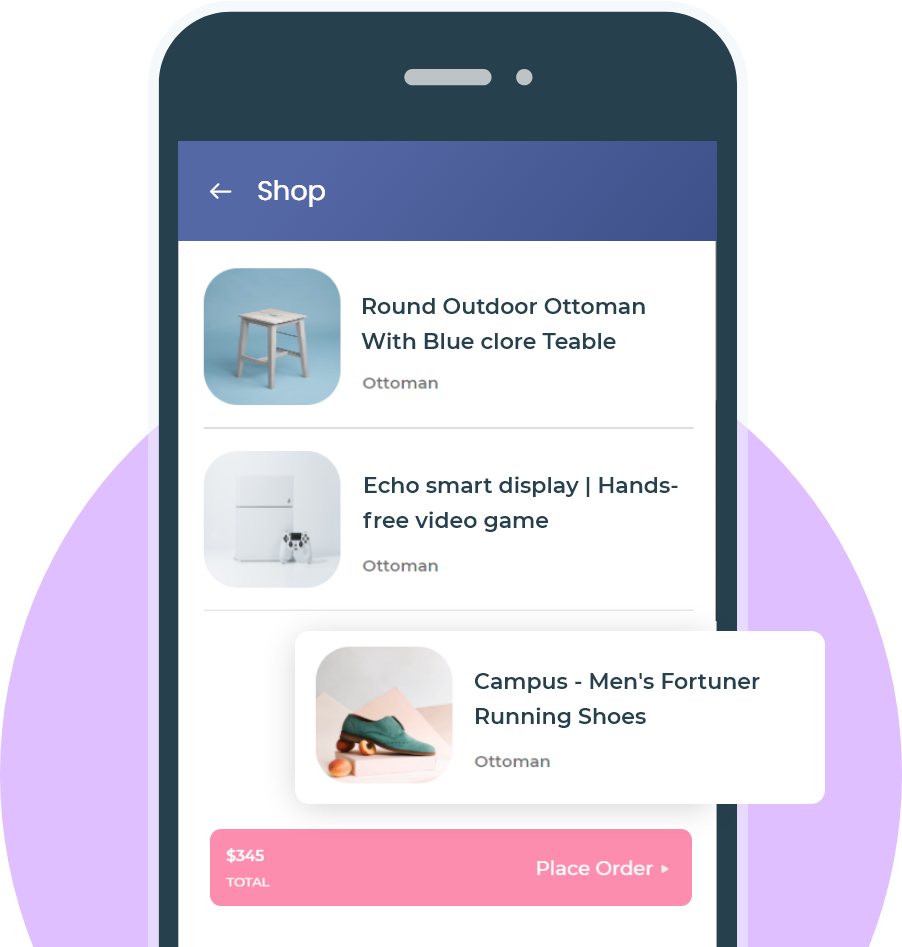

Drag, drop and build custom user interface components to delight users
A tool that leverages the power of no code. Ideal for
– Citizen Developers
– Business Developers
– Professional Designers
– Professional Developers
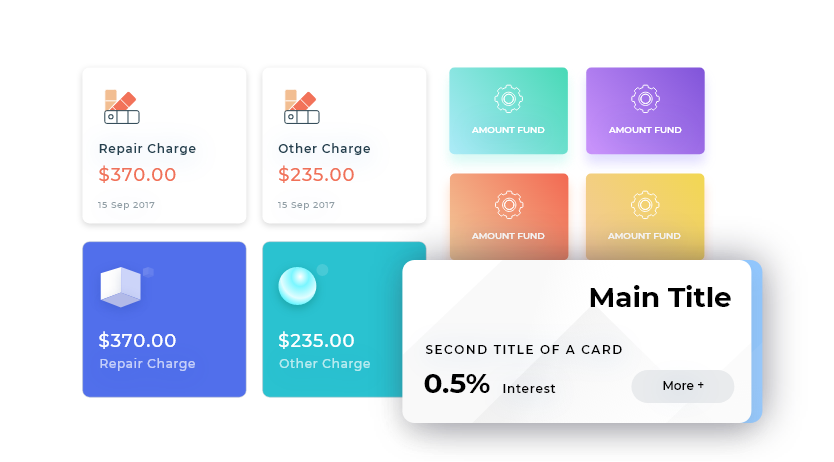
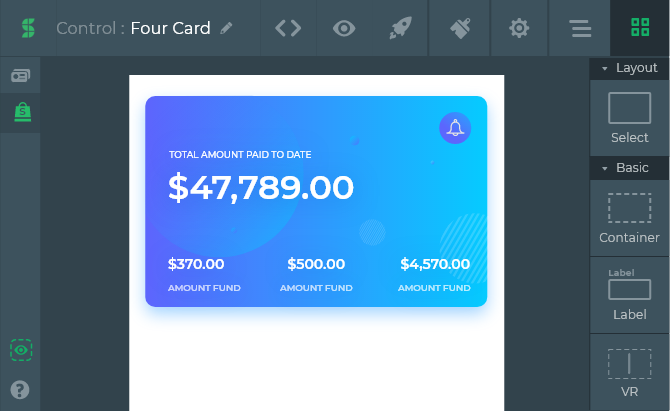
Drag, drop and create interactive and reusable UI components adhering to your design vision and brand guidelines in the DronaHQ Designer.
Find all your custom controls neatly organized and easily accessible by your team, ensuring consistency throughout.
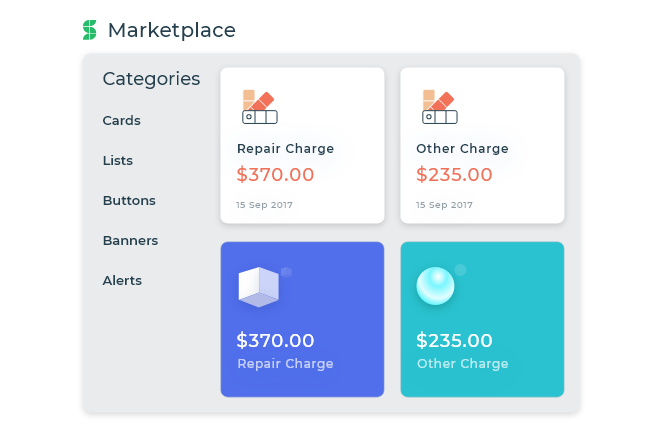
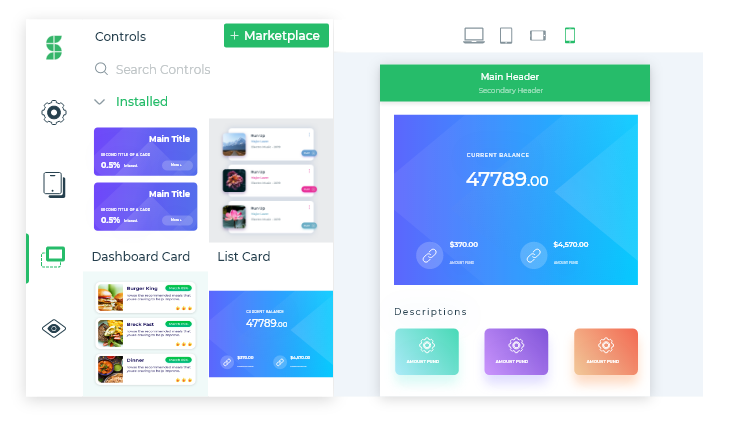
Add the designed controls to the app screens, add necessary functionality, rules and logic to create the best-in-class interactive experiences for your app users.
Unique DronaHQ Designer Features
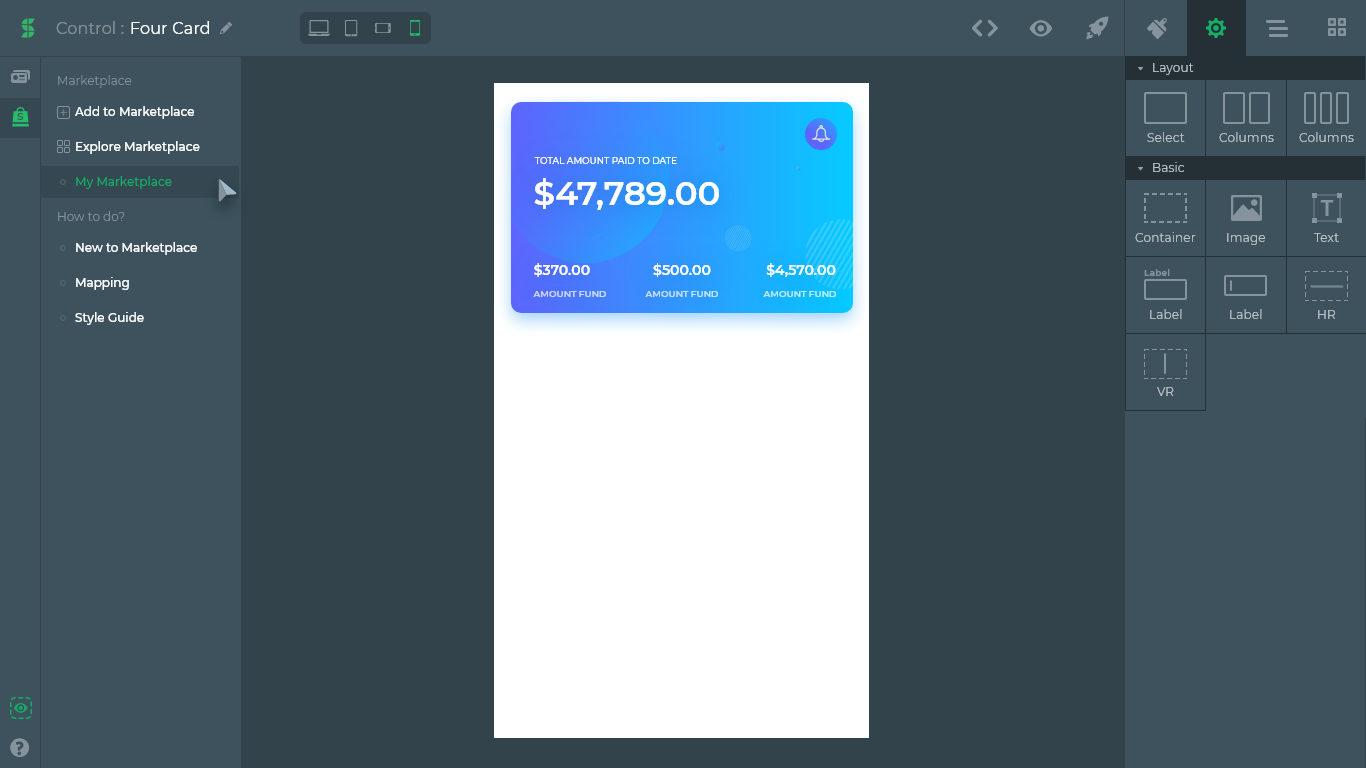
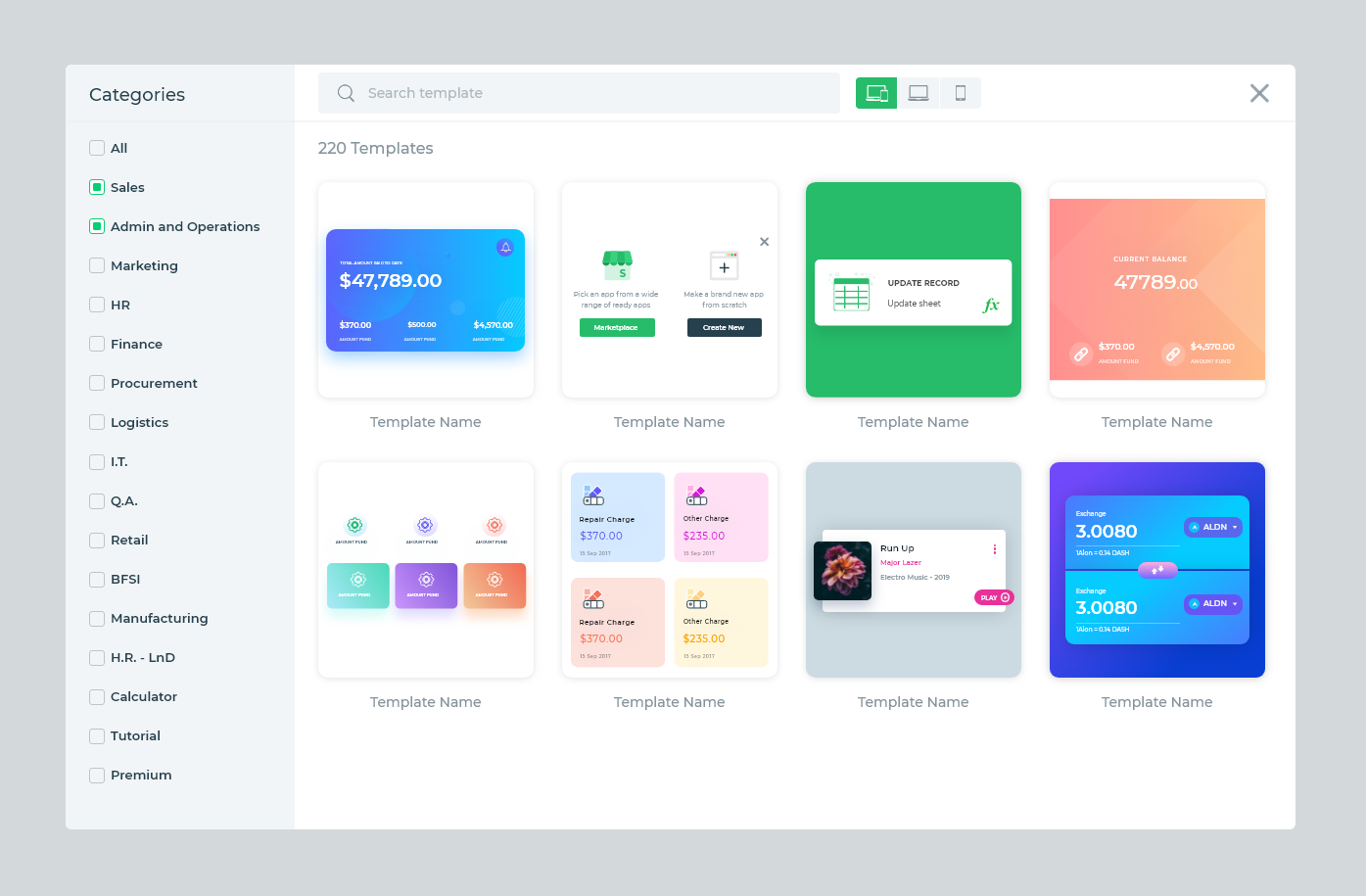
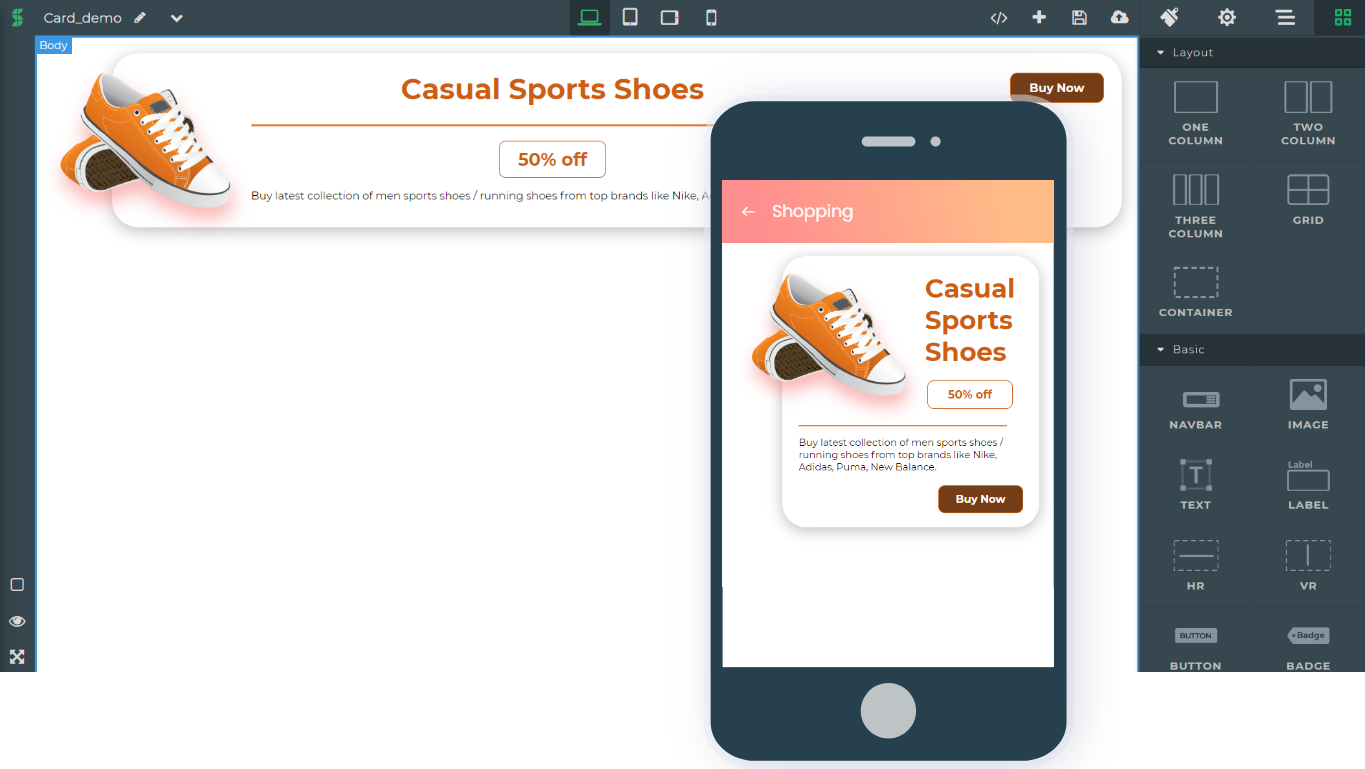
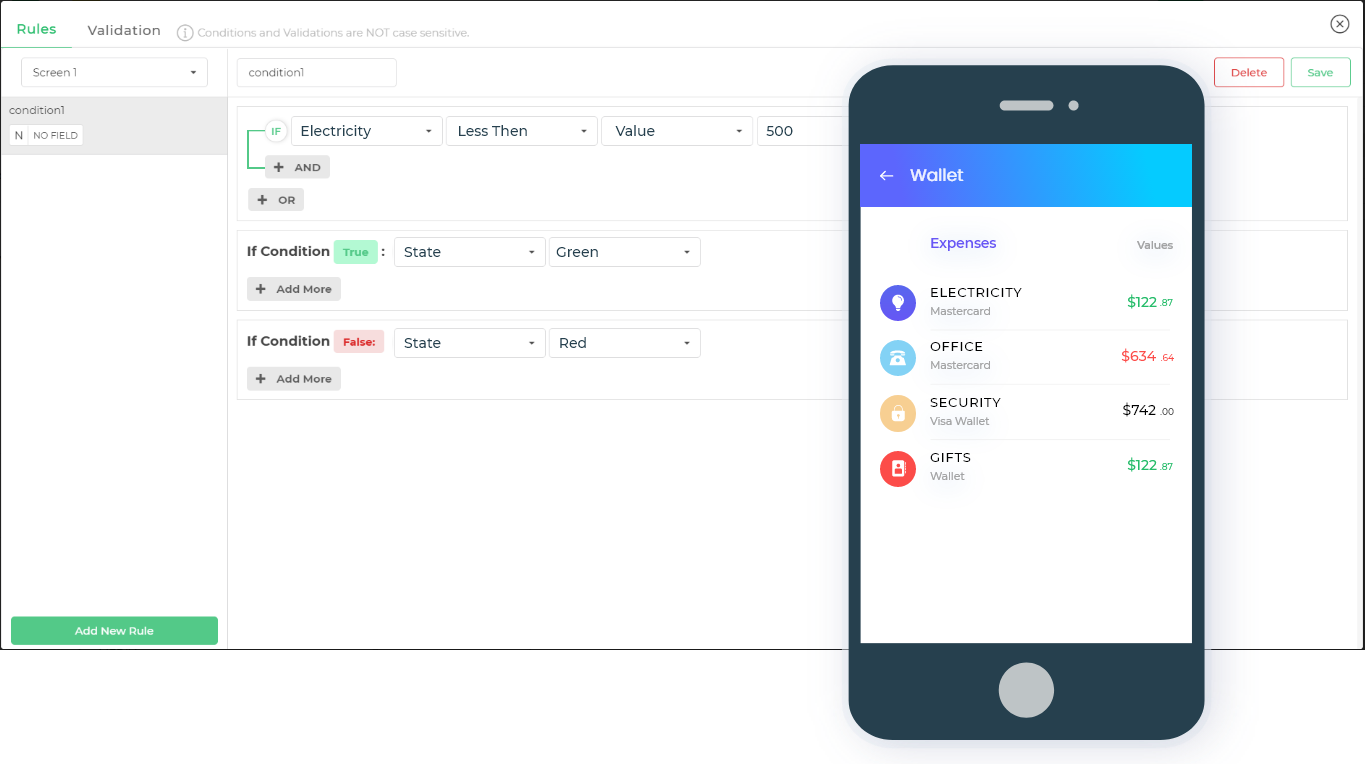
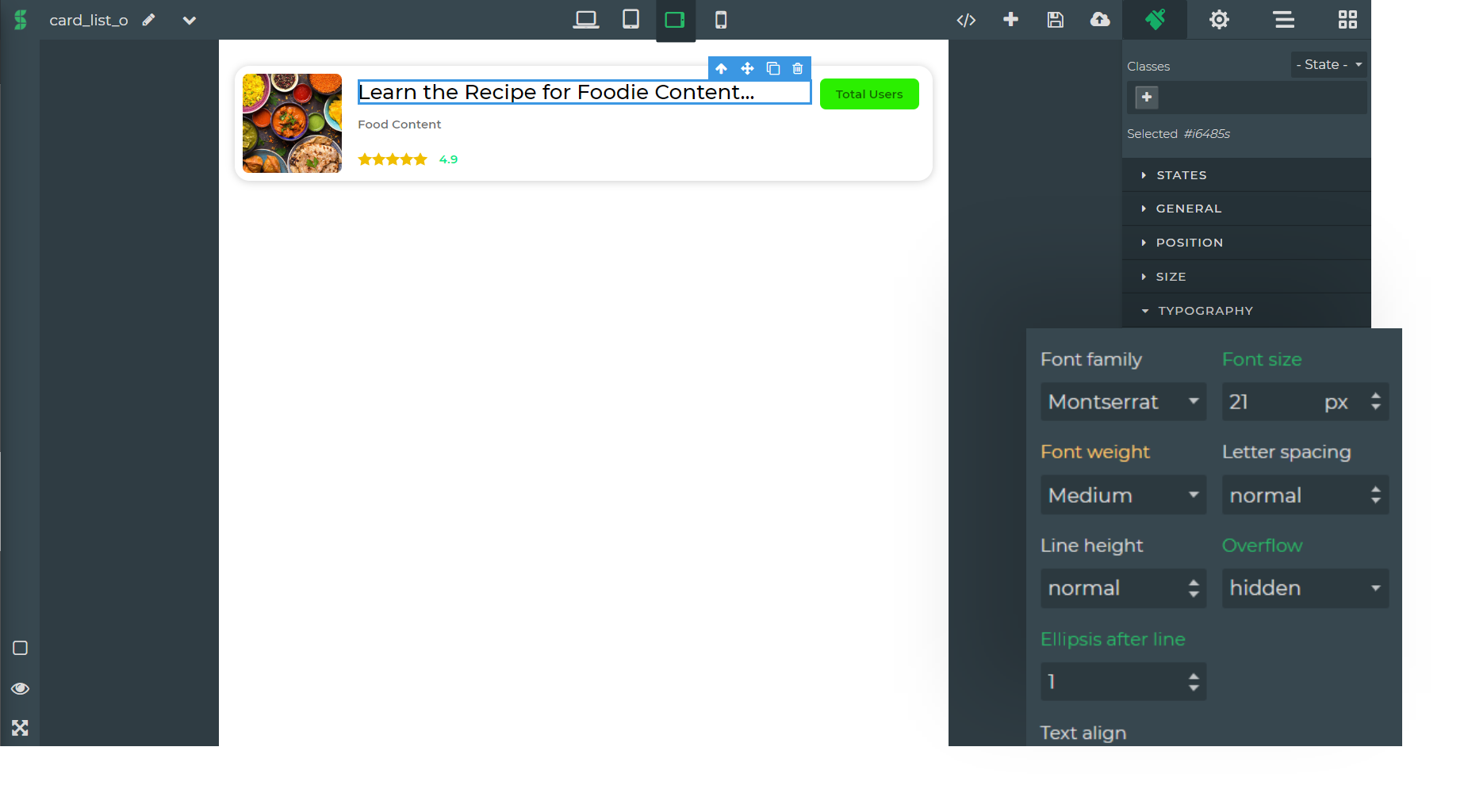
Get started for Free. No credit card required.




