Automation
Visually build workflow automations
Run cron jobs or webhook triggered automations and configure multistep automated workflows with a mixture of DB and API calls along with custom Javascript and filtering.

Triggers
Choose your triggers
Configure a trigger of your choice between an API or a webhook call or a scheduled cron job which can start off a series of interconnected automation steps.
Cron scheduler
Configure one time or recurring cron job schedules with granular details. Use the simple scheduler or complex cron expressions to define the trigger.
Webhook
Configure a thirdparty webhook or make an API call to start your automation workflow. Use every param received in your webhook request inside the automation builder.


Build
Build multistep automation workflows
Connect and fetch data from DBs and APIs, include logical steps like iterations and branching and use custom JS wherever required to transform data.

Fetch data
Connect to your datasources to get data from your APIs or databases and query and interact with the data.

Logical steps
Use if like branch blocks along with for like iterate blocks to build out your logical steps on top of the queried data.

Transform
Add custom JS at any step to transform, filter and manipulate the data to the nth level and do complex things you would ideally do with code.

Take actions
Migrate data, send slack notifications or SMSes or emails automatically on top of your transformed, manipulated and filtered data sets as actionable last step.
$50/month for 2500 tasks
Add automation to your low code stack
Giving developers a fast way to automate custom processes instead of maintaining cron jobs, one-off scripts, provisioning infra, or authenticating resources.
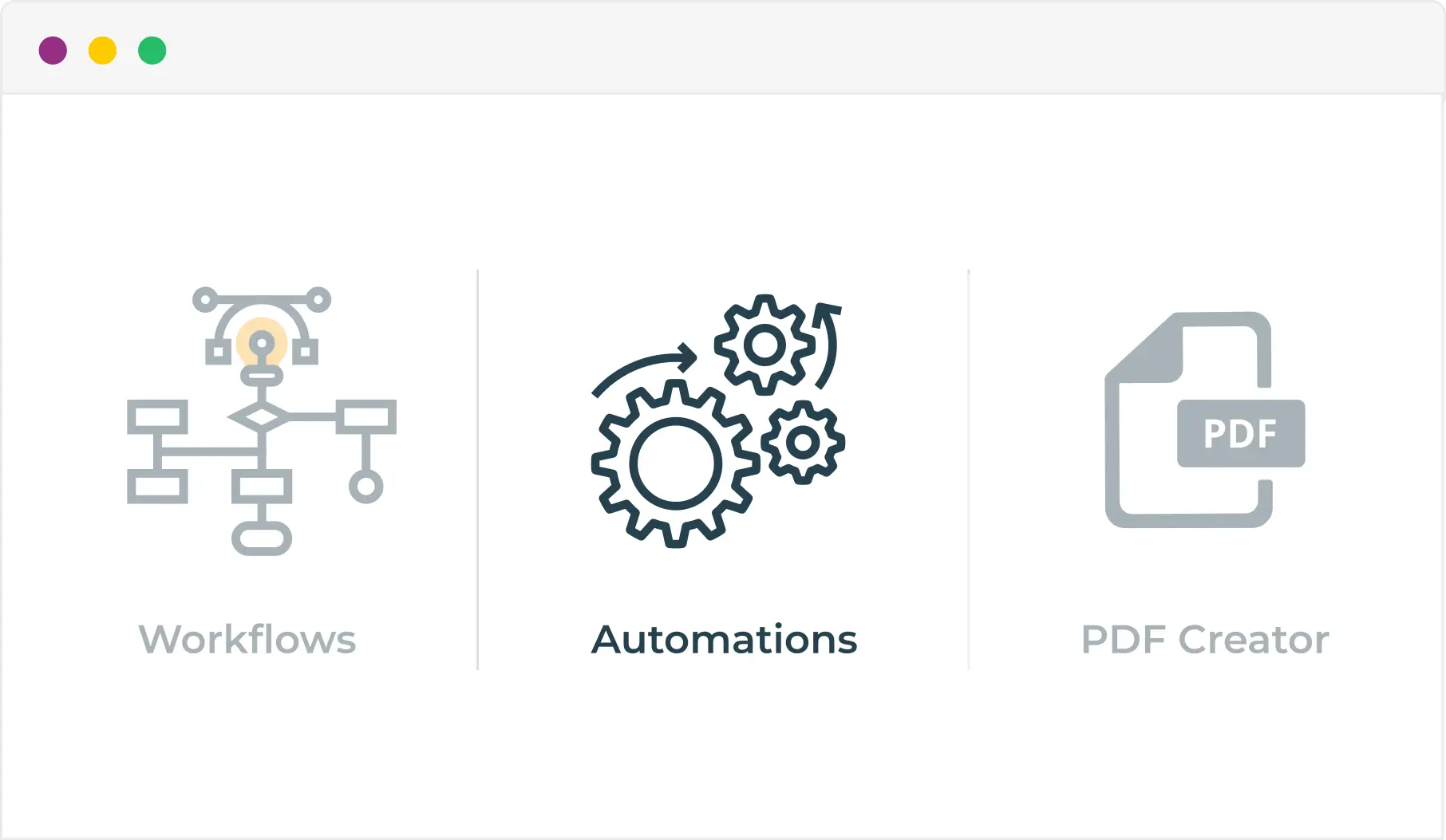
Use cases
Automation use cases
Create automations for variety of use cases in minutes. From getting event based alerts to notifying different teams, these automation use cases can transform your business.
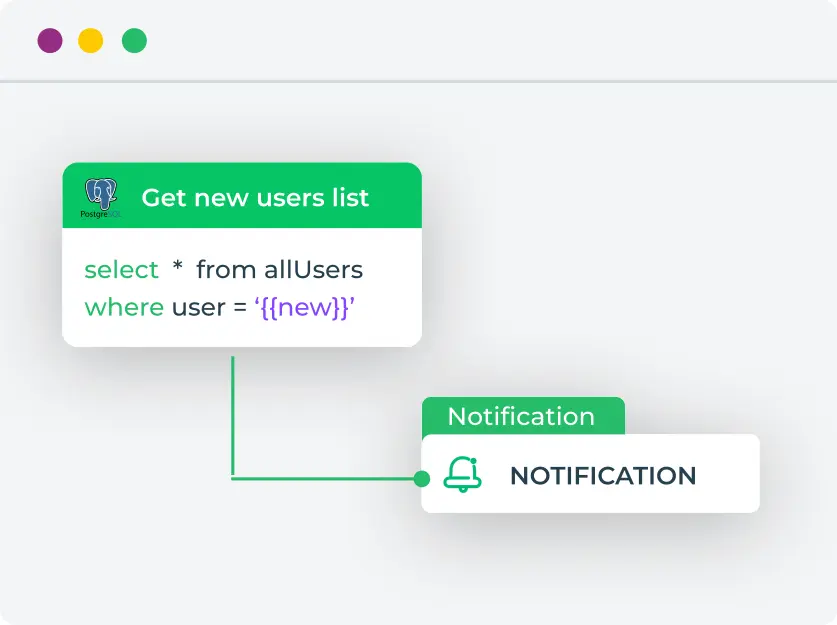
Tracking & notifications
Get real-time alerts of specific events from datasources, APIs or third party apps and stay informed and take action quickly.
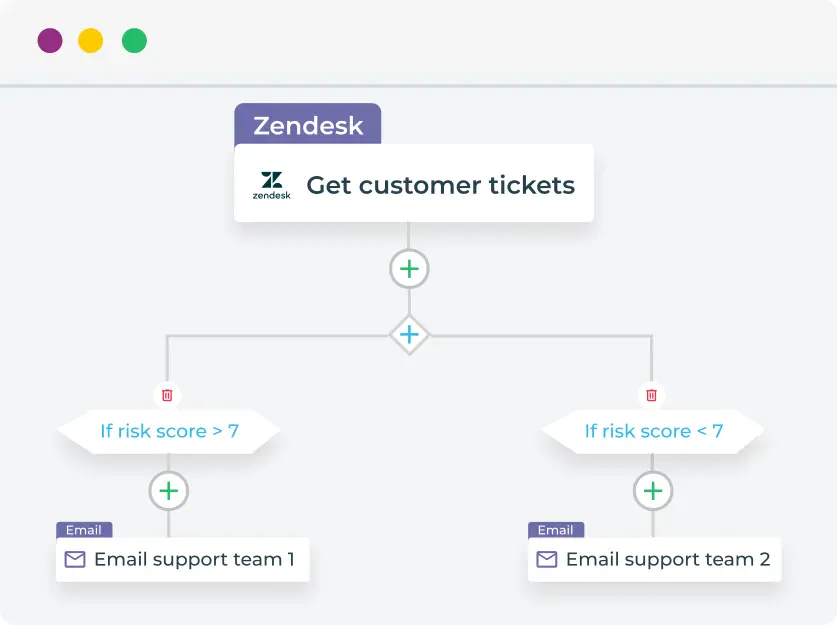
Simplify ETL
Transform and load log data into a centralized repository, detect transactions, or prioritize customer support tickets based on urgency.
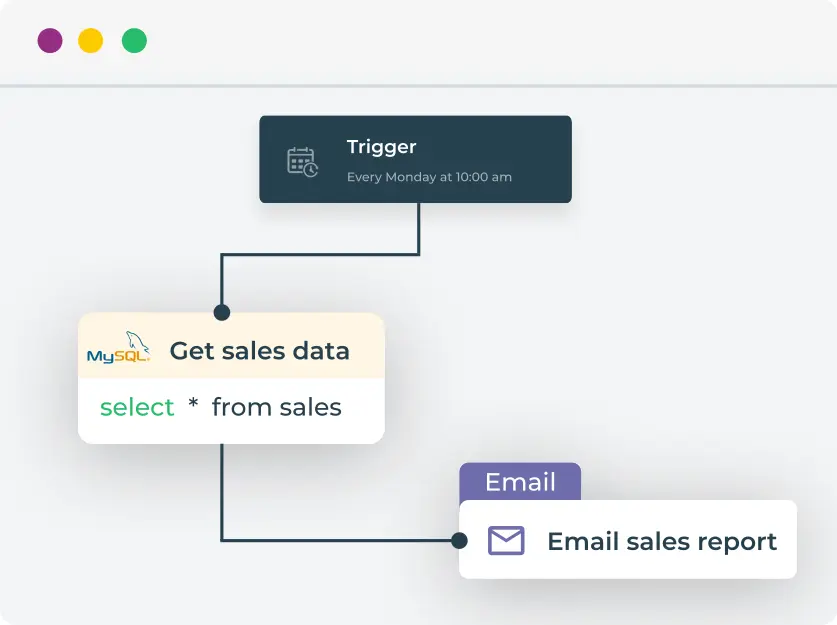
Report making
Get more accurate and reliable information by automatically collecting data, analyzing it, and generating reports.
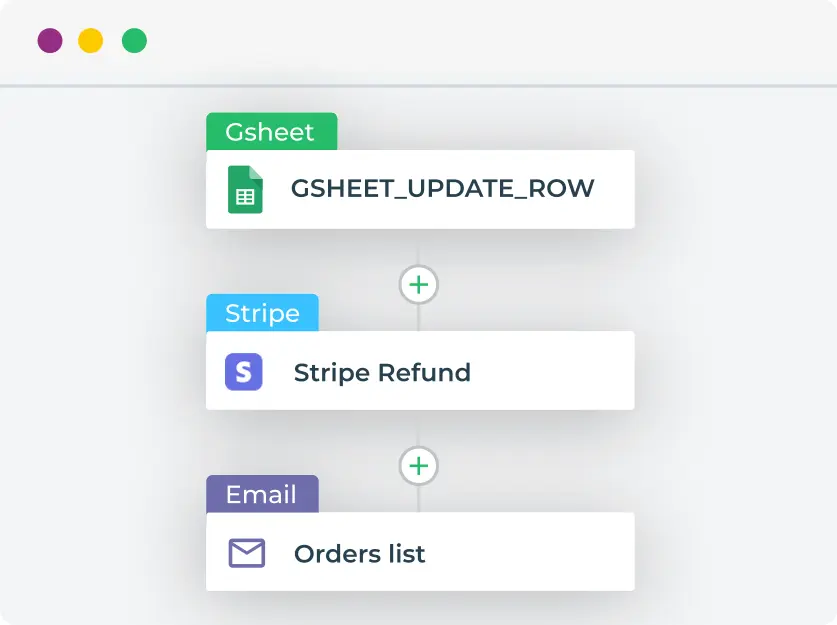
Task management
Automate various tasks, such as data entry, invoicing, and order processing. This can free up staff to focus on more critical activities.

Implement complex automation faster with DronaHQ
Avail simple and transparent task-based pricing. Ready to automate?
