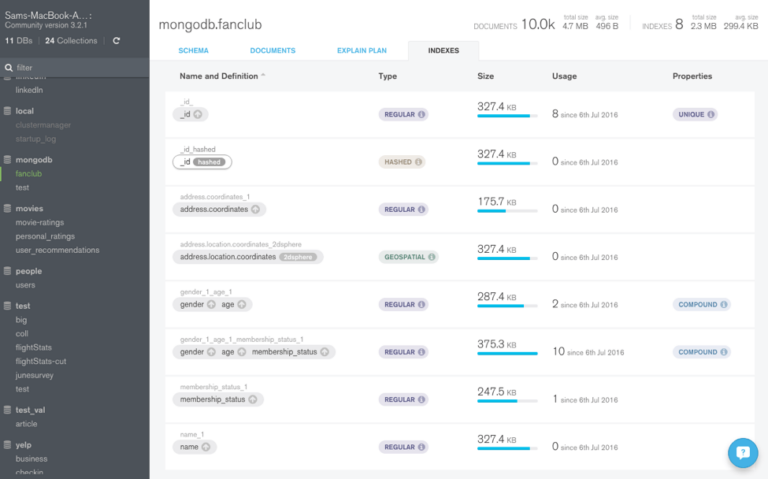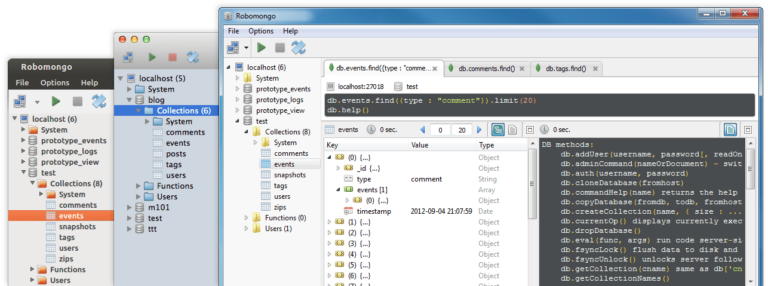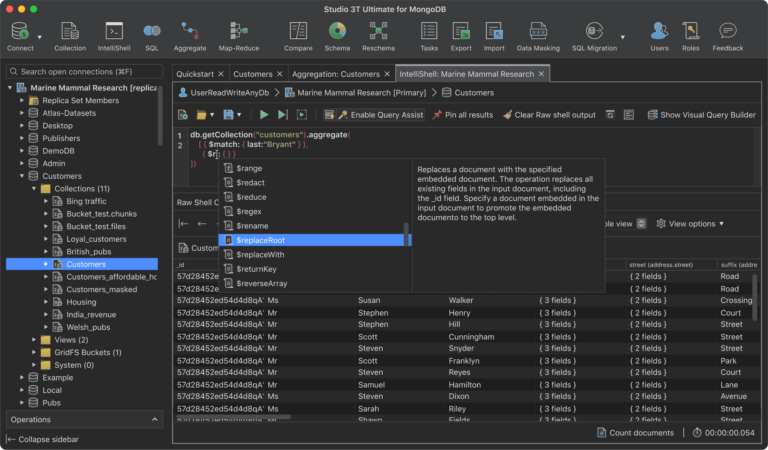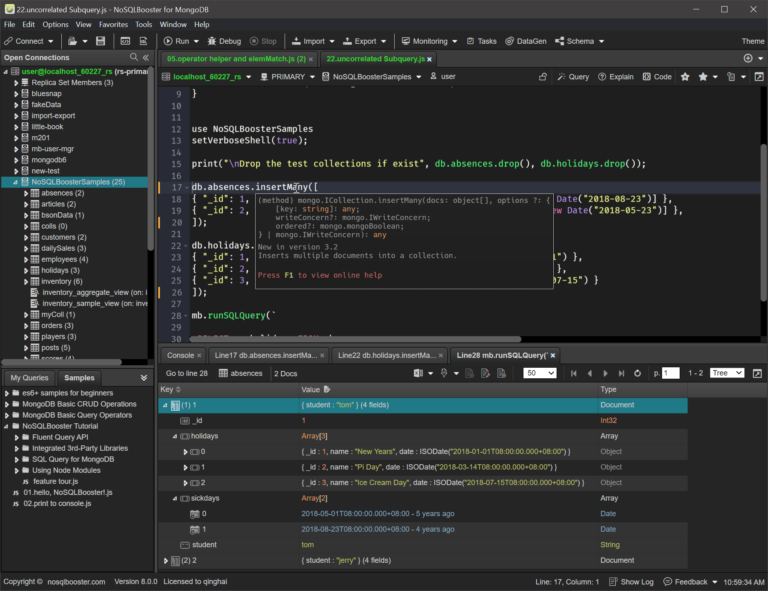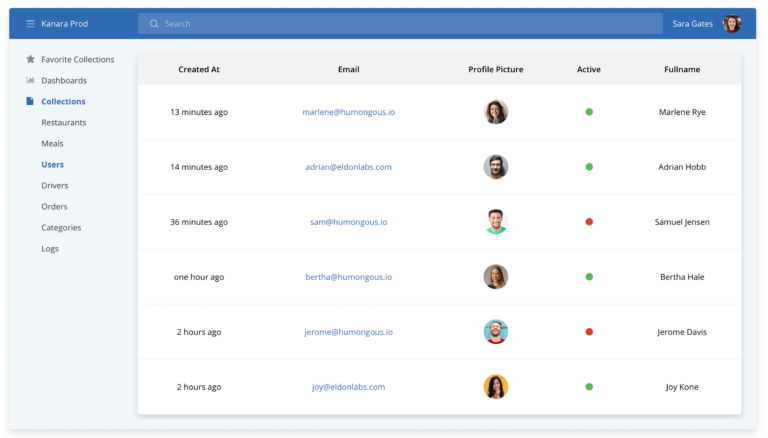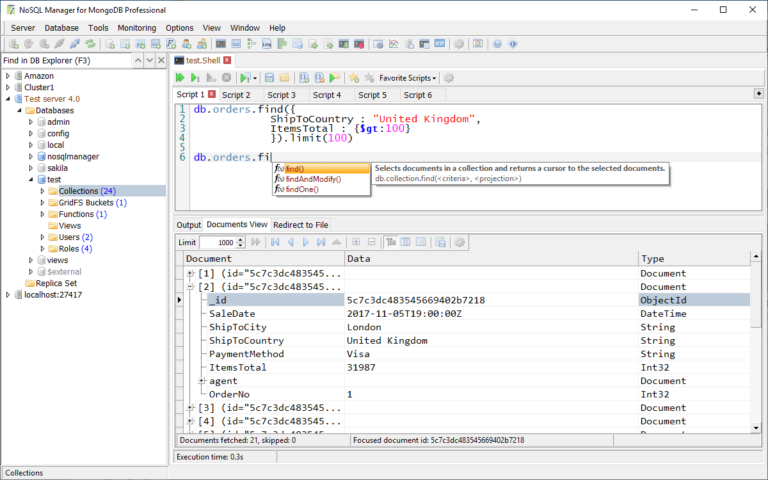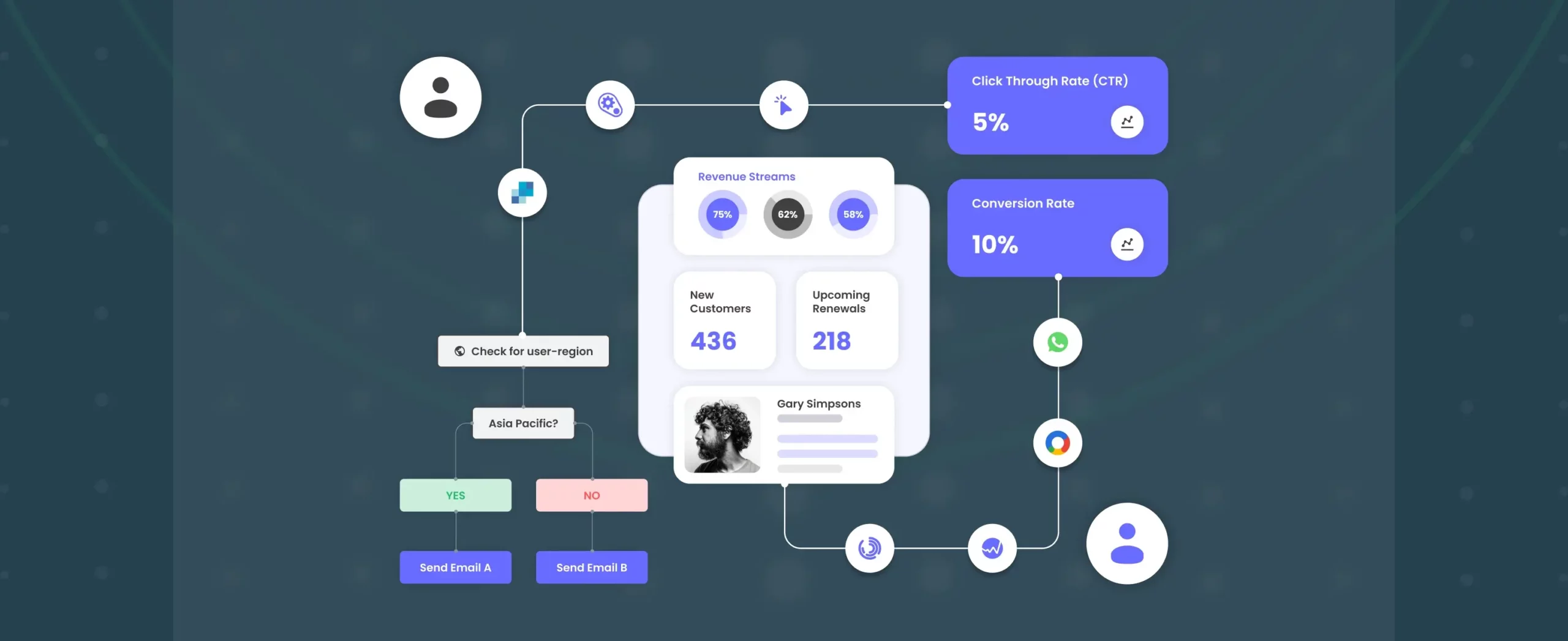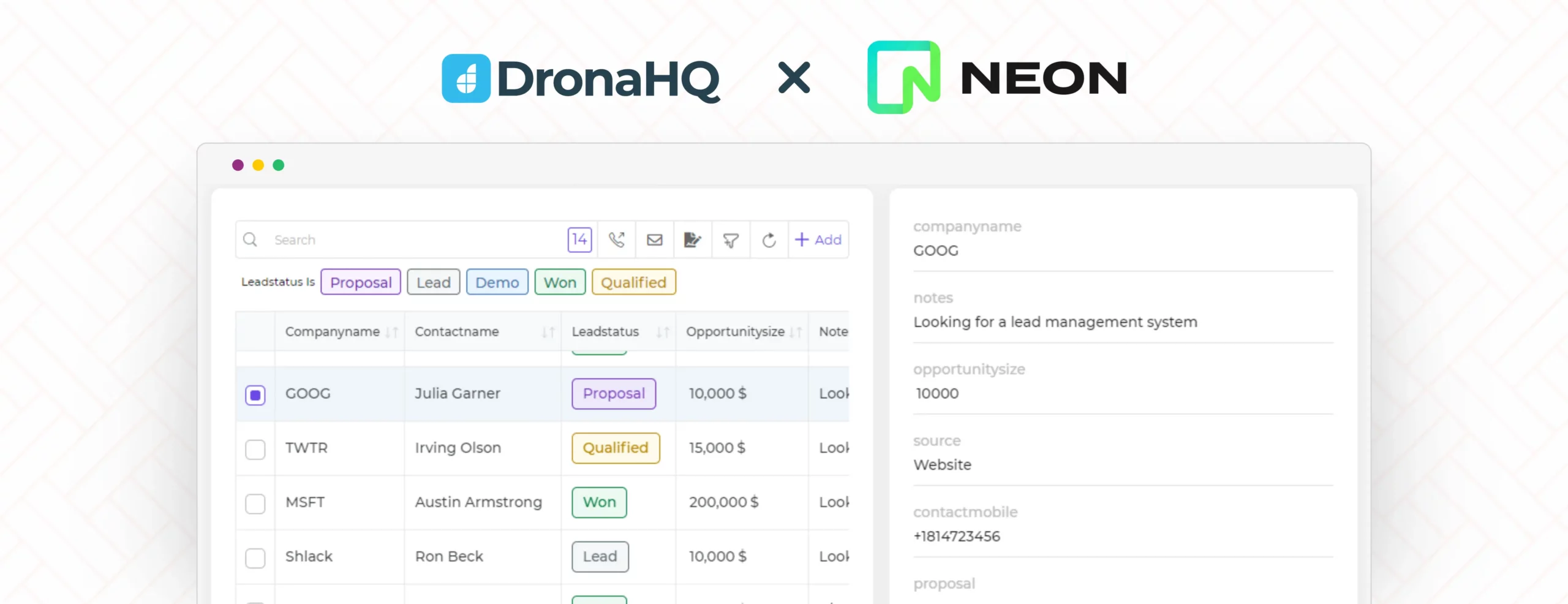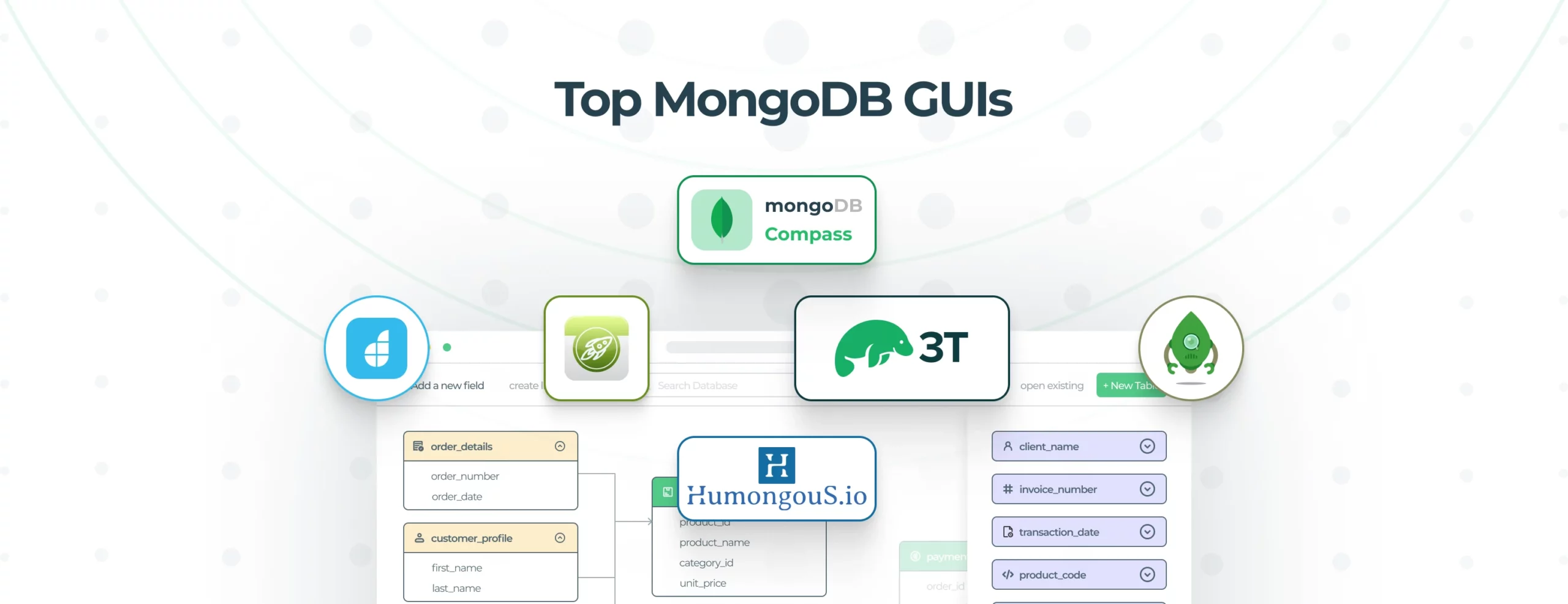

Best MongoDB GUI tools in 2025 (Free & paid options)
Managing MongoDB from the shell means memorising nested JSON syntax, juggling connection strings, and writing ad hoc scripts for CRUD operations or schema inspection. That friction slows you down and makes it harder to focus on your application logic. A graphical interface removes that burden. With a MongoDB GUI client, you get visual schema explorers, drag-and-drop index editors, live performance dashboards, and one-click CRUD operations. You spend less time on tooling and more time writing features.
In this guide, we’ll cover the popular MongoDB GUI clients of 2025. We’ll look at free and open-source options as well as commercial tools that speed up development. We’ll compare platforms, licensing, core features, and ideal use cases.
Keep these criteria in mind as you read on:
CRUD UI: Does the tool let you create, read, update, and delete documents without writing code?
Query flexibility: Can you switch between a visual query builder, raw shell, or SQL-style syntax?
Monitoring and alerts: Does it surface performance metrics and let you set up notifications?
Import/export: Can you quickly move data in or out via the GUI instead of custom scripts?
Platform support: Does it run where you need it: desktop, web, or both?
License and pricing: Is it free for individual use, open source, or paid for enterprise features?
Evaluating MongoDB GUI clients
While you can continue to query your Mongo data exclusively from the command line, GUIs have proved to be a helpful alternative by providing a better user interface.
MongoDB GUIs give users the ability to interact with the MongoDB database, visualize data, edit queries, and more without having to use the command line.
The best one for you will depend on the scope of your project, the features you need, and your budget. But in the end, the best will be the one you like.

Build GUI on top of MongoDB in minutes
DronaHQ offers AI-powered frontend building capabilities with a drag and drop interface so you can build GUIs in fastest way possible
Get started for free →1. DronaHQ for MongoDB (Visual GUI builder)
DronaHQ is an AI-powered development platform for building internal tools, dashboards, and admin panels without writing frontend boilerplate. We’re including it here because it offers a native MongoDB connector that makes connecting to your clusters as easy as a few clicks. Instead of hand-coding data fetches, you type in a prompt to an AI chatbot (Veda AI) or drag and drop ready table, form fields, charts, onto a canvas and bind them directly to your MongoDB collections.
The platform is hyper-flexible: you can combine MongoDB data with REST or GraphQL APIs, SQL databases, or third-party services. Need conversational query interfaces? Connect to LLMs and embed chat-style search boxes alongside your dashboards, exactly what modern ops and support teams need.
Key features
- Visual designer with reusable components for tables, charts, forms, and date/time pickers
- Built-in MongoDB connector for Atlas and self-hosted clusters
- AI-powered query assistant that translates text prompts into MongoDB queries
- Drag-and-drop binding of data sources, including REST, GraphQL, SQL, and LLM endpoints
- Role-based access control at collection and field levels
- Workflow automation to trigger alerts, emails, or external API calls on data events
- Responsive layouts optimized for desktop and mobile
Pros
- Slash frontend development time by up to 70% with AI + visual drag-and-drop
- AI assistance accelerates complex query writing and schema exploration
- Hyper-flexible integration across multiple data sources and LLMs
- Fine-grained permissions keep data secure and compliant
- Cloud host (DronaHQ) or self-host
Cons
- Not designed for ad hoc one-off queries, best for reusable apps and dashboards
- Learning curve for teams new to visual development
Ideal for
Engineering and ops teams that need to deliver MongoDB-driven dashboards, admin panels, and data-powered workflows quickly while integrating other data sources and AI interfaces without maintaining separate UI codebases.
2. MongoDB Compass (free, official GUI)
MongoDB Compass is the official GUI from the makers of MongoDB. It targets both developers and operations teams who need a reliable, visual way to explore data and monitor performance without the shell.
Compass connects to any MongoDB cluster or Atlas deployment. Once you point it at your database it introspects schemas and displays rich document structures. You can filter documents with a simple query builder or switch to raw JSON. It highlights slow queries and displays server status metrics like memory usage, CPU load, and index usage.
Key features
- Visual schema explorer with type inference and nested document drill down
- An interactive explain plan that highlights slow queries and suggests index improvements
- Built-in validation editor for authoring and testing JSON schema rules
- Real-time performance charts showing CPU, memory, connections and index usage
- Connection manager with support for SSH tunnels, x509, Kerberos and LDAP authentication
Pros
- Officially maintained and regularly updated alongside the MongoDB server
- Deep integration with Atlas, including performance advisor and charts canvas
- Fully free to use for all core features, with no hidden tiers
- Cross-platform desktop app for Windows, macOS and Linux
Cons
- Lacks advanced ad hoc data export and import compared to specialized tools
- Not extensible via plugins for third-party integrations
- Limited to MongoDB-specific operations (no SQL or multi-database support)
Ideal for
Teams that host on MongoDB Atlas or self-managed clusters and want a zero-cost, officially supported gui for schema exploration, performance tuning and basic CRUD operations.
3. Robo 3T (formerly Robomongo)
Robo 3T is one of the most popular GUI for MongoDB users.
It is a lightweight, open-source tool that has cross-platform support. Robo 3T embeds the Mongo shell within its interface to provide both shell and GUI-based interaction. It is developed by the team behind Studio 3T, the IDE for MongoDB – 3T Software.
Robo 3T MongoDB GUI Best Features:
- The embedded shell provides increased functionality as it works directly with MongoDB
- Asynchronous, non-blocking UI
- Supports MongoDB 4.0
- Useful runtime autocomplete feature that works through an internal virtual machine.
- Operations are executed asynchronously so users get a faster UI that does not block them from working by freezing up
- A large community of users, plenty of tutorials, guides, and forums to get support
4. Studio 3T (formerly MongoChef)
Studio 3T is a power-packed cross-platform IDE (integrated development environment) specially designed for MongoDB users. Owned by the 3T Software Labs, this MongoDB GUI tool lets you directly write SQL queries (similar to NoSQL Booster). It is a rather professional version of Robo 3T (also owned by 3T software labs).
The high volume of query methods (including less “technical” ones) makes Studio 3T usable for anyone, no matter their familiarity with document-based databases, query languages, or command lines.
Studio 3T also sports IntelliShell, a built-in Mongo shell with autocomplete features that supports Javascript standard library functions, collection and field names, operators, and methods.
Studio 3T MongoDB GUI Best Features:
- Three ways to view data: Tree, Table, and JSON. The tree view displays data into expandable hierarchies, suitable for large and deeply nested documents
- Export queries in Node.js, Python, Java, C#, PHP and Ruby, and Mongo shell language using the Code generation tool
- Data importer works with SQL and Oracle
- Autocomplete queries with IntelliShell
- Drag and drop fields to visually build queries
- Use SQL, with INNER and OUTER joins, to query MongoDB
- Secure connections for single MongoDB instances and replica sets
Get hands-on experience on how to build a GUI for your MongoDB database.
Book a tutorial
5. NoSQLBooster
NoSQLBooster is a shell-centric MongoDB GUI with a built-in script debugger, SQL query, server monitoring, and true IntelliSense.
Similar to Studio 3T’s IntelliShell, NoSQL Booster’s IntelliSense language service appears as a tooltip while you type to suggest completions, methods, properties, variables, keywords, collection names, field names, and operators.
NoSQLBooster MongoDB GUI Best Features:
- SQL query builder lets you query your collections using SQL query language
- Import Node.js modules like lodash, bluebird, ShellJS, or moment.js within the shell using the Shell extensions
- A Log Parser allows you to filter and analyze your MongoDB logs
- Supports Mongoose-like fluent query builder API
- Rich performance monitoring and analysis tools
- Query code generator that allows users to translate MongoDB queries to various target languages: MongoDB Shell, JavaScript (Node.js), Java, C#, Python, PHP, Ruby, and Golang.
6. HumongouS.io
HumongouS.io is a powerful online MongoDB GUI that goes beyond the classic MongoDB GUI. It offers a fully-fledged online admin interface creation tool with an intuitive UI even for non-technical users. Since it offers an online interface, you can invite people to collaborate with you from the app and access the app from any end-user device – mobile, tablet, laptop.
HumongouS.io MongoDB GUI Best Features:
- Smart filters to display collections as chips that enable quicker access
- Comes with a Charts and Dashboard creation tool to track critical metrics
- A widget system to customize how data is displayed. Widgets pull data from reference collections (clickable URLs, formatted numbers, image previews…)
- You can access your data through this GUI anywhere, even on mobile devices
- Smart Search feature lets you search your database with just keywords
- Display specialized data using layout widgets, an alternative to the default table view
7. NoSQL Manager
NoSQL Manager is a MongoDB GUI tool that merges the power of shell with an intuitive user interface. NoSQL Manager supports all the MongoDB and MongoDB Enterprise features, making it easy to navigate, view, and update documents. You can use this GUI to effectively manage collections, users, roles, and functions. It also saves time for database developers and administrators.
NoSQL Manager MongoDB GUI Best Features:
- It is a fully-featured GUI with autocomplete and syntax highlighting support
- Easy-to-use document viewer. Tree, table, and JSON view modes in the editor
- Support replica sets, shared clustered connections, and standalone hosts
- NoSQL manager offers SSH tunneling
- File Manager Tool to work with GridFS
- Import tables from MySQL and SQL Server databases
- Multiple Mongo host database connections
- Export documents to CSV, XML, XLSX, and JSON file formats
8. TablePlus
TablePlus is a modern, lightweight, and fast GUI client that works with multiple databases, including MongoDB. It is known for its speed and simplicity. TablePlus provides an intuitive interface and the essential tools for database management and querying, making it a popular choice for developers. It is highly customizable and works on multiple operating systems, including Windows, macOS, and Linux.
TablePlus MongoDB GUI Best Features:
- Cross-Platform Compatibility: Offers native applications for Linux, Windows, and macOS.
- Integrated Query Editor: Includes syntax highlighting and auto-completion for efficient query writing.
- Fast and Lightweight: Provides smooth and rapid data management.
- Multiple Database Support: Adaptable and compatible with various databases.
- Secure Connections: Features encryption and multi-factor authentication.
- Fast Data Import/Export: Supports multiple formats for quick and easy data import and export.
- Active Community and Regular Updates: Ensures continuous improvement through regular updates and an engaged community.
9. Navicate for MongoDB
Navicat for MongoDB, a powerful database management tool, is designed for professionals working with MongoDB. Its user-friendly interface and advanced features make it ideal for managing large datasets and complex workflows.
Top Features of Navicat for MongoDB GUI:
- Visual Query Builder: Create and modify queries without needing in-depth knowledge of MongoDB syntax.
- Data Modeling Tools: Design database schemas visually and create ER diagrams.
- Robust Import/Export: Supports various formats for easy database integration.
- Cloud and Mobile Ready: Perfect for modern, collaborative teams requiring remote access.
- Secure Communications: Enables SSL and SSH tunneling for safe data transfer.
- Task Automation: Schedule tasks to reduce time spent on repetitive processes.
Extensive Support: Compatible with Sharded Clusters, Replica Sets, and MongoDB Atlas.
Best MongoDB GUI for your project
The best MongoDB GUI client for you depends on what you’re trying to accomplish, your comfort with writing queries and command lines, and your team. If you want to completely avoid the command line, MongoDB’s Compass is probably the most appropriate natively integrated GUI out there. If you want a simple application that has a well-supported community, Robo 3T is the best GUI. Studio 3T will be the right upgrade if you are experienced and looking to work with an advanced Robo 3T. If you’re familiar with SQL and want to keep writing queries in everyone’s favorite query language, NoSQLBooster is the way to go if you’re looking to easily and quickly build a custom MongoDB GUI that can be shared with teams to securely interact with your Mongo data visually, check out DronaHQ.