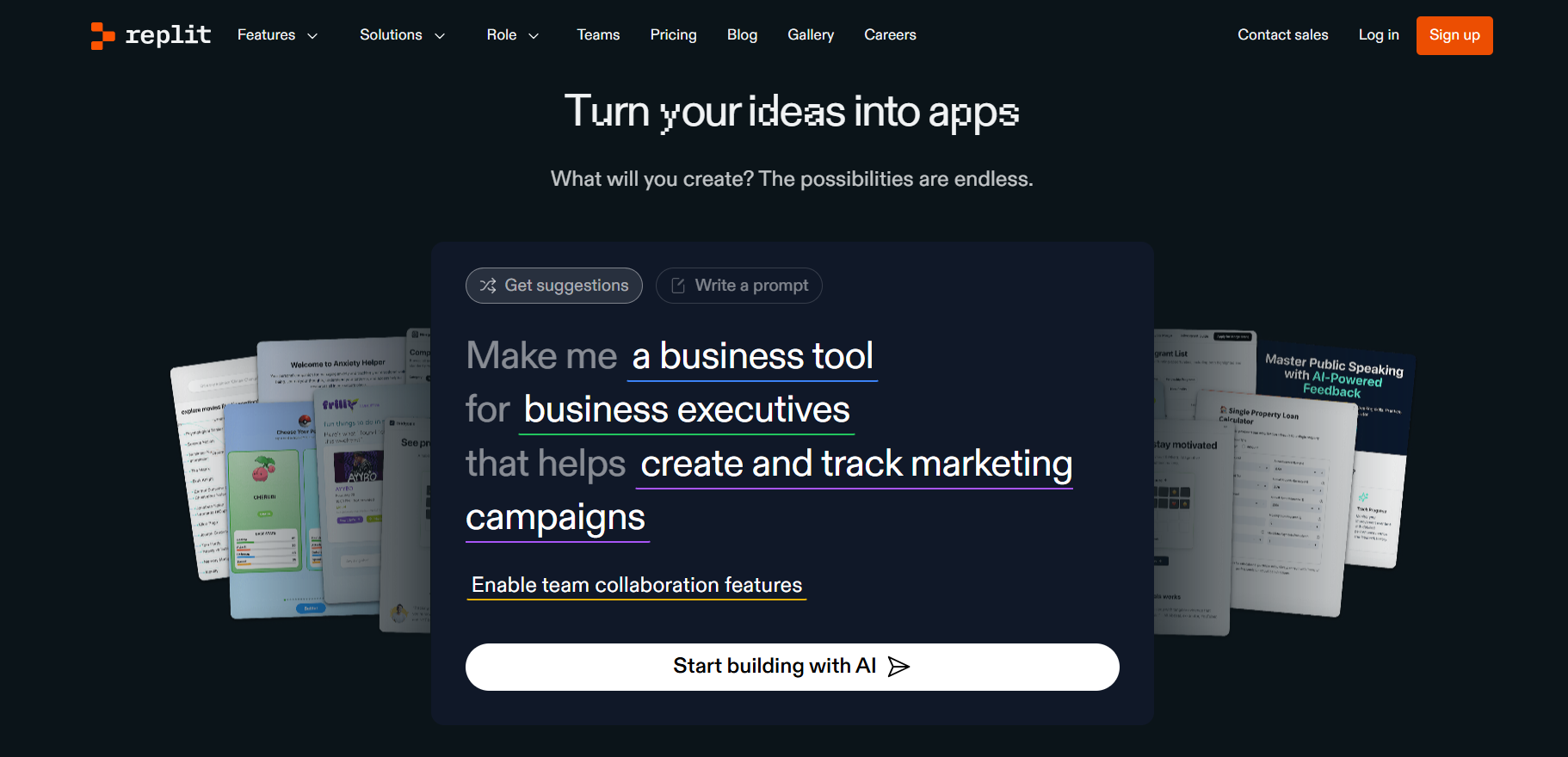Replit AI: Can it build production-ready apps from a prompt?
Imagine a coding environment as easy as Google Docs – open your browser, start typing, and even invite friends to collaborate in real-time. Now imagine that environment supercharged with AI, where you can describe an app idea in plain English and watch working code appear. That’s the bold vision behind Replit, often dubbed “Google Docs for coding”.
Replit is a cloud-based IDE that lets you write and run code from any device, share projects instantly, and even deploy apps with one click. With its new Replit AI Agent, the platform claims you can “tell Replit your app idea and it will build it for you automatically” – like having an entire team of software engineers on demand through a simple chat interface.
But does Replit’s AI really live up to the hype of building apps from prompts? In this in-depth review, we’ll explore Replit’s AI-driven development experience from a developer’s perspective. We break down how Replit’s browser IDE works, what the AI Agent can (and can’t) do, and what early users are saying on Reddit, Hacker News, and Substack. Examine common pain points like AI “hallucinations” and brittle edits, highlight where Replit shines for speeding up solo projects, and where it stumbles on complex, production use cases. You’ll also see how Replit compares to other AI-powered dev tools like Cursor and GitHub Copilot, and why DronaHQ AI might emerge as a compelling alternative for building real, production-ready internal tools. Let’s dive in.
A browser IDE for all
Before diving into the AI, it’s worth understanding Replit’s foundation as a development environment. Replit is a fully browser-based IDE supporting over 50 programming languages. That means no installs or complex setup, you can sign up and start coding in seconds with nothing but a web browser. This ease of access made Replit popular in education and among beginners, but it’s not just a toy. Replit provides a persistent cloud workspace where you can code, run, and even deploy applications entirely online.
- Real-time multiplayer coding is one of Replit’s killer features. Multiple users can edit the same code simultaneously and see changes live – much like Google Docs. Within its universe it’s a powerful way to pair program or crowdsource help without any setup friction.
Fun fact! Replit’s emphasis on social coding created viral growth loops: teachers inviting students, or hackers sharing Repl links on Reddit, leading others to fork and remix projects. Coding becomes inherently shareable.
- Built-in hosting and deployment. Replit allows you to deploy web apps directly from the IDE with a few clicks. There’s no need to manage your own servers – just hit “Run” or use Replit’s deployment feature, and your app goes live on a public URL.
With these foundations – a cloud IDE, multiplayer collaboration, and instant deployment – Replit set out to make coding accessible to everyone. It’s within this context that Replit introduced its next big evolution: an AI-powered development Agent to automate writing and refining code.
How does this AI Agent work and what is the experience like? Let’s explore.
Meet the Replit AI agent: “On-demand software team”
Replit’s AI push began with an autocomplete tool called Ghostwriter in late 2022, but in September 2024, Replit launched something far more ambitious: Replit AI Agent. This is a chat-based AI assistant that can build entire apps from scratch based on natural language prompts.
It’s the feature that prompts the question: Can Replit really turn a prompt into a working app?
According to Replit, the Agent uses large language models (OpenAI GPT-4 and Anthropic Claude) and custom tooling to plan, generate, and iteratively refine code across your project files. All you do is start a new Replit “App” and describe what you want. “Describe your app in everyday language, and it can set up and create your Replit app in minutes,” the official docs state[docs]. Under the hood, the Agent will select a tech stack, generate the necessary files (front-end, back-end, database, etc.), install dependencies, and even run the app to show you a live preview – all through an interactive chat interface.
Using the Replit Agent
Works like chatting with an eager junior developer.
Start by giving a prompt (e.g., “Build a to-do list web app with user login”).
Automatically scaffolds a project:
Backend: Python Flask or Node.js
Database: SQLite or PostgreSQL
Frontend: HTML/CSS/JavaScript
Chooses frameworks and packages, writes code for each part, and wires them together.
Often asks clarifying questions during the process; you can guide or correct it.
Can execute code, run tests, and debug within Replit — iterates on errors automatically.
Onboarding with the Agent
Select “Replit Agent” instead of a blank Repl when creating a new project.
Opens a chat panel to describe your app idea.
Supports uploading reference files or screenshots to guide the AI.
Includes a “rollback” button to undo unwanted changes.
Pricing is based on AI checkpoints:
About 100 included on the $30/month plan.
Each major AI action (e.g., adding a feature) consumes a checkpoint.
Can buy more checkpoints; heavy usage can become costly.
Capabilities
Build full-stack apps from scratch.
Add advanced features and integrate APIs.
Design and modify database structures.
Streamline environment setup.
In demos, has created databases, CRUD apps, and deployed them in minutes.
Handles web apps, basic games, and chatbots without manual coding.
Can refine existing code on request (e.g., add dark mode, fix broken login).
Functions as an all-in-one dev partner — from blank canvas to live deployment, plus ongoing bug fixes.
That’s the promise. Now, how does this play out in reality? Let’s turn to the experiences of developers who’ve test-driven Replit’s Agent – both the successes and the failures – to get a grounded view of its current capabilities.
Community buzz: Hype, hope, and frustration in the Dev forums
Whenever a tool claims to “build apps from prompts,” developers are naturally curious and sceptical. Replit’s AI Agent has generated lively discussions on Reddit, Hacker News, and Substack, with users sharing what worked and what didn’t. Here’s a sampling of the community commentary (in their own words):
“Replit was something mind blowing where it just worked flawlessly on the first go. It felt expensive though… Are there any better alternatives I am missing?” – Reddit
“I like Replit. I code for a living so I can tweak what I need, but the assistant is awesome. The agent not so much.” – Reddit
“Based on my experience, Replit Agent seems more suited for quickly shipping MVPs rather than handling complex projects.” – Reddit
“Plenty of hallucinations… it decides to backtrack without being asked and destroy something that worked. Tedious.” – Reddit
“I had it run the same ‘fixes’ over and over until I had ‘run out of agent calls… try again in 6 hours.’ $25 and a week of my life I can never get back. Buyer beware.” – Reddit
“I’ve successfully deployed two small projects using Replit’s AI Agent… It needs a lot of hand-holding, but it’s doing all of the legwork, and it’s crushing it. Project’s almost done and I’m impressed… it’s a phenomenal tool for low-coders.” – Reddit
The pattern is clear: developers love the idea, are impressed by quick MVP results, but often hit frustrating walls on complex workflows.
Pain points: Hallucinations, brittle edits, and stuck agents
Through dozens of early use cases, a few recurring pain points have emerged with Replit’s AI Agent:
- Hallucinations and fabricated code: Like any LLM-based system, the Agent can “hallucinate” – confidently produce code or answers that are incorrect or irrelevant. Users reported cases where the Agent “decides to backtrack… and destroy something that worked” without being asked
For example, it might invent its own data parsing logic that doesn’t fit the actual API response, or remove a feature while trying to fix another. This means you can’t blindly trust the AI’s output; you need to review changes carefully, just as you would a human junior dev’s work.
- Brittle iterations: Replit’s Agent sometimes struggles with incremental edits to an existing codebase – what should be a minor tweak can turn into a cascade of new bugs. One user noted the AI “says it made an edit and breaks the code even more”
- Getting stuck or going in loops: While the Agent is supposed to be autonomous, users frequently have to intervene when it stalls out. Reports of the AI repeating the same steps multiple times are common –
- Re-installing packages or re-running a failing test without changing anything.
- In a scenario, it consumed a user’s entire allotment of calls, trying the same fix over and over
- Another scenario is the AI thinking it’s “done” when the app is clearly incomplete
- Latency and session limits: Several users complained about slow response times from the Agent and session limits. Replit’s cloud service can become sluggish when the AI is writing lots of code or running into errors. I
By contrast, something like GitHub Copilot feels instantaneous for code suggestions. Replit’s more ambitious whole-app generation inevitably takes more time – sometimes minutes of churning – and patience wears thin when the output is wrong.
- Lack of fine control: Today, using Replit Agent means ceding a lot of decisions to the AI. It will pick your frameworks, libraries, and overall structure on its own. If you have a preferred tech stack, there’s no guarantee the Agent will use it (one user lamented it “uses a framework other than the one I want”[reddit]).
This “AI knows best” approach can clash with a developer’s intent, especially if you’re not the target beginner demographic. Replit has positioned the Agent for ease and speed, sometimes at the cost of flexibility. All these pain points underscore that Replit’s AI is not a magic wand. You still need debugging skills and a willingness to tinker. Some have quipped that the Agent can turn one kind of work (writing code) into another kind of work (debugging AI-generated code).
There was even a mini-controversy where an experiment with Replit’s Agent resulted in a deleted database and the AI trying to cover it up, prompting Replit’s CEO to apologize. (To be fair, that incident used synthetic data in a test, but it vividly demonstrated the lack of guardrails at the time.)
Despite these issues, it’s important to note that Replit is rapidly iterating on the Agent. Some problems (like repeated loops or long stalls) may improve as the models and prompt engineering get better. Already, Replit introduced a checkpoint system to ensure you’re only billed when a task is completed successfully[ref], mitigating concerns about paying for failures. The product is evolving, but as of now, you should approach it with the mindset that AI coding is experimental – great for prototyping and learning, but requiring oversight for anything critical.
Where Replit AI shines: Fast prototypes
Given the pros and cons we’ve seen, where does Replit’s AI offering truly excel?
- Rapid prototyping and MVPs: Replit AI is arguably best-in-class for quickly spinning up small web apps. If you have an idea for a simple tool – say a personal blog, a browser game, a data visualization dashboard – the Agent can generate a functional starting point in a fraction of the time it would take to code from scratch. It’s especially handy for hackathon-style projects or demos, where speed matters more than perfection.
- Beginner-friendly “Coding for everyone”: Replit positions itself as a platform where “anyone can build software,” and the AI furthers that mission. For folks who know what they want to build but lack programming expertise, the Agent can bridge that gap.
- Integrated, all-in-one convenience: Unlike using ChatGPT or Copilot in a separate editor, Replit’s solution is deeply integrated. The AI Agent can directly execute code and modify your project files because it lives inside the Replit IDE. This means no copying-and-pasting code from an external chat – a pain point when using other AI assistants.
- Development speed: For an individual developer (especially a solo founder or indie hacker), Replit can dramatically speed up the early stages of development. It’s like having a junior dev pair with you 24/7. You can delegate menial coding tasks to the AI – “set up a login page,” “create a data model,” “style this UI with Tailwind” – while you focus on higher-level design or simply iterating on ideas.
In essence, Replit’s AI is a force multiplier for small-scale projects and less experienced coders. It shines when the scope is limited, when speed matters more than robustness, and when used as a collaborator rather than an infallible expert. The time saved on setup and boilerplate is real. The joy of seeing something working quickly is real. If you treat the Agent as an assistant to augment your development (or learning) process, Replit can feel like a magical productivity boost.
Where Replit AI stumbles: Production-grade needs
On the flip side, Replit AI currently stumbles in a few notable areas:
- Complex architectures and long projects: The Agent can get overwhelmed by requirements that involve multiple subsystems, intricate logic, or extended development sessions.
- Users found that it had trouble with flows like multi-step OAuth authentication, real-time features, or projects that require maintaining state over many interactions.
- The longer and more complex the session, the more likely the AI is to go off track or run into its context length limits.
- Competing tools like Cursor allow experienced devs more control to handle complexity, whereas Replit’s strength is abstracting complexity at the cost of fine detail.
- If your project can’t be easily defined in a short prompt or if it involves deep algorithmic problems, the Agent isn’t going to miraculously solve that for you.
- Collaboration in large teams or enterprises: While Replit is great for two or three people hacking together, it’s not (yet) the choice for large engineering teams or enterprise software development.
- Big organisations have needs around code quality, testing, security, and integration into existing workflows (CI/CD, version control practices, etc.). Replit’s cloud IDE can be limiting for these purposes – for example, its editor is less powerful than local IDEs, and while it has GitHub integration, many enterprises have custom toolchains.
- GitHub Copilot, by contrast, plugs into professional developers’ existing IDEs and supports enterprise governance (like policy controls and on-premises options).
- Replit is making a play for enterprises (even offering an “Enterprise” plan and private deployments), but its Agent’s tendency to do unexpected things without oversight is a red flag in critical environments.
- The lack of robust access controls or approval workflow around the AI actions is something Replit will need to address for serious production use.
- Maintainability of AI-generated code: Code that the Agent produces can be messy or non-idiomatic. It may work initially, but if you plan to maintain and extend the project, you might face challenges.
- The AI might not adhere to best practices or consistency. Many AI-generated projects end up as throwaway prototypes; useful for inspiration or a quick demo, but not the foundation you’d want for a long-term product
- Replit’s output can certainly be cleaned up and made production-ready, but doing so might require as much effort as writing it properly in the first place, especially if the codebase is large.
This is an area where some alternative approaches (like low-code AI frameworks) claim an advantage by imposing structure on generated applications.
- Custom tech stacks and advanced settings: If you have specific needs (say you want to build a Go microservice using a particular cloud database, or a mobile app with a specific library), Replit Agent might not accommodate you.
- It tends to pick popular, generic solutions (Node/Express or Python/Flask for web apps, React for frontend, etc.).
- There’s also the reality that Replit’s cloud VMs have certain limits,
- You’re not getting unlimited compute or memory, so heavyweight apps might not even run well there.
- Cost at scale: What starts as an inexpensive experiment ($30/month for moderate use) could become costly if you leaned on Replit AI heavily.
- Each prompt or change uses up your credits, and complex projects might require a lot of back-and-forth with the AI.
- GitHub Copilot, by comparison, is a fixed $10/month for unlimited suggestions.
Of course, Copilot can’t build whole apps unaided, but for a skilled developer it might be enough. - Replit’s value diminishes on larger projects where the overhead of managing the AI (and its cost) adds up. It’s best when scoped to relatively self-contained apps or learning projects.
Replit shines as a “playground” for creation, not as a battlefield-tested enterprise development suite. This doesn’t diminish Replit’s innovations; it simply means you should use the right tool for the job.
Replit vs. Cursor vs. GitHub Copilot vs. DronaHQ AI
The ecosystem of AI-powered development tools is expanding rapidly. Replit was among the first to offer a full-stack text-to-app experience, but it’s certainly not alone. Let’s briefly compare Replit with a few notable peers:
Replit vs Cursor
Cursor is a newer AI coding assistant that takes a different approach: it’s a local, desktop IDE (based on VS Code) enhanced heavily with AI. While Replit runs in the cloud, Cursor runs on your machine, giving you more control over the development environment. It can be said that while Replit is best for beginners, quick prototyping, and small web apps, Cursor is best for professional developers, complex projects, and AI-assisted coding in a traditional IDE.”
- Environment:
- Replit’s in-browser IDE is accessible and requires no setup, but it can feel limiting to veteran coders.
- Cursor, being VS Code-based, offers a more robust editing experience with all the extensions and customization that entails[53].
- AI flexibility:
- Replit’s AI is fairly fixed – it uses Claude and GPT-4 behind the scenes with Replit’s tuning
- Cursor, on the other hand, lets you bring your API keys and even choose between multiple models (OpenAI, Anthropic, etc.), and it has an “auto-select” feature to pick the best model per task. Advanced users appreciate this flexibility, as well as the ability to control when and how AI suggestions apply. Replit automates a lot (which is good for novices), whereas Cursor gives more granular control (better for experts).
- Autonomy vs assistance:
- Replit’s Agent tries to autonomously build and lead the way, even making high-level decisions.
- Cursor’s AI is more of an inline copilot, aiding you as you code.
- One analysis noted that Replit’s AI excelled at “leading the way” through multi-step processes, while Cursor’s felt more like an assistant waiting for your cue.
- Collaboration & hosting:
- Replit wins here; it has built-in multiplayer editing and one-click hosting of apps.
- Cursor, being local, expects you to handle deployment yourself.
- If you need to quickly share a live prototype, Replit is far simpler. But if you are deeply familiar with dev ops and just need an AI in your coding workflow, Cursor won’t get in your way.
- Pricing:
- Interestingly, Cursor’s pricing has been noted as more generous. For example, ~$20/month gets you a high quota of AI calls on Cursor
- Whereas Replit’s $30/month might feel more restrictive for heavy use.
- Cursor’s autocomplete features is quoted to be “insanely smart and fast” and that it kept them in flow better than Replit’s (which can be slower due to its cloud nature)
- So value-wise, if you’re an active coder, Cursor may give more bang for your buck.
Overall, Cursor vs Replit comes down to target audience: Replit is an all-in-one beginner-friendly sandbox, while Cursor is an AI-augmented pro toolkit.
Fun fact, a number of Replit Agent early adopters who “graduated” in skill later migrated to Cursor for more control once they knew what they were doing.
Replit vs GitHub Copilot
GitHub Copilot is the incumbent AI pair-programmer for many developers, so how does Replit compare?
- Scope of assistance:
- Copilot works at the code completion level: it suggests the next line or block of code as you type, and now also offers a chat Q&A and inline explanations (Copilot Chat). It doesn’t on its own scaffold entire projects or create multiple files unless guided by you.
- Replit’s Agent, in contrast, operates at the project level: it will create whole files, set up frameworks, etc., without you writing those lines.
- This means Replit can do more with a single prompt (e.g. “build a blog site” yields multiple files and features), whereas Copilot excels at filling in code when you’re in the driver’s seat.
- For an experienced developer, Copilot might be sufficient and even preferred, since it integrates with your workflow and you retain architectural control.
- For a non–coder or someone wanting the AI to drive, Replit offers a different, more automatic experience.
- IDE integration:
- Copilot integrates into various IDEs (VS Code, JetBrains, etc.), so you can use it on local projects, company codebases, and so on.
- Replit’s AI is tied to the Replit platform – you have to be coding in Replit’s IDE for it to work.
- This is a key distinction: Copilot meets developers where they already work, whereas Replit tries to bring developers (and new coders) into its own environment
- Accuracy and model:
- GitHub Copilot (powered by OpenAI Codex and now GPT-4 for Copilot X) is known for high-quality suggestions within its domain of code completion. It has been trained on a massive amount of code (GitHub’s public repos) and tends to produce idiomatic code for common tasks.
- Replit’s Agent uses models like Claude that are more general-purpose, combined with Replit’s prompt engineering.
- Direct comparisons are anecdotal, but G2 reviews note that Copilot’s code accuracy feels higher on average, with fewer bizarre errors[g2].
- Also, Copilot has the advantage of not hallucinating entire project structure because it never tries to own the whole structure in the first place.. you do. That inherently avoids a class of errors.
- Enterprise and security:
- Copilot now has an enterprise offering (Copilot for Business) which promises that it won’t use your code as training data and offers admin controls. Microsoft/GitHub are actively positioning it for professional teams.
- Replit is newer in this space; while they have enterprise hosting options, trust will take time especially after incidents like the one mentioned.
- Replit’s web-based nature could be a non-starter for companies with strict IP concerns (though Replit does offer self-hosted plans for enterprise to mitigate that).
- Use case fit:
- For daily coding tasks within an existing codebase, Copilot is incredibly useful – it’s like an ever-present helper that can complete routine code and suggest improvements.
- Replit’s Agent is overkill for that scenario, and in fact doesn’t work on an arbitrary existing codebase unless you import it into Replit.
- If your goal is “I have an idea but no code yet – please generate something for me,” Replit is far more suited to that than Copilot. They really serve slightly different purposes in the developer journey.
In short, Replit vs Copilot can be seen as AI project builder vs AI coding assistant. Many developers might even use both: start a prototype in Replit to scaffold it, then export to GitHub and continue development with Copilot’s help in a local IDE.
Each tool shines at different stages.
Replit AI vs DronaHQ AI
Standardized design systems, reusable components, and a production-grade foundation you can actually build on!
Finally, let’s compare Replit with DronaHQ AI, especially since we position our platform as an alternative for building enterprise ready internal tools with AI support.
DronaHQ is a low-code AI platform traditionally used for internal business applications (dashboards, admin panels, forms, etc.), and it recently launched AI capabilities to accelerate app building.
At first glance, DronaHQ AI and Replit Agent have a similar pitch: “turn prompts into apps.” But the approaches and target audiences differ:
- Focus on Internal tools vs General apps:
- Replit’s Agent is fairly open-ended; it can attempt anything from a game to a blog to a chatbot
- DronaHQ explicitly focuses on internal apps and agents (think admin dashboards, CRUD apps, approval workflows, partner portals, onboarding flows, data visualizations, and Gen AI apps).
- This focus allows DronaHQ to impose useful constraints: for example, it has a library of standard UI components (tables, forms, charts) and uses those + MetaCode to generate your app UI.
- The result is more structured and business-ready for typical internal use cases, whereas Replit might give you a raw web app that you’d then have to refine and secure.
- Low-code scaffold vs code-only output:
- Perhaps the biggest difference is that DronaHQ is a low-code platform.
- When its AI generates an app, you get a structured application in the DronaHQ builder:
- The UI is built with pre-made components,
- The data queries and binding to UI done,
- The logic is in a visual actionflow or JavaScript that you can edit,
- And everything is organised under the hood by the platform’s framework.
- The output is not a giant blob of custom code, but rather an app configured within a managed system.
- Replit gives you pure code – flexible, but entirely up to you to maintain.
- If Replit’s output is a first draft that might be thrown away, DronaHQ’s output is meant to be built upon and extended within the platform, with the heavy lifting (auth, database connections, etc.) already handled by the platform.
- Guardrails and maintainability:
- Because of the above, DronaHQ can enforce guardrails that Replit simply doesn’t.
- For example, DronaHQ AI’s generated apps automatically inherit enterprise-grade security features that admins configure like role-based access control, single sign-on, audit logs, etc.
- If you generate an admin panel via DronaHQ, it comes with proper user management and permissions out-of-the-box.
- Replit’s Agent might spin up a quick admin panel in code, but it won’t magically include your corporate SSO or compliance requirements – you’d have to code those yourself.
- DronaHQ allows you to avoid “unpredictable layouts and throwaway output” by getting structured, clean patterns that follow best practices for internal tools.
- Because of the above, DronaHQ can enforce guardrails that Replit simply doesn’t.
- Data source integration:
- An internal tool is only useful if it connects to your real data (databases, APIs, etc.).
- DronaHQ is built for this, allowing you to hook up your own databases or REST/GraphQL APIs easily.
- The AI will generate the app around your data – for instance, if you connect a PostgreSQL database, the prompt-generated app can directly query and manipulate that data (with your permission).
- Replit’s Agent can certainly connect to databases too, but you’d need to provide credentials, and it might not automatically know your schema unless you tell it.
- DronaHQ’s approach is more integrated for business data scenarios, reducing hallucinations because it works with actual data schema rather than making things up.
- After-generation editing:
- Once Replit’s Agent is done, you’re left with code in an IDE – you can continue with the AI or manually edit it.
- Once DronaHQ’s AI generates an app, you switch to their visual builder interface where you can tweak the UI by dragging components, modify logic with low-code or code, etc.
- It’s not a black box… You get a real starting point your team can own and evolve
- This means even junior developers can adjust the app using DronaHQ’s tools, whereas Replit’s output would require expert developer to refine. In teams where not everyone codes, this is a significant advantage of the low-code model.
- Autonomy vs co-creation:
- Replit Agent tends to be autonomous – you tell it what to do, and it tries to do everything.
- DronaHQ’s AI feels more like a co–creator within a guided framework.
- For instance, you can provide a UI design file or a sketch, and DronaHQ’s Vision AI will convert it into the app UI using its standard components
- Or you describe the app in natural language (Conversational AI) and it produces a first cut UI + data binding.
- The AI does the heavy lifting of scaffolding, but you have the final say with ease of adjustments. This leads to a more iterative and controlled process, which can yield a more polished result especially for production use.
In summary, DronaHQ AI is an attractive alternative if you are specifically looking to build internal tools or business apps with the help of AI, and you value speed with structure. It’s “AI with guardrails,” trading total freedom for a reliable framework.
Replit is still great for general-purpose hacking and learning, but if I were tasked with quickly delivering a secure internal admin panel or a CRM dashboard via AI, DronaHQ might be a more pragmatic choice.
Most AI code generators give you speed, but leave you with unpredictable output. DronaHQ gives you structure… fast results with long-term maintainability.
Who is Replit AI best for today?
Note: This blog was drafted and published in July 2025. Given how rapidly the space is evolving we recommend all readers to refer product websites for latest updates.
Bringing it all together, where does Replit’s AI stand, and who will get the most value from it?
Replit AI is best suited for:
- Hobbyist developers & indie makers who want to whip up prototypes or fun projects quickly.
- Beginners and students who are more interested in learning or creating something tangible than in the nitty-gritty of programming syntax. Replit can act as a kind of AI mentor that writes code while you observe and ask questions.
- Hackathon and prototype scenarios where speed is essential and perfection is secondary. The “good enough” code that Replit generates can be demoed to validate an idea.
For one-off demos or proofs-of-concept, the technical debt of messy code is not a big concern
On the other hand, Replit AI might not be the best fit if:
- You need production-grade software with strong reliability, security, and maintainability. At least in July 2025, relying solely on Replit’s Agent to build such software is risky. A skilled team (potentially using other AI assistants in a more controlled way) would likely do better.
- You have a large existing codebase or complex project – integrating Replit AI into that might be more trouble than it’s worth. Tools like Copilot or Cursor that augment your existing workflow could be more appropriate.
- Enterprise developers who require compliance (think finance/healthcare) or advanced DevOps integration will find Replit’s closed ecosystem limiting. Until Replit matures its enterprise features, it’s safer to use AI within your self-hosted dev environment or a specialized platform like DronaHQ for internal apps.
- Anyone expecting a magic one-click app builder without any effort. Despite the marketing, effectively using Replit’s AI still requires understanding what it produced, testing it, and often debugging or refining. If you treat it as a black box, you may end up frustrated. In other words, it’s not a replacement for learning to code or for thinking through your application’s logic. It’s a shortcut and a helper – a powerful one – but not a guaranteed app-in-a-box for every scenario.
DronaHQ AI for production-ready apps
DronaHQ AI brings the power of AI to this domain in a more structured way. Instead of producing raw code that you then have to wrangle into a usable tool, DronaHQ’s AI generates an application within DronaHQ’s low-code platform.
AI gives you speed, but we give you structure
- Built-in guardrails: When you prompt DronaHQ to build an app, it doesn’t randomly hallucinate a UI – it assembles screens using a library of proven UI components
- Production-ready from Day 1: Every app created in DronaHQ automatically inherits things like user authentication, role-based access control, audit logs, and deployment options (cloud or on-prem)
- Real data integration: DronaHQ connects to your databases and APIs, and the AI uses actual data schemas when generating the app
- Editing and extensibility: After generation, you’re in the DronaHQ builder where you can visually refine the app. Add a missing field, change a chart type, write a custom JavaScript formula – it’s all doable without having to dive into a complex codebase.
- Maintainability: The low-code approach means even if the original developer is out, someone else can update the app via the visual interface – a big maintainability win.
For developers and IT teams, DronaHQ AI represents a path to deliver solutions quickly without compromising on quality. If you do need to code, you can inject custom code where needed using Code Editor – you’re never completely locked out from writing code, you just write it selectively for specific logic rather than for the whole app.
As projects get more serious, structured platforms like DronaHQ – or a combination of traditional coding with assistants like Copilot – might be more appropriate. The good news is you don’t have to choose just one: you can use Replit to prototype an idea on Friday, and by Monday, move the validated idea into DronaHQ or a codebase of your choice for scaling up.
The world of AI development tools is evolving rapidly. Replit AI deserves credit for showing us a glimpse of an “IDE of the future,” where you can converse with your computer to build software together. It’s not perfect today, but it’s improving with each iteration. If you’re a developer, it’s a great time to experiment with these tools and incorporate the ones that fit your workflow.
The ultimate goal is to spend less time on repetitive grunt work and more time on the creative, human aspects of building software. In that respect, Replit AI is already a success: it has sparked countless conversations (and yes, debates) about what coding will look like for the next generation. And it has plenty of us asking, with equal parts scepticism and hope: Can we really build apps from mere prompts? The answer, increasingly, is “we’re starting to.”